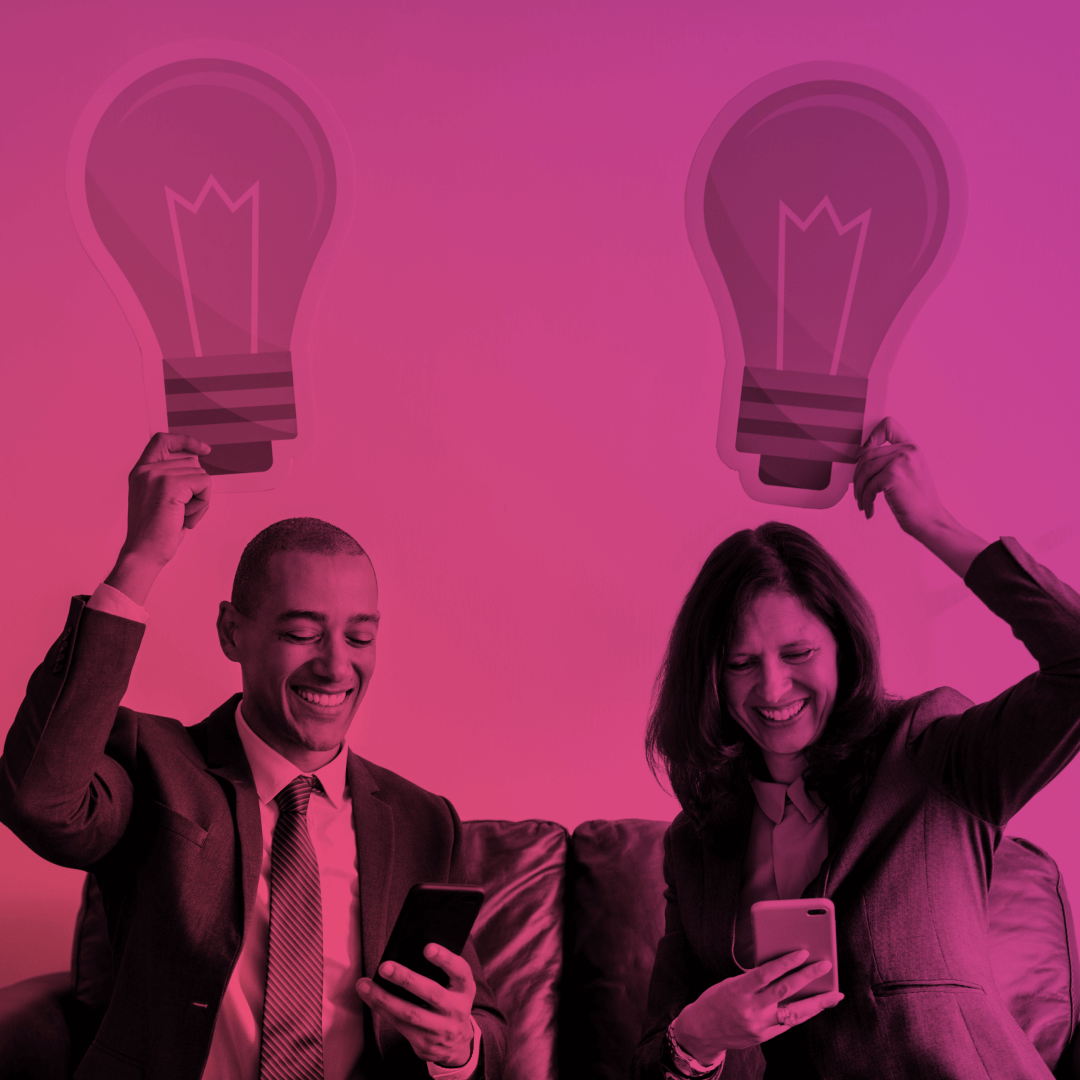BLOG
Top Articles
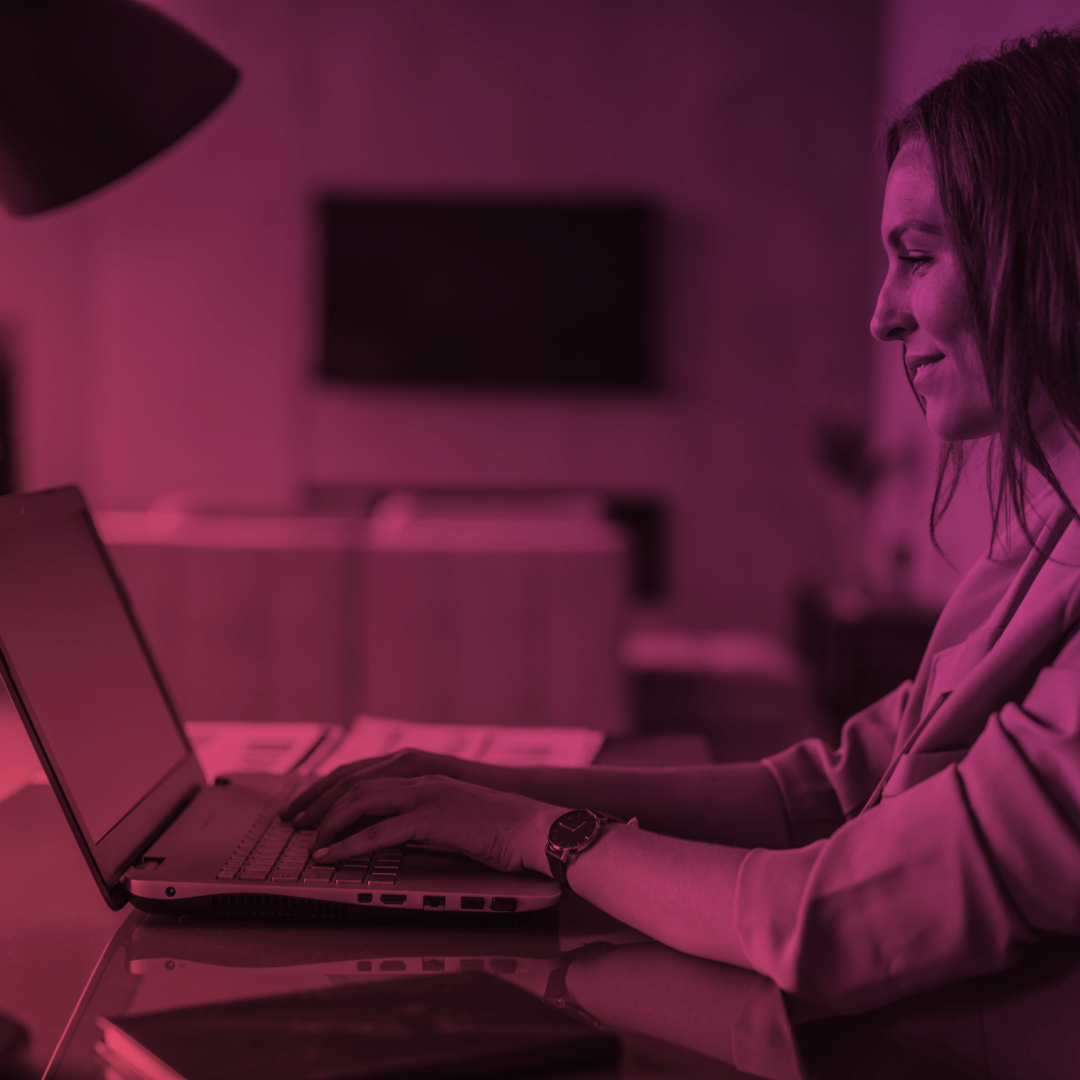
AC PRM Playbook: Now Available to Download!
We’re pleased to announce that the AC PRM Playbook is now available to download. PRM or partner relationship management is......
2 min read
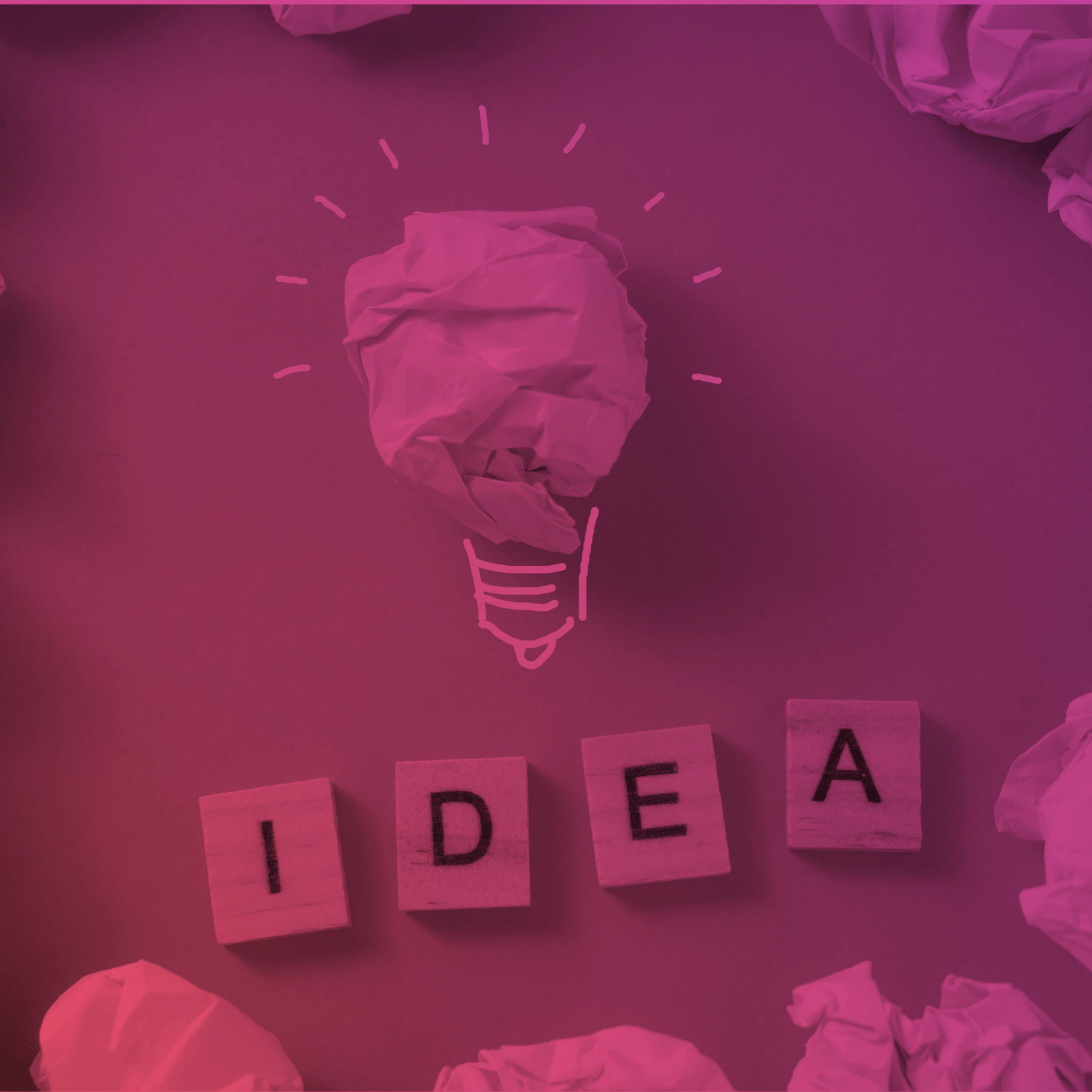
Best Idea Apps To Be Used in Salesforce
Looking for the best idea app to use in Salesforce? We've already done it for you! Check out the collection we've hand picked as well as the...
5 min read
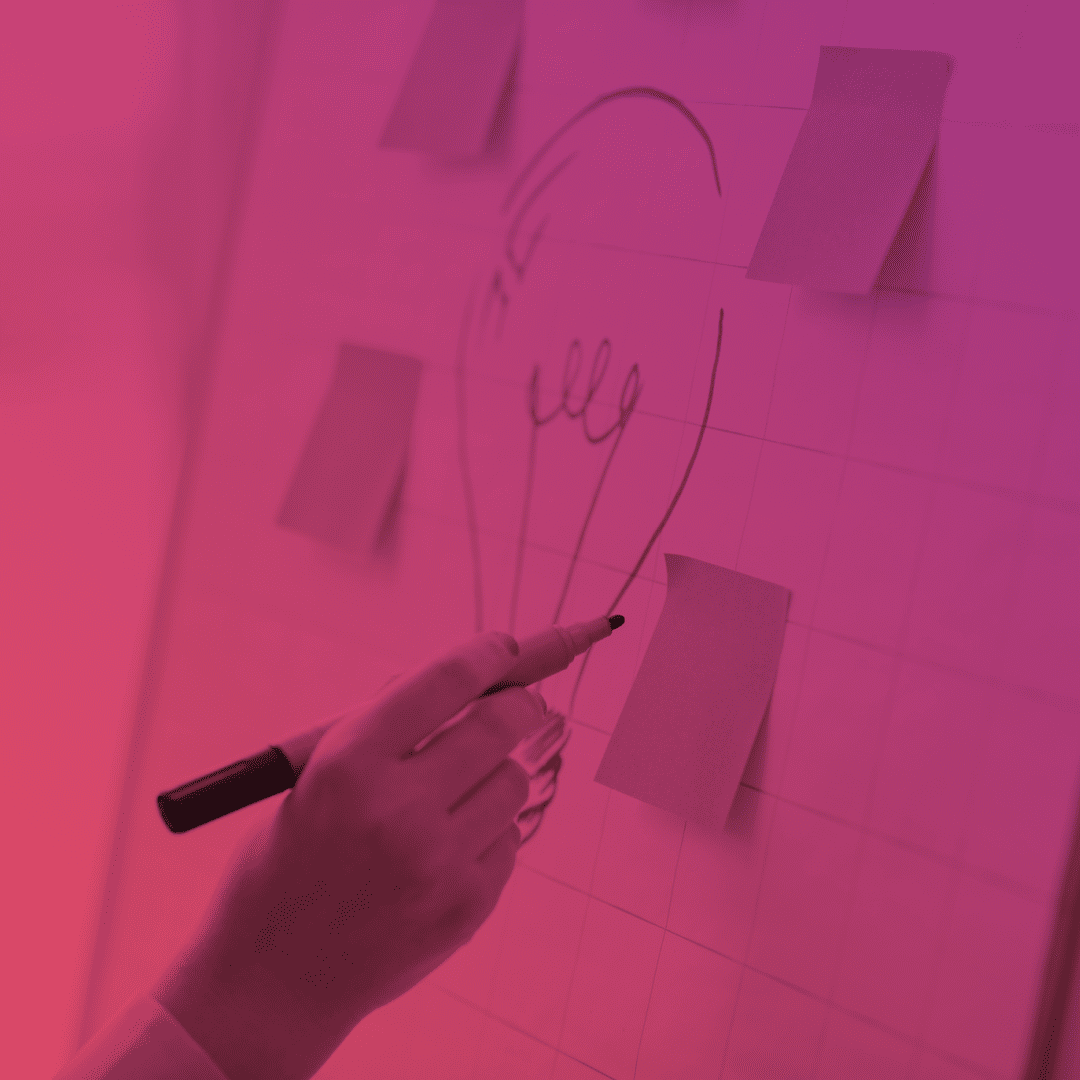
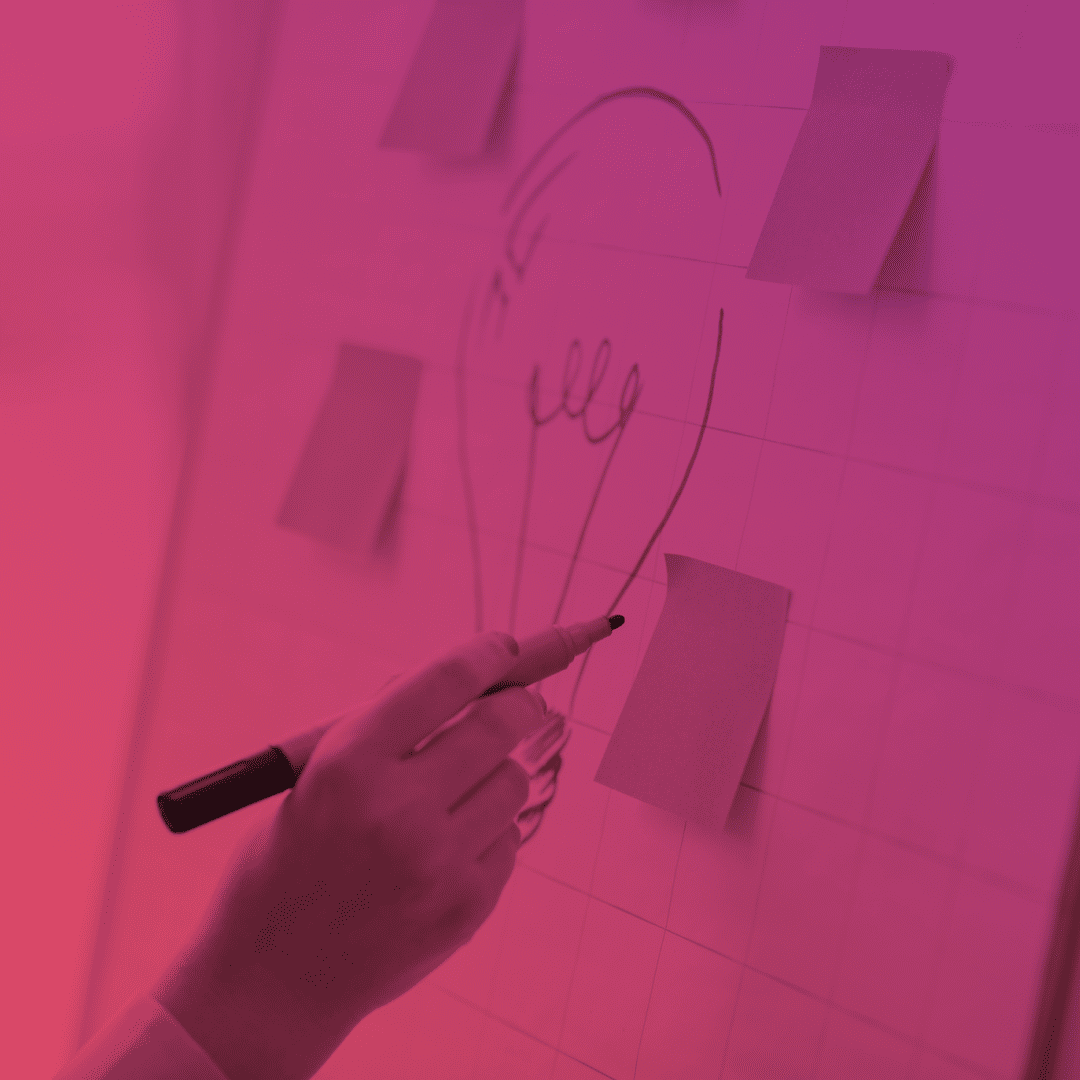
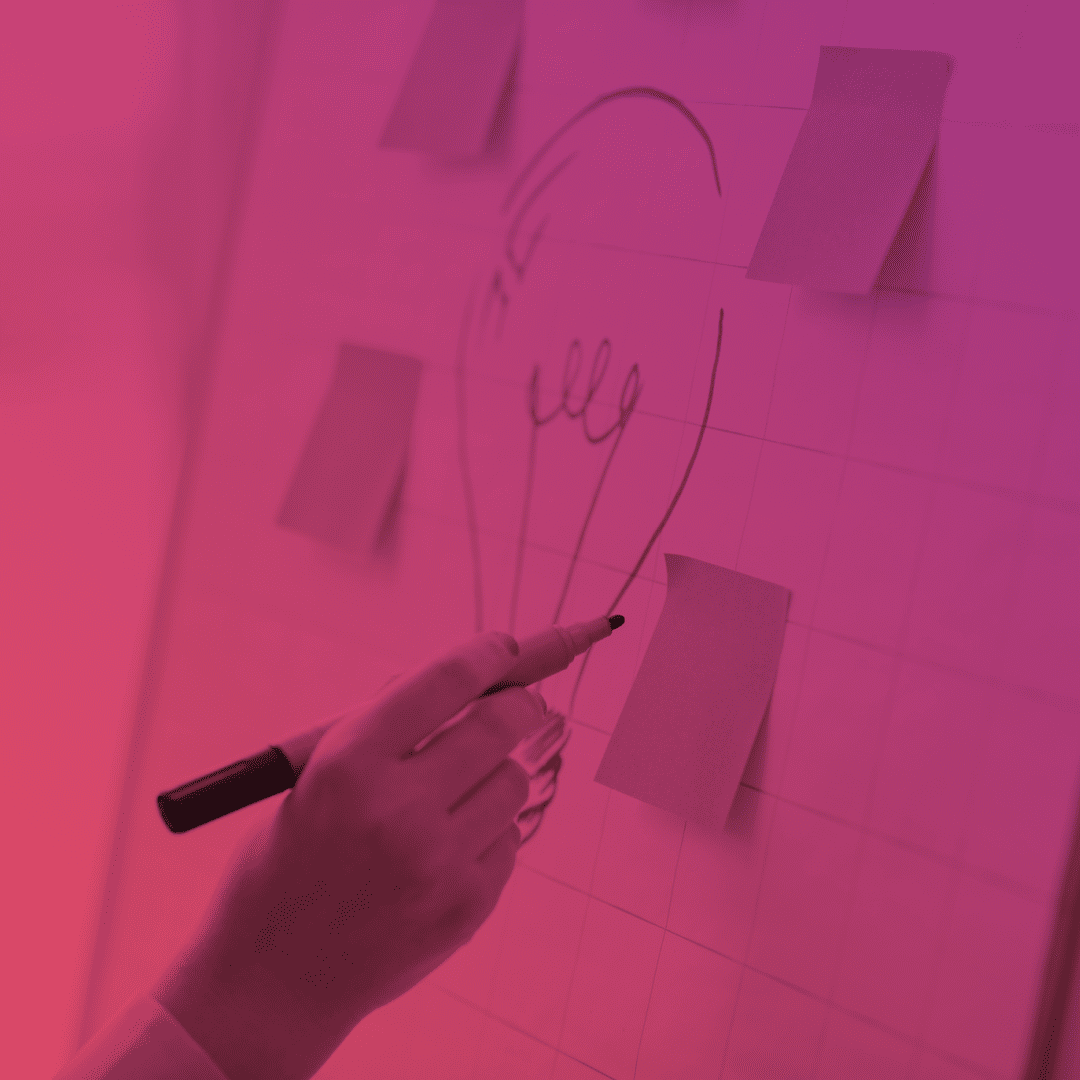
Salesforce Idea Management: How To Turn An Idea Into A Product
For all successful and growing companies, innovation is the key to staying competitive. They are constantly seeking new ideas and......
10 min read



Elevate Member Satisfaction and Engagement with Salesforce & Advanced Communities
In this post, we recap our latest webinar on boosting member satisfaction and engagement. Check it out if you want to know how to augment yo...
8 min read
Latest
We Help Our Customers Succeed with Salesforce and Experience Cloud
Our mission is to help organisations to engage with their customers, partners, members and constituents in a whole new way. We provide the tools and expertise to make this engagement effective sustainable and exciting. We help businesses to maximise their investment in Salesforce. Our mission is to help organisations to engage with their customers, partners, members and constituents in a whole new way.