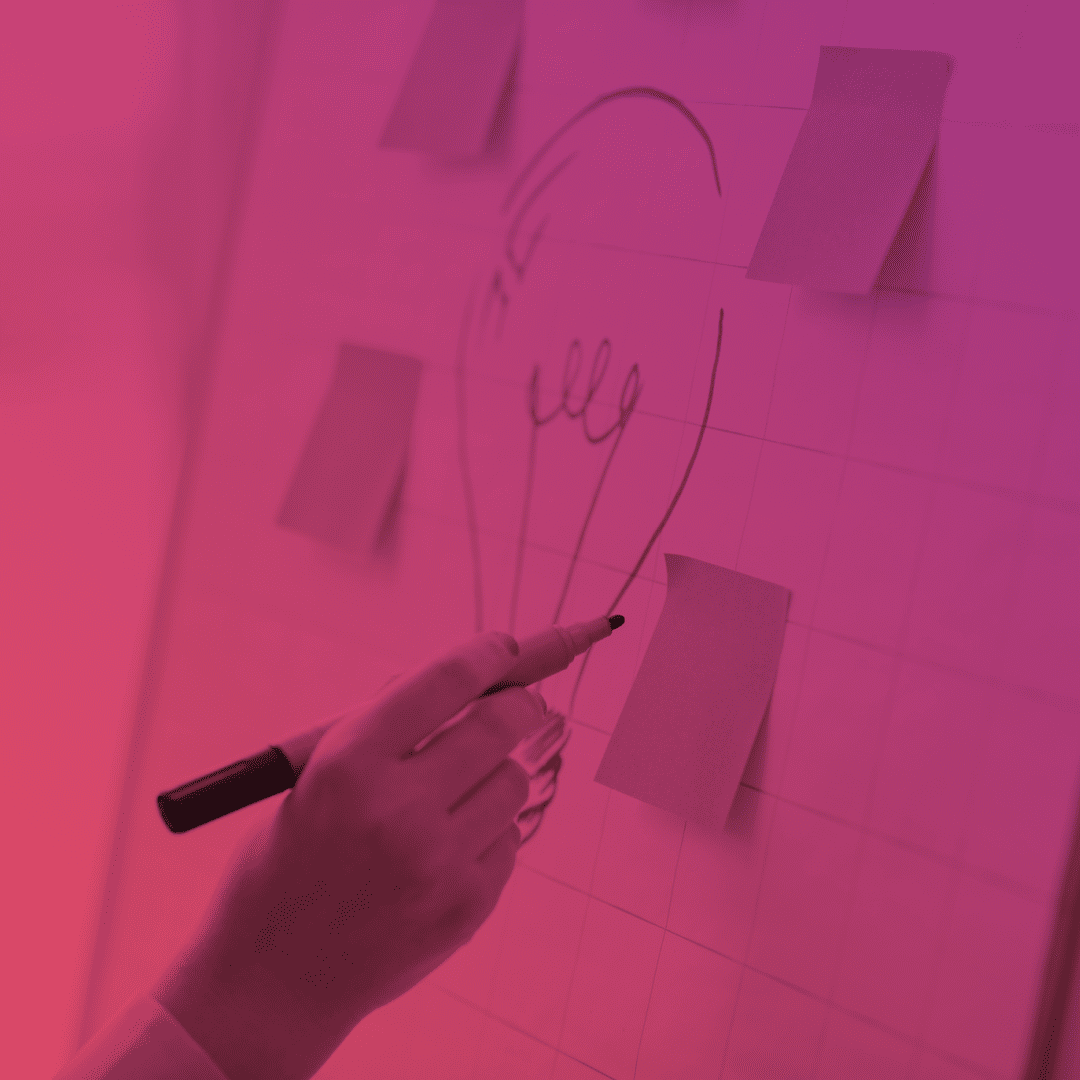AC Ideas Ultimate Updates
Our team always takes the wishes and comments of our clients into account to make the AC Ideas Ultimate app better with every update. In this release, we’ve prepared new, impressive features that will improve your ideation process.
Jira Integration
Jira Integration is a great solution that allows you to close the loop and automate an innovation process from idea inception to product release, thus making the whole process completely transparent for your customers.
This feature allows syncing Atlassian Jira issues with existing Ideas. With this functionality, Idea Managers may associate ideas with Jira issues and automatically provide Site users with feature development status.
Usually, Jira issues have many statuses needed for a development team, but not all of these will be clear for the regular Site users. Idea Manager can group a few statuses from Jira and associate them with the one status that will be displayed for users.
Prefiltered List Support
You can now share the links to the prefiltered list of ideas. Just filter ideas on the community by statuses, categories, or other parameters and after you’re done this, copy the URL of this page.
You can use this direct link to share ideas for specific categories, and statuses or attach this URL to the buttons on your site, newsletter, or use it for any other purposes required.
We have further great news about the filters!
Previously, if users were filtering ideas, navigating between pages, then going to the idea details page and then clicking the “Back to List” button – the filters were dropped and the user was taken to the first page.
Now the filtering and pagination are continued after returning to the list from the details page.
Customizable Dashboard
Using the dashboards helps track the ideation performance and improves visibility for product managers. You can now drag-and-drop the reports, diagrams, sheets as separate components and place them on the page as you wish.
Any components can be used in any place and on any internal page. Each component has its own properties where you can change titles, report types, colors, and component views.
Custom Formula for Report Matrix
Idea Managers can use Report Matrix to monitor the best ideas and easily define ideas for implementation. The idea has two values:
- Effort (defines how difficult the idea is for the implementation)
- Impact (defines how interesting the idea is for implementation)
The ideation manager may now choose another field (including custom) as an Impact parameter.
We hope you enjoy our updates. Don’t forget to follow us on social media for the latest news about Salesforce and Experience Cloud.