Great Innovation for Great Experiences
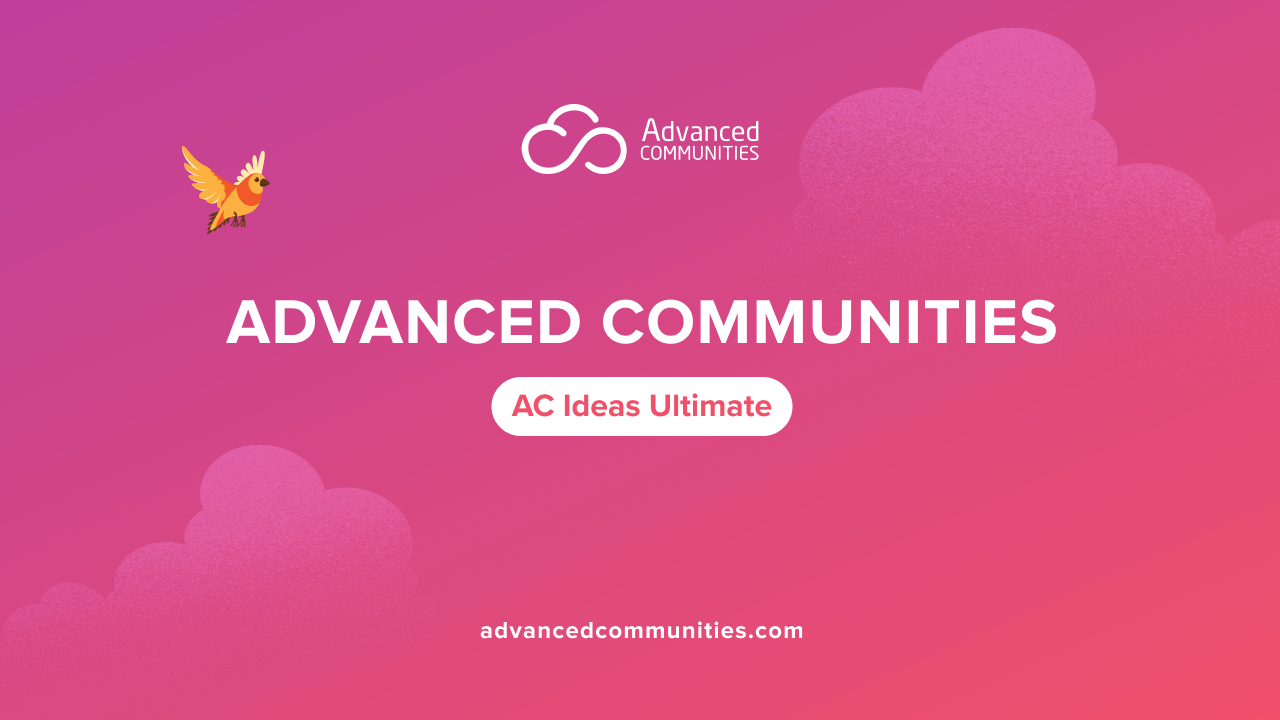
Transform Feedback into Innovation
Get your AC Ideas Ultimate Product Sheet!
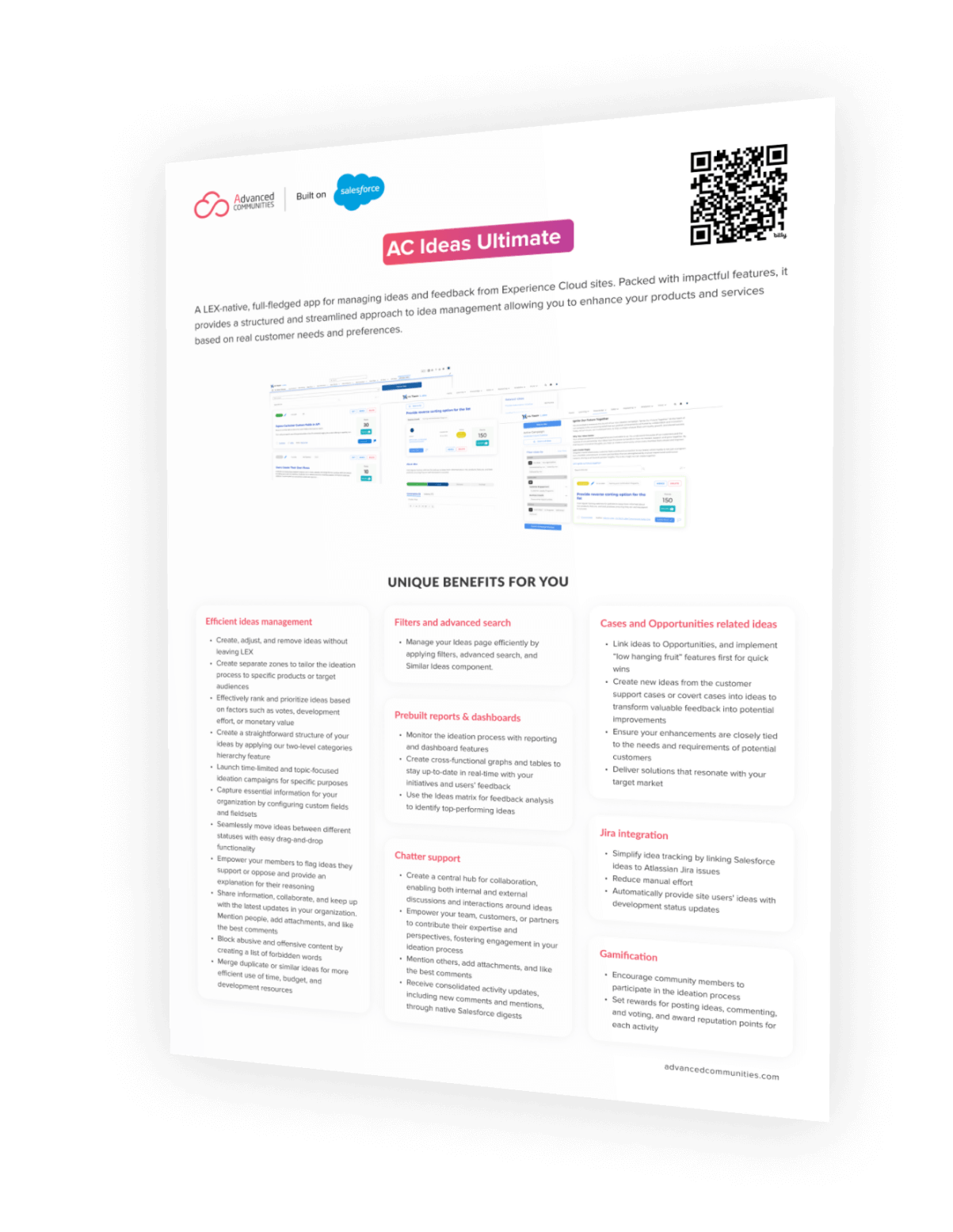
AC Ideas Ultimate Features












Innovation for Industries
Contact us for
any questions
If you want to have a conversation about anything related to Experience Cloud or see demos of our components and learn how to maximize the value of community to your business.
Recommended Products

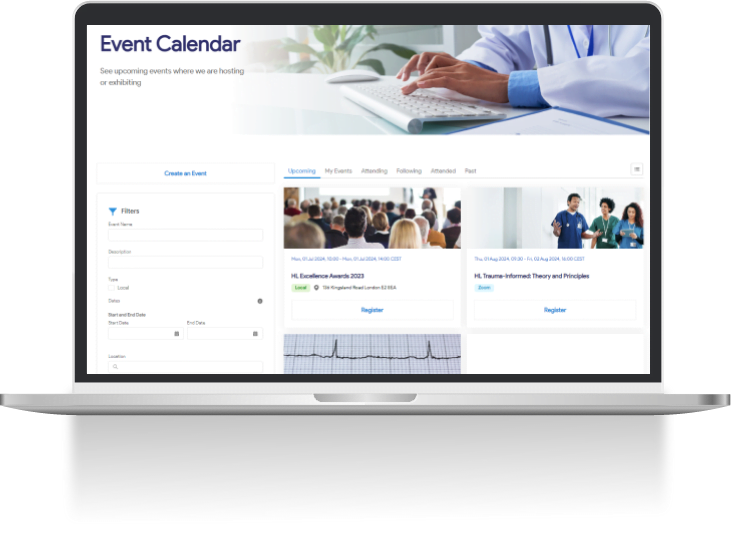
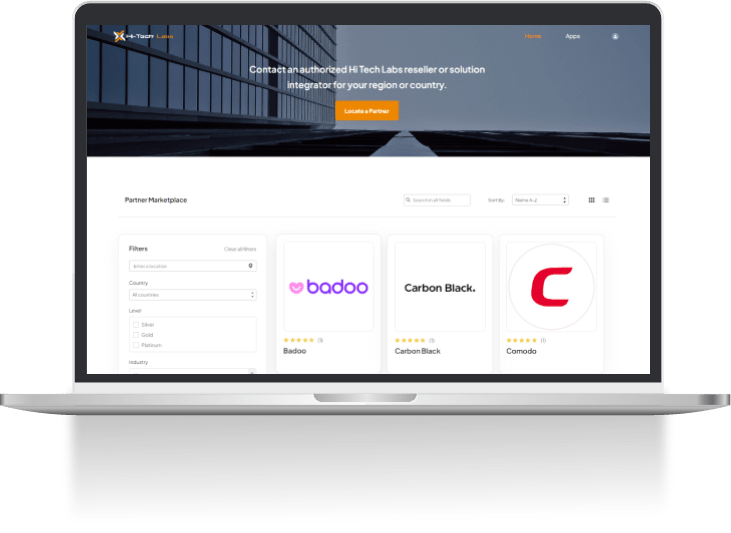
Resources
In our latest webinar about idea management on Salesforce, we discussed how businesses can manage ideas easily with AC Ideas Ultimate and Salesforce. …
Salesforce idea management is a strategic process, requiring some major preparation. We explain all the ins and outs of it in our new article! …
Looking for the best idea app to use in Salesforce? We’ve already done it for you! Check out the collection we’ve hand picked as well as the criteria to know while choosing an app. …
FAQ
How do I notify customers that an Idea is developing/implemented/rejected?
- Changing the status of the Idea will automatically notify anyone who created, commented, or voted for the idea.
Can I connect Jira for task management and roadmaps?
- Yes, we have a native integration with Atlassian accounts. You can easily collect ideas in Salesforce and synchronize them with Jira.
How do I manage new Ideas?
- Set your product owners as Idea Moderators for a particular category and they’ll be notified about each new idea in that category via email.
Is there any way of automating the escalation of Ideas?
- You can automate the escalation of Ideas by setting up vote thresholds and sending email notifications to your product managers.
Is the Ideas dashboard flexible?
- Absolutely! The dashboard contains separate reporting components, so they’re flexible and can be configured almost any way you’d like.
What is the Salesforce Ideas product?
Salesforce Ideas solution enables organizations to gather feedback, suggestions, and ideas from their employees, customers, and partners. It provides a platform where users can submit their ideas for product improvements, new features, or other enhancements directly within the Salesforce environment. Ideas can be submitted, discussed, and voted upon by the community, allowing organizations to prioritize and implement the most popular and impactful suggestions. Ideas management seamlessly integrates with Salesforce case management, providing a comprehensive solution for handling customer feedback and generating innovative ideas within the Salesforce ecosystem.
What is the difference between idea management and innovation management?
While ideas management is primarily concerned with capturing and managing ideas, innovation management provides a more comprehensive approach to driving innovation within an organization, including idea generation, development, and implementation. Ideas management serves as a foundational component of innovation management, providing the raw material for innovation initiatives to thrive.
What is an idea management software?
It’s a software solution designed to help organizations collect, organize, evaluate, and implement valuable insights from various sources, such as employees, customers, and partners. It enables users to submit, vote on, and comment on ideas, as well as track their progress from ideation to implementation. Looking to create and manage ideas directly within the Salesforce Lightning Experience? This is where the LEX-native app AC Ideas Ultimate comes into play! 100% native to Salesforce, it assists businesses in managing ideas from their Experience Cloud sites.
Why use AC Ideas Ultimate in my Experience Cloud site?
Salesforce Lightning app AC Ideas Ultimate from Advanced Communities is an innovation management tool that can help you gather, organize and manage ideas from various sources, such as employees, customers, and partners, and then evaluate, prioritize, and implement the most promising ones. By using AC Ideas Ultimate on your Experience Cloud site, you can streamline the idea management process, reduce manual effort, and increase the likelihood of generating innovative and valuable ideas. Additionally, it can help you engage your stakeholders in the idea generation process, building a culture of creativity and collaboration.
Whether you’re looking to establish ideas management directly within the Salesforce for HR environment, optimize customer feedback processes within the customer portal, or enhance product development workflows within the partner site, AC Ideas Ultimate is the perfect solution. Fully integrated with Salesforce Experience Cloud, it empowers teams across various departments to efficiently gather, evaluate, and implement valuable insights, driving innovation and improvement throughout the organization.
How do I start using AC Ideas Ultimate?
You need to install AC Ideas Ultimate from the Salesforce AppExchange into your Salesforce org. After installation, you can set up the app and start customizing it to fit your organization’s needs. From there, you can begin gathering, managing, and implementing innovation from your stakeholders.





