Salesforce Partner Cloud Fundamentals: Mastering Advanced Commission Structures with Salesforce Spiff
Introduction: Moving Beyond the Basics
While foundational commission plans are essential, real-world partner compensation strategies often require more sophisticated tools to motivate top performers and reward leadership effectively. Salesforce Spiff provides a powerful suite of advanced features designed for these complex scenarios. Moving beyond basic calculations, Spiff’s advanced capabilities focus on implementing nuanced accelerator models, building team-based commission structures, and providing deep analytical insights.
This guide will explore these core advanced topics, including:
- Implementing sophisticated accelerators to incentivize over-performance, including both tiered and marginal payout rules.
- Structuring team-based commissions and rollups to accurately compensate partner managers based on the partners’ performance.
- Leveraging advanced visual and custom table reports for deeper data analysis and insights.
Supercharging Partners Motivation: A Deep Dive into Accelerators
Accelerators act as the high-performance engines of your commission plans, strategically designed to amplify earnings when your partners achieve outstanding results. When a partner surpasses a key performance threshold, such as 100% of their quota, they can unlock a multiplier that turbocharges their commission for the period. This serves as a powerful incentive, motivating partners to keep selling even after their initial targets have been met.
Spiff offers a variety of options for accelerators, but they are primarily built on two core models:
- Tiered Accelerators. In a tiered model, the entirety of a period’s channel sales gets the maximum achieved commission rate. The highest tier of attainment a partner reaches dictates the rate that is applied to all deals closed by that partner in that period. For example, if a partner achieves 101% of their goal, they cross into the highest tier, and every deal they closed, from the first to the last, will be commissioned at that top rate.
- Marginal Accelerators. A marginal accelerator functions more like income tax brackets, where only the amounts that fall within each specific threshold get that tier’s defined rate. In this model, different portions of a partner’s sales are treated individually depending on what tier they fall into. For instance, if a partner achieves 101% attainment, the channel sales that contributed to the 0-50% attainment bucket would be paid at the first tier’s rate, the sales from 50-100% would be paid at the second tier’s rate, and only the final 1% of sales would qualify for the highest rate.
To implement these structures, Spiff’s accelerator rules leverage two main types of tables: the Range Table and the Lookup Table. These tables allow administrators to define the attainment tiers and their corresponding accelerator rates, which can then be referenced by specific commission functions.
Compensating Leadership: Mastering Teams and Rollups
In channel programs, partner revenue doesn’t tell the whole story – effective partner management does. With Salesforce Spiff, you can create commission models that reward partner managers directly for the sales their assigned partners produce.
The Foundation: Building Teams in Spiff
Creating teams in Spiff is a crucial first step, as managers frequently receive commissions linked to partners’ success. The process is straightforward: teams are created and managed within the Teams tab on the main navigation bar. From there, administrators can add team members and assign a manager or Team Lead. Assigning a team lead is a key step, as it not only grants them visibility into their team members’ statements but also enables their compensation to be calculated based on team performance.
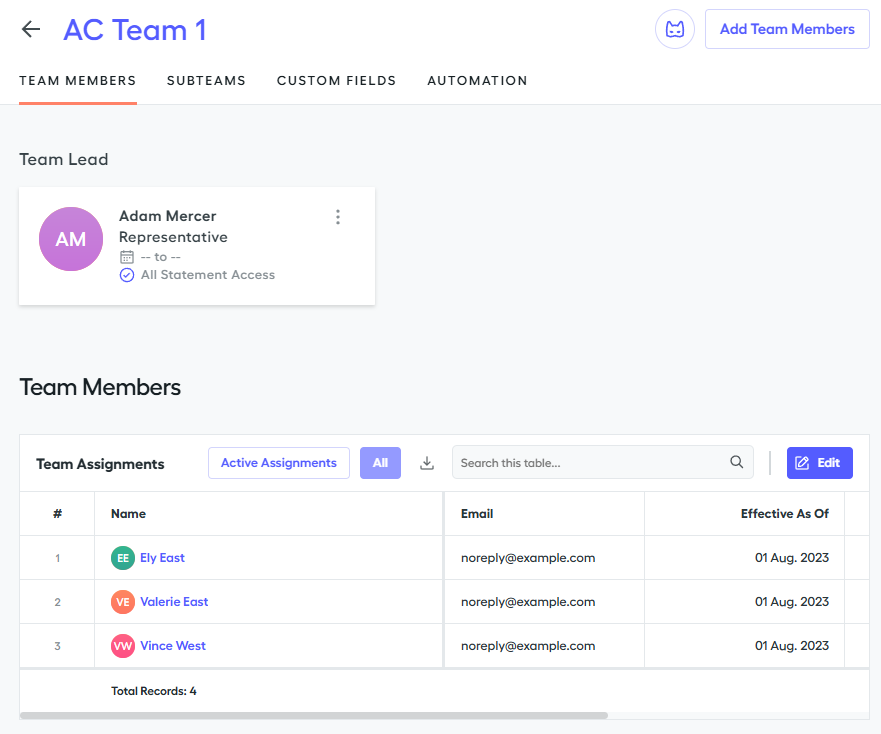
Understanding Rollups
Rollups are a key feature in manager commission plans and involve the aggregation of revenue or other important business metrics generated by a team of partners. In this model, a partner manager receives commission on the sum of the revenue closed by partners they manage. This process is often referred to as a “roll-up” because the revenue generated by the individual team members “rolls up” to the manager.
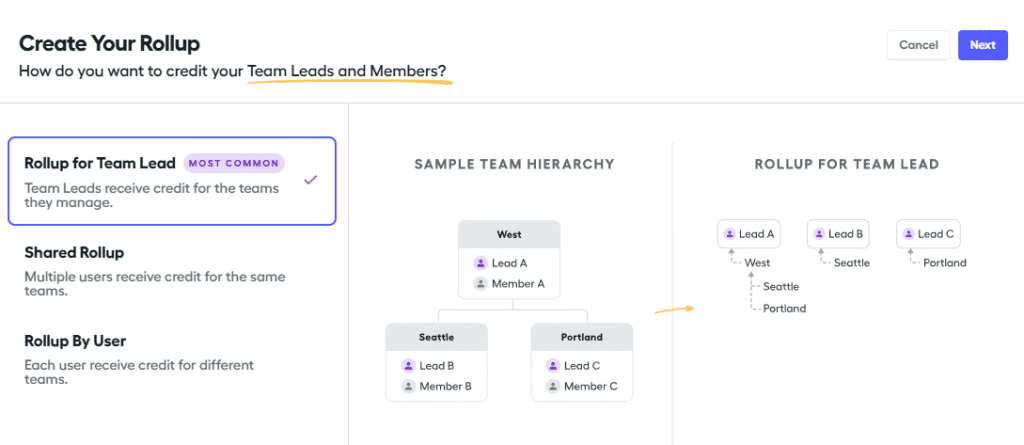
Using the Guided Rollup Builder
Spiff simplifies the process of aggregating team data through a Guided Roll-up Builder. Instead of creating a standard data filter, an administrator can select the New Rollup Filter option on the relevant data object (such as Opportunities). This builder offers several ways to configure the rollup, with the most common being Rollup for Team Lead. This powerful option automatically gathers the relevant records, such as deals or opportunities, for all direct team members and even members of any sub-teams that fall under the given team lead. This allows for a single, dynamic filter that correctly aggregates data for managers at different levels of a complex team hierarchy.
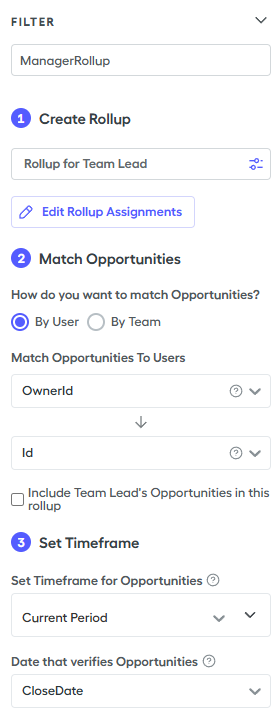
The “How-To”: Key Functions for Advanced Rules
Translating the concepts of tiered and marginal accelerators into functional commission plans requires using specific functions within the Spiff Designer. These tools are the building blocks for creating sophisticated, multi-layered payout rules.
For Tiered Rules: The tier_payout Function
The tier_payout function is used to implement tiered accelerator payout rules. It works by finding the matching range in a Range Table that a numerical input value (like a partner’s total attainment) falls into, and then returns the corresponding rate from that row. One of its key optional parameters is the tie_break_value, which determines the outcome when an input value falls on the exact boundary between two tiers. Setting this to true will use the lower range, while setting it to false will break upwards and use the higher tier’s rate.
For Marginal Rules: The mpercent Function
For building marginal accelerators, Spiff provides the mpercent function. This function calculates commission amounts in a marginal way, similar to how income tax works. This means that different portions of the input value are treated individually based on the tiers they fall into within a Range Table. For example, instead of applying one rate to the total amount, mpercent can apply a 5% rate to the first 50% of attainment, a 7% rate to the next 50%, and so on.
A Crucial Concept: Accumulated Variables
Marginal payout rules, especially those where attainment accrues over a long period (like a quarter) but pays out monthly, require the use of an accumulated variable. This is necessary because each new deal needs to factor in the progress that has already been made, ensuring the partner is not starting from zero with every transaction. Spiff needs to recognize how much ARR has already been closed at any given point so the partner can move closer to the next tier. This is configured on a calculated field in a datasheet by turning on the Accumulated slider in the “ACCUMULATION” menu. This allows the rule to correctly track progress over time and apply marginal rates accurately.
If you find this article interesting, we also recommend checking out the previous blog post in this series ⤵️
Salesforce Partner Cloud Fundamentals: Spiff Integration & Incentive Management

Measuring Success: A Guide to Advanced Reporting
After building sophisticated commission plans, it’s crucial to have robust reporting tools to analyze performance and extract valuable insights. Spiff equips administrators and finance users with a suite of advanced reporting options that go far beyond standard statement exports.
Visual Reports for At-a-Glance Insights
Visual Reports allow users to create visualizations that compare commission metrics across partners. These reports are easily exportable and can be shared or saved for reference.
- Standard Visual Reports: Spiff comes with five pre-built report options, including a Commission Leaderboard, which sorts partners from highest to lowest earner, and Commissions By Rep Over Time, which tracks commission trends. These reports allow for quick analysis with the ability to filter results by a specific date range, plan, or team.
- Custom Visual Reports: For more specific needs, users can create their own custom visual reports. Spiff offers two visualization types: Bar Charts, which excel at comparing single values (like creating an attainment leaderboard), and Line Graphs, which are ideal for graphing calculated fields and tracking metrics over time.
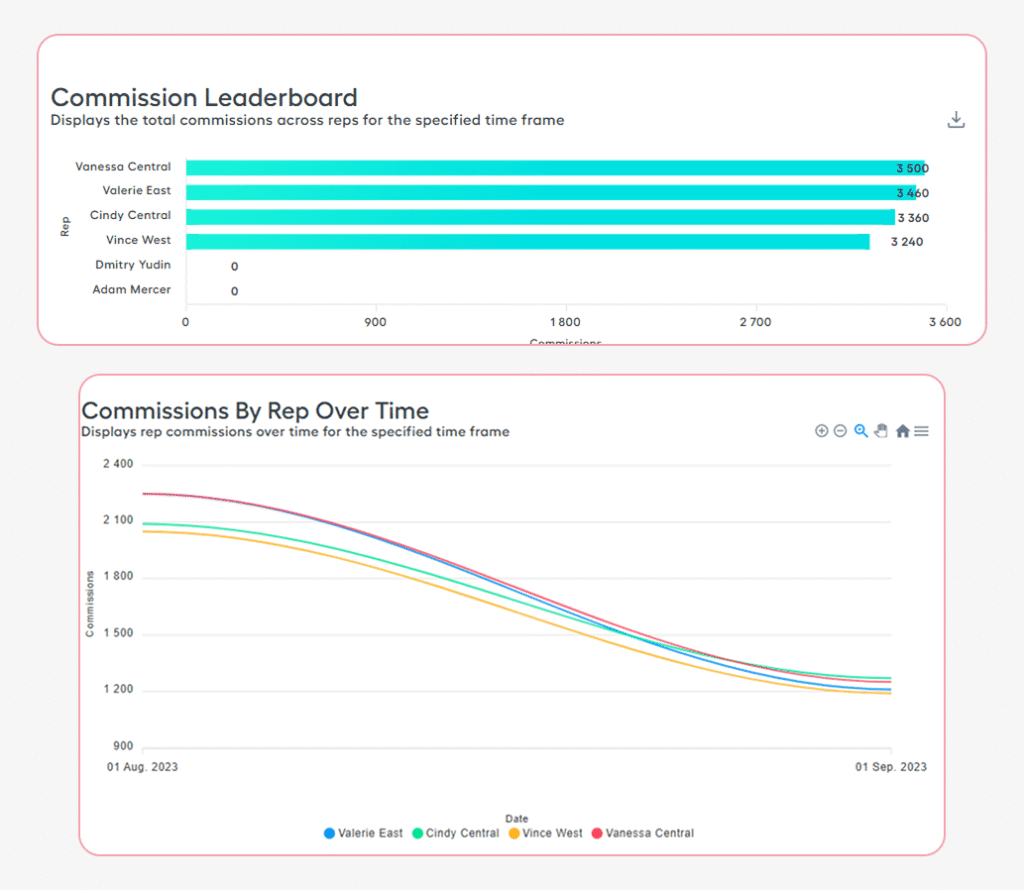
Custom Table Reports for Granular Detail
Custom Table Reports give users precise control over the data they pull out of Spiff, allowing them to craft tailored tables that go beyond the information available in a standard statement export. There are two main types of custom table reports:
- Obligations Table Report: This report is the go-to choice when you need detailed, line-by-line information for each individual deal. It is ideal for analyzing line-by-line rules, as it can display attributes for each specific commissionable event, such as the deal’s close date, amount, and the commission rate applied.
- Statements Report: This report is designed to show aggregated, statement-level totals. It is the preferred option for analyzing lump-sum rules or for reporting on summary metrics that apply to the statement as a whole, such as total commission for the period.

Conclusion
Salesforce Spiff offers a robust suite of tools that extend far beyond basic commission calculations. As this guide has shown, its advanced capabilities allow organizations to build sophisticated, multi-layered compensation strategies that cater to real-world business needs. By mastering the strategic differences between tiered accelerators (using the tier_payout function) and marginal accelerators (using the mpercent function), businesses can create powerful incentives that precisely motivate individual over-performance.
Furthermore, the ability to structure teams and implement rollups enables the creation of meaningful compensation plans for partner managers based on the aggregated performance of their teams. These complex results can then be analyzed through a powerful reporting suite, from high-level Visual Reports to granular Custom Table Reports, providing deep insights into every aspect of partner performance.
Mastering these advanced features allows an organization to build highly tailored compensation plans that effectively motivate partners, reward leadership, and align the entire channel sales organization with key business objectives.
And Spiff integration is just one of the many features available in Salesforce Partner Cloud. We’re proud to be one of the top Salesforce partners for PRM, delivering full Partner Cloud implementations.
Reach out to us today to see how Partner Cloud can elevate your partner strategy.





