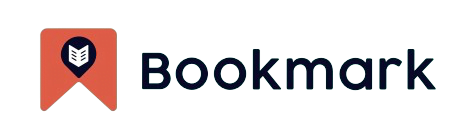
Bookmark Salesforce Community Success Story
Bookmark is a nonprofit organization and a leading reading charity for primary school children in the United Kingdom. Their mission is for every child to have the same opportunity to discover the joy of reading to set them up for success. Bookmark partners with schools to develop whole school reading cultures, and to provide one-to-one reading support. Bookmark’s volunteer-led reading programme involves two 30-minute sessions a week for six weeks with a child who needs extra support with their reading.
Project Objectives
Bookmark aimed to establish a collaborative space that would unite reading volunteers, schools, and children seeking assistance with their reading. The platform would serve as a centralised hub for programme creation and registration, volunteer onboarding and assignment, reading sessions management, and the centralisation of all student data seeking reading assistance.
Main tasks included:
● Data migration from the external system to Salesforce.
● Creation of custom website design from scratch, including development and implementation of two interfaces: one for schools and one for volunteers.
● Site development on the Salesforce Experience Cloud.
● Focusing on UI/UX of the site and implementation of custom logic to make the site look user-friendly and easy to use.
● Integration with the Bramble platform and the Postcodes.io open service, which is used to determine the location of the school.
● Focusing on the automation capabilities of the platform to optimize all operations and minimize manual processes.
Solution
Advanced Communities created a portal on Experience Cloud from scratch, with a strong focus on the UI/UX aspect of the project. Our team designed an aesthetically pleasing interface and integrated custom solutions that enhanced the out-of-the-box Salesforce functionality, significantly improving the look and feel of the site, making it easy and intuitive to use.
It was important to reduce manual processes by implementing various automations, including automated status updates, instant notifications, seamless synchronization with Salesforce, session assignments, programme scheduling and assignments, bulk data uploads, and more. Significant attention was devoted to automatic data synchronization with Salesforce to ensure that Bookmark has access to up-to-date and accurate data. Consequently, all data is automatically synchronized with the internal Salesforce environment, whether it involves new schools, volunteers, users, or simply local data updates.
We successfully conducted integration with Bramble platform to provide easy access to reading sessions right from the session details page.
Benefits & Results
Seamless volunteer registration, onboarding, and programme assignment
We’ve implemented a custom self-registration form for volunteers to sign up based on location preferences. The user-friendly application form, with Wizard functionality, simplifies the application stage, ensuring a straightforward experience for all volunteers. The intuitive onboarding process with automatically updated onboarding stages streamlines the volunteer journey. Each programme has a separate detail page with all the necessary data, including school and child information based on safeguarding security policy, schedules, session types, contact information, and a prominent “Book Now” button for quick programme access and registration. Our automatic notifications significantly enhance programme management, making the process more efficient for both volunteers and administrators.
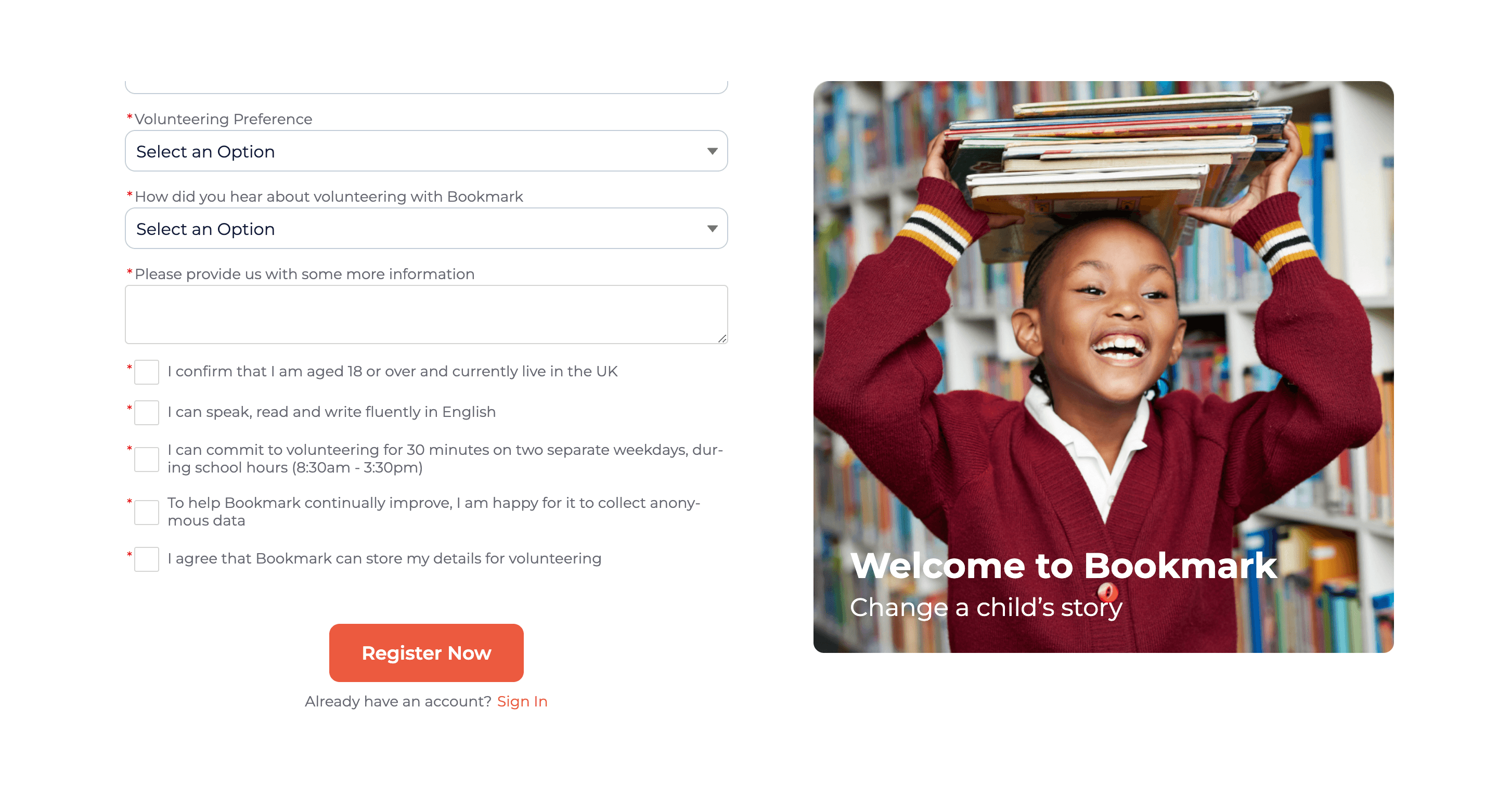
Effective session management
After registering to the programme, the volunteer is automatically assigned to 12 sessions accessible right from the Homepage. If necessary, it’s possible to filter sessions by applying appropriate list views or custom filters. Volunteers can add a session to Google Calendar or Outlook, leave their feedback after each session is complete, or cancel the session if needed. If the user forgets to change the status of the session after completing it, the system automatically updates the status to Completed in 48 hours, ensuring the data is always accurate. Thanks to the Bramble integration, volunteers can easily access session pages on Bramble they are assigned to by simply clicking on the link, automatically added to each session detail page.
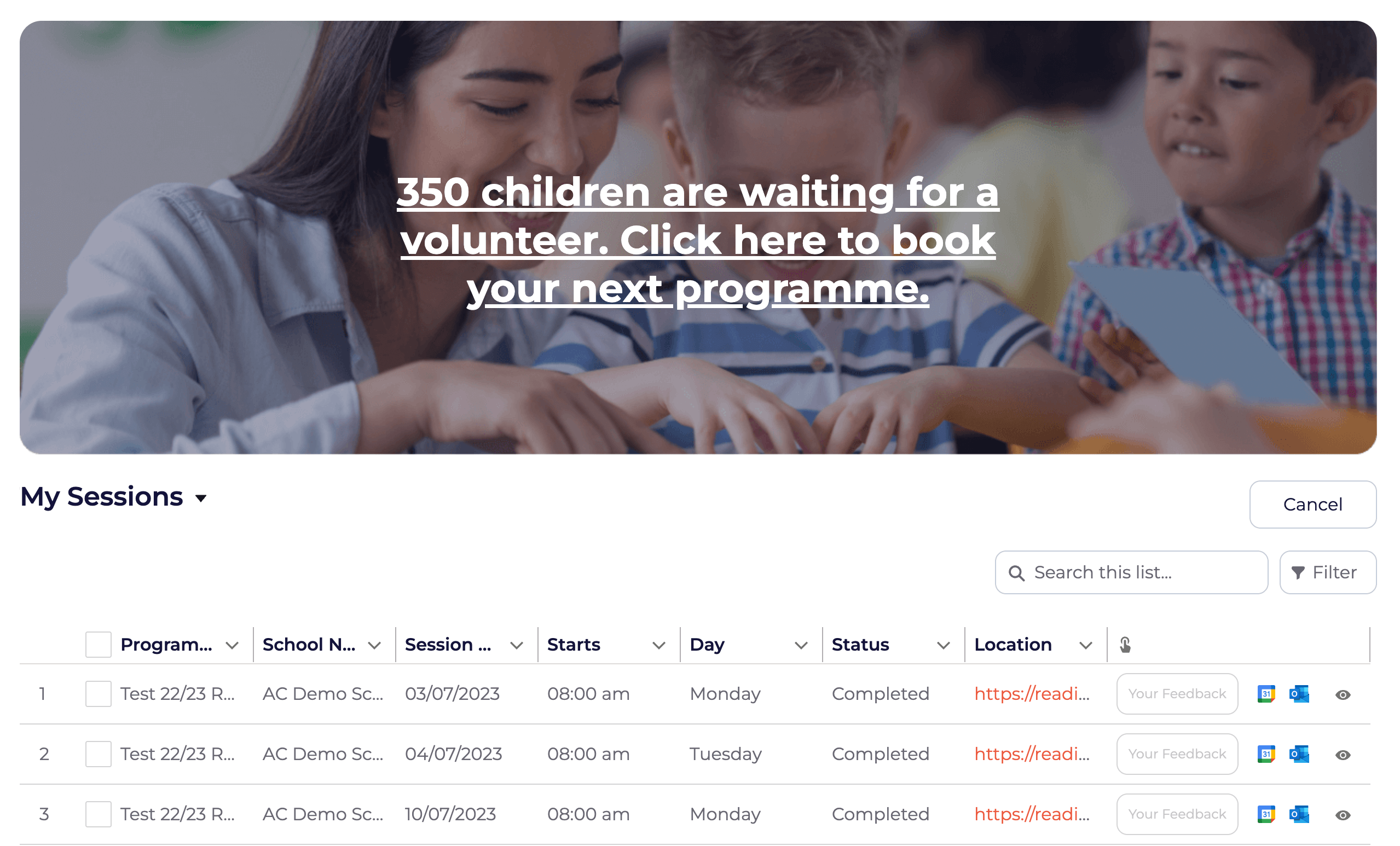
Easy school information management
School users can access all the information related to their school, including details about pupils, programmes, and sessions, directly from the homepage. The custom “Download sessions” feature allows them to download all sessions from the selected list view for further distribution. Admin school users can easily invite new school users by completing a simple “Invite a user” form. Once approved by the Bookmark manager, the new user is automatically created in Salesforce and added to the portal’s user list.
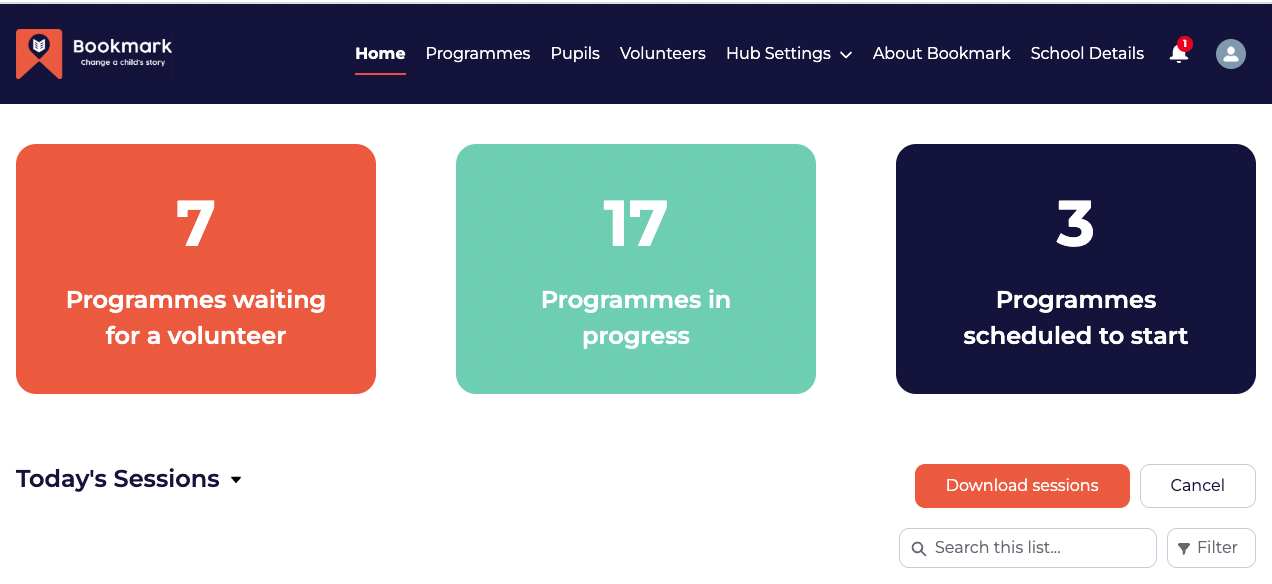
Customized programme management
We’ve implemented custom programme creation functionality with a strong emphasis on automation. This includes a calculator that automatically calculates programme length and end dates, taking into account school holidays and public days off. When a programme is assigned to a pupil, a unique Bramble pupil link is automatically added to the programme detail page. Schools have the flexibility to choose whether they want their programme to be visible to all volunteers, those who have read at the school before, or specific volunteers selected from the list of all registered volunteers. The programme republishing feature allows for the automatic cloning of existing programmes for further use, and this feature can be easily disabled by the school user.
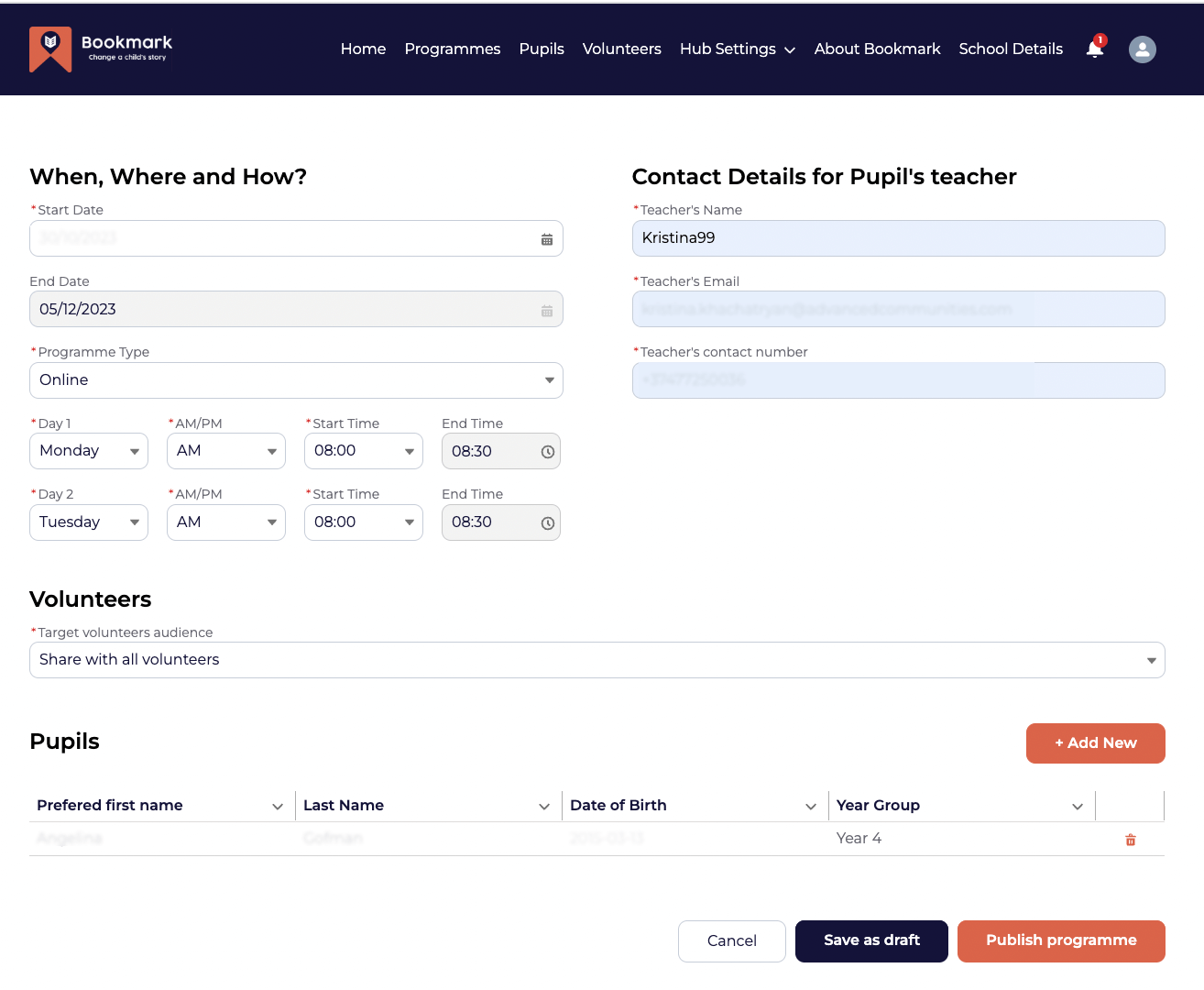
Efficient pupil management and data integrity
Schools have the option to either manually add new pupils to the system or use the “Upload pupils” feature to import a pupil list in .CSV format. The system verifies pupil numbers for uniqueness to avoid duplicate entries in the database. In case of any issues during the upload process, the user will receive an error file with a description of the problem. Additionally, there is the possibility to create pupils directly from the Programme creation page and assign them to the programme. The system provides both “Hide” and “Unhide” functions, along with customizable filters, offering flexibility in filtering pupils according to your specific preferences.
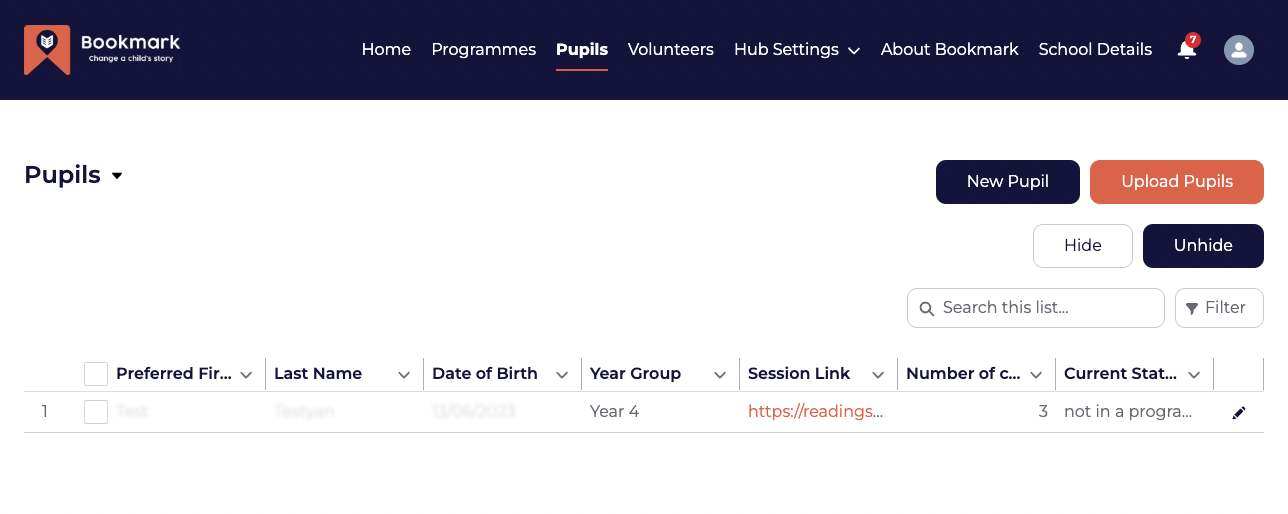
Volunteer management & programme rescheduling
School users have full control over the volunteers they wish to view in the list of all volunteers and collaborate with. Through the “Block” and “Unblock” features, they gain complete autonomy in selecting their working partners.
In situations where a programme is nearing its start date, and a pupil remains unassigned to a volunteer, the system automatically reschedules the programme start date while considering school holidays. This mechanism guarantees that the system only contains relevant and up-to-date programmes.
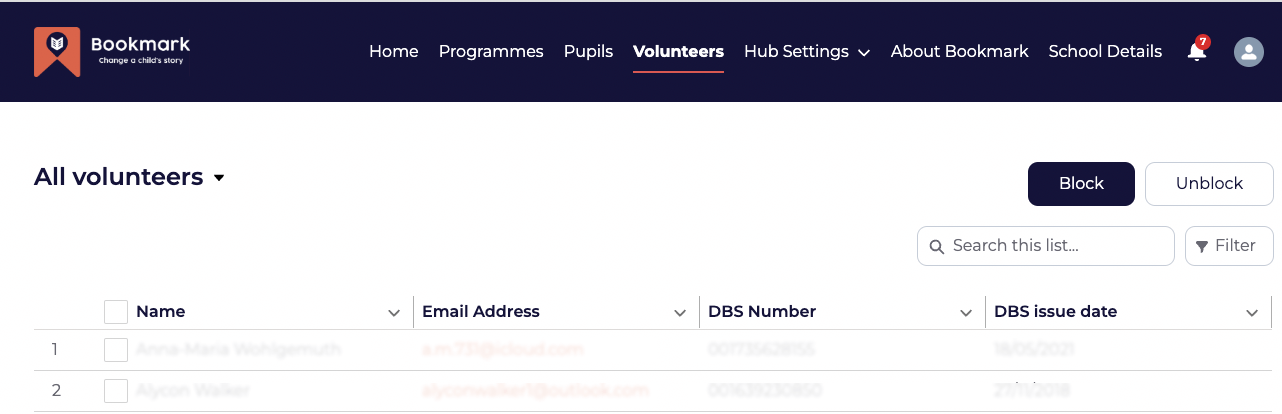
And here’s what Bookmark said about our performance:
“I have been impressed with Advanced Communities commitment and dedication to get our project off the ground, and to the Go Live Production phase. They have been helpful in accommodating our ad-hoc requests and have supported us as we’ve navigated this project. They have been quick and responsive to queries, problems and issues raised. They have engaged well with the wider business. Kristina, Sergei and the team have been amazing throughout the whole project journey. I have recommended Advanced Communities to other businesses and we have continued to work with them under a managed services contract to support our platform throughout the academic year. They are an amazing team under great leadership and direction.”
Dionne Campbell, Head of Technology
Harry Bennett, CRM and Technology Manager
Learn more about Advanced Communities:
Visit AC Consulting Services page on the Salesforce AppExchange.


