AC Events Enterprise Version 3.2: How You Can Benefit from New Features
The best has just become better! The improved edition of the AC Events Enterprise Version 3.2. is live. It involves new functionalities you can use to streamline event payment management, registrations, email designs, and document sharing – all within Salesforce.
Before we take a deep plunge into specifics, this is just a friendly reminder that you can find all technical specs and further information about the latest release in this PDF document. If you like a video format, watch these enhancements outlined here!
Major Features Your Business Should Try
1. Unified Payment Integration
Managing payments can often be a pain in the neck. With a new, single-cart checkout, the whole payment process is streamlined. Now, you can handle all your event payments – whether it’s registration fees, tickets, orders, discounts, session charges, or donations – directly within a centralized system.
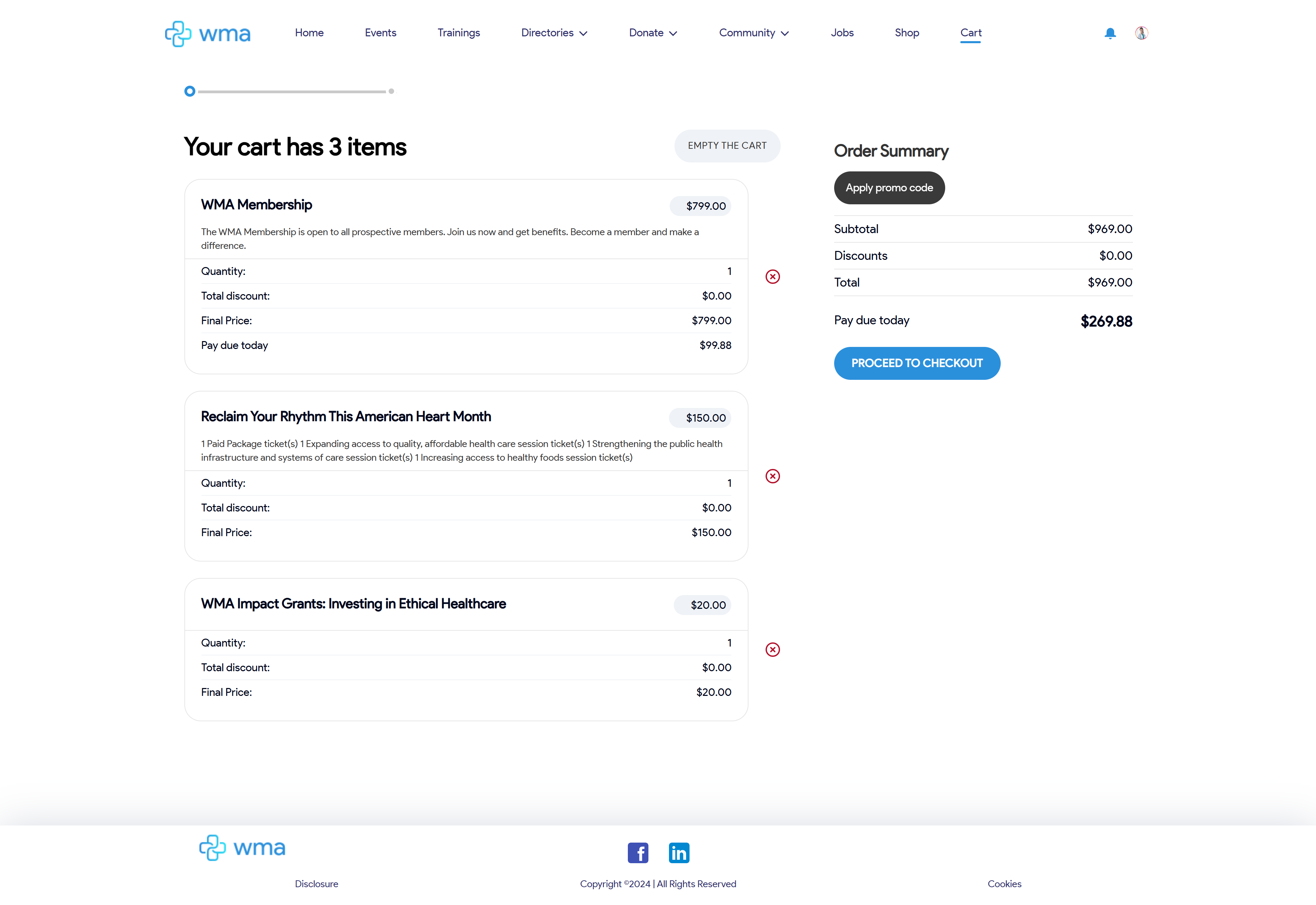
With this integration, you simplify payment collection allowing your users to pay for membership subscriptions, events, sessions, branded swag, and making donations through a single cart.
At the checkout step, users have an overview of all these bookings and the total sum to be paid. All that’s left to do is to actually pay – and when paid, the total invoice will be sent to their email. If not, they can request the invoice later. With unified payment integration, you can also improve your community users’ experience and ensure that your team can focus on what matters most – delivering an incredible event.
2. Faster & Easier Session Registration
The new release brings a rethought session registration process that makes it easier to sign up for specific sessions within an event.
Create paid event sessions, collect payment before or after the event registration, and manage everything right from Salesforce. You can define:
- Session pricing
- Registration start and end date
- Session capacity limits
- Waitlists for overbooked sessions
Furthermore, an event attendee can register themselves or their friends for separate sessions (both free and paid) using an event page, an agenda tab, or an event questions step while a user-friendly event registration flow (it’s marked as Sessions).

Such upgrades give you total control over session availability and ensure every session is booked efficiently, leaving no room for missed opportunities. Monetize specific event sessions, manage attendee capacity, and offer a seamless payment experience with improved AC Events Enterprise.
3. Modified Sponsorship Applications
With AC Events Enterprise’s newest release, you can open an event for sponsorship and gather all sponsor applications directly from your Experience Cloud site.
Create different sponsorship tiers, set deadlines, and specify the info you want to collect from potential sponsors. When you confirm a sponsor, you can convert their application into an official sponsorship record with a click of a button. Review, approve, and cancel them as you think fit in one Salesforce system!
This feature makes securing sponsors and managing them effortless, with a streamlined process tailored to your business specifics that helps you focus on building strong partnerships.

4. Better Communication with Lightning Email Templates
With this release, we’ve also introduced the possibility of using Lightning Email Templates (or remaining on Salesforce Classic Email Templates) for better customization and email tracking. With Salesforce’s modern email capabilities, you can create and send visually rich, engaging emails to event attendees. Forget about outdated Salesforce Classic templates or the need to know how to write HTML code!
The power of Salesforce Lightning lets you design personalized emails easily using an intuitive email editor without any HTML coding that better resonates with your audience. Add your company logo/images/files, insert your official business address, format text, and add headers & footers — everything that reflects your professional image to improve communication with attendees.
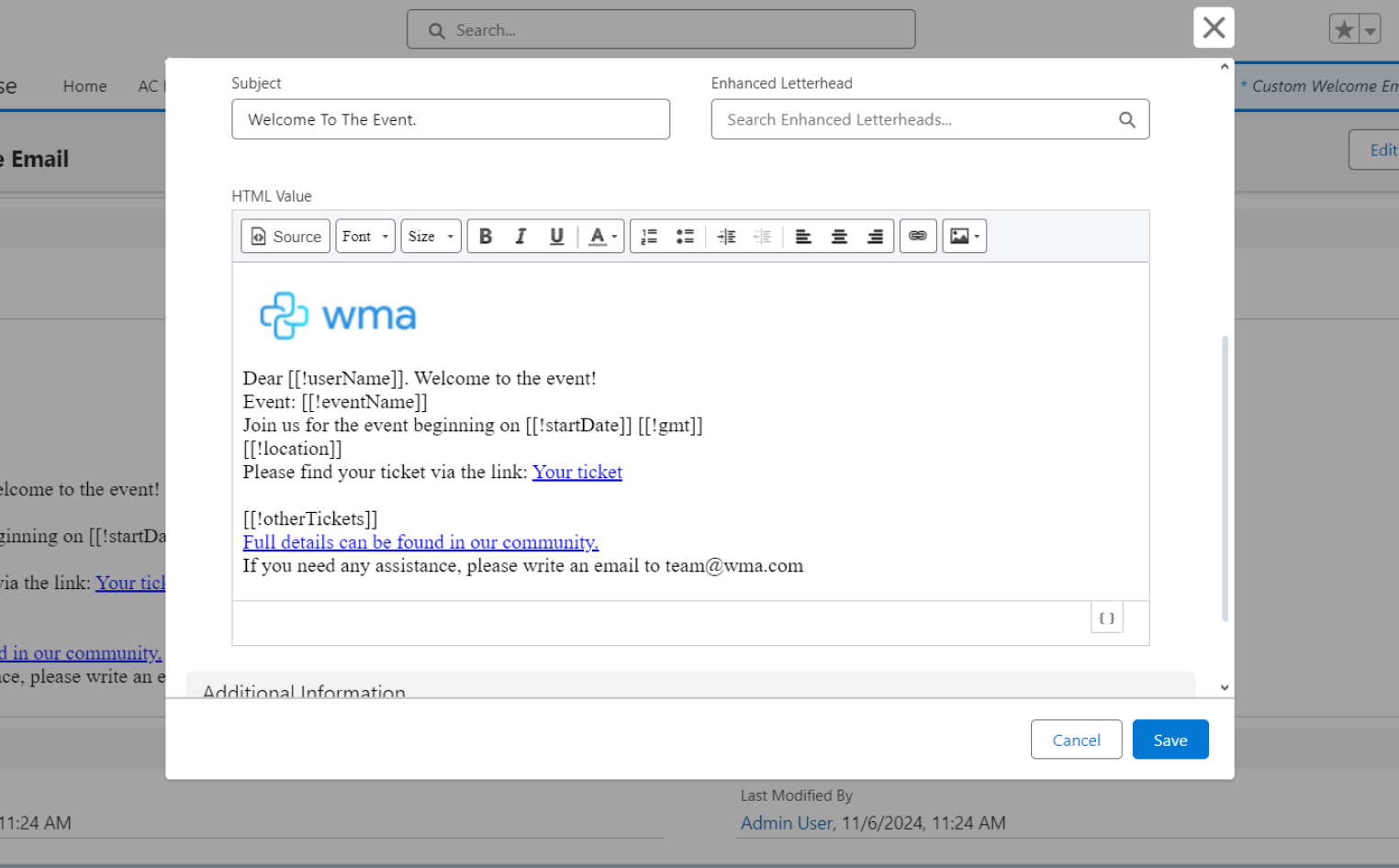
5. File Management for Events
We’ve made managing and sharing event-related documents simpler. Upload, organize, and define the visibility of files for an event directly on the event registration page – from speaker bios, schedules, and agendas, to menus and whitepapers.
Control who sees the files based on specific permissions – all guests, logged-in users, or just confirmed participants. Plus, you can choose the displaying option of the files – icon or preview mode to satisfy the unique demands of your audience.

Minor Yet Useful Features of the Version 3.2.
The following updates might seem small but they have a big impact on your workflow and help you build smoother event management.
Personalized Event Reminders
Attendees will now receive event reminder emails with the correct start time based on their locale settings — no more confusion about time zones!
Waitlist Control
You now have more control over waitlists. The new “Disable Auto-Confirm from Waitlist” option will prevent attendees from being automatically registered for a session or event when a spot opens up—perfect for managing attendee flow.
Streamlined Cancellations
When an attendee cancels their event participation, their session participation will also be automatically canceled, keeping your analytics clean and reducing manual work.
New minor changes to the version 3.2. also include automatic event page creation and updated Invoices and Receipts.
Use this link to update the app to the AC Events Enterprise Version 3.2:
Production – https://login.salesforce.com/packaging/installPackage.apexp?p0=04tKe000000TnG8





