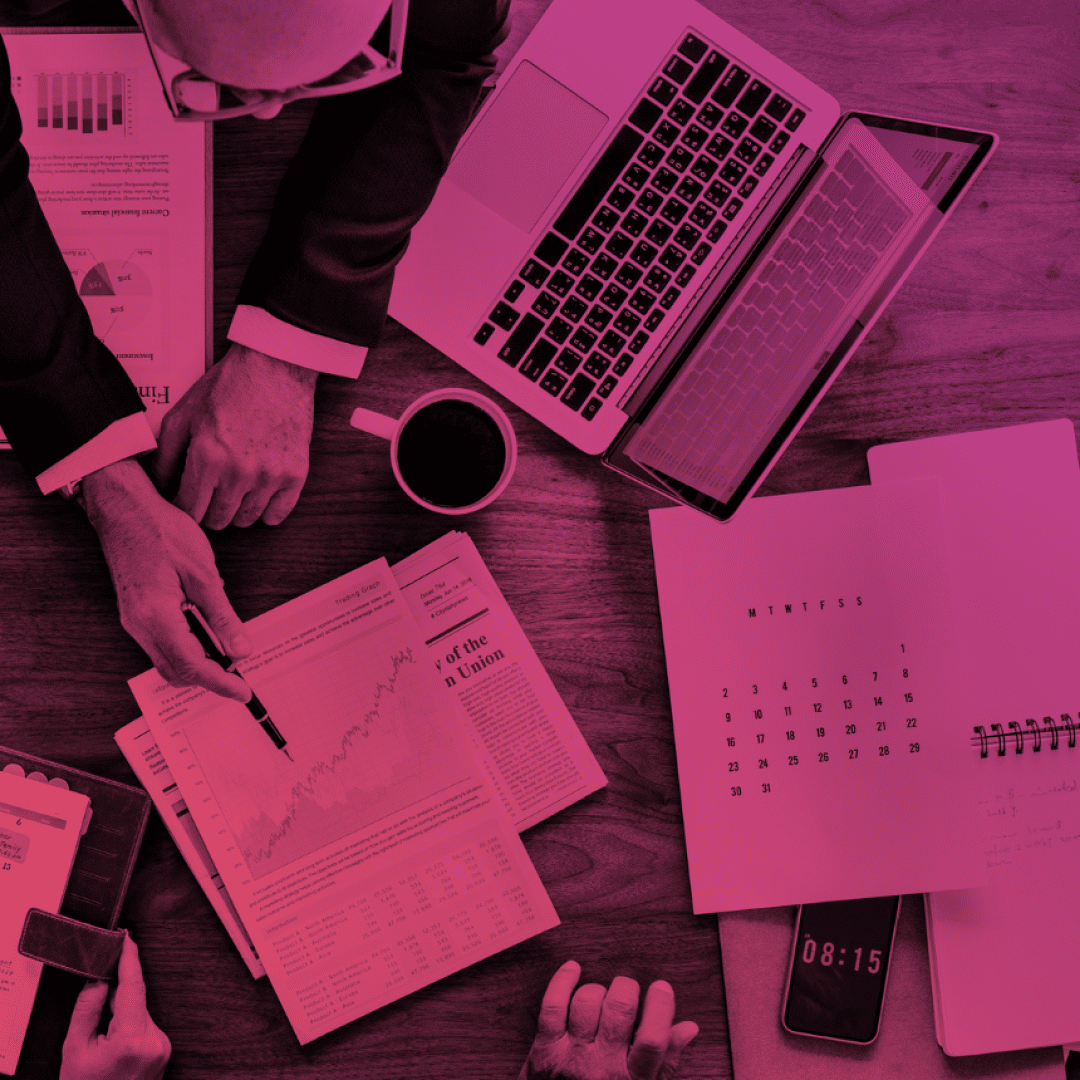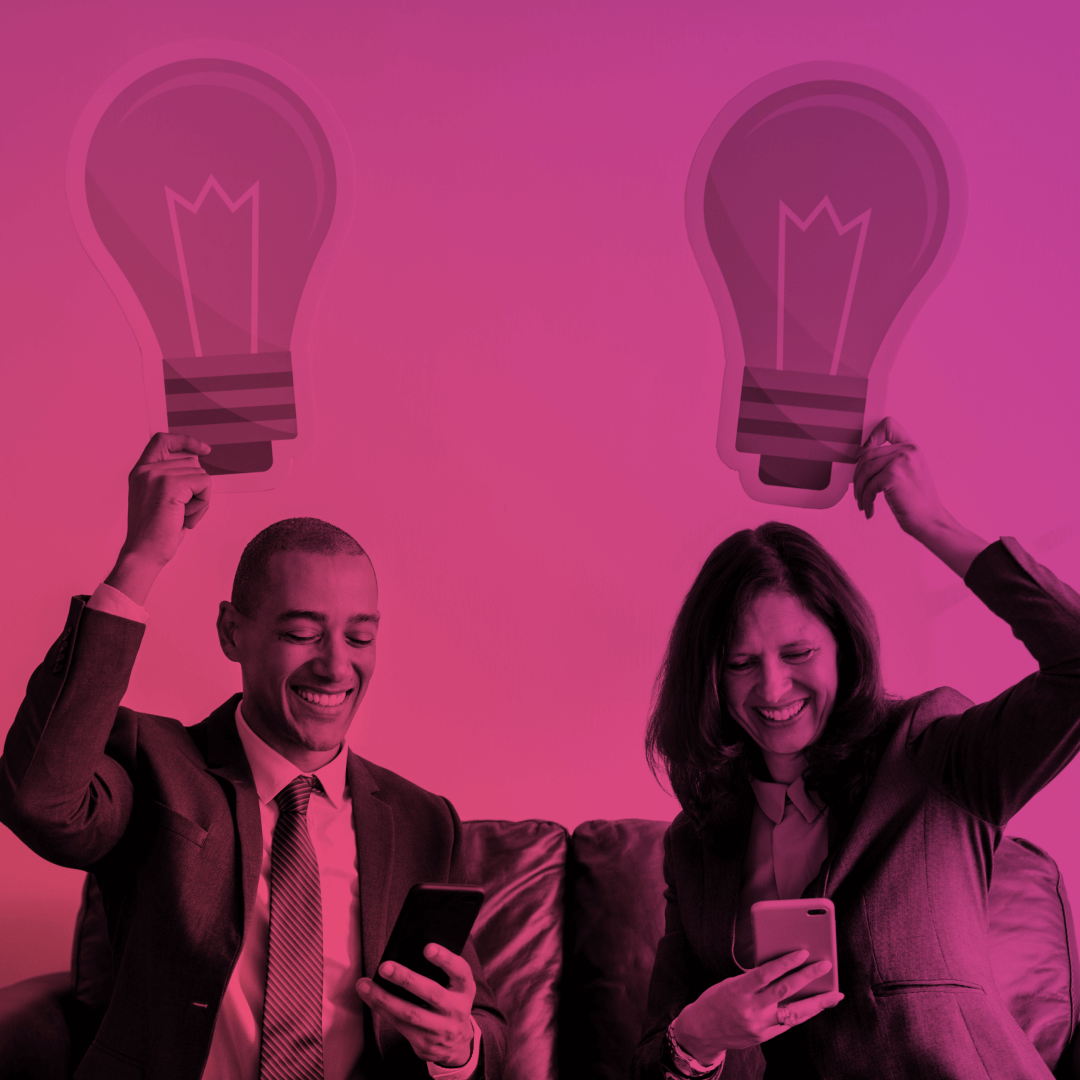AC Ideas Ultimate Updates!
AC Ideas Ultimate is the most comprehensive product for innovation management on the Salesforce platform and brings benefits to every company that strives to improve its products or services and appreciates customers’ feedback.
Our app helps to collect customers’ ideas about how to make your product better, identify the most popular ideas and turn them into reality.
In this release, our team has implemented even more functionalities for your product design and planning process. Let’s see what is new in the updated AC Ideas Ultimate!
Kanban Board View for Ideas
Now with our app, you have a Kanban view of Ideas internally in your organization.
Each step on the path matches a specific Idea Status. Here you can see the total number of votes and the number of Ideas with specific status and other information.
Salesforce has a native Kanban view for records on any object. But this view works with picklist values from the object and Idea Status – it is a lookup field on the Idea records.
So we added custom logic to synchronize picklist values with statuses on the Idea.
To change the Idea’s status, the Idea Manager just needs to drag and drop the Idea to another column.
Default Status for Ideas
Now you can set up the default status for the new ideas created from the Experience Site or internal environment.
This feature simplifies the processes for Idea Manager since the new ideas will be created with the correct status and there is no need to manually change the statuses. You can set up the default statuses for each Zone separately.
New Junction Object Between Categories and Campaign
You can now schedule Campaigns for the same categories for the future.
Previously, the category was a lookup field and as soon as a new Campaign with the category that was already assigned to the existing Campaign was created, this category got lost in the previous Campaign.
For this reason, you couldn’t view past Campaigns by categories. Now we use a separate junction object so you can both plan new Campaigns and view old Campaigns by categories.
Merge Ideas Confirmation
We’ve added an additional confirmation step to merge Ideas because currently if Ideas have been merged, there is no way to separate them back.
There are all our major updates and new features for now. Follow us on social media to keep up with our news and useful information about Salesforce and Experience Cloud.