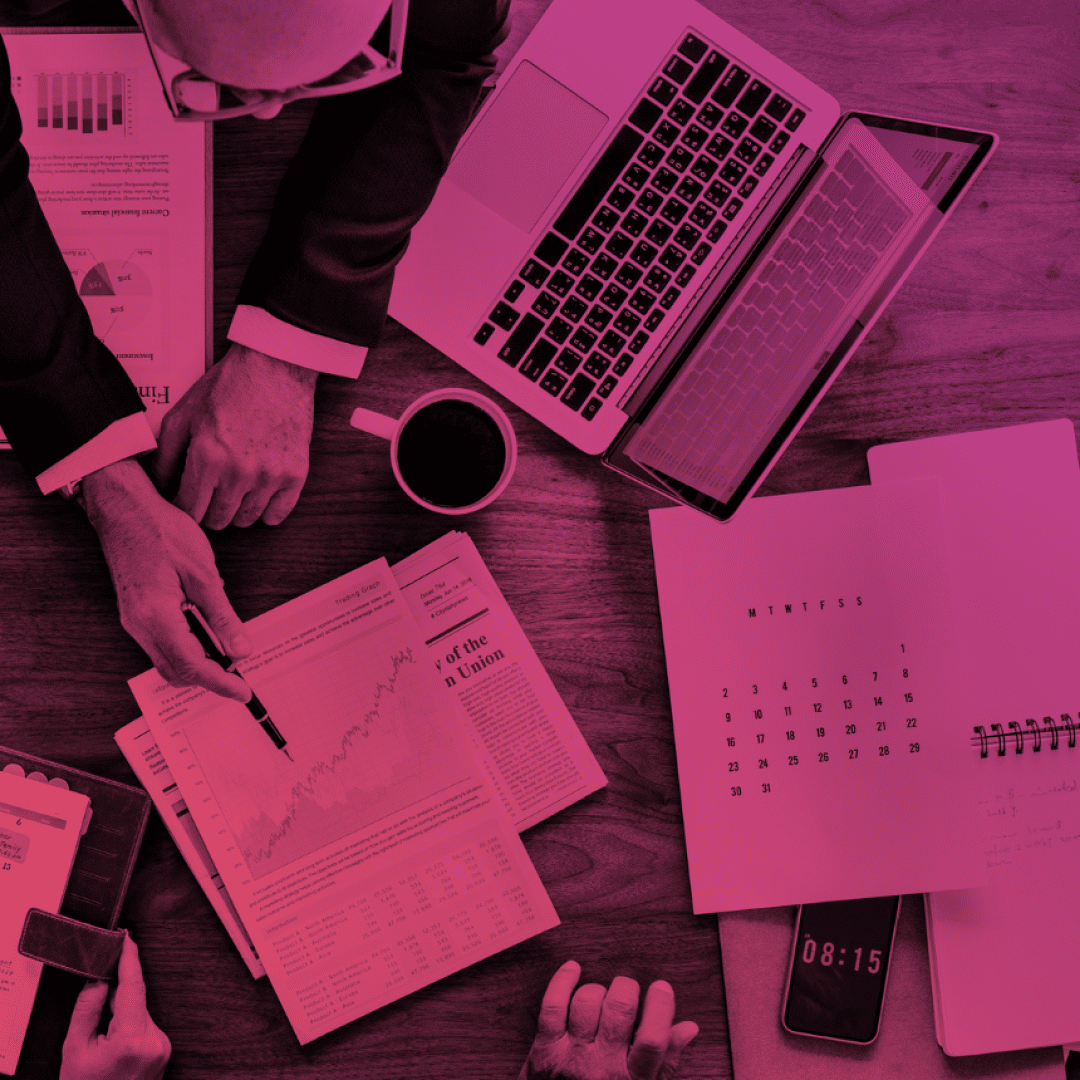How to Get More Data From Your Customers with Custom Fields in AC Ideas Ultimate
Dear friends,
We’re continuing the series of videos about AC Ideas Ultimate and today we’re going to talk about how to collect additional information about ideas from your users.
Collecting extra information from your customers and partners could be crucial for your ideation management. Because with a flexible idea posting form you may gather more specific idea details for your business needs. Collecting clearer requirements will provide a more efficient ideation process.
By default, users can create ideas within three fields. There are the Title field (how they want to name the idea), the Category field (where they want to post the idea) and the Description field.
But sometimes this information is not enough and you want to collect more information from your customers. Let’s see how you can do this.
Gettinng more data from your customers with AC Ideas Ultimate
First of all, you need to go to Object Manager and find the AC Idea object. Then go to the Fields and Relationship tab and add new fields according to your goals.
It can be any type of field: number field, currency field, checkbox, and we also support lookup fields. For example, we’ve added an Account field, Design link, Influence (which is a picklist) and Deadline (which is a date field).
After that we need to create a fieldset, let’s call it Customer Ideas, and add your new additional fields into this fieldset. Then save the fieldset and copy its API name. Go to the General Settings tab on the Ideas Settings page and paste the API name into the Custom Field Set field, then save settings.
Right after you do this, users are able to create ideas with additional fields on the community. In our case, we can choose the Account, in the Influence field choose what this idea will affect, select the deadline date for this idea and paste any URL link into the Design Link field.
In addition to the fact that these fields are added to the Idea creation form, they also appear on the Idea detail page after the fieldset is created and saved.
Once again, we support any kind of fields that you might need: picklists, checkboxes, lookup fields, date and time fields, and multi-picklists so you can collect any information from your customers.
There are some profiles with creation permissions and they can create ideas and see all the fields. But if you want to hide some fields you can do this using the privacy settings so these fields will be visible internally only.
You can also create reports with all of your custom fields, filter them and use them as you need.
That was all the information for today. If you find this information useful please follow us on social media for more content about Salesforce and Experience Cloud.