Smarter Salesforce Event Management: New Features in AC Events Enterprise
The latest update to AC Events Enterprise is here—and it’s packed with features designed to supercharge your Salesforce-powered events. From Microsoft Teams integration to smarter calendar filtering, more speaker flexibility, and greater control over registrations, these enhancements were built with your real-world needs in mind.
This update is all about giving you more control, smarter functionality, and an even better experience for both your team and your attendees.
Let’s dive into what’s new.
Microsoft Teams Integration
We’ve expanded your options! In addition to Zoom, you can now organize and run events using Microsoft Teams. Whether you’re hosting internal webinars, external sessions, or hybrid meetings, this integration brings flexibility and convenience to your virtual event planning.

Disable Event Registration Anytime
There are plenty of reasons you might want to pause or close event registrations—maybe you’ve reached capacity, or you’re not quite ready to open the doors yet. Now, you can disable registration for any event with a single click, giving you total control over timing, access, and attendee flow.
Calendar Filters: Now Smarter Than Ever
Let’s face it—when your events calendar is full, it can overwhelm users. That’s why we’ve made filtering even more powerful.
Now, when users apply filters (by event type, audience, location, etc.) on your website, those same filters are automatically applied to the calendar view.
This means:
- No need to reselect filters
- Instant access to relevant events
- Higher likelihood of registration
- Increased user satisfaction and engagement
Make your calendar useful instead of overwhelming.
More Voices at the Table: 6 Speakers Per Session
Panel discussions? Roundtables? Co-hosted events? No problem.
You can now add up to six speakers per session—perfect for events with multiple experts, partners, sponsors, or stakeholders.
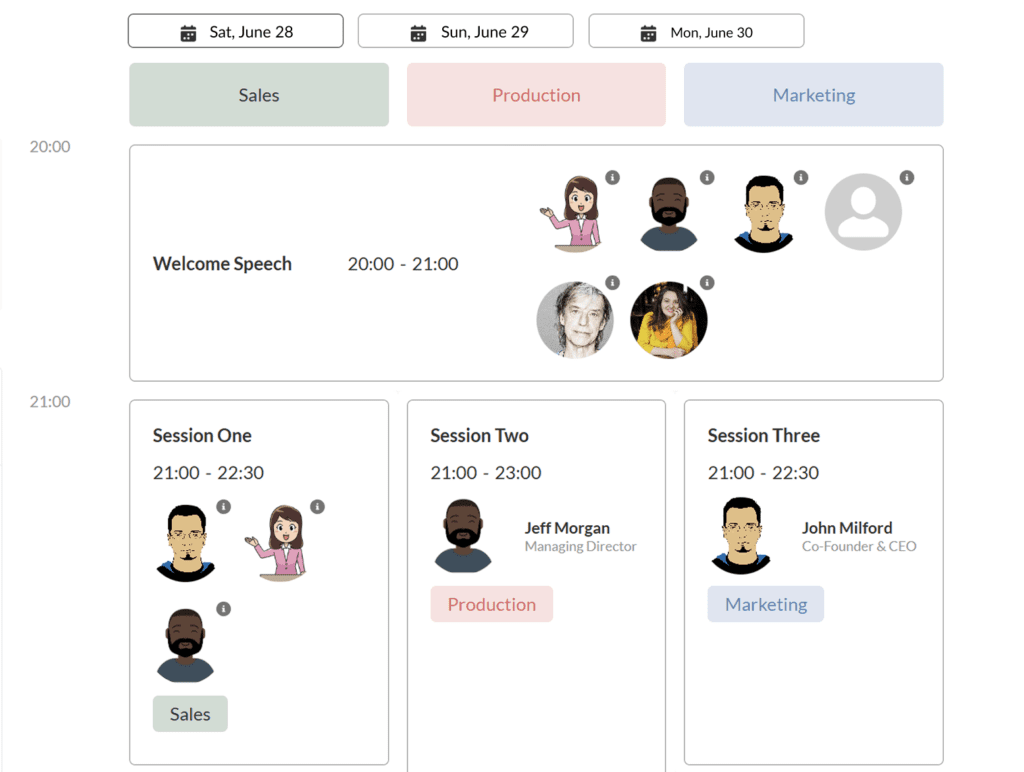
Require Login to Register
If data integrity, security, and access control matter to you (and they should!), you’ll love this: you can now require users to log in before registering for events.
This helps:
- Prevent fake or duplicate sign-ups
- Ensure member- or partner-only access
- Improve the accuracy of attendee data
- Enable secure access to post-registration materials
Small Enhancements. Big Impact.
It’s often the little things that make a big difference. This release includes:
- Ability to hide the “Add to Calendar” button on event detail pages
- Clear and transparent Event Start date, time & timezone fields for internal use to avoid confusion
- A new First Name merge field for friendlier, more personal email notifications
A Quick Heads-Up About User Licenses
With this release, your license now includes 10 user seats by default.
To get the most out of your app, make sure to:
- Add your users into the system
- Assign licenses accordingly
⚠️ Unassigned users won’t be able to perform any actions, so don’t forget this quick setup step! If you need more seats, feel free to contact us. Our support team is here for you.
Final Thoughts
This release is packed with powerful updates designed to make your event management simpler, smarter, and more scalable. Whether you’re planning a virtual webinar, in-person meetup, or something in between, AC Events Enterprise is ready to make it your best event yet.
Questions? Feedback? Just want to say hi? [Get in touch with us here].
Ready to explore the new features? Schedule a demo.





