AC Events Enterprise Version 3.0: Key Updates in the New Edition
The Advanced Communities team doesn’t rest on its laurels and is proud to present the new AC Events Enterprise Version 3.0! Let’s explore the gist of it.
One of the most important changes done in this edition is code refactoring. This means we rethought the package’s code basis, which streamlined its performance and added some new, great, and invisible enhancements.
You can find all the technical details about the AC Events Enterprise Version 3.0, including the current changes to permission sets, in the release notes. If you are using custom permission sets or profile-based access – that is your must-have document.
Major features breakdown
1. Custom merge fields for email notifications
The previous merge fields may stop working after upgrading the package to this version. But if you desire a flexible approach with custom merge fields, you need to upgrade to the latest version of the AC Events Enterprise. Besides, make sure you review and replace the { } brackets with [[ ]] in the open and close of a field for the functionality to operate correctly.
This is a global and major feature we rolled out in this version of the package. As mentioned above, should you want to use the already existing merge fields (as in the previous versions), such as: [[!gmt]] – short name of the timezone for the event, and others, replace the { } brackets with [[ ]] so that the feature operates correctly.
Moreover, the latest version of the AC Events Enterprise lets you use composite merge fields to build your own merge field from objects, which triggers email notifications. The syntax of a composite merge field should be as follows:
- Brackets – open [[!, and close ]]
- Starts with SObject API name
- Divide API names with . dot
- Lookup field API name in SOQL format
- Field API name
For instance, [[!Contact.Account.Name]] will get the Account from Contact and populate the email with the name of this account. Don’t forget about ‘__r’ in custom object API names (instead of ‘__c’). Check the Release Notes doc for details and examples.
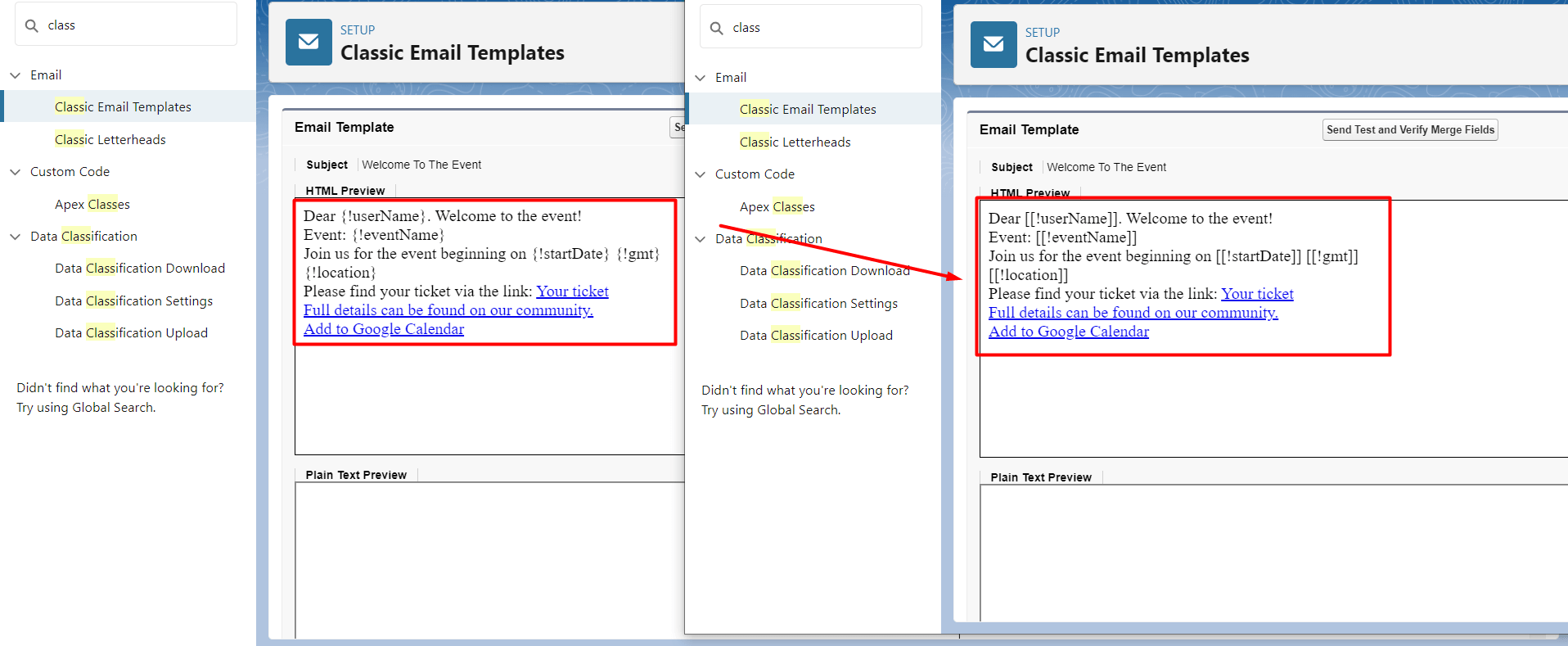
2. Links shortening for the AC Event List with Salesforce functionality
How do you usually create short links for your site? With Bitly or any other third-party solution? Version 3.0 of the AC Events Enterprise package lets you create a short link inside your Experience Cloud site, using an in-built system.
Imagine the use case. You need to provide a prefiltered list of events in a short view (for example, in the navigation menu of your site). Now, Salesforce Admins of your Experience Cloud site may shorten filtering parameters for event lists with the Salesforce metadata.
First, you create a custom metadata. Second, you find the “Short Link Setting” in custom metadata and add a record with a preferred label. Third, you rewrite the site URL, so it looks like this https://somesalesforcesite.my.site.com/s/?shortLink=Short.
After getting to this link, the system will add filtering options to the end of the URL and apply the filter.
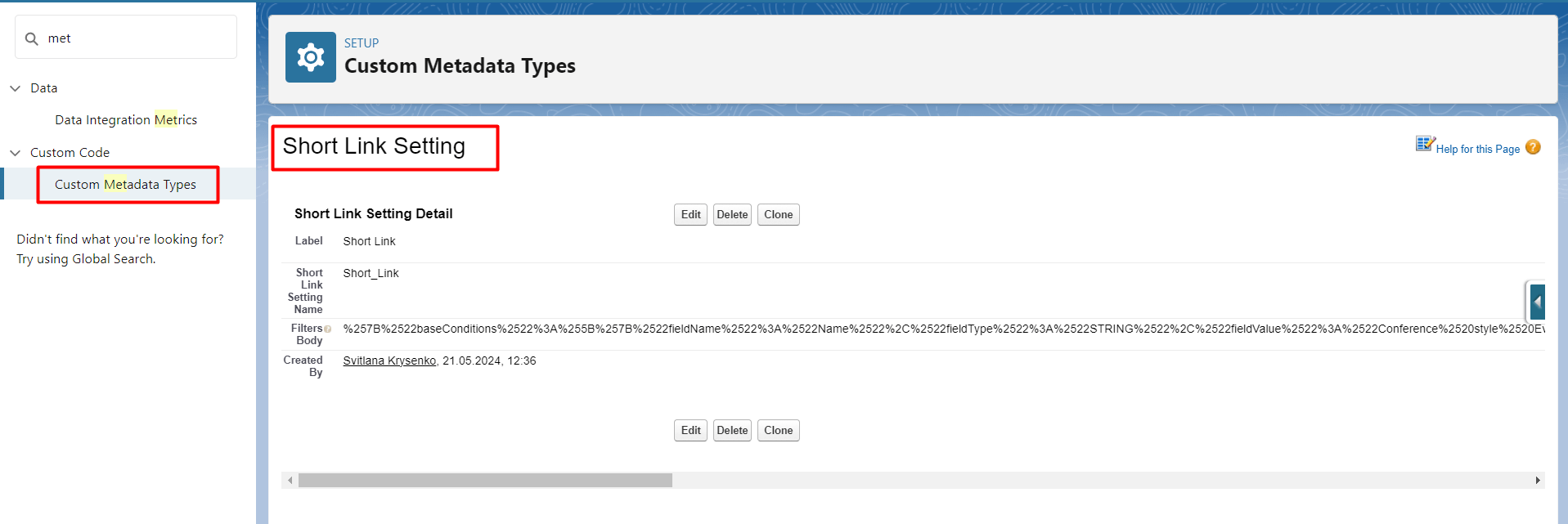
3. Date sorting on the AC Event list component
You can now sort the events on the AC Event list either from the closest ones (in Ascending order), taking place ASAP, or vice versa – from those having been started in the past (in Descending order). The default values of the ordering are:
- Upcoming – Ascending
- My Events – Descending
- Attending – Ascending
- Following – Ascending
- Attended – Descending
- Past – Descending
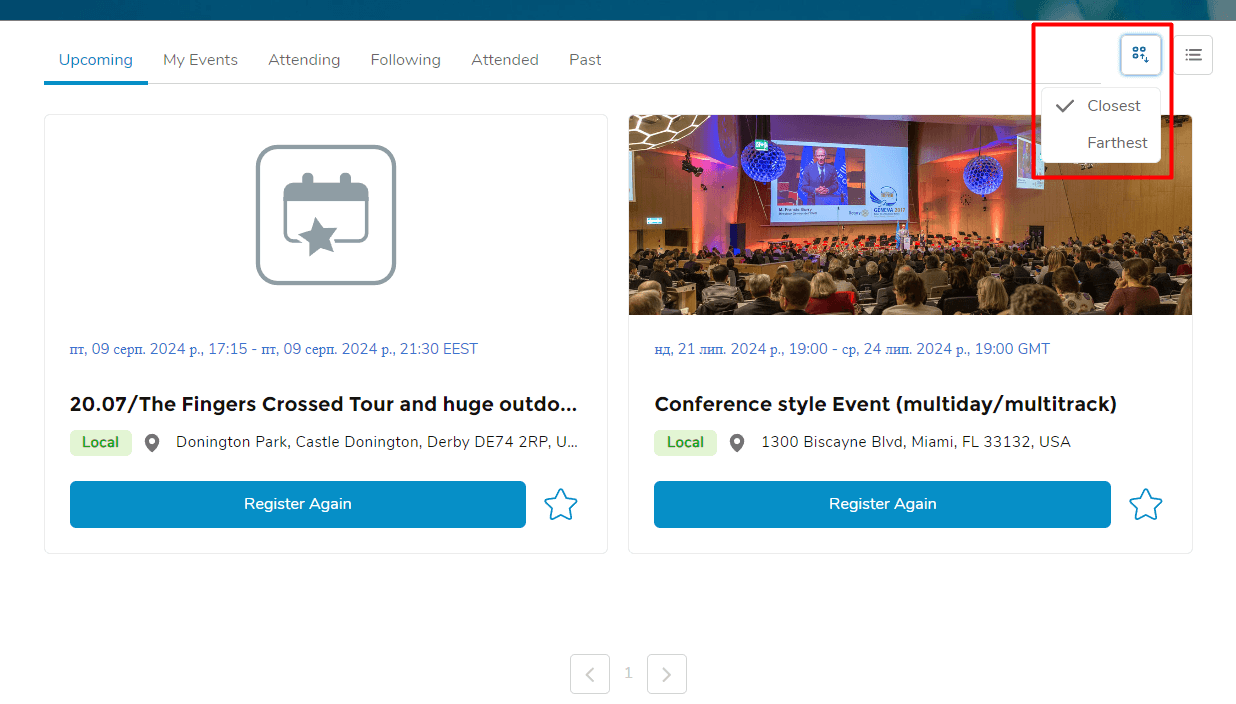
4. Default distance range
We’ve also added a new property for the AC Event Filters component – default distance range. Thus, the site admin may define the default value for filtering events by distance and define their own value from 0 to 100.
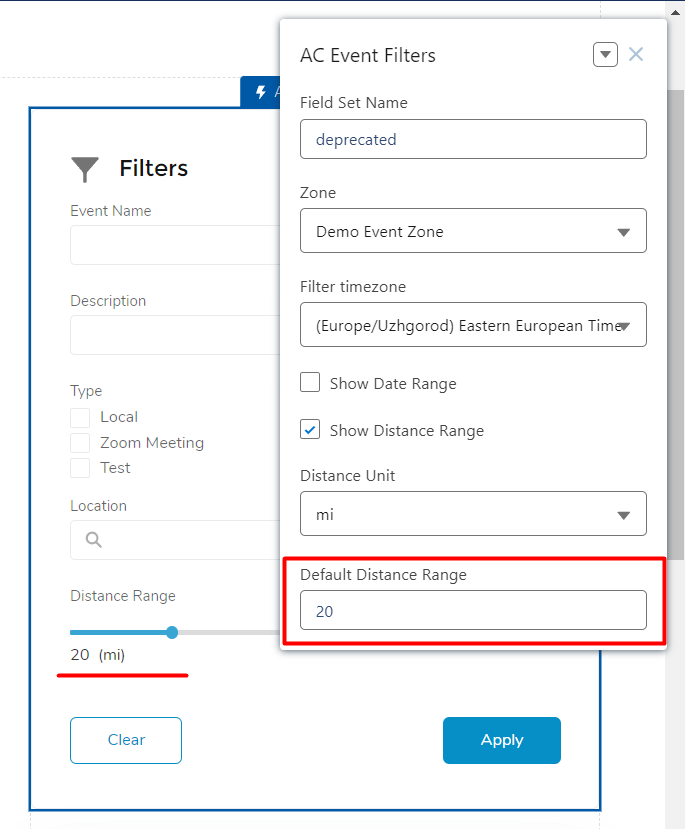
5. New hierarchy for event participants
What does it mean? Each event participant has now the field ‘Registered by’. This way, an Event Manager or any other user may see who the user was registered with. This field is filled if an attendee was registered by another participant.
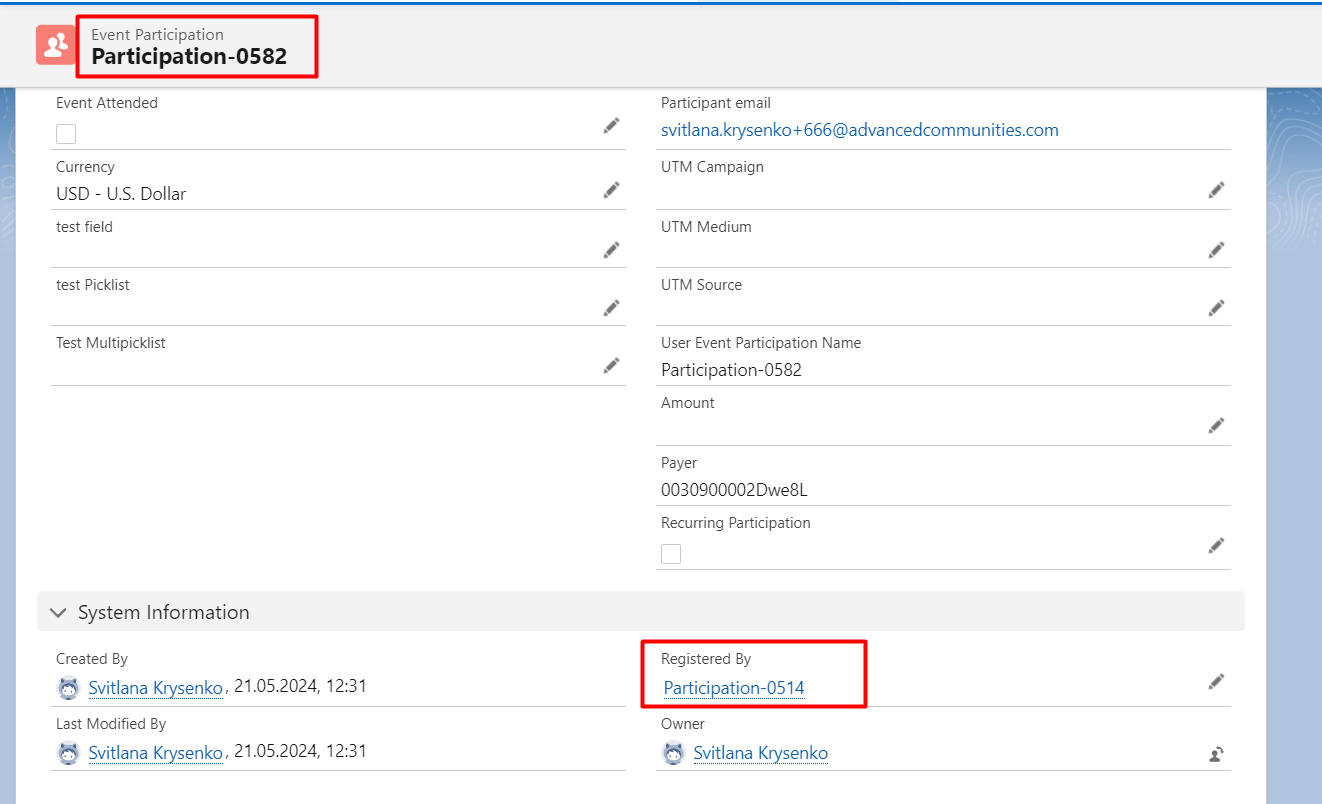
Minor features breakdown
- Sending emails from the Events folder;
- The Event Creation Wizard is now equipped with custom label titles;
- ‘Use Server-to-Server OAuth Flow’ toggle is hidden in the Event setting page (as this option was deprecated by Zoom);
- The “Disabled email notifications” field comes with a help text;
- Added Unregister option for users who were registered as Guests Contacts;
- Added Unregister option for users who were registered as a Lead and became a Community User;
- Adjusted visibility of buttons in the creation wizard and it is based on a record type access;
- Added instruction text on Event Settings → Group Settings;
- Added user-friendly text for errors (create an event with Event Wizard);
- The ‘Publish your event?’ toggle is not visible to users without edit access to the ‘Published’/’Approved’ fields.
Need a helping hand?
If you want, you can now upgrade to the latest version of the AC Events Enterprise! If you do, let me highlight once again that it’s paramount to replace the { } brackets with [[ ]] in the custom merge fields so that they operate in full force. So for the sandbox upgrade, please follow this link, and for the production upgrade – use this link.
And remember: should you need assistance, reach out to the Advanced Communities team with all your questions.




