Customer Onboarding Process Made Easy with Salesforce and a Powerful Knowledge Base
Did you know that large enterprises can lose up to 80% of new customers within the first 90 days due to a disjointed onboarding experience? According to a report by Wyzowl, customers who don’t feel confident using a product or service are more likely to churn—and quickly. For big organizations, where each customer represents significant revenue and long-term potential, the customer onboarding process isn’t just important—it’s mission-critical.
“Over 90% of customers feel that the companies they buy from ‘could do better’ when it comes to onboarding new users/customers.” – report by Wyzowl
So, what is the customer onboarding process exactly? It’s the structured set of activities designed to guide new customers through the initial stages of engagement, helping them understand, adopt, and gain value from your product or service. For big companies, customer onboarding must be scalable, personalized, and adaptive across various industries, user roles, and product complexities.
This is where platforms like Salesforce and tools like a robust learning library come into play. Salesforce acts as the command center for managing every facet of the customer relationship, while a knowledge base serves as the self-service engine that empowers customers to succeed at their own pace.
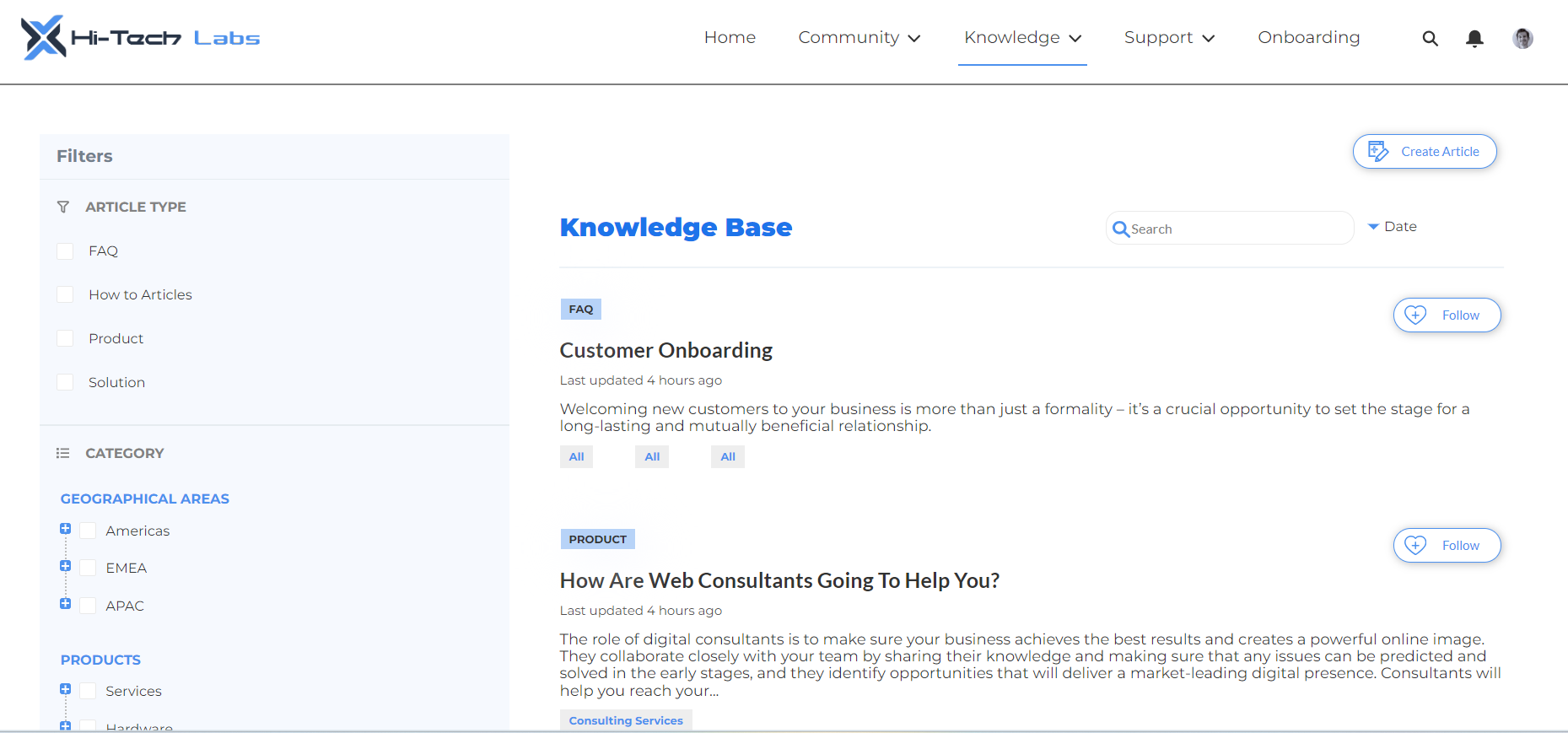
For organizations navigating the complexities of onboarding at scale, the strategic integration of Salesforce with a powerful knowledge base, especially when enhanced by expert partners like Advanced Communities, offers a proven path to streamlining processes, increasing customer satisfaction, and ensuring long-term customer success.
The Challenges of Customer Onboarding at Scale
Enterprise onboarding isn’t just about volume—it’s about complexity. Here are just a few of the challenges big companies face when scaling the customer onboarding process:
1. Diverse Customer Segments
From small and medium-sized businesses to Fortune 500 clients, each segment requires a unique onboarding path. For instance, a small business might need a lightweight product setup, while an enterprise could demand a multi-team implementation with security audits and training sessions across departments.
2. Intricate Product Offerings
With layered feature sets, integrations, and configurations, ensuring customers adopt the right tools for their needs requires precision. Without tailored guidance, it’s easy for customers to feel overwhelmed or disengaged.
3. Cross-Functional Stakeholders
Sales, support, technical teams, and customer success managers often interact with the same account. Without a unified onboarding playbook, customers may receive mixed messages or duplicative touchpoints.
4. Lack of Visibility
Without centralized tracking and reporting, it’s difficult to measure customer onboarding effectiveness—or to proactively intervene when a customer is falling behind.
Imagine this: A new enterprise client is excited to roll out your platform across 500 users. But without a defined onboarding path or a central knowledge repository, confusion mounts. Support tickets spike. Their enthusiasm fades. What could have been a strategic account is now a churn risk.
Salesforce as the Foundation for a Seamless Onboarding Process
Salesforce shines as the operational core of a modern customer onboarding program, offering the flexibility, scalability, and intelligence required to meet the complex demands of different companies. By centralizing all onboarding activities—such as task assignments, communication tracking, milestone management, and customer segmentation—Salesforce transforms what might otherwise be a fragmented, error-prone process into a streamlined and strategic customer journey.
Whether you’re onboarding dozens of clients a month or thousands, Salesforce provides the structure and visibility needed to drive proactive engagement, accelerate time to value, and lay the foundation for long-term customer success.
Workflow Automation
Salesforce makes it easy to automate and streamline the early stages of customer onboarding. For example, once a contract is signed, a customized welcome email can be triggered automatically, setting the tone for the relationship and guiding the customer toward their next steps. At the same time, onboarding tasks are instantly assigned to the appropriate members of the customer success team, complete with due dates and priorities to ensure nothing falls through the cracks.
To maintain consistency and accountability, you can also launch customer onboarding checklists that track progress and ensure every critical step in the process is completed, delivering a structured, high-touch experience without added manual effort.
Centralized Communication
Salesforce acts as a central hub for all customer-facing communication by integrating seamlessly with tools like Slack, Outlook, Gmail, Microsoft Teams, and various other platforms. This integration ensures that every email, chat, and conversation—whether initiated by a sales rep, a support agent, or a customer success manager—is automatically tracked and stored within the customer record.
As a result, internal teams always have full visibility into what’s been communicated, when, and by whom. This eliminates silos and prevents customers from receiving conflicting or redundant messages. Instead, it enables a unified voice and coordinated outreach across departments. Whether it’s a check-in email, a product or service update, or a support resolution, all stakeholders can align in real time to deliver a smooth and consistent onboarding journey.
CRM Intelligence
What sets Salesforce apart is its ability to transform raw customer data into meaningful action. With comprehensive insights into each customer’s history, demographics, behavior, and stated goals, teams can craft customer onboarding experiences that are deeply personalized.
For example, a customer in the healthcare sector might receive compliance-focused documentation, while a financial services client may be guided through integrations relevant to regulatory reporting. Salesforce captures these details through its CRM architecture and allows teams to dynamically segment customers, recommend relevant content, and schedule onboarding steps based on real-time engagement. This intelligence empowers customer success teams to not just react, but anticipate needs, offer timely guidance, and create an onboarding process that feels uniquely tailored—because it is.
Cloud Solutions
Salesforce’s power lies in its modular architecture, and each cloud contributes uniquely to optimizing the customer onboarding journey:
- Sales Cloud ensures a seamless transition from sales to onboarding by maintaining a complete record of customer interactions, needs, and expectations during the sales cycle. This eliminates the friction often caused by handoffs and allows onboarding teams to pick up exactly where sales left off—without missing a beat.
- Service Cloud brings speed and intelligence to post-sale support, offering features like automated case routing, escalation rules, and integrated learning library access. During onboarding, if a customer encounters a roadblock, Service Cloud ensures their issue is quickly addressed by the right team member, reducing downtime and maintaining momentum.
- Experience Cloud enables companies to build branded, self-service onboarding portals that integrate directly with Salesforce data. These portals serve as customer-facing platforms where users can access personalized content, onboarding checklists, product articles, and even community forums. With Experience Cloud, companies can scale onboarding across thousands of customers while still delivering a highly tailored, interactive experience that fosters engagement and trust.
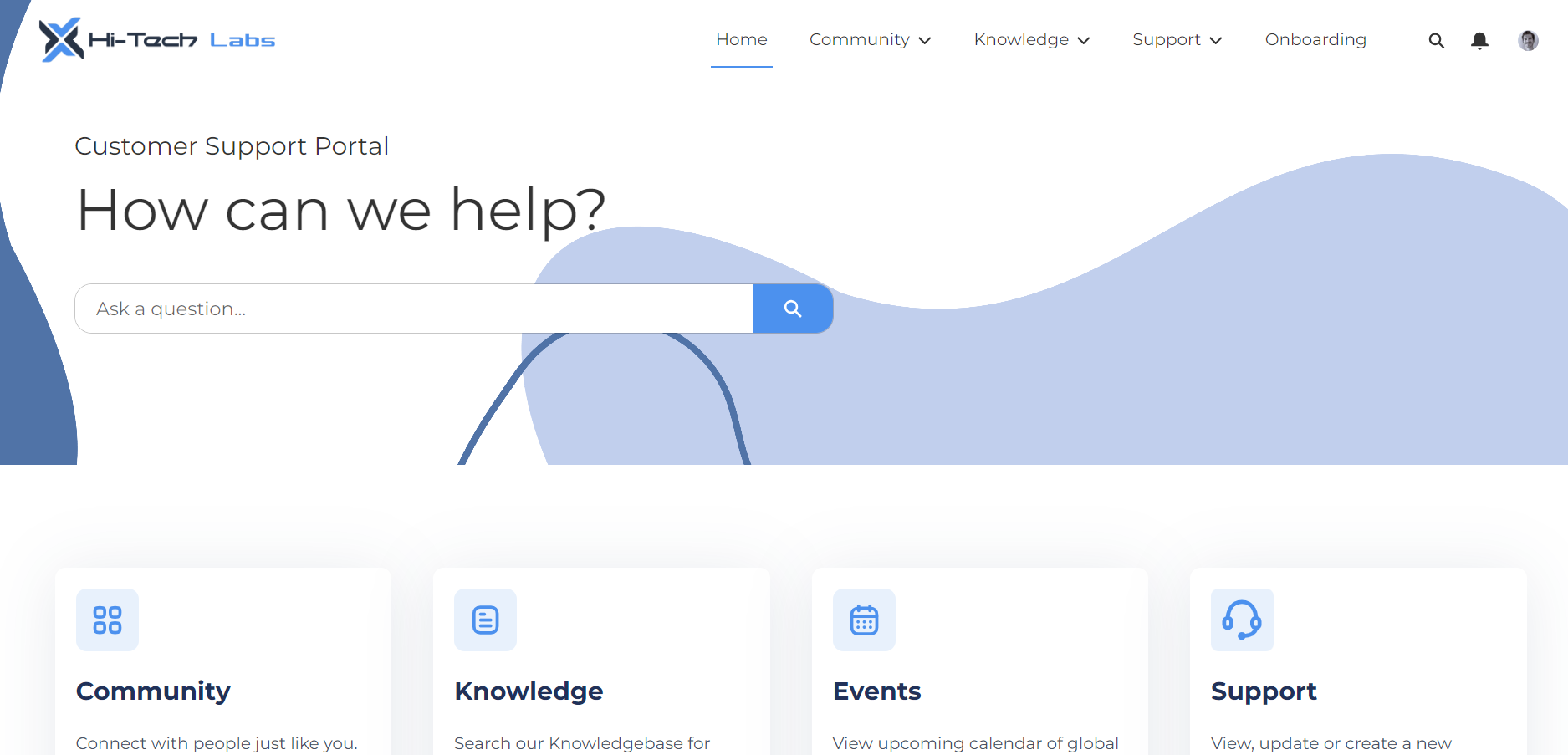
The Power of a Knowledge Base in Enhancing Onboarding
A knowledge base isn’t just a support tool—it’s a cornerstone of scalable onboarding.
According to the Harvard Business Review, 81% of customers try to solve problems on their own before contacting a support representative. This trend highlights just how crucial a well-designed, easily accessible learning library can be, especially during customer onboarding. By giving customers the tools and information they need to navigate early challenges independently, companies can significantly reduce friction, lower support volume, and empower users to become confident, self-sufficient advocates for the product from day one.
Effective customer onboarding examples:
A well-structured onboarding process can look different depending on the industry, customer profile, or product complexity—but the goal is always the same: to guide users toward value quickly and smoothly. Here are a few examples that demonstrate how tailored onboarding flows can drive engagement and adoption:
A fintech customer onboarding onto a complex financial platform may receive a dynamic, step-by-step integration guide tailored specifically to their tech stack. Along the way, embedded checkpoints help validate setup progress and offer tips based on common roadblocks experienced by similar customers.
In the healthcare sector, compliance is critical. A new healthcare client might land on a custom onboarding dashboard where they can access region-specific onboarding timelines, HIPAA compliance checklists, and downloadable documentation for internal audits.
For SaaS customer onboarding, personalization by user role can be a game-changer. Imagine a new user logging in for the first time and being greeted with a personalized welcome message and a product tour video that highlights only the features relevant to their specific role—whether they’re a marketer, admin, or developer.
These onboarding experiences are more than just informational—they’re strategic, customer-centric pathways designed to reduce friction, improve time-to-value, and set the stage for long-term success.
Best practices:
- Use clear, searchable structure (topics, tags, breadcrumbs)
- Include mixed media—text, video, infographics, and checklists
- Update regularly based on feedback and product changes
The knowledge base, when combined with Salesforce, becomes a dynamic resource center—constantly evolving to meet customer needs and expectations.
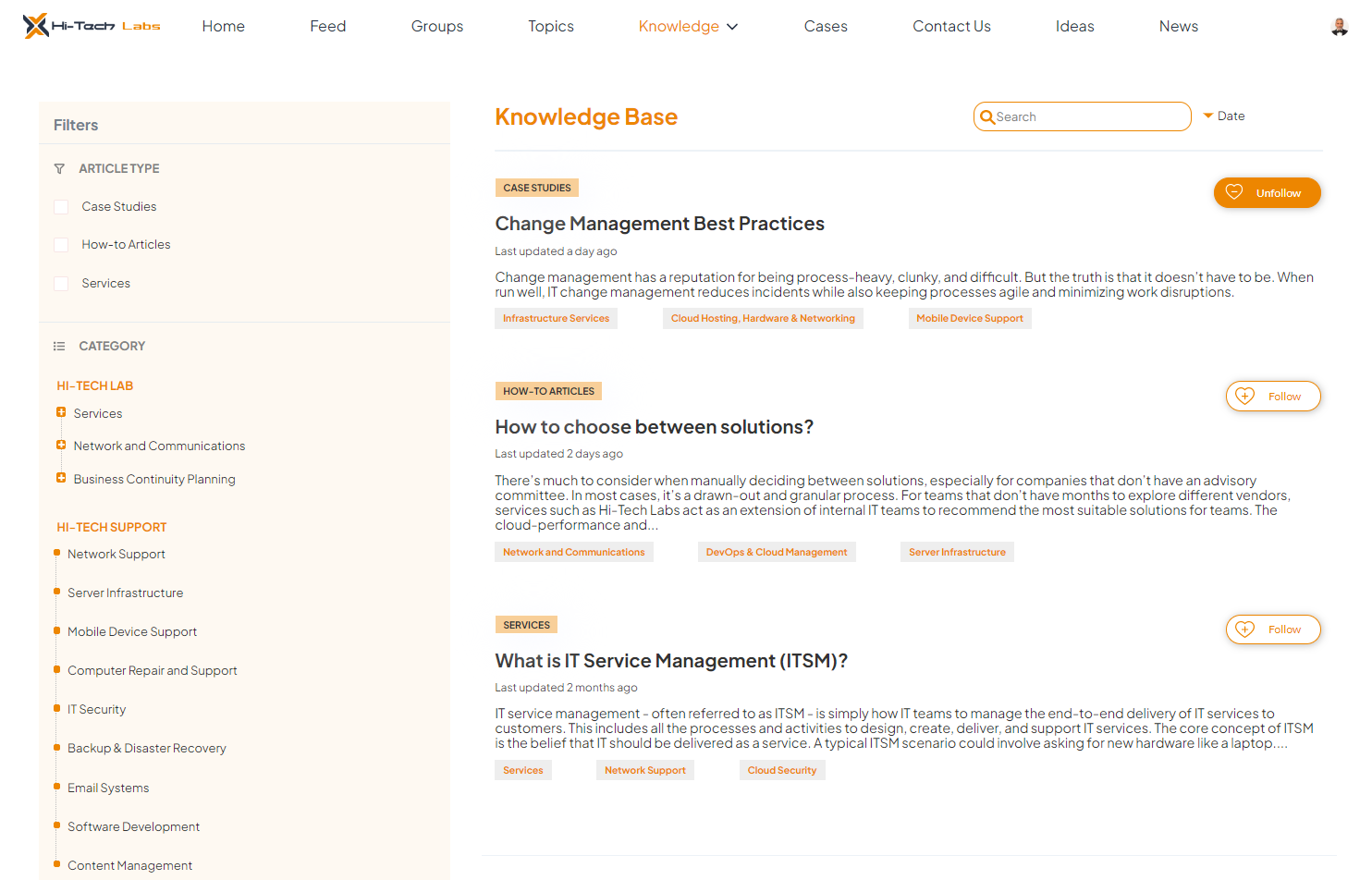
How to Improve Customer Onboarding Process with Salesforce and a Knowledge Base
Now that we’ve explored the challenges and opportunities in scaling onboarding, it’s time to focus on the how. Improving your customer onboarding process isn’t just about adding tools—it’s about creating a cohesive, strategic experience that guides every new customer toward success.
Here are few best practices on how to improve your customer onboarding in a way that’s efficient, personalized, and built to scale.
Segment for Relevance
Personalization is the foundation of effective onboarding at scale, and segmentation makes it possible. By using Salesforce data—such as industry, company size, region, product tier, or even previous customer engagement history—you can create distinct onboarding tracks that speak directly to the needs of each customer group.
For instance, a small tech startup may need fast, lightweight onboarding to get started quickly, while an enterprise healthcare organization may require a compliance-focused path with extensive documentation and hands-on support. This kind of tailored experience increases customer engagement and helps accelerate time-to-value, ensuring that every user feels like the onboarding experience was built just for them.
Automate with Intelligence
Intelligent automation takes your customer onboarding from manual and reactive to seamless and proactive. With Salesforce’s powerful workflow tools, you can create dynamic onboarding sequences that adjust based on real-time customer behavior.
For example, if a customer hasn’t completed a key milestone within a set time frame, the system can automatically send a reminder, surface relevant help content, or alert a customer success manager to step in. Conversely, when a customer moves through onboarding quickly, automation can accelerate their journey by unlocking new features or offering advanced tips. This level of responsiveness helps reduce drop-off, keeps customers engaged, and ensures no one is left behind.
Optimize Your Knowledge Base
A knowledge base isn’t just a repository—it’s a living, breathing part of the onboarding experience. Use built-in analytics to track how customers are engaging with your articles: which ones are solving problems and which are falling short. From there, you can refine content, retire outdated materials, and prioritize high-impact topics.
Consider experimenting with different content formats through A/B testing. Do your customers respond better to quick videos, step-by-step screenshots, or long-form documentation? A well-optimized knowledge base empowers customers to find answers on their own, reducing support load and building confidence from day one.
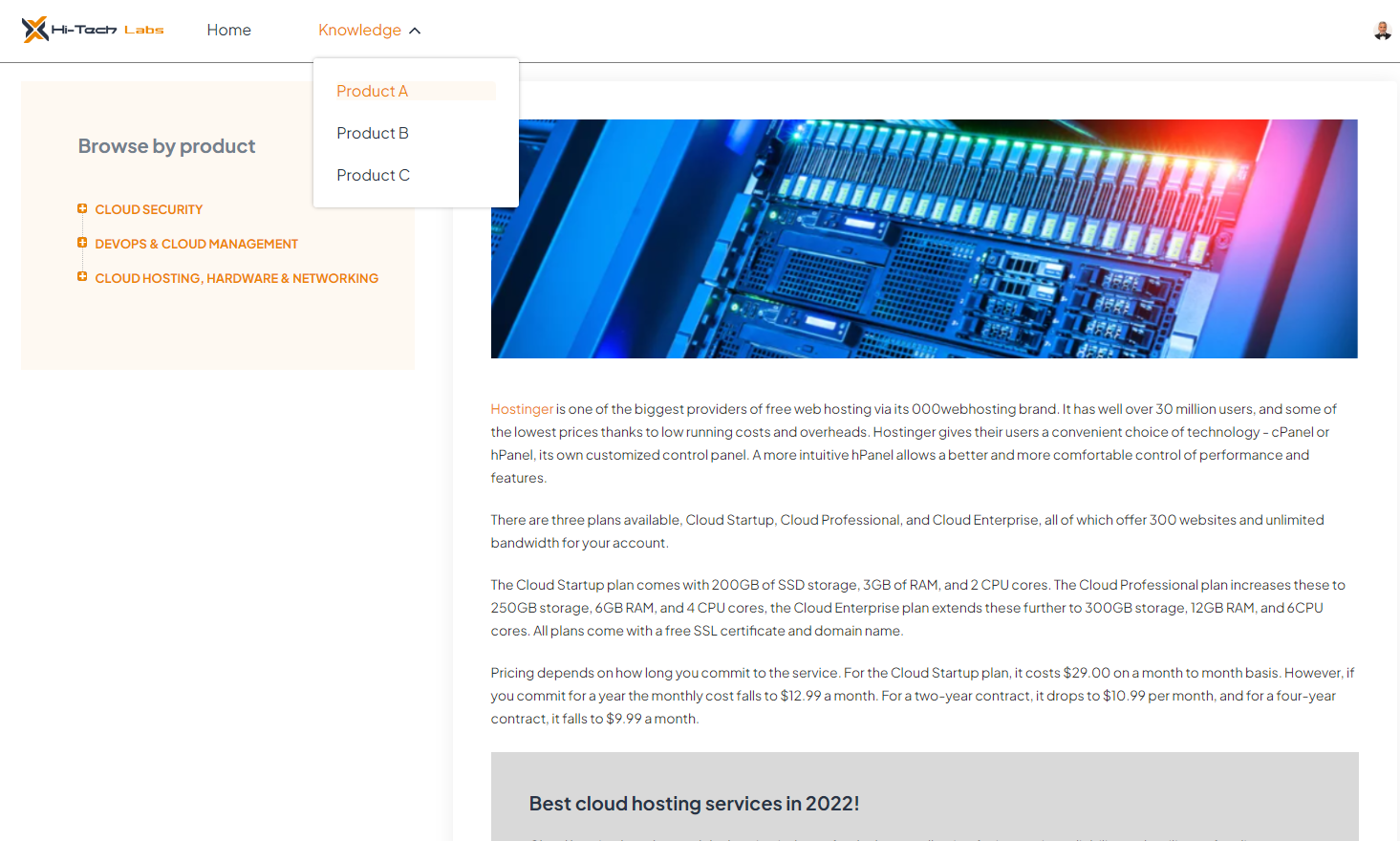
Empower Your Customer Success Team
Your customer success managers are on the front lines of onboarding—and they need the right tools to lead the charge. Equip them with real-time dashboards that surface key insights: onboarding progress, unresolved support tickets, user activity, and engagement health. With this visibility, they can intervene proactively, offering help before issues escalate.
They can also identify upsell or cross-sell opportunities, tailor their outreach based on customer needs, and build stronger relationships from the very start. By giving customer success managers the context and clarity they need, you empower them to become true strategic partners in your customer’s journey.
Create Feedback Loops
Customer onboarding shouldn’t be a one-way process—it should evolve based on real user input. After key milestones or the completion of onboarding, use targeted surveys, in-app prompts, or feedback forms to gather insights. Ask customers what worked, what confused them, and what they wish had been different. These responses provide invaluable qualitative data to inform future improvements.
Additionally, closing the loop—by acting on that feedback and communicating updates—shows customers that their voices matter. Over time, this practice leads to a more refined, customer-centric onboarding experience that grows stronger with every iteration.
Using Metrics to Drive Continuous Improvement
You can’t manage what you don’t measure. Track these KPIs to assess customer onboarding success:
- Time to First Value (TTFV): How long does it take for a customer to achieve their first meaningful outcome?
- Onboarding Completion Rate: How many customers finish the defined onboarding steps?
- Customer Satisfaction (CSAT) Scores: Gather feedback immediately after onboarding tasks.
- Support Ticket Volume: Are onboarding resources reducing early-stage tickets?
- Adoption Metrics: Are customers using the features they were onboarded to?
- Customer Lifetime Value (CLTV): Connect the dots between your onboarding efforts and customer retention, expansion, and revenue over time. A well-executed onboarding process should contribute to higher CLTV by improving satisfaction, reducing churn, and opening the door to future upsell opportunities.
Use these customer onboarding metrics within Salesforce dashboards to optimize processes and scale what works.
Knowledge Base in Action: A Real-World Example
A shining example of the impact a well-executed knowledge base can have on customer satisfaction is the collaboration between Advanced Communities and Aster Software—a Canada-based IT company specializing in innovative ERP solutions for the horticultural industry.
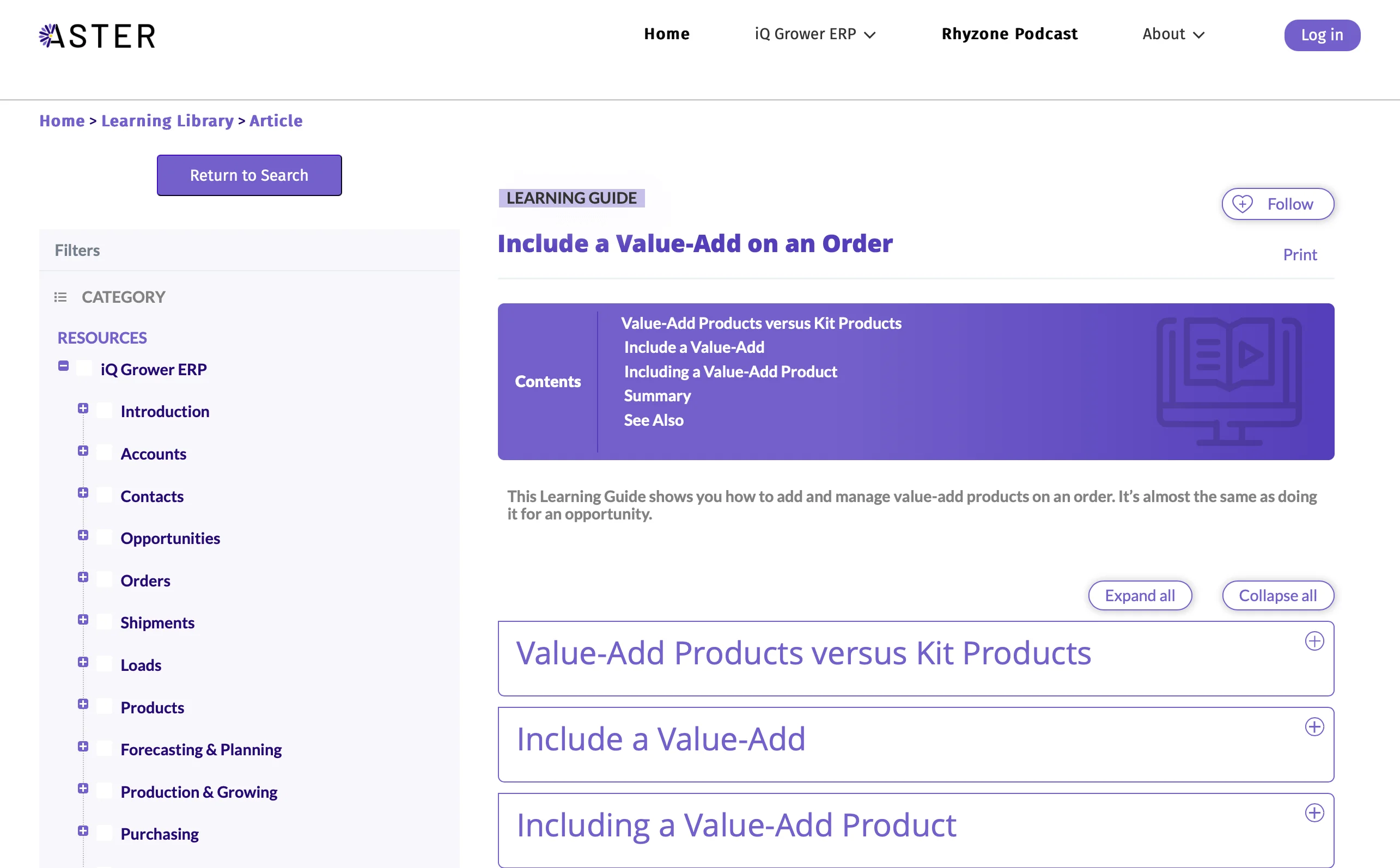
Aster Software needed a scalable, self-service solution for their flagship product, iQ Grower ERP. Their goal was to empower users to resolve common questions independently, streamline support, and create a smoother, more engaging onboarding experience. Read more here:
Aster Software Success Story
Learn how Aster Software improved the self-service features of their Salesforce Experience Cloud portal, ultimately enhancing the overall experience with their product.
Conclusion
In the enterprise world, the onboarding process is more than a one-time interaction—it’s the first step in a long-term partnership. Get it right, and you drive adoption, reduce churn, and build lasting customer relationships. Get it wrong, and you risk losing customers before they ever see your product’s potential.
By combining the power of Salesforce, a strategic knowledge base, and expert solutions from Advanced Communities, large companies can transform onboarding from a bottleneck into a powerful lever for customer success.
The goal isn’t just onboarding. It’s customer onboarding success—at scale, with impact, and with staying power. Contact us today.
Ready to Transform Your Onboarding Experience?
Whether you’re just starting to build your onboarding process or looking to enhance an existing one, our team at Advanced Communities is here to help. As certified experts, we’ve built dozens of high-performing, branded portals for companies across industries—and we know what it takes to deliver seamless onboarding experiences.
From strategy and architecture to pixel-perfect UX/UI design, our team specializes in creating portals that not only look stunning but also drive results. Contact us today to schedule a personalized consultation and see how we can bring your onboarding vision to life.
FAQ
What is the customer onboarding life cycle?
The customer onboarding life cycle refers to the entire journey a new customer takes from the moment they sign up or make a purchase, through their first successful use of your product or service, and into full adoption. It includes stages like initial contact, setup, training, engagement, and long-term support. A smooth onboarding life cycle helps build trust, improve retention, and drive satisfaction.
How to improve client onboarding?
To improve client onboarding, focus on making the experience clear, supportive, and tailored to your customers’ needs. Start by setting clear expectations, offering helpful guidance, and maintaining open communication throughout the process. Streamlining steps, automating where appropriate, and ensuring clients have easy access to help can also reduce friction. Collecting feedback and using it to refine the onboarding experience over time is key to making it more effective and engaging.
How to create a customer onboarding process?
Creating an onboarding process begins with understanding the customer journey and identifying the key moments where support and guidance are needed. It’s important to define clear goals for what successful onboarding looks like, then build materials and communication strategies that help new customers reach those goals. This includes creating helpful resources, training your team to deliver a consistent experience, and using tools to monitor engagement and satisfaction. Continuously refining the process based on real user feedback will ensure it stays effective and relevant.





