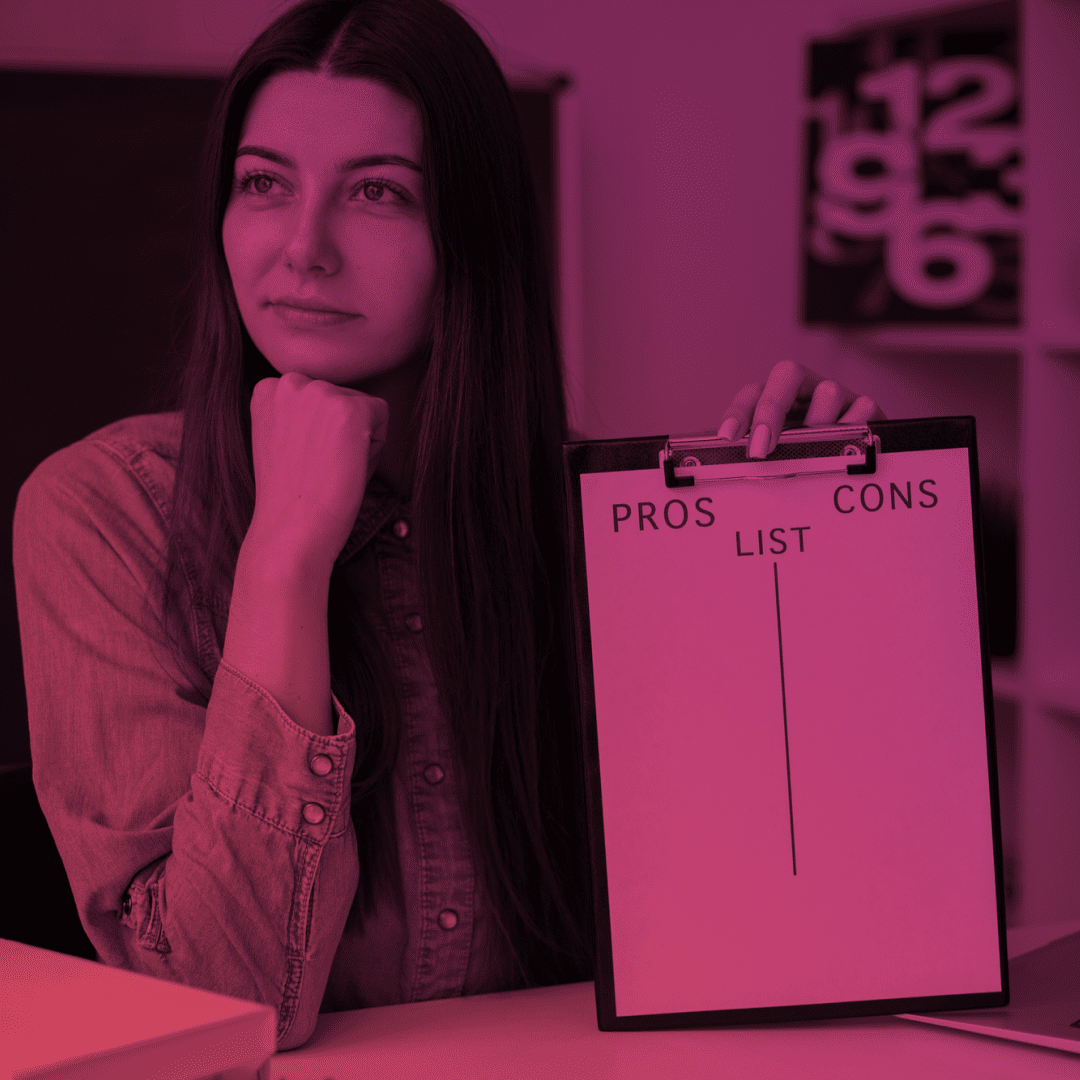Creating Engaging Virtual Events with Salesforce in 2025: Tools & Tips
In 2025, virtual events aren’t a backup plan for achieving long-term business results. They are what you need to do. But the bar has been raised. Attendees expect more than just a webinar or a conference: they demand personalized experiences with ultimate value.
This article explores how the Salesforce ecosystem, coupled with the Advanced Communities app, can transform your online events from ordinary webinars to unforgettable experiences.
Why Use Salesforce for Online Events?
Are you tired of mixing multiple platforms for your virtual gathering? Salesforce presents a powerful, centralized solution for event organizers that streamlines everything from registration to post-event analysis, freeing up your team to focus on creating truly engaging experiences. Here’s how Salesforce empowers you to create successful Salesforce virtual events:
- Personalized attendee experiences: leverage Salesforce’s rich customer data to create personalized event experiences. Send targeted invitations, recommend relevant sessions, and tailor follow-up communications based on attendee interests and behavior;
- Centralized event hub: manage all aspects of your event—from registration and ticketing to speaker information and post-event surveys—all within a single platform. This eliminates the need to switch between multiple tools and provides a holistic view of your event’s performance;
- Flexibility: by using Salesforce Experience Cloud, you can be creative with your sites – there is a library of pre-built templates you can tailor to your business needs, or you can create one from scratch;
- Streamlined registration & payments: simplify the registration process with forms and automated confirmations. Seamlessly manage payments and ticketing, all within Salesforce, eliminating the need for third-party payment processors;
- Data-driven insights: track key event metrics in real-time and gain valuable insights into attendee engagement, session popularity, and overall event ROI. Use this data to optimize future events, track event success, and demonstrate the value of your virtual event strategy.
Most Common Virtual Events Attributes
Successful virtual events don’t just happen; they’re the result of careful planning and attention to detail. Event organizers usually oversee it. Thus, consider them before organizing live sessions:
- Event microsite
- Comprehensive promotion (email marketing, social media, ads, and other channels)
- Seamless event registration
- Interactive features, such as live demos, Q&A sessions, and gamification
- Engaging decks (use visuals, QR codes, storytelling, and other interactive elements)
- Live surveys
- Chat rooms
- Stable tech support
- Accessibility (closed captions, transcripts, or screen reader compatibility)
- QA or breakout sessions
Organizing Virtual Events in Salesforce: Tips & Tricks
Before you arrange Salesforce virtual events, we’d like to share a few tips and tricks so that your gathering is a blast.
1. Choose a Decent Virtual Events Platform
Selecting the right virtual event platform is crucial for a thriving event. It should be robust, reliable, and engaging. But don’t just settle for any platform – take the time and evaluate your specific needs. Key considerations include:
- Salesforce integration: if you use Salesforce and integrate it with your virtual events platform, this opens up opportunities for streamlining data capture, automated workflows, and personalized follow-ups. Plus, look for a platform with out-of-the-box or additional functionalities. For instance, if you couple your event management solution with Salesforce membership management software, you might receive additional benefits.
- Essential features: consider what functionalities will enhance your event and provide attendees with the impact. Do you need breakout rooms for smaller groups? Interactive polls? Live streaming capabilities? Prioritize them and align them with your event goals.
- Reliability: the platform of your choice should be able to handle the expected attendee size without any glitches and other technical difficulties.
- User experience: your virtual events platform should be intuitive and easy to navigate for both organizers and attendees. A clunky interface can lead to a negative event experience.
- Analytics and reporting: in-depth analytics are essential for measuring the success of your event. Salesforce is second to none when it comes to analytics and reporting. You can have detailed data on attendees, engagement, and other key metrics centered under one roof.
Where to find such virtual events software? At Advanced Communities, we offer you a Salesforce event management app that is decent and can fulfill your virtual events demands – AC Events Enterprise.
2. Define a Crystal-Clear Goal
While using the Salesforce platform features is beneficial, one of the most important stages is nailing down why you host a virtual event.
Is it solely for lead generation? Do you need brand awareness? Are you anticipating a product launch soon? A clear objective will guide all your further decisions.
Sit down with your marketing and sales teams and develop a straightforward action plan other event organizers might ignore. For instance, instead of blurry “increase attendee engagement”, commit to something like “generate 25 qualified leads for the sales team after the webinar”.
3. Create a Standalone Event Microsite
When you are hosting a virtual conference, any detail matters. Even a website where you first promote your event and gather all the info about it. That is why a well-designed microsite acts as a central hub for all event data, from the agenda and speaker bios to sponsor details and FAQs.
Showcase the value and excitement of your event. Besides, it’s a proper way to kindle interest before the event starts. Attendees can explore the content, get to know the speakers, and even start networking early.
For instance, you can add an event microsite on your Salesforce community portal. In the screenshot below, there is one fully designed using the AC Events Enterprise app. You are in charge of the design, branding, and positioning. Drive registrations and maximize attendance easily, within the Salesforce ecosystem.
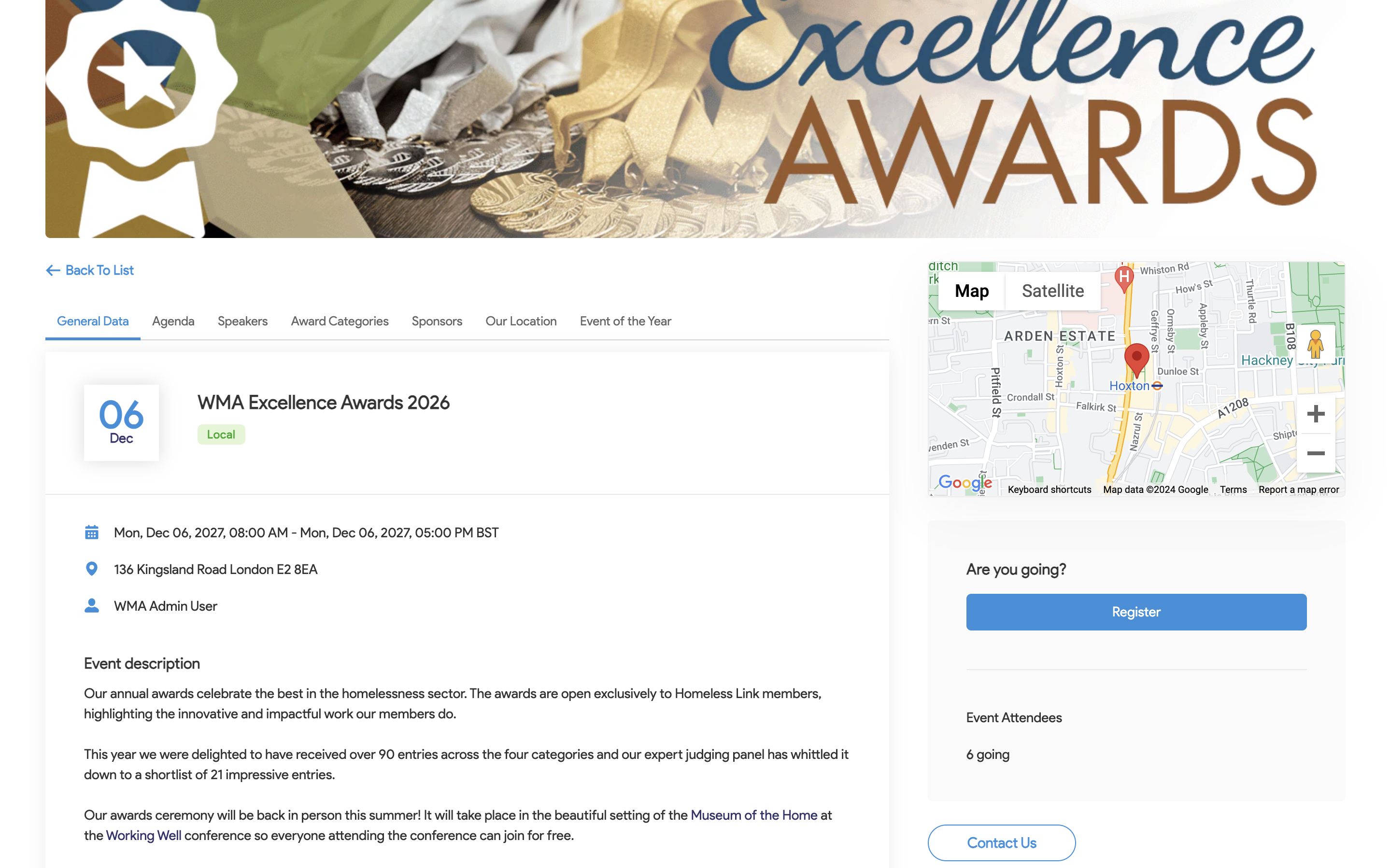
4. Set up Event Zones
A decent virtual events platform should be able to meet the audience’s demands scattered across multiple locations. Luckily, we at Advanced Communities can offer you such functionality – Event Zones.
But that’s only one of the use cases. You might also need various event zones to organize meetings for different partner levels or members or divide events for external and internal.
This structured approach not only simplifies the event ROI and management but also facilitates more accurate analysis across each zone.
Watch our YouTube video to see how you can build Event Zones to cater to your virtual attendees and boost attendee engagement with AC Events Enterprise:
5. Build a Straightforward & Flexible Registration
A seamless registration process is what any virtual, offline, or hybrid event usually lacks. Friction during registration can lead to frustration and lost opportunities for attendees and impact their overall experience. That’s why streamlining it should be a top priority.
AC Events Enterprise provides a unified registration integration. This means both virtual and in-person attendees enjoy a single-cart checkout experience, effortlessly handling all event payments. Imagine this: a user browsing your community wants to purchase a membership, grab some branded swag, register for your hybrid event, and make a donation – all in one go. With AC Events Enterprise, they can add everything to their cart and review their complete order at checkout, all within a single interface.
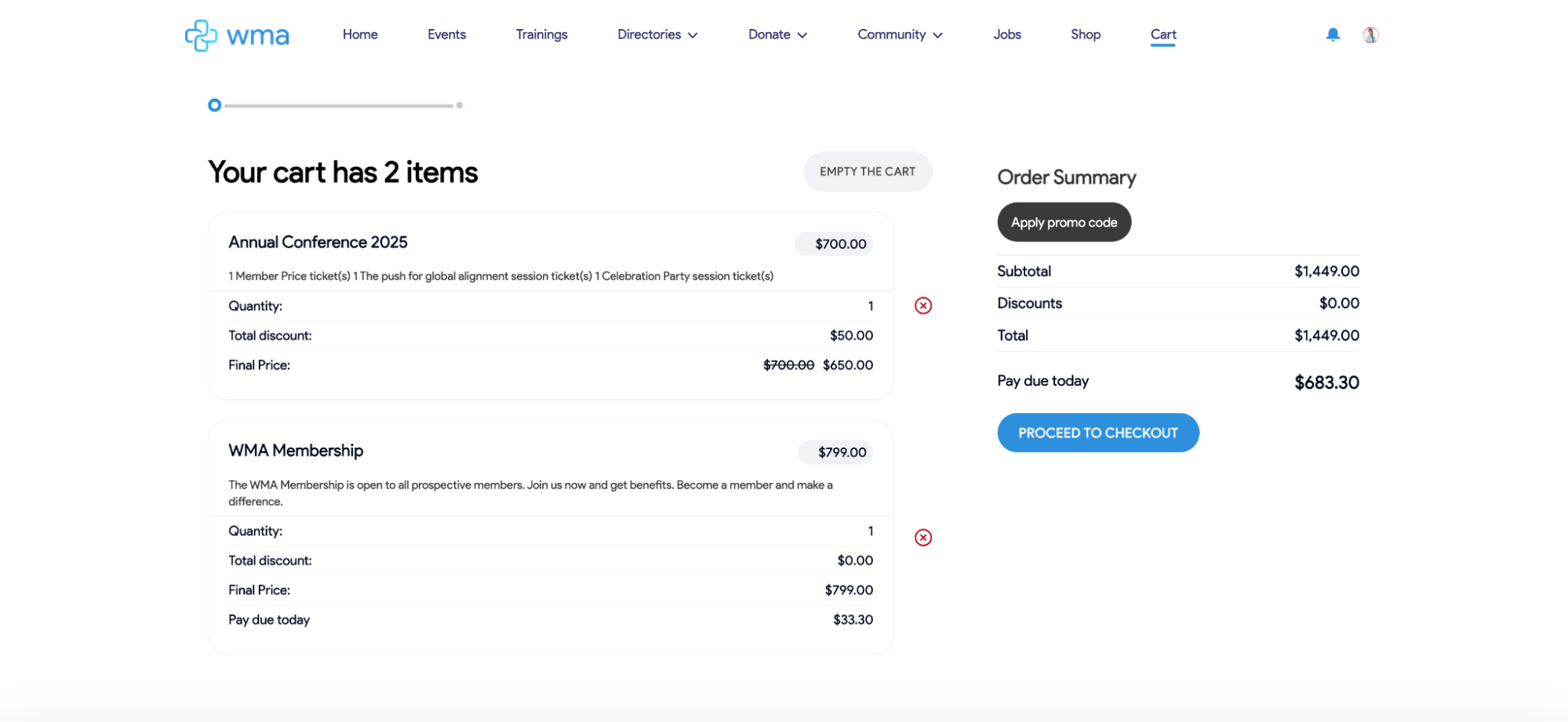
If virtual event attendees want to register for a live session while their friend wants to attend in person, AC Events Enterprise has also got you covered. They simply select their desired session and add it to their cart. At checkout, they’ll see their total order amount.
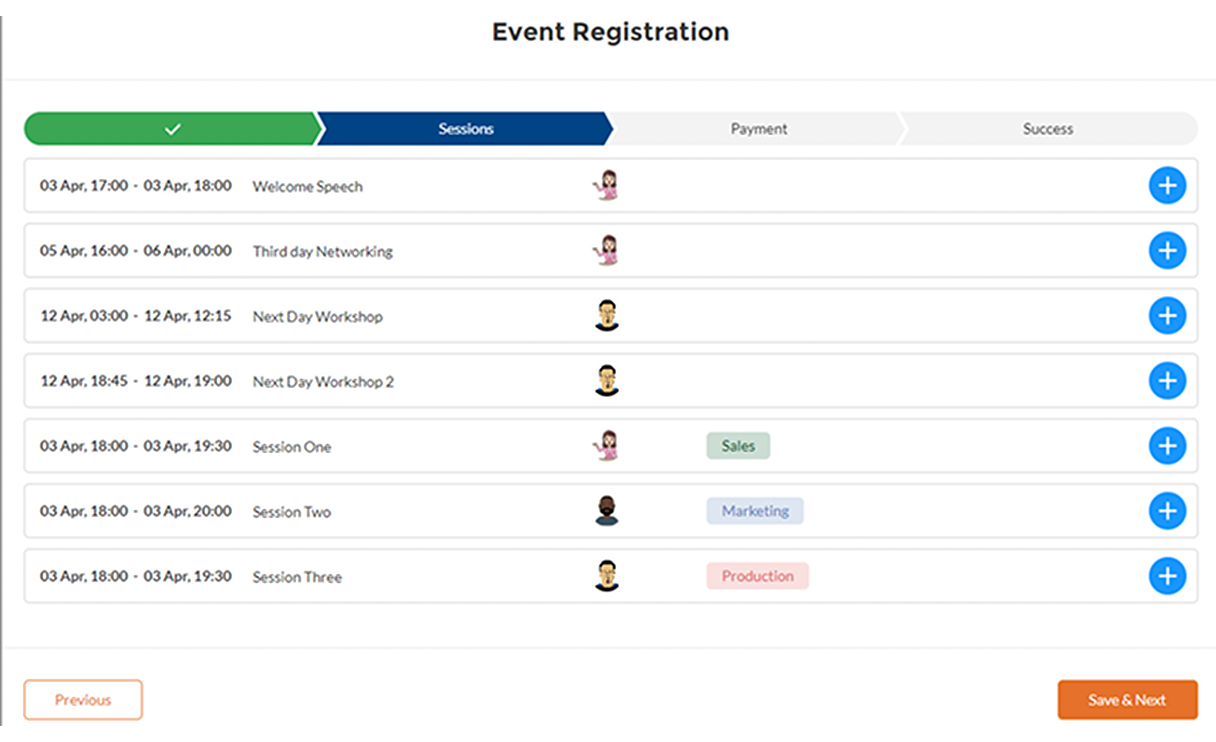
6. Arrange Post-Event Activities
Like with in-person events, you can’t be satisfied with what you’ve already achieved (for instance, high audience engagement). When the event is finished, perform several post-event activities that might bring fruit in the long run:
- Send personalized thank-you emails to attendees with links to additional content or other relevant resources. Segment your audience based on their engagement during the event for a more targeted campaign;
- Dive into your event info in Salesforce. What worked well? What could be improved? Use these insights to optimize your future Salesforce virtual events;
- Repurpose content like you mean it. Reuse recordings, decks, and key takeaways in blog posts, social media posts, and other marketing material. This is how we used one of our latest webinar recordings the other day and brought additional value to our LinkedIn audience:
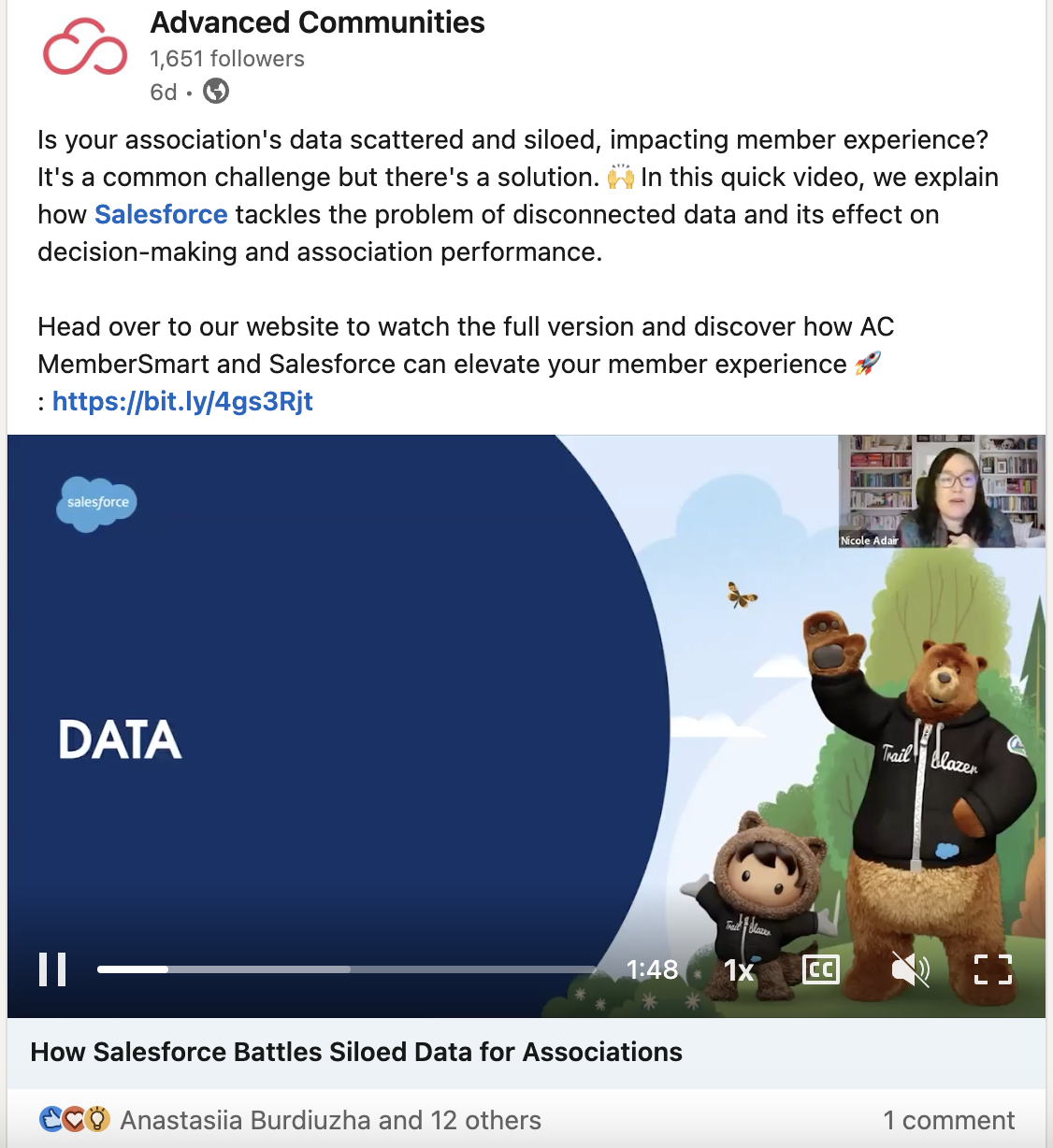
- Send out post-event surveys to gather feedback from attendees. This can deliver valuable insights for future event planning.
Bottom Line
Arranging online events on Salesforce is easier than you might think. With a proper virtual events platform, you will have everything for a successful launch. For that purpose, AC Events Enterprise is exactly what you need. Take advantage of its powerful functionalities: Event Creation Wizard, the ability to organize multi-track events, separate event microsites, and more.
Contact us for any details and our team will help you arrange your virtual conference using the best-in-class Salesforce-native app for event management.
FAQ
1. What is an example of a virtual event platform?
The best virtual event platform is AC Events Enterprise by Advanced Communities – a Salesforce-native app. It’s fully customizable and designed for Salesforce Experience Cloud, comes with custom components, and simplifies managing online events, from registration and ticketing to marketing and post-event analysis.
2. What software is used for virtual meetings?
There is a wide range of software used for virtual events and depends on different needs. For instance, such virtual conference platforms as Zoom, Google Meet, or Microsoft Teams are widely used. The good news is that AC Events Enterprise is integrated with Zoom for an even better experience for attendees in live sessions.
3. How do I create a virtual event?
To create a virtual event with Salesforce, you have to install and configure the AC Events Enterprise app. Create a new event record in your Salesforce org, fill in the basic details (name, description, date, time, etc.), add event details (agenda, speakers, sponsors, and any relevant resources), and set up registration options for attendees. Struggling with organizing virtual events on Salesforce? Contact the AC team for further details.