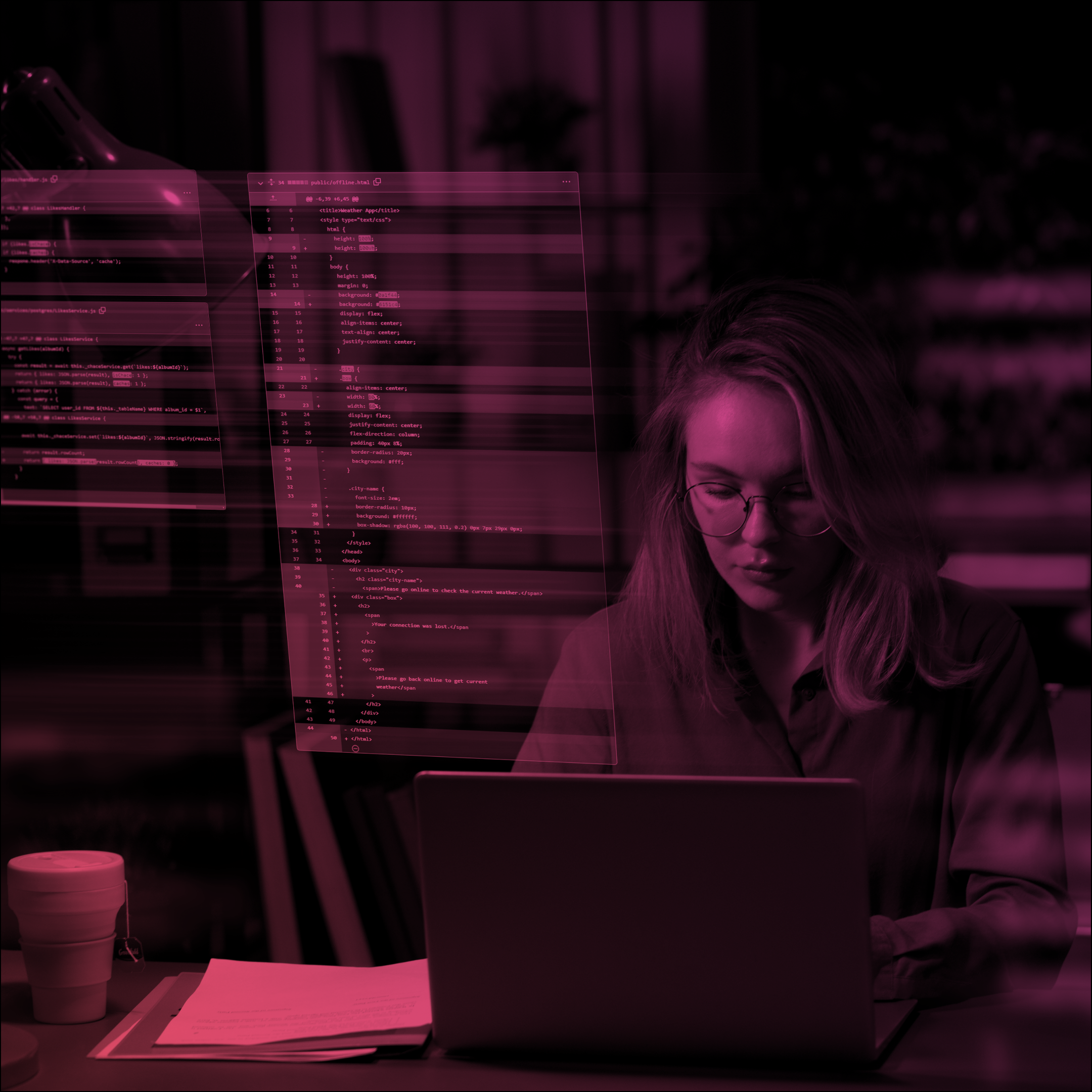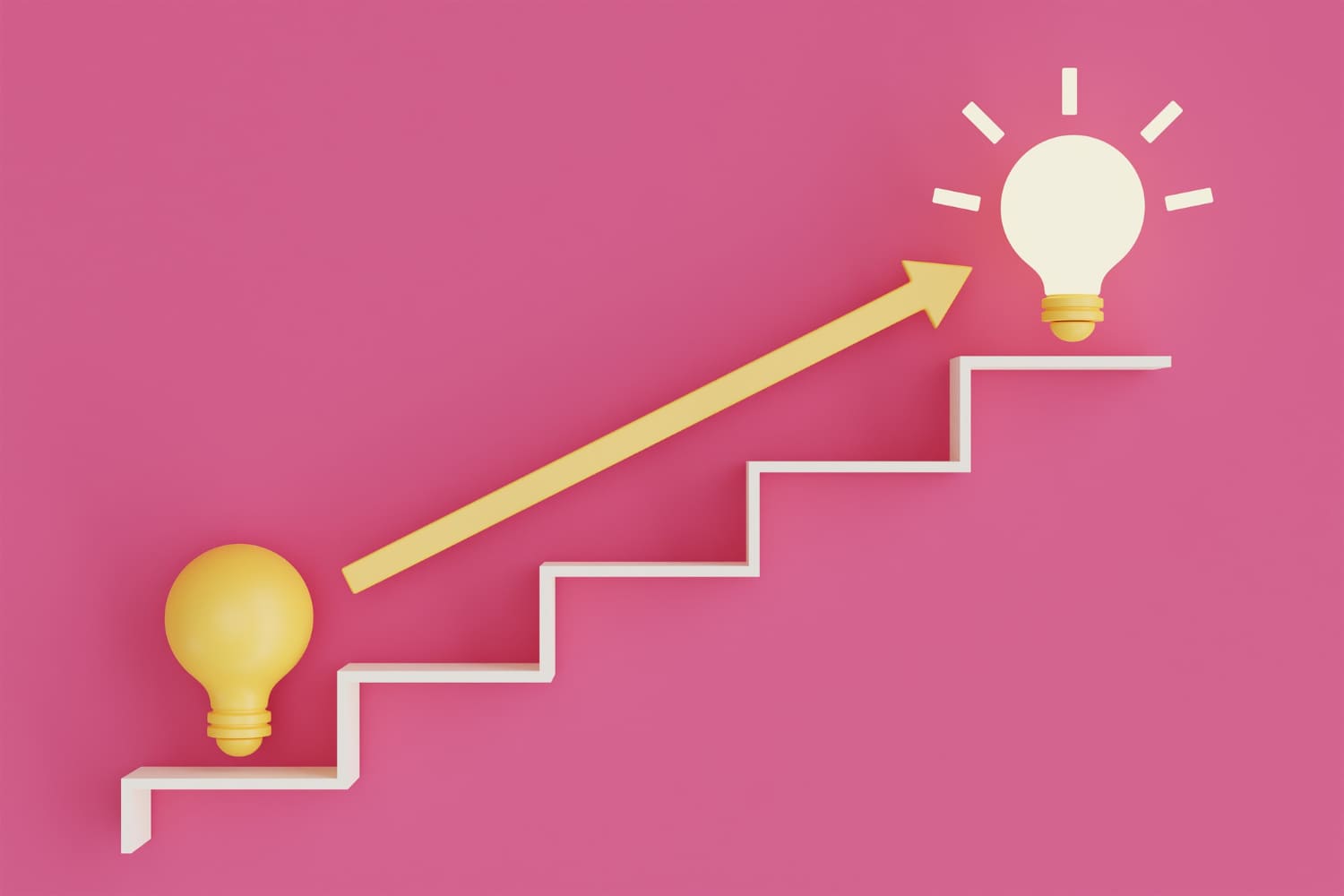Keep everyone updated. Email notifications on status changes, threshold, comments and official answers in AC Ideas Ultimate
Dear friends,
Today’s topic of our series of videos about AC Ideas Ultimate is notifications. We will talk about keeping your users updated about all news and interacting with them, as notifications are a great tool to increase user engagement on your Experience Cloud Site.
Who receives notifications?
There are notifications for site users and moderators:
- Users receive notifications about what’s going on with ideas they subscribe to. We inform them about the status changes, new comments, answers, merge and soon we will implement the rewards functionality.
Recently we implemented integration with Jira to our package. So now, if you’ve synchronised Ideas with Jira, whenever the Jira task’s status changes – the Idea’s status on the site updates online. Besides this, we use Chatter for Ideas to receive new comments, mentions, and questions to ideas’ authors in the Salesforce native application.
- Moderators track what happens with ideas on the site. They receive notifications about new ideas, flags and status changes.
Notifications Functionalities
- Org-wide Address – on the Ideas Settings page, you can set up org-wide addresses so users can receive notifications directly from you or your company.
- Notifications for multiple communities – it’s possible to set up different notifications for separate communities if you have several zones. For this, you need to activate the Enable notifications for multiple communities checkbox and set up appropriate templates so users in different communities will receive their direct notifications.
- Auto-subscription – if you activate this setting, users who voted or commented on an idea automatically become this idea subscribers. Of course, users can manually subscribe to any idea as well. There is a Subscribe button on each idea on the site.
- Easy navigation – all ideas subscribed by a user are stored separately in the Followed by me section and filtered as a separate item. It helps to easily track the progress of these ideas.
- Moderators – you can assign different moderators for different categories on the Ideas Moderators tab. It can help you to distribute the workload among employees.
Email Templates
AC Ideas Ultimate package includes six notification templates (three for users and three for moderators). You can find them in the Classic Email Templates, they are stored in the AC Ideas Ultimate folder.
Moderators receive notifications about:
- New ideas – so if the moderator is responsible for a specific category he will receive a notification immediately after a new idea was created in this category.
- Flag notification – users can complain about ideas by flagging them, so the moderator will receive a notification when someone flags an idea.
- Status Updates – moderators receive notifications when an idea gets a certain number of votes and changes its status.
Users receive notifications about:
- Status changes – the user would receive notifications about status updates of ideas he subscribed to.
- Official answers – for example, the product manager or another company representative can officially answer the idea. This answer appears on the detail page and the user receives a notification about this.
- Merging ideas – users receive notifications when an idea is merged and now has another parent category.
Two more templates will be added here as we plan to implement rewards functionalities. Users and moderators will receive a notification when an idea has reached a certain status for which the user should be awarded.
We use a custom object in our package so you can create your flows with custom templates for email or push notifications. For example, you can inform users that very few votes are left for the idea to reach a certain status and stimulate them to keep developing this idea.
We hope this information was interesting and useful for you. Follow us on LinkedIn, YouTube and Twitter to stay tuned for the latest news about Salesforce and Experience Cloud.