Key Questions To Consider When Implementing a Support Portal on the Salesforce Experience Cloud
Building a successful support portal on the Salesforce Experience Cloud requires careful preparation and a clear understanding of your goals. The initial step in this process is brainstorming, which lays the foundation for your site creation mission. To simplify this task, we have curated a set of essential questions that you should consider before embarking on the implementation journey.
This questionnaire is specifically designed for companies looking to build a support portal on Experience Cloud but are unsure where to begin. It addresses the critical aspects of setting up and configuring a Salesforce self-service portal on Experience Cloud, ensuring a robust infrastructure tailored to your unique community requirements. Take a moment to explore these questions and reflect on your needs and objectives. They will guide you in defining your path towards a successful support portal implementation.
Understanding Salesforce Experience Cloud and its support portals
Salesforce Experience Cloud is a powerful platform that enables businesses to create engaging and personalized digital experiences for their customers and partners. It allows organizations to build branded portals, communities, and customer support communities that enhance collaboration, streamline support processes, and drive customer satisfaction.
Within the Salesforce Experience Cloud ecosystem, self-service customer portals serve as a central hub for customer support, enabling businesses to deliver efficient and effective assistance while empowering customers to find solutions independently. By harnessing the power of Salesforce Experience Cloud and implementing a robust Salesforce self-service community, organizations can elevate their customer support experience and foster stronger relationships with their customers.
Salesforce Experience Cloud: The Tool for Digital Transformation in 2025
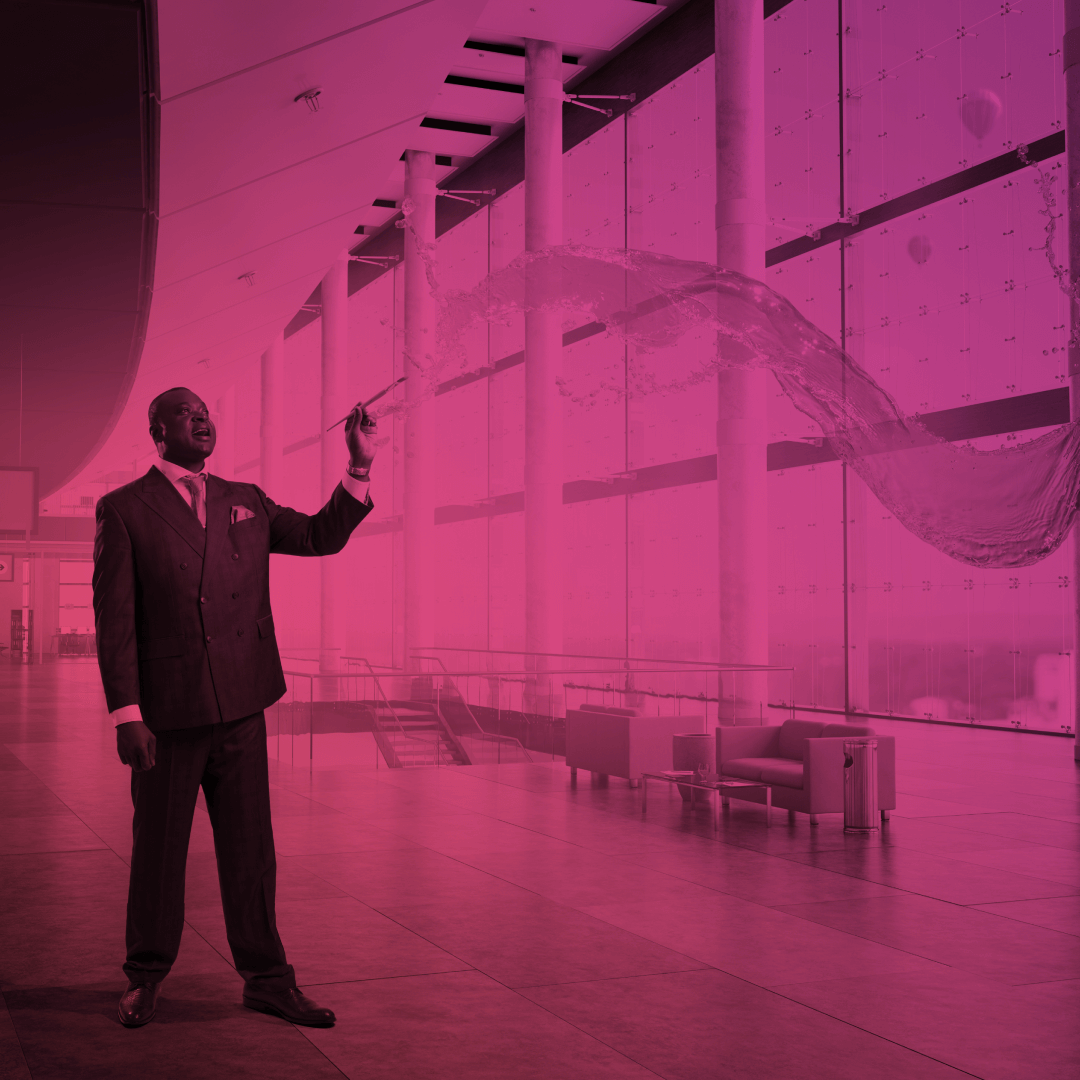
Support portal core features and capabilities
Support portals, often referred to as Salesforce Experience Cloud self-service portals are designed to cater to the needs of both businesses and their customers. They serve as a valuable tool for organizations looking to provide self-service support options to their customers, allowing them to find solutions to their queries and access relevant resources independently. Support portals are particularly beneficial in scenarios where businesses aim to enhance customer experiences, streamline support processes, and reduce the workload on their support teams.
Salesforce customer self-service portals play a crucial role in providing customers with self-service support options. These portals empower customers to:
- Find answers to their queries
- Access knowledge resources to troubleshoot issues
- Submit support tickets
- Engage with other community members and collaborate on problem-solving
Key considerations before implementation: questions to answer when implementing a customer self-service portal in Salesforce
Our comprehensive list of questions is based on our extensive experience in building customer portals in Salesforce. As a trusted SI Salesforce partner, Advanced Communities has been providing consulting services since 2008, collaborating with businesses from various industries worldwide. With 15 years of industry experience, we have gained expertise in all aspects of creating portals in the Salesforce Experience Cloud.
Here’re 15 most important questions we ask our clients when starting our Salesforce customer self-service portal collaboration journey to make sure we meet their business requirements. Answering those questions will help you understand your goals and business needs for successful Salesforce self-service customer portal implementation.
- What are your community’s strategic goals? What problems do you want to solve with the community portal in Salesforce?
By clearly defining the strategic goals of your support community, you can identify the key outcomes you aim to achieve through your support portal. This understanding is crucial for designing and configuring the site to address the specific problems or challenges faced by you and your community of users. It ensures that the support portal is tailored to meet your unique requirements, as well as those of your community members, resulting in a more effective and valuable self-service support experience.
- Are you okay with using one of the standard Salesforce templates, or do you require a custom design?
Salesforce provides prebuilt easily customizable site templates to use when building a help center on Experience Cloud. However, you may want a custom design solution. If you require a custom design, please, provide a development team with the brand guidelines to follow to ensure the new design is aligned with your brand.
- Consider the security aspects of your site.
Will your Salesforce web self-service portal be completely behind a login, mostly open to the public, or would you prefer certain pages to be accessible only to logged-in users?
There are two community access options to consider. You may want all community users to have the same level of access to pages and data, or you may prefer different types of users to have access to specific data or areas within the community. Additionally, you might be interested in leveraging Salesforce Experience Cloud’s personalization capabilities to provide tailored experiences for different user types.
- What type of user registration process do you want to implement on your Salesforce self-service portal?
You may choose between the most common options:
● Users can register on the community themselves
● You would be manually adding users to the community
● Users apply for registration and your admin(s) approve/deny every registration
● Implementation of the custom registration workflow
- Do you need to use social functionality in the community?
You may want to add Chatter feed, Topics, or Chatter groups to your support portal to organize content and provide your users with the social functionality they need to solve issues quickly.
- Would you need access to files or Salesforce Libraries?
Please, note that Libraries provide greater folder functionality and access control but are available on Customer Community Plus or Partner Community licenses. Find the type of community license you have by going to Salesforce under Setup > Company Information.
- Would you be using Salesforce Knowledge for providing access to Knowledge articles?
If so, think about the structure of your knowledge base: hierarchy of categories, article record types and fields, and access to knowledge articles. You may choose whether you want to use topics for the Knowledge article’s structure or to expose Data Categories to community users.
Look no further than AC Knowledge Management Enterprise, a 100% native Salesforce knowledge management application to enhance the capabilities of your knowledge base.
AC Knowledge Management Enterprise
see product details- Are you planning to use Case Management for customer support?
If you decide to implement Case Management on your Experience Cloud support portal, consider the case visibility settings. You may choose to allow site users to only see their own tickets or grant certain users visibility to other users’ tickets. You may also want to leverage case deflection functionality using standard Salesforce Knowledge articles.
- Do you need to use gamification features such as Leaderboard, Statuses, Reputation points, Badges, and Missions?
With this feature, users can earn reputation points or badges by contributing valuable insights, providing helpful answers, or collaborating with others. This promotes a culture of knowledge sharing, encourages active participation, and fosters a supportive community environment. If you’re looking for ways to encourage active participation and motivate users to contribute, interact, and engage with your support portal on a regular basis, then gamification features is your best choice.
- Do you need more functionality on your Experience Cloud site?
You can implement additional customer self-service portal Salesforce softwares to enhance the out-of-the-box functionality of your support portal. As a trusted ISV Salesforce Partner, Advanced Communities provides a range of Salesforce self-service portal solutions for your Experience Cloud support portal.
● Events management. Use the AC Events Enterprise app to organize and manage all types of events in your self-service support community to host webinars or training sessions to educate your users, provide live demonstrations, and offer personalized support.
AC Events Enterprise
see product details● Ideas management. Innovate your products or services by collecting feedback from your customers using AC Ideas Ultimate LEX-native solution for Experience Cloud.
Ac Ideas Ultimate
see product details● Member directory. If you’re a membership organization, you may want to implement a directory of users/members in your community platform to enhance associations membership management by allowing community users to reach out to like-minded peers or industry experts for advice, guidance, or collaboration, fostering knowledge sharing in your community.
● Blog/news functionality. Configure blog functionality on your Experience Cloud site, enabling your users to create blog posts, add attachments, embed videos from platforms like YouTube or Vimeo, and you as a business to target specific audiences with relevant blog content.
Idea Management Strategies for Business Innovation and Efficiency
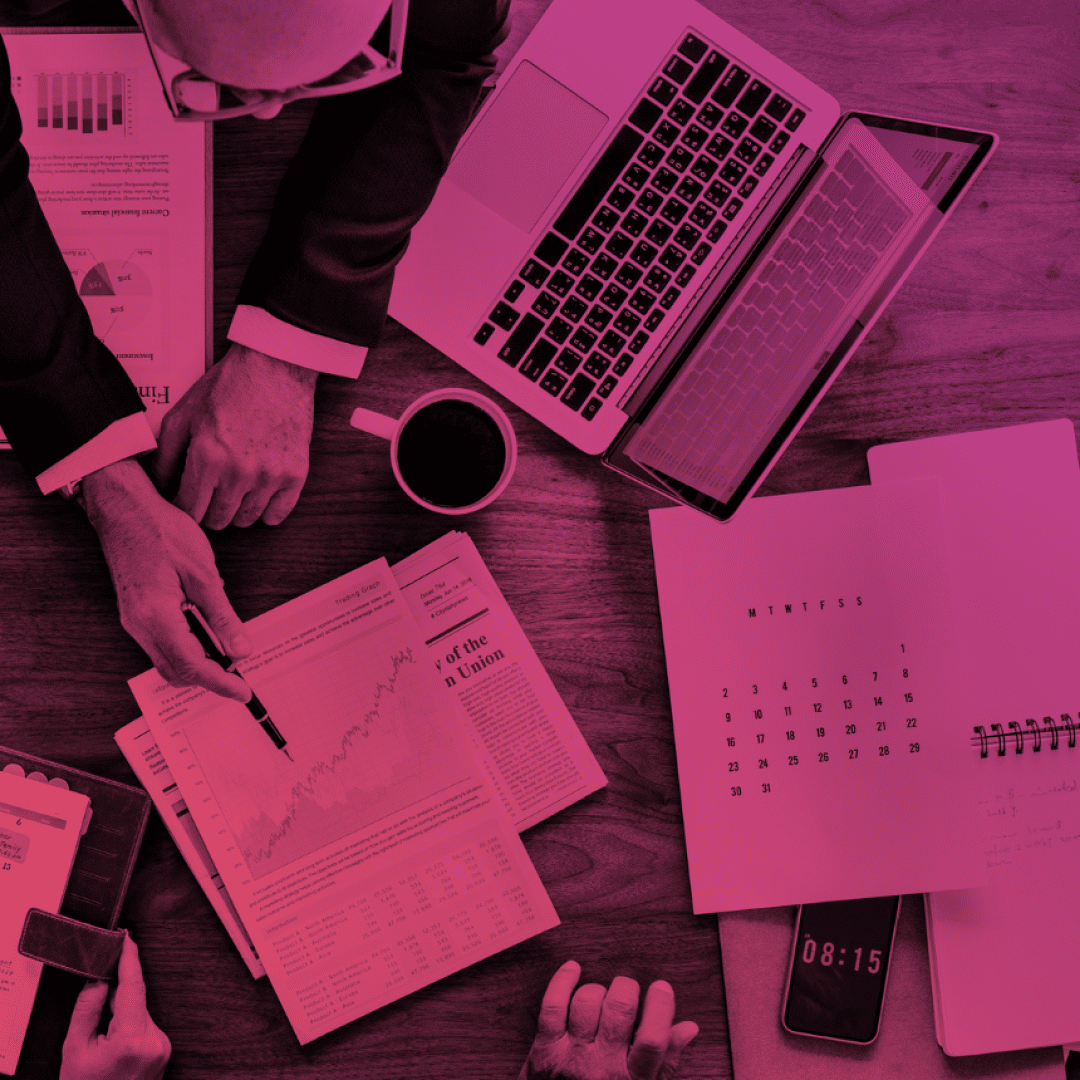
- Do you require a mobile publisher?
Experience Cloud is natively accessible through most web browsers on desktop or mobile. Mobile Publisher is a Salesforce product that provides mobile app functionality for your community instead of a browser-based experience. The product is licensed through Salesforce.
- Do you need to import any data to Salesforce?
If you’re migrating to Salesforce Experience Cloud from the other platforms, you may have the need to import data into your new site. This can include various data elements such as cases with comments and files, Knowledge articles with images, files, and structure, as well as users with profile pictures, groups with messages, badges, reputation points, reputation statuses, personal messages between users, and more. Data migration is a significant undertaking that necessitates careful attention and dedicated efforts.
Salesforce Experience Cloud Features & Benefits Review for High Tech & IT Organizations

How Advanced Communities can help
It is crucially important to choose a reliable Salesforce Experience Cloud expert to ensure your support portal implementation process will flow smoothly. Your integration partner should be open to discussions and ready to talk through all your questions in detail.
Working with Advanced Communities, you will be sure you’re heard and understood. Should you encounter difficulties in answering any of these questions, please, let us know. We can schedule a one-hour session to cover everything and guide you through the whole support portal implementation process.
Subscribe to our Newsletter
Receive regular updates on our latest blog posts, news, and exclusive content!





