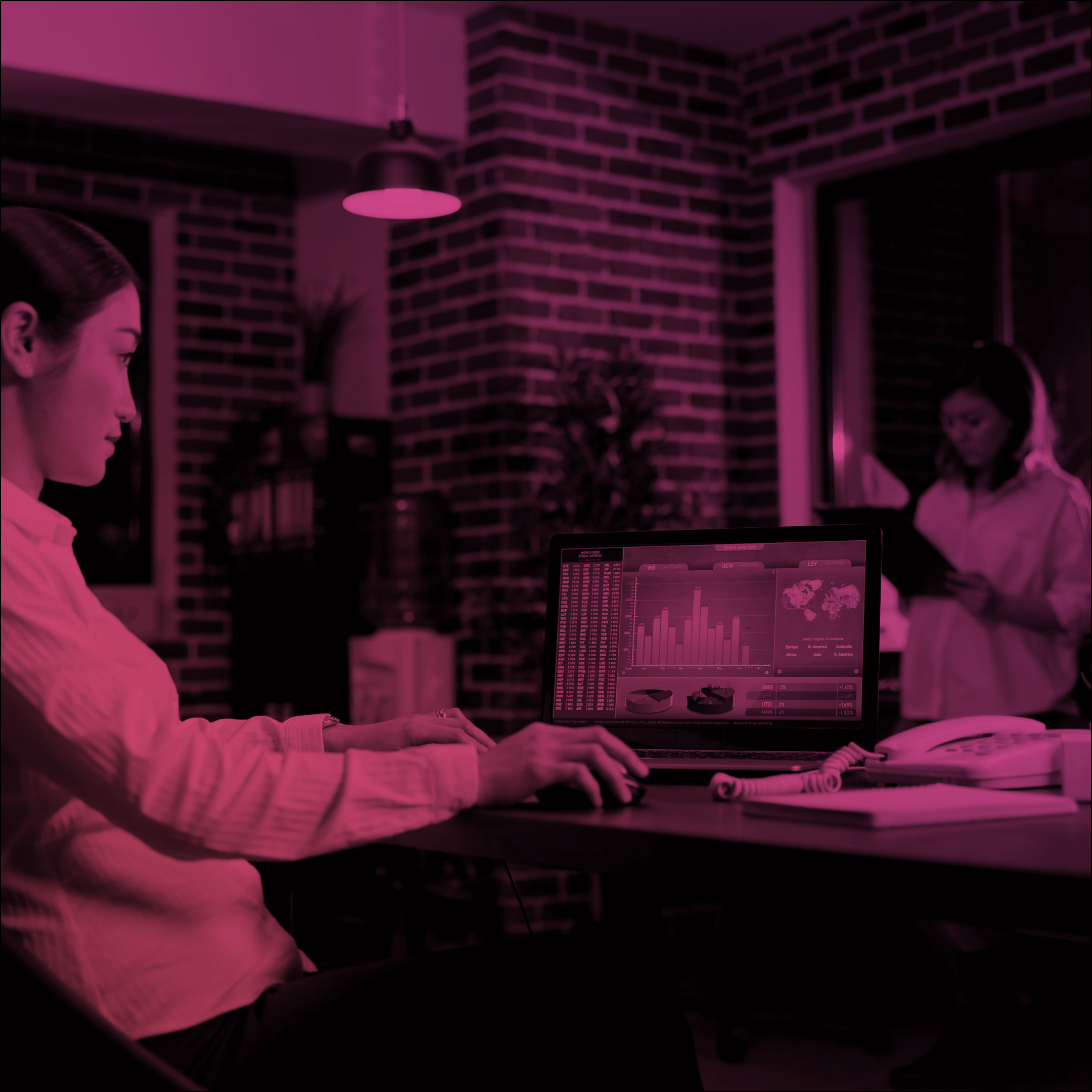Salesforce Summer ’21 Release Notes for Experience Cloud Overview
The last release of this year is coming soon and will bring new features and functionalities. Let’s dive into a quick overview of the most interesting updates for Experience Cloud.
New “Service Not Available” maintenance page
This page will be displayed to users when your site isn’t available. You can use the HTML Editor or Reach Content Editor component to create a branded page, add your logo, other images, links, video and enter the text message for users. This way, you won’t lose connection with your customers even if your site is down. This page is available for sites that use Build Your Own, Customer Service, Customer Account Portal, B2C (LWR), B2B Commerce, Build Your Own (LWR), Partner Central and Help Center templates.
Redirection to Experience Builder sites
With this update, you can manage URL redirects when you move your existing site from a legacy platform to a Salesforce site. This feature will help you to keep your old URLs and redirect them to new Salesforce Site pages.
To do this, you need to create a CSV file with the list of URLs outside of Salesforce and URLs of Salesforce pages where you want to redirect your users. Then go to Experience Workspaces -> Administration -> URL Redirects -> Import this file.
Sharing records owned by high-volume users with guest users
Now you can share records owned by high-volume users with guest users.
Go to Setup -> Sharing Settings -> in the Sharing Rule related list select needed Object -> click New -> choose rule type Guest user access, based on criteria -> choose criteria -> enable the Include records owned by high-volume users checkbox.
Guest users Email address updates
Previously, the guest profile was created with the email address of the user who created the site. Now, to protect user data, Salesforce automatically generates a random email address for guest users so the real email address won’t be visible in public.
Check your sites created before Summer 21 Release and make sure that you don’t use private email addresses.
Topics for Knowledge available in LEX
With the Summer 21 Release, you can enable and organize topics for knowledge and other objects in Lightning Experience. Find this functionality in Setup -> Topics for Objects.
Protect customers during the Login process
Protect your customers while they use your Experience Cloud site. Now you can add a list of trusted domains and block the unsecured domains.