Strategic Event Management: A 5-Step Blueprint to Event Strategy in Salesforce
Anyone who has played chess at least once knows that a fair share of the gameplay is based on a strategy. Which figure to move, which combination of steps to perform, etc – it’s all a masterfully planned approach. The same logic applies to developing an event strategy.
In both chess and event strategy planning, a meticulous game plan is paramount. Just like chess players, event planners should anticipate their target audience, venue, budget management, potential challenges, and opportunities. In Salesforce, an event strategy receives an even greater stretch.
Continue reading this article to find out everything about an event strategy in Salesforce, what steps to follow while creating one, and enjoy bonus content. Let’s see who gets crowned afterward!
What is an Event Strategy?
An event strategy comprises every little detail from initial event conception to wrap-up and everything in between. Generally, it involves company goals, event’s purpose, target audience, budget, and timeline of an event. If we put the overall event strategy into a technology context, it can be thought of as a roadmap, guiding you through each step.
By setting clear goals and objectives, you stand a good chance of preparing a successful event strategy. Besides, it’s crucial to make the following moves from the get-go (yes, like in chess):
- Conduct a thorough research, including competitor’s analysis, their event tricks, etc. This is what makes strategic event management, well, “strategic”.
- Team up with your designer to discuss the visual aspects of your upcoming gathering. Do you prepare a banner for an in-person event? What wording should you stick you? What is the color scheme? What is the banner format? Is it horizontal or vertical? Do you need a banner for a website? All these questions make sense but you should approve them as soon as possible to prevent chaos right before the event.
- Plan the results of the event. That’s right. We all got used to mapping out the “start” but sometimes we do forget about the end. Specify what outcomes you are looking into and what means you take to achieve them. Trust me, this is way better than throwing an event and then wondering if it was successful with no data gathered.
- Make sure your presentations, if any, are relevant and not too long. You don’t want to bore attendees, do you? For that, test for a while with how you or your speakers present the topic, how long they speak, and drop unnecessary parts.
Why is an Event Strategy Always a Good Idea?
Strategic event management is more than just a plan. It’s a compass that guides your event planning journey to success. If you are still on the fence of whether you should implement strategic event planning, here are some compelling reasons why it is a win-win idea:
- A strategy per se provides a crystal-clear. It makes every team member stick to the pre-defined plan and join forces towards a common goal. If anything, an event strategy eliminates confusion and ensures everyone is moving in the same direction.
- Outlining your event objectives and target audience gives you the opportunity to allocate resources strategically. Thus, you can wisely spend an event budget, ask a marketing team to promote the gathering or prepare printing materials, while you, as a business owner or an executive manager, can focus on some more complex activities.
- Any type of event should have a contingency plan. An event strategy helps you anticipate potential challenges or threats and mitigate risks. This way, you take the guesswork out of disruptions and provide a smooth experience to your attendees.
- Even if you called a night on your event, the party isn’t over yet. You have to carry out a post-event analysis – it lets you gather indispensable insights and measure success. This might include attendance rates, lead generation, and event ROI, to name just a few. Luckily, many event management platforms, Salesforce included, offer built-in analytics tools for this purpose. Use it smartly!
5 Steps to Strategic Event Management [with a Bonus!]
So that your event strategy sails through, we’ve compiled 5 key steps to follow while developing it within the Salesforce platform. The plan includes everything from decent event management software to the some hacks for marketing and promotion of the event. Dive in!
1. Adjust Your Event Strategy to Each Event
Are you planning in-person, virtual, or hybrid events? They all might have different target audience, goals, and objectives. Consequently, your strategy should differ, too! Here is a quick cheat sheet with common types of events, their peculiarities, and everything you should know before developing a strategy for them:
- Virtual events – these meet-ups require a stable technology and instant engagement tactics. If you are a presenter, don’t stretch yourself too thin. Have someone from your team answer people’s questions in the chat, hold out a survey, and do other activities boosting their interest. Besides, send recorded sessions or resources for attendees who can’t attend live.
- Hybrid events – this is when the best of two worlds collide. You have live streaming on an in-person meeting with SMEs, deliver networking opportunities, and product demonstrations. Plus, you can even build a Salesforce support portal so that people enter it while on the event and search for answers if they have any. This saves up much time if you’re limited to it.
- Company-wide events – team buildings, conferences, and other meetings should be in line with your company’s objectives and culture. Plus, include activities that promote teamwork and enhance employee morale. For instance, a corporate hackathon with memorable prizes (such as extra day-offs or even the 13th salary option).
- Workshops and seminars – interactive sessions are a must for these events. When developing an event strategy, make sure you incorporate hands-on challenges, group discussions, or case studies to keep the audience engaged.
- Exhibitions – let attendees interact with your products or services by demoing them, design a visually appealing and informative stand that drives attention, and collect contact information from potential customers (do not forget to follow them up after the event).
- Conferences – these events help facilitate networking opportunities through dedicated sessions and social gatherings. Here, you can think of educational content (high-quality presentations, keynote speeches from experts), and showcase industry trends in your niche.
2. Choose a Potent Event Platform
Running an event requires a steady technical background. You somehow have to register your attendees, keep track of tickets, create as many events as you like, and report on them freely. To save you the trouble of looking for such a solution, here is one from Advanced Communities – the AC Events Salesforce app for Experience Cloud.
Being a 100% native-to-Salesforce event management software, the AC Events Enterprise package comes with one of the most important functionalities – Event Creation Wizard. Thanks to this feature, you can add a new event to your Experience Cloud community in seconds, following a straightforward guide. You specify the event’s name, location, speakers, agenda, sessions, etc.
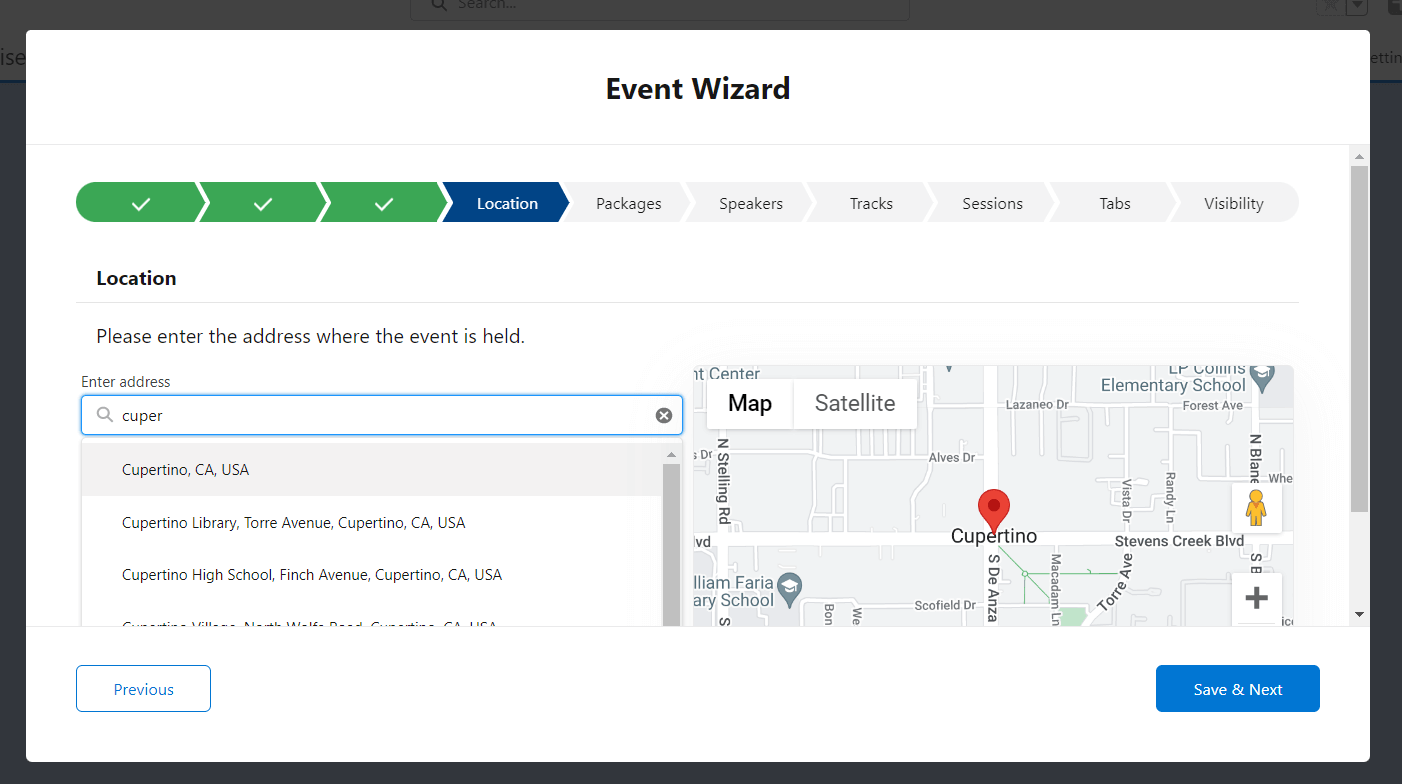
Another pro point to this app is its QR code tickets support. A massively useful functionality for your in-person and global events! The logic is simple: an event attendee registers for a meet-up via your Experience Cloud site and gets an email with a link that leads to a QR code ticket. No need to print it. They can download it and use their mobile device once on the event.
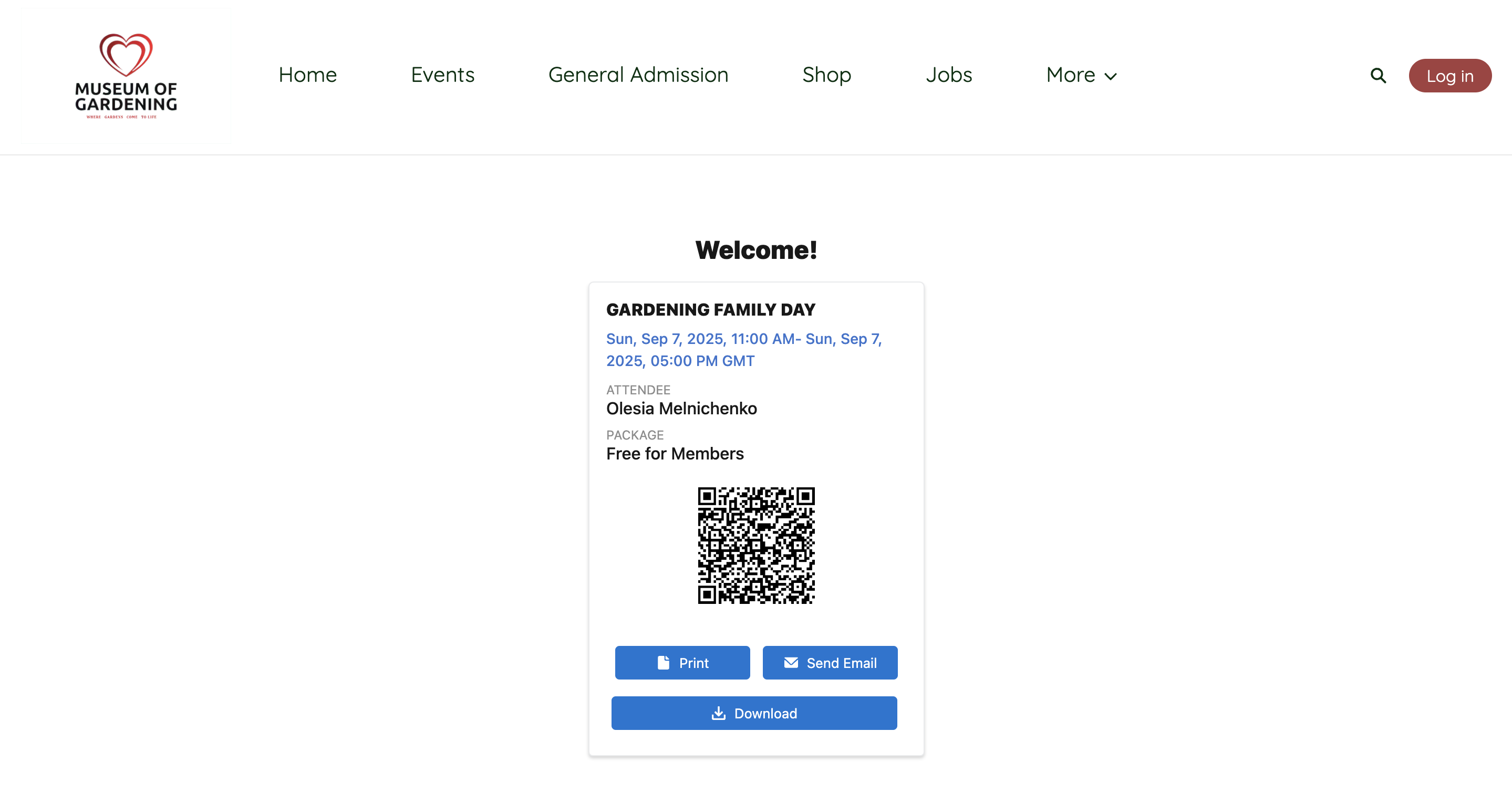
3. Create a Calendar of Events
Have you seen a strategy without exact dates? Neither have I. It all comes down to setting a perfect (or next to perfect) timeline with every event your company plans for the nearest feature (e.g. year). An ideal solution might be implementing a calendar for events.
In Salesforce, you can use its in-built functionalities but native bolt-ons will perform better. With that in mind, let me briefly showcase the AC Events Enterprise here. Among such features as creating an event microsite, using the Event Creation Wizard for seamless registration, and the ability to create complex/recurring events, you will also find an events calendar feature. This is how it looks like on an Experience Cloud site – you can filter it to see all event for a month/week/day so that people see everything you plan for a period of time.
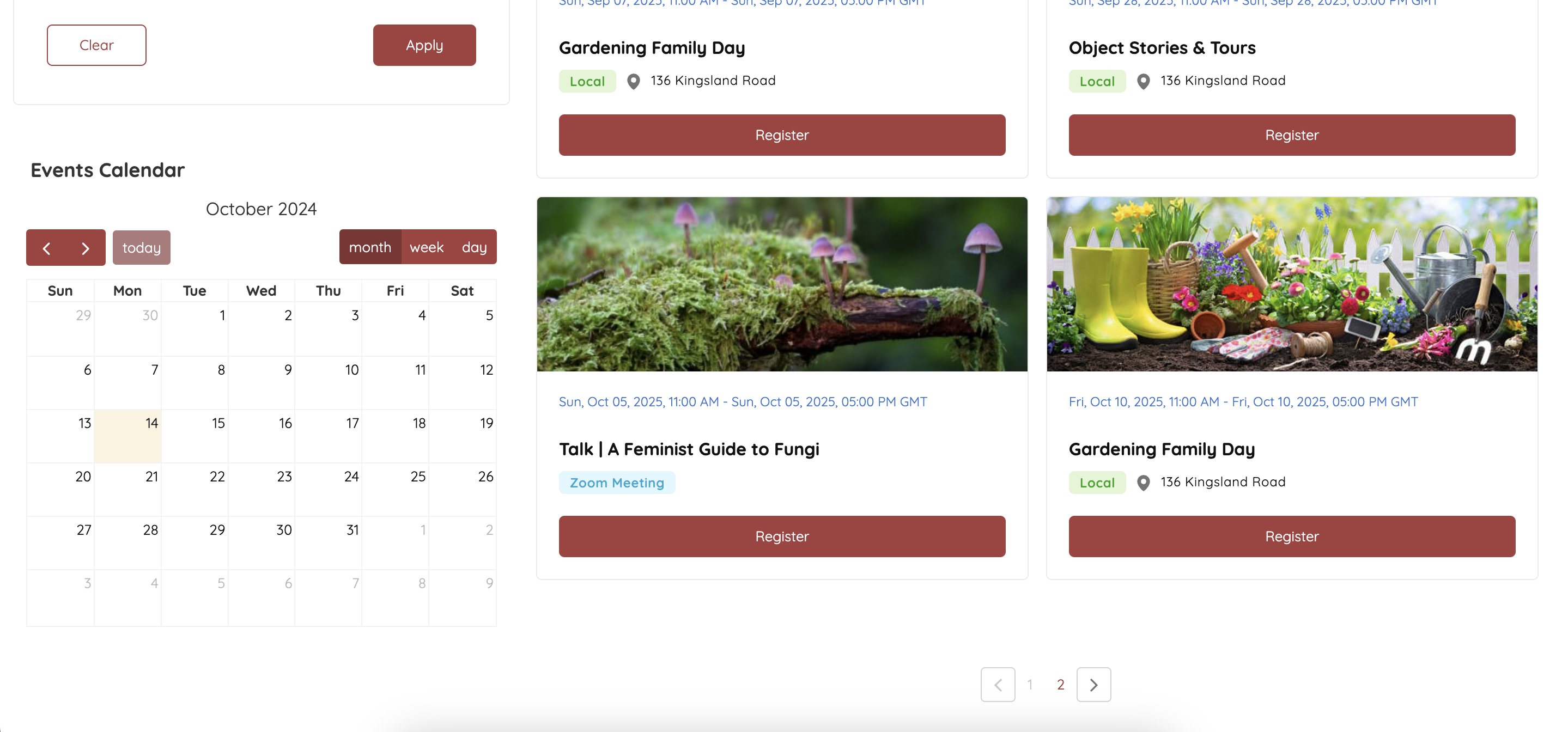
4. Go Big with Marketing and Promotion
The way you market and promote your event correlates with the overall outcome. The number of people attracted to the agenda, how exactly they hear about it, what channels they use to register for it – everything counts. So, the word of advice – think outside of the box and try every hack you know.
For instance, we at Advanced Communities usually set up a website popup so that our visitors find out about the upcoming event easy. Speaking of, this one features the AC MemberSmart live demo at ASAE Demo Day – register for it if you want to discover what our app can offer you in terms of member management, fundraising, and more.
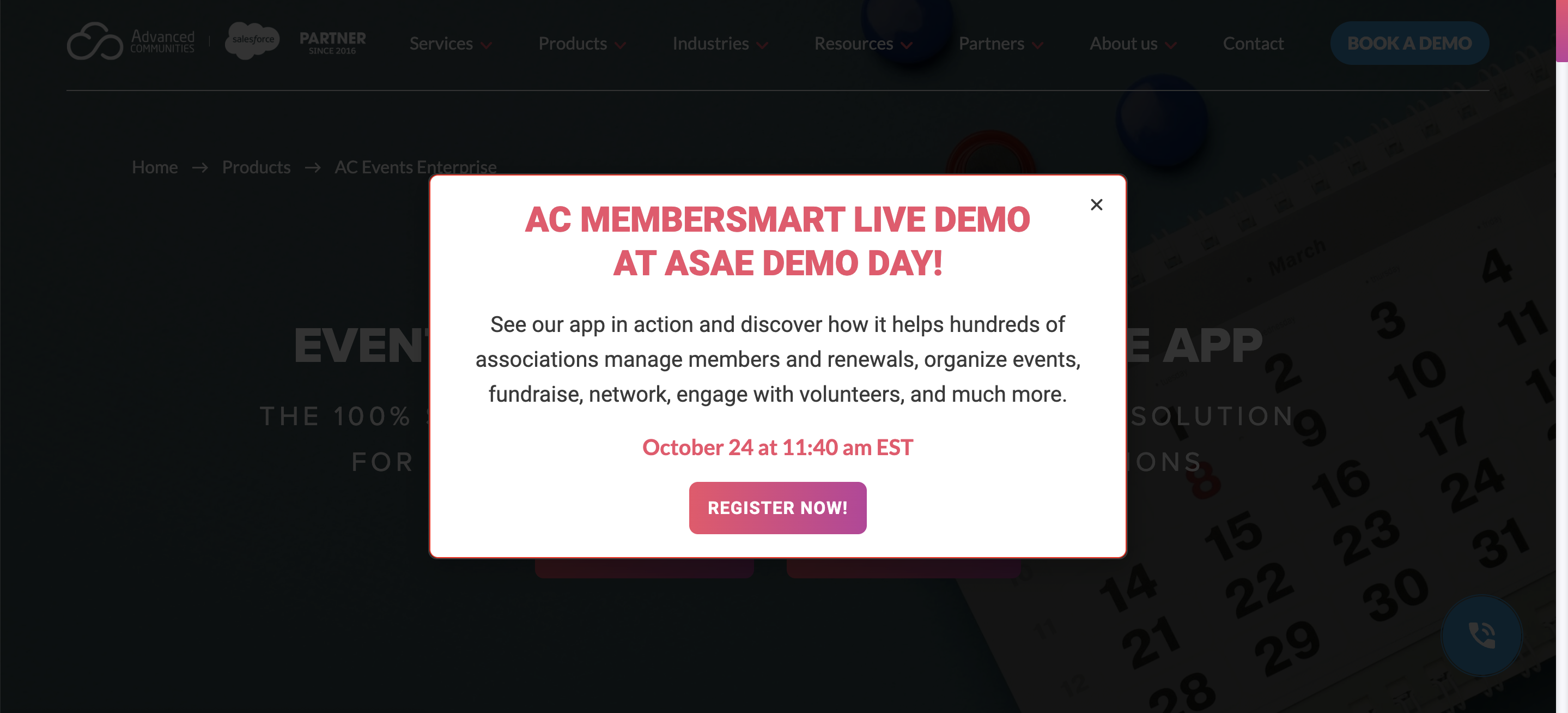
An event strategy would be a complete waste without email marketing. Did you know that this channel proves to be the most effective in 75% of cases? Unbelievable! That’s why, add some newsletter sequence into your event strategy a couple of weeks or even months prior. For inspiration, this is how Mailchimp promotes their upcoming webinar via email. A juicy layout, vibrant copy, and visuals – seems like a key to success:

5. Quantify Event’s Success
While marketing, technical ground, and an event timeline are paramount, you can’t put the numbers on the back burner. In Salesforce, you can monitor event’s progress in real-time with dashboards and reports. Identify trends, measure the impact of your events on your business objectives.
What metrics should you gauge in the first place? I would suggest you keep close tabs on attendance rates, no-shows, cancellations, session attendance, time spent on-site, and social media interactions. Do not shrug off the number of leads generated, gather feedback through polls and surveys, and calculate ROI by comparing the costs of the event to the revenue you generated.
On the top of it, Salesforce lets you design visually appealing dashboards that display metrics in such formats as charts, graphs, or tables. You can tailor them to your unique demands and preferences, focusing on the KPIs that are most important to your organization. The best part? You can enhance these Salesforce functionalities with AC Events Enterprise!
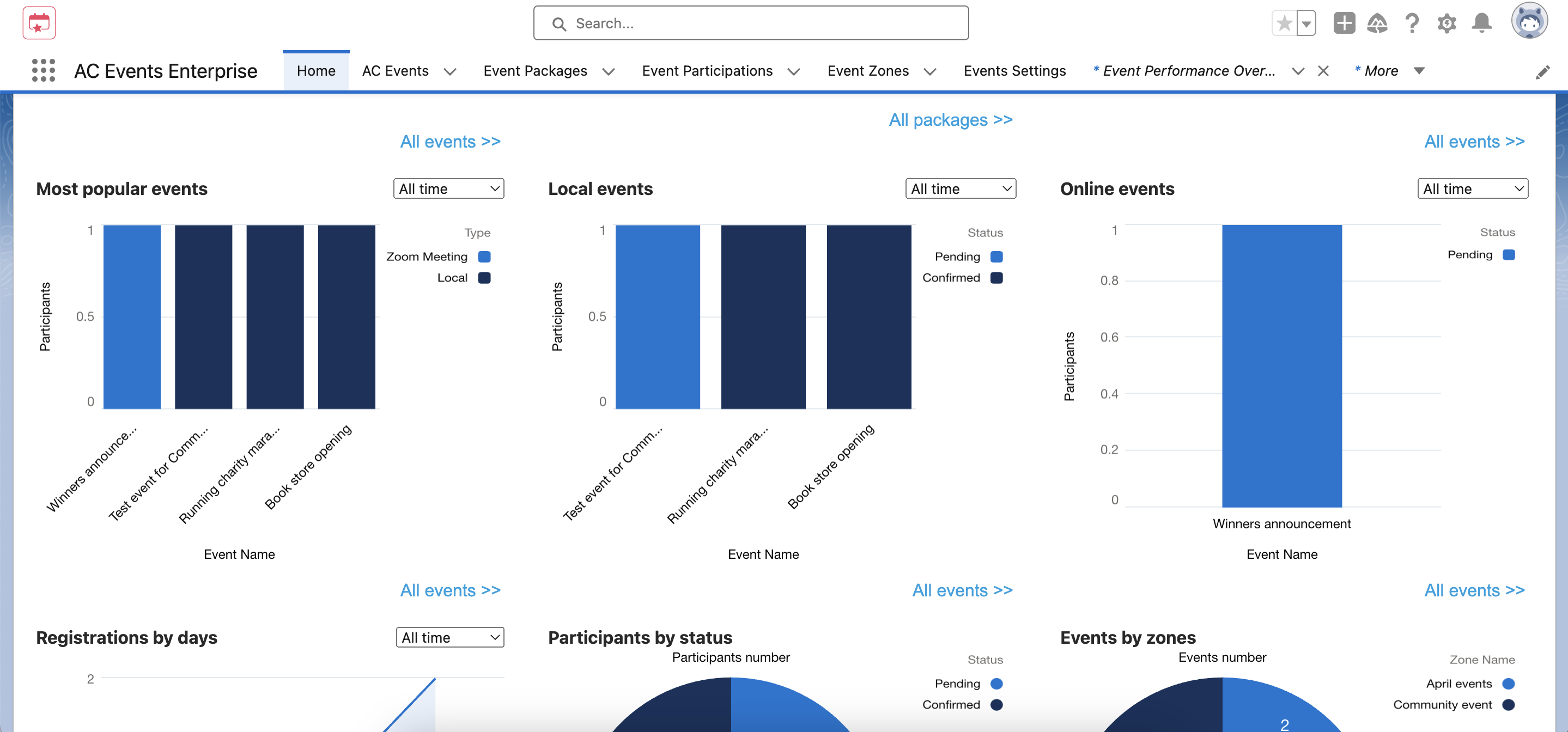
Bonus: Event Strategy Template
What makes event teams auspicious? That’s right: a straightforward process and the ability to set things right. With that in mind, we’ve generated this quick event strategy template based on all the steps above that is up for grabs!
You can copy and paste it to your docs, share it with your team for further event planning within the Salesforce platform, or just get back to this article whenever an event looming on the horizon.
Summary
Come up with a brief overview of the event, specify event goals, decide on the target audience specifics, and outline expected outcomes.
| Field of Responsibility | Description |
|---|---|
| Event Details | Set the event name, date, time, location, and type of event (person, virtual, and hybrid) |
| Target Audience | To foresee event attendance, you should clearly understand the audience you are planning an event for. Identify demographics, psychographics, unique needs, and pain points. |
| Event Objectives | Strategic event planning without primary and secondary goals is a thief of time. That’s why do not omit this step. |
| Messaging and Branding | Event organizers (especially the marketing team) should provide everyone with an event theme, key messaging, and branding guidelines. That brings an event to perfection. |
| Event Format and Content | With the help of your event platform, specify an event agenda, speakers, workshops, and networking opportunities. |
| Venue and Logistics | Venue selection, accommodations, transportation, and on-site logistics (if need be) – make sure event organizers have this step done. |
| Marketing and Promotion | Again, here is when marketing enters the game. Without target channels, marketing materials, public relations, and influencer outreach specified, a successful event might not be the case. |
| Event Budget | Do not neglect it! Your revenue sources, expenses, and profit projections should be clearly outlined. In this case, your future events are a hit as well. |
| Event Evaluation | All the KPIs should be tracked to measure success. |
| Contingency Planning | At this stage, you dive into risk assessment and numerous backup plans. |
Final Thoughts
Hopefully, we’ve helped you understand how your event strategy should unfold. The secret sauce is in the right prep. Everything counts from the moment you start thinking about event goals until the day you are ready to assess what’s already done and map out future events.
Having a hard time strategizing a successful event with Salesforce? Advanced Communities is your reliable ally in this journey. Contact us and we’ll help you take advantage of our AC Events Enterprise package.
Q&A
1. What is Event Strategy in Event Management?
An event strategy represents a whole cycle of organizing an event, from its inception to quantifying results. It’s how you define event goals, identify your ideal event attendees, fine-tune message/branding, determine event format, and plan your budget.
2. How to Write a Strategic Plan for an Event?
To write a strategic plan for an event, you should have an event strategy template up your sleeve. In this template, you have to factor in the following points: event type, location, event budget, target audience, messaging/branding, and backup plans. Where to find one? In this article!





