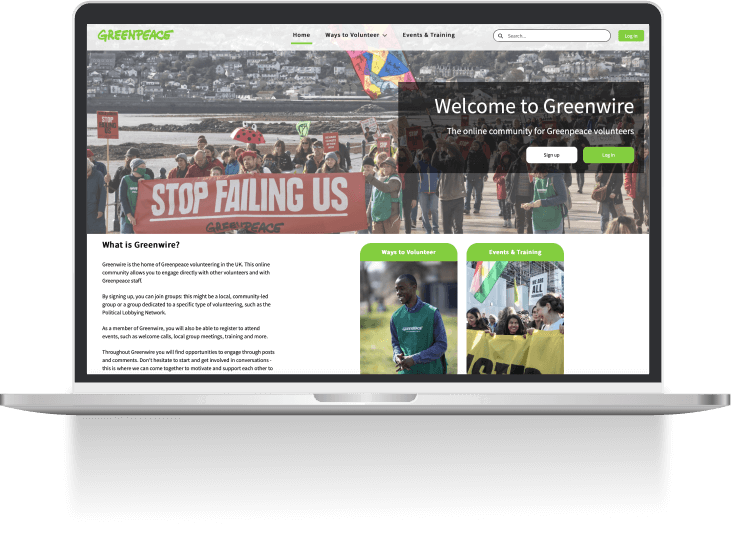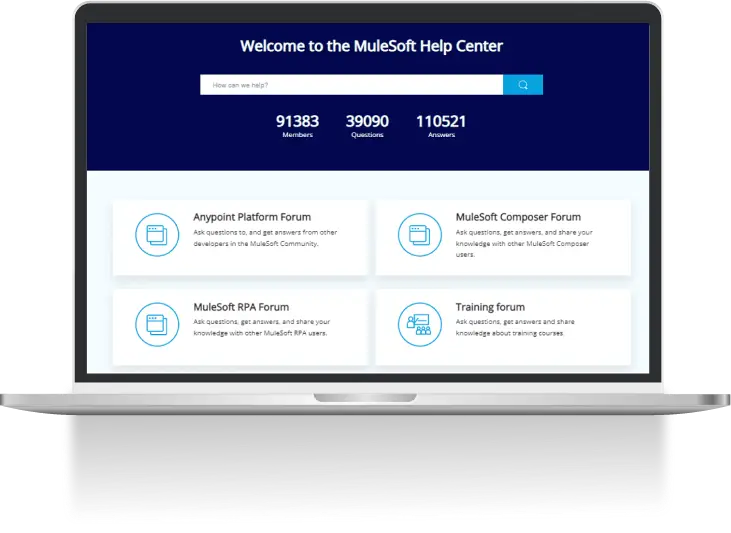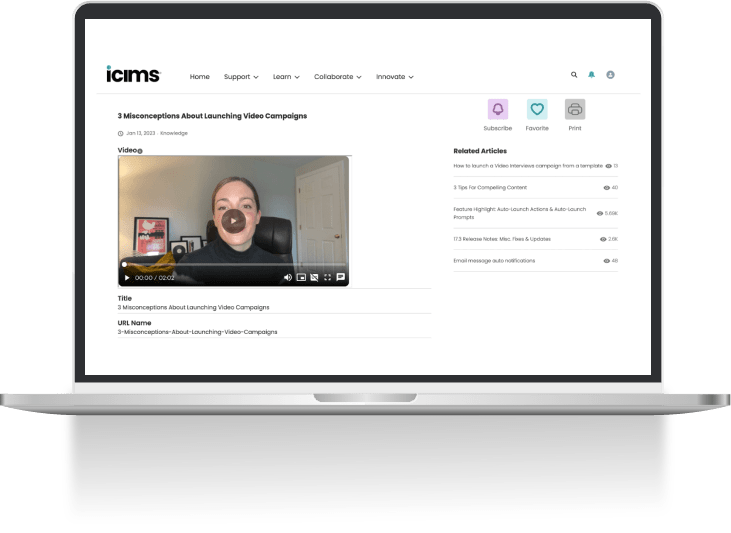Salesforce UI/UX Design Services
Crafting intuitive Salesforce experiences, inspiring successOur Salesforce User Experience Services
User interface design
Custom theme development
User Experience (UX) design
Unique Benefits for You
Enhanced user attraction
User-centric experience
Higher conversion rates
Brand consistency
Effective customer retention
Mobile responsiveness
Industries
Trusted by great companies
Why Advanced Communities?
Extensive knowledge of Salesforce
Advanced Communities has been delivering Salesforce Community Cloud consulting services since 2016. With a deep understanding of the Salesforce ecosystem and a wealth of experience in developing and customizing Experience Cloud sites, we deliver tailored solutions that meet the unique needs of our customers.
Custom design solutions
We are experts at creating visually appealing and user-friendly designs from scratch. Our UX designer can bring your design ideas to life and ensure that your site stands out with a professional and engaging look.
Deep knowledge of Experience Builder
We have a deep understanding of the Salesforce Experience Builder features and functionalities that allows us to customize site themes and optimize the user experience when editing the Salesforce community to meet your specific needs.
Ongoing support and maintenance
Our collaboration doesn’t end with the initial development and deployment. We provide ongoing support and maintenance services to ensure that your Experience Cloud site continues to run smoothly and effectively.
Let’s talk services
If you’d like to discuss any of our services or how we can help, please complete the form and we’ll back to as soon as we can.
Q&A
What is UX in Salesforce?
UX in Salesforce stands for User Experience. It’s all about making sure that using Salesforce is easy, enjoyable, and efficient for the people who use it. It involves designing the look and feel of Salesforce in a way that helps users navigate smoothly, understand information easily, and accomplish their tasks without confusion. UX design involves studying what people want and what drives them to shape the complete interaction with a product or service. This user-centered approach ensures clear and enjoyable experiences for users of applications, Experience Cloud sites, and Salesforce products. A good UX in Salesforce ensures that users have a positive and user-friendly experience while using the platform and its solutions.
What is Salesforce Lightning design system?
For a basic understanding, the Salesforce Lightning Design System is a CSS framework (a set of standard design patterns) that allows you to style your custom components and apps with the look and feel of Lightning Experience without having to write a single line of CSS. The Salesforce Lightning Design System is a valuable tool for your Salesforce UX designer.
Provide 3 Salesforce UX best practices.
- Focus win your user. Prioritize the needs and preferences of your users throughout the design process.
- Consistency in navigation. Ensure that common actions are located predictably, and use clear labels and visual cues to guide users through the interface.
- Responsive design for multiple devices. Ask your UX designer to design buttons and layouts that work well on small screens, so users can easily do what they need to do, even on a mobile device. Test your designs on different devices to ensure they function well and look good on each.
How do you deliver design solutions through custom Experience Cloud components?
AC is a leading AppExchange provider of custom app solutions for Experience Cloud. We offer various apps that provide additional functionality for your site. For example, our ecommerce for nonprofit solution allows you to establish an online shop to sell a diverse range of goods and accept donations. AC MemberSmart is your one-stop-shop for all your membership management needs. All applications and their components are designed to deliver the clear and enjoyable experiences experiences to the customers.
How do I change UI in Salesforce?
Modify your Salesforce org’s user interface by enabling or disabling some of the following settings: enable collapsible sections, customise the Quick Create area on a tab home page, enable hover details on records, enable inline editing and enhanced lists to quickly view, customize, and edit field values and list data. You can also enable customization of Chatter User Profile pages to customize the tabs on the Chatter user profile page, and turn on spell checker on tasks and events to allow it to analyze the description field on events and the comments field on tasks. The user interface settings vary according to which Salesforce edition you have.