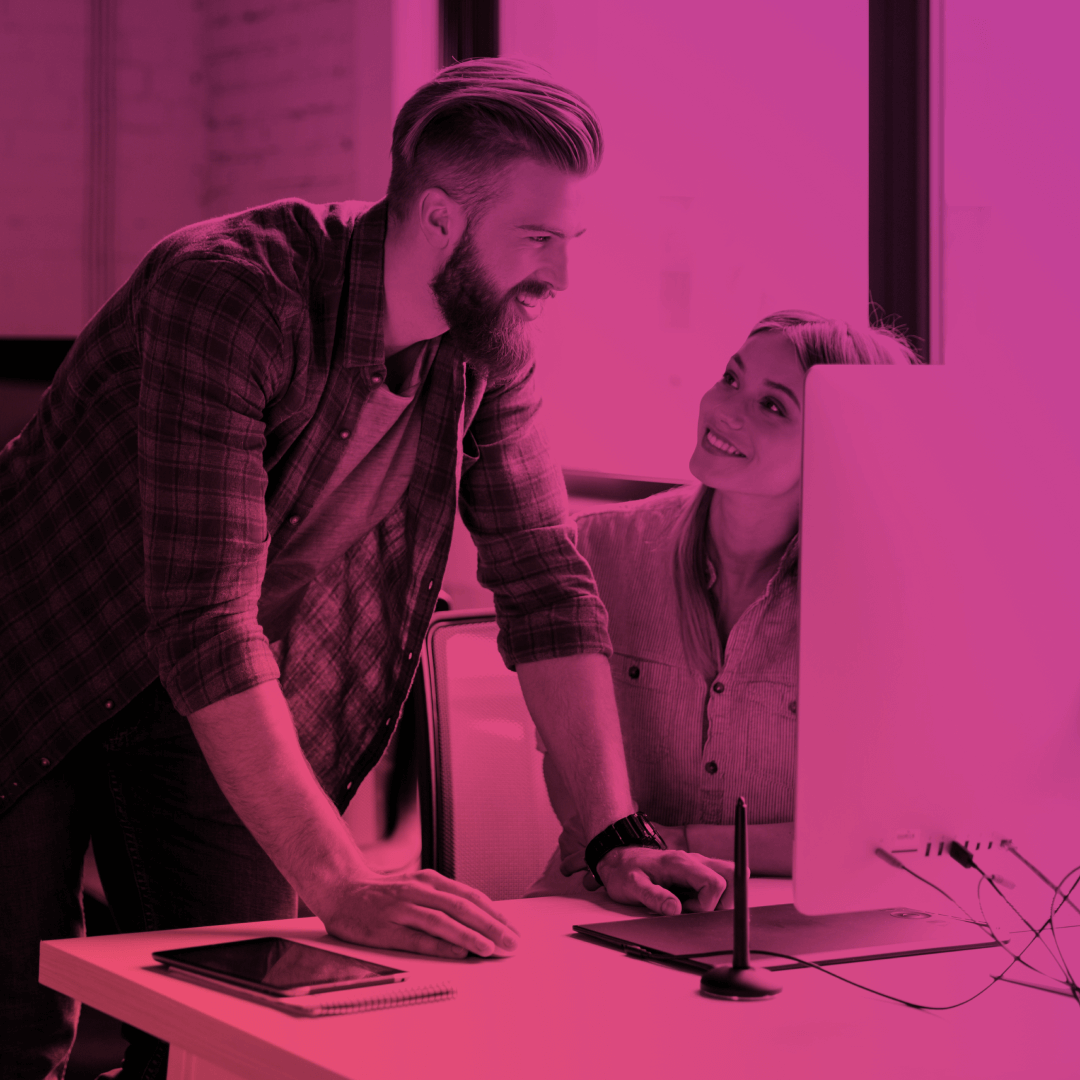Khoros to Salesforce Migration: How to Migrate Your Khoros Community to Salesforce Experience Cloud
Is your current Khoros experience less than ideal? Are you tired of excessive costs, slow customer support, or the seemingly daunting task of migrating to the new Aurora version? If so, you’re in the right place.
This article will guide you through the process of migrating from Khoros to Salesforce. We’ll highlight a recently completed project with Flexera, a software asset and cloud management organization, and demonstrate how Advanced Communities overcame challenges to deliver a smooth and effective migration.
Reasons Why You Should Migrate from Khoros to Salesforce
The benefits of migrating from Khoros to Salesforce present a compelling argument for the transition, despite the inherent challenges. While the migration process itself can be complex and demanding, requiring meticulous planning and execution, the potential rewards are substantial.
In contrast, Khoros users have been mandated to upgrade to Aurora. This is a process that involves the transfer of extensive volumes of data, which can potentially result in data loss. The data migration process poses a significant risk to businesses, as the loss of critical information can disrupt operations and hinder customer service.
Furthermore, Khoros requires a considerable financial investment, including increased licensing fees, implementation costs, and ongoing maintenance expenses. This financial burden can strain finances and resources, particularly for smaller businesses or those operating on a defined budget.
By comparison, Salesforce offers a more scalable and flexible solution, with a range of pricing options to suit businesses in all industries and of all sizes. Salesforce also boasts a robust ecosystem of platform-native applications and integrations, enabling businesses to tailor the solution to their specific business requirements.
Typical Challenges in Khoros to Salesforce Migration: Flexera Use Case
Flexera turned to Advanced Communities to migrate two of its existing communities – Flexera and Revenera – from Khoros to Salesforce. The main objectives were to have a single platform, provide additional flexibility, and preserve all the historical data and functionality. Below are examples of the challenges migrating from Khoros to Salesforce you might also face based on Flexera’s use case:
Exported Data Format
Data exported from Khoros communities can sometimes be difficult to understand. This can make it difficult to transfer the data into Salesforce while maintaining integrity and maintaining relational data in comments and posts within the community. You may encounter inconsistencies or inaccurate information in your exported data. This can lead to additional challenges during the migration process.
Data Structure Compatibility
Khoros and Salesforce store data very differently. For Flexera, the Advanced Communities team migrated two community forums, involving blog posts and user data, and carefully restructured everything to align with Salesforce’s data structure. Our team managed to maintain object relationships and metadata integrity.
Data Volume and Complexity
Khoros communities typically host significant volumes of historical data. This data might span user interactions, content contributions, and community history. Migrating this data without loss or corruption was a major focus of the Flexera project for Advanced Communities.
Custom Functionality
Generally, Khoros communities are based on custom features that are not natively available in Salesforce. To migrate a community to Salesforce, it is critical to understand business goals and user objectives. This is exactly what Advanced Communities has delivered for Flexera.
In the screenshot, you can see the Flexera community homepage designed by the Advanced Communities team.
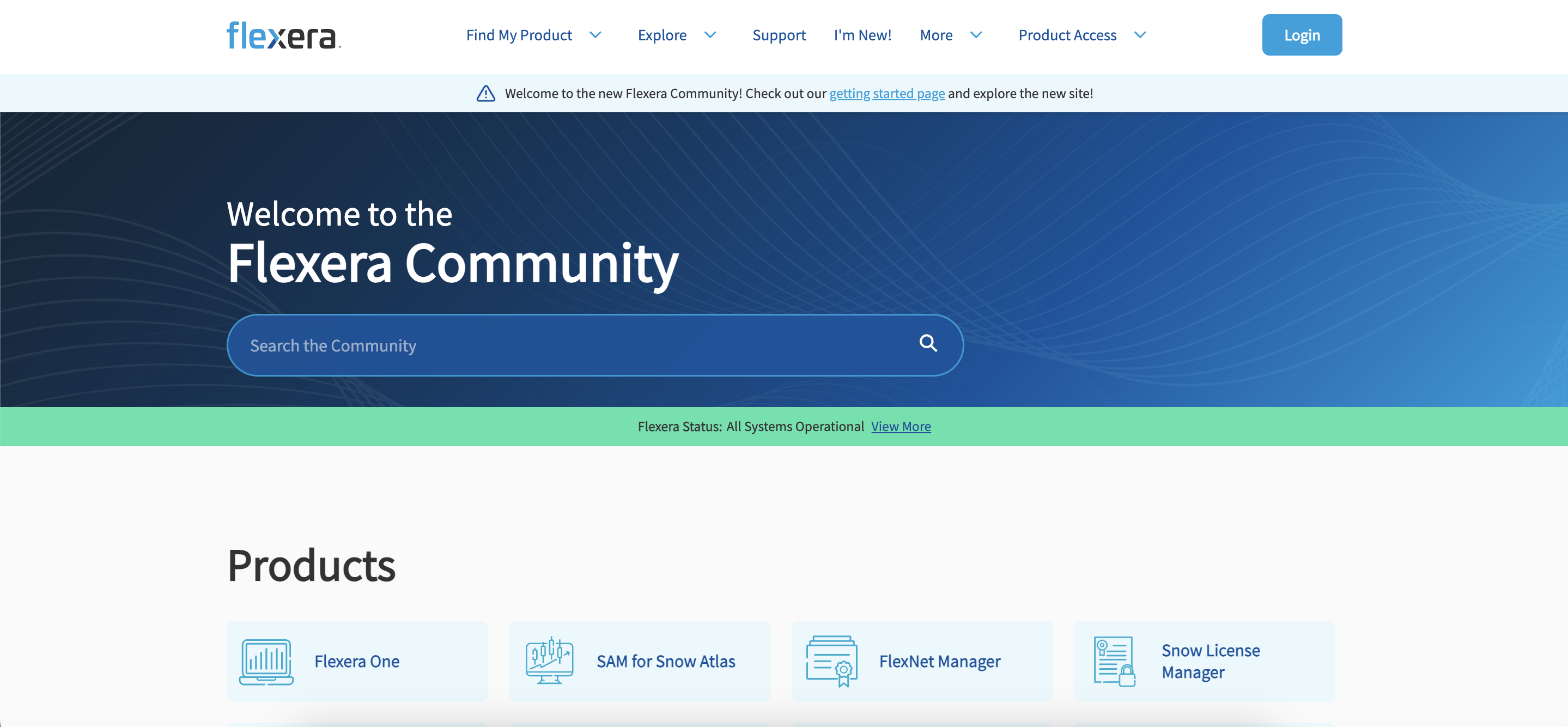
As seen in the screenshot, there is the Revenera community home page which was fully designed and implemented by Advanced Communities. It contains a custom Announcement component that is easily configurable by an Admin and displays up to three important announcements with the ability to add links.
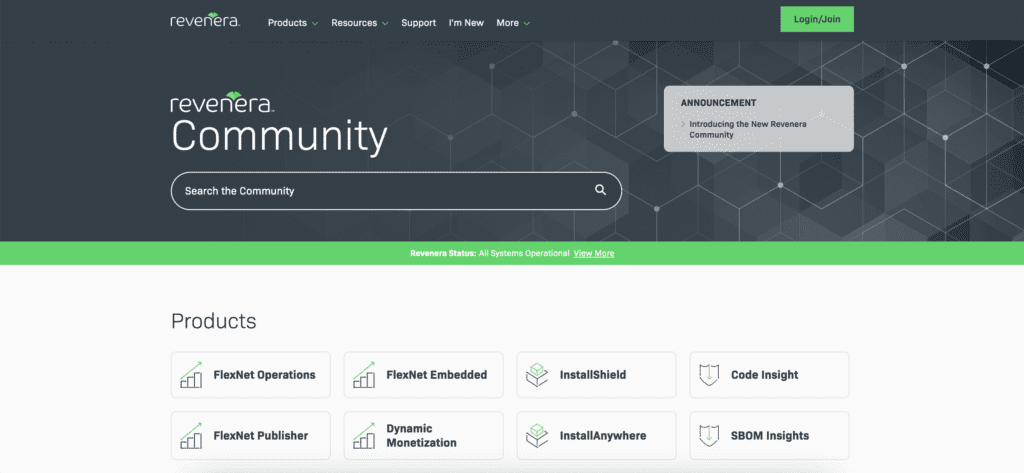
User Authentication and Single Sign-On (SSO)
Another challenge was to ensure security for users. To achieve this, Advanced Communities implemented Single Sign-On capabilities for a seamless login experience to allow access to different Salesforce communities.
Salesforce Platform Limitations
Salesforce is a powerful and robust platform with a wide range of functionalities. However it does have some limitations. As an example, Chatter posts are strict in terms of allowed HTML tags for post formatting and with a limit of 10,000 characters. These limitations required careful planning to ensure they were accounted for, without disrupting user engagement.
Navigating the Khoros to Salesforce Migration: Insights from Our Own Experience
To give you a headstart in your migration from Khoros to Salesforce, there are a few steps to take away from the Flexera project – you may want to consider them as you plan for your migration process:
Assessments Before Migration
Initially, Advanced Communities conducted deep dive discovery sessions on the existing Khoros setup, and we determined how all of the data, features, and customizations would need to be migrated to the new Salesforce environment.
Data Transformation
The Advanced Communities team used scripts and automated tools to transform Khoros data into a format that would be compatible with Salesforce. This process involved making sure the data was accurate and all relationships were maintained.
Using the Flexera project as an example, Advanced Communities leveraged a set of native Salesforce Experience Cloud features for migrating Khoros communities:
- Salesforce Chatter – feed with questions & best answers, etc;
- Chatter Groups;
- Knowledge articles;
- Data Categories;
- Topics for knowledge base articles;
- Gamification – Badges, Missions, Levels, Points, and Leaderboard;
Flexera and Revenera both have knowledge bases: Advanced Communities migrated all of the articles, categorizations, and related data (working in collaboration with the Flexera team):
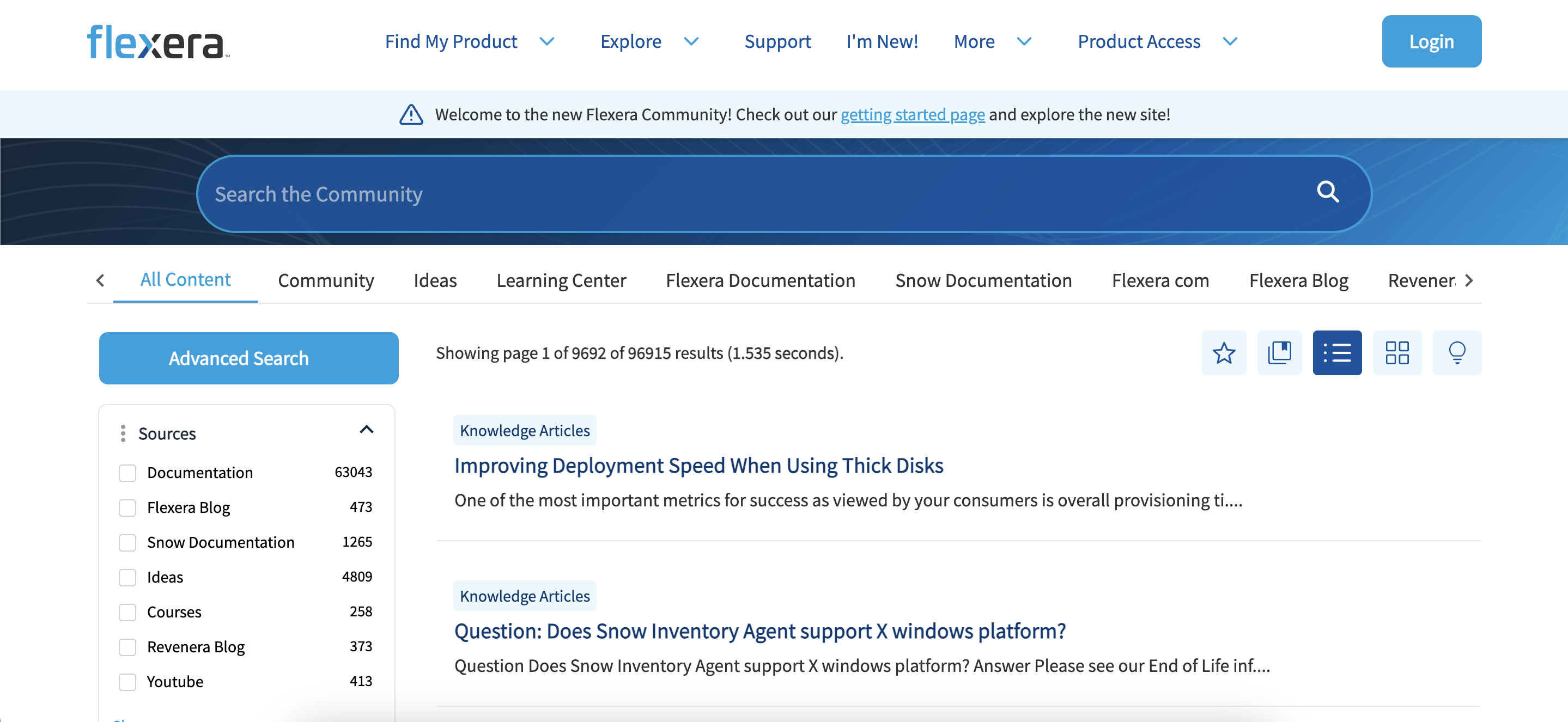
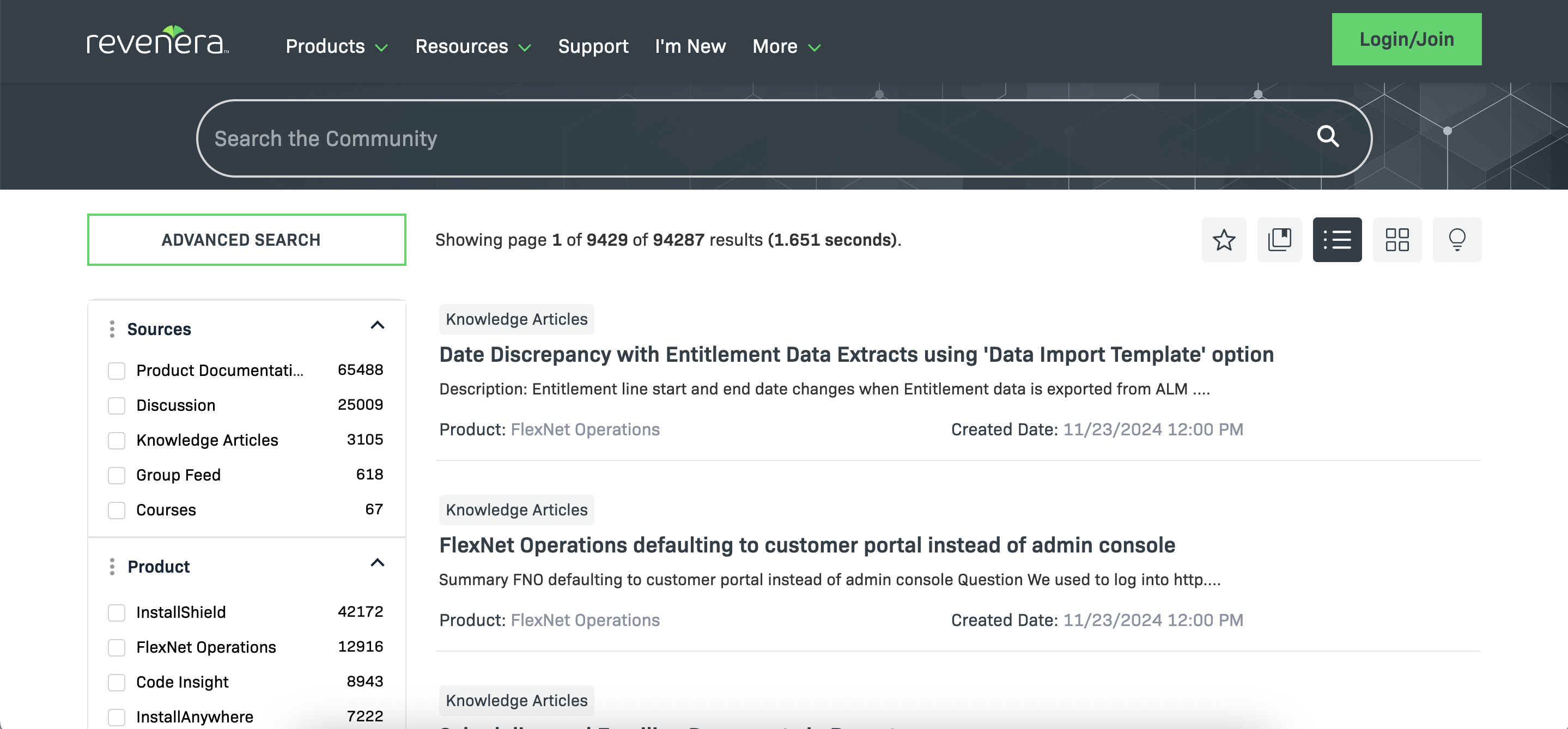
Feature Migration
Essential features from Khoros needed to be implemented and configured in Salesforce, including tailored components for announcements, user badges, and knowledge base topic management. For example, we delivered a point recalculation process for community users after migration (see the second screenshot below), did a cleansing of HTML tags, and rethought the posts & comments hierarchy.
User Authentication
We implemented a Single Sign-On process to make logging into two communities – Flexera and Revenera – easy and intuitive for users.
Staging and Testing
We tested the migration in a staging environment to find and repair any data or functionality issues before going live.
What Results Were Achieved in Khoros to Salesforce Migration?
Take a look at the results Advanced Communities delivered, migrating two complex communities from Khoros to Salesforce Experience Cloud:
- Seamless data integration: all historical data from Khoros was successfully migrated without loss.
- Improved user experience: the new communities feature modern interfaces and intuitive navigation which makes it easier for users to engage.
- Enhanced scalability: built on Salesforce, the communities are now ready to grow and scale with the client’s business objectives.
Streamlined access: a unified login via SSO simplifies user access across both communities.
Let’s talk about how to successfully migrate from Khoros to Salesforce Experience Cloud!
Advanced Communities specializes in Salesforce migration services and we offer Salesforce-native apps that help us deliver engaging communities. Contact us for additional details, and our team will be able to help make the migration from Khoros to Salesforce Experience Cloud easy, so you can achieve your business goals and drive bottom line results.



![Salesforce Experience Cloud vs Community Cloud: What’s the Difference [2025 Version] 6 Salesforce Experience Cloud vs Community Cloud](https://advancedcommunities.com/wp-content/uploads/2024/02/desktop-105.png)