How to Plan an Event in Salesforce in 2025: a Complete Event Management Process in 5 Steps
Salesforce has earned its place in the sun thanks to its #1 CRM capabilities. While these are an indispensable part of any business, trying to brush up on its marketing, sales, and support, there is one more thing worth your attention: an event management process, happening in Salesforce.
You can use Salesforce’s extensive potential to plan a successful event of any type and size: online, offline, hybrid meetings, etc. However, you still need a solid strategy to make your event planning a big achievement. After reading this piece, you’ll discover what role events play in the business’ lifecycle, how event management can be performed correctly, and what tools you need to implement it.
What Role Do Events Play in Business?
If your company has never organized events yet, you should consider doing that. This is a perfect chance to fuel engagement, implement data-driven decision making, and nurture a thriving community.
On a much broader scale, event planning has lots to offer to businesses, including:
- Networking opportunities – no matter the format of your events, it opens a window of opportunity for you to create new partnerships, meet industry leaders, and engage with your target audience.
- Brand image – a successful event may uplevel your brand visibility, put you on the map, and help you stand out from the crowd.
- Lead generation – if you have a carefully written event program and event strategy, the chances are you will welcome new leads in no time! But be wise: qualify leads, keeping all their valuable data so that don’t miss out on long-term business opportunities.
- Measurable ROI – with tools like Salesforce, you can monitor everything from event registrations to post-event sales. As a result, you get invaluable insights into the effectiveness of your event marketing campaign.
- Feedback loop – your event marketing strategy should involve post-event activities as well. Consider post-event surveys and analytics to get a clear picture of what resonated with event attendees. This way, it allows you for continuous improvement.
- Excellent leadership – if you host events in partnership with industry experts and other subject-matter leader, it automatically positions your business as a thought leader (and that means more leads and long-term collaborations!)
Most Prevalent Event Management Challenges
While planning a successful event still comes with certain challenges pervasive to various industries. They may hinder your whole event planning significantly if left unattended. So that this is never the case for you, look at them and decide how your business can address them:
Limited Analysis and Insights
Without a holistic view on the attendee data and engagement metrics, it’s a hard call to make informed decisions and drive continuous improvement. Is that something you strive for when organizing an event? I doubt so.
Data Silos and Inconsistencies
What are data silos per se? It is a situation when the info is segregated and is inaccessable across different systems or departments. In the context of events, if your registration, attendee, or location data are scattered across multiple systems and other sources, it becomes a nightmare for everyone trying to manage that event effectively.
Salesforce addresses this challenge perfectly with a unified platform that is called Customer 360. It gathers data from various resources and lets you analyze it across your organization safely. No more scattered data!
Manual Workflow, Human Errors, and Duplications
It’s an often case when event managers get the short end of the stick when planning an event fully manually. This brings in a catastrophic number of human errors, employee burnout, repetitive tasks (like data entry, email communication, session planning), etc. Besides, you can even end up with duplicate emails, invite a person to an event twice which deteriorate the brand image and looks unprofessional.
Communication Gaps
Ineffective communication is the burden of existence for many event managers out there. Picture a situation. You have a pre-designed event invitation email which you send over and over to your registrants. Everything seems nice and easy. But what if the venue changes? What if you decide to cancel the event and there is no hands-up for your audience? These gaps should be closed in order to simplify your event management experience.
Lame Attendee Engagement
Even a masterfully planned event can show poor attendee engagement. Everything counts: from the quality and content of your email invitation to the visual appeal of your landing page. These things form an experience (both positive and negative) to all of your event attendees.
The Benefits of Event Planning with Salesforce
How to actually solve those challenges with Salesforce? Event planning with Salesforce reaches far beyond convenience and flexibility. Thanks to numerous functionalities of the platform, your event management can face:
- Improved attendee experience – how often do you sigh with despair when using a CRM, not fully applicable for creating personalized event attendee experience, seamless registration, and timely communication with your audience? With Salesforce, you are going to forget about this trouble!
Keep your attendees in the loop with updates, reminders, and other event details. Streamline the planning process with online forms, rapid confirmation emails, and payment integration. Besides, you can leverage customer data, their preferences, and behaviour to arrange successful events. What’s not to like here? - AI power – when you sync event technology with AI, you get the latest advancements. Einstein AI can analyze attendee data to predict their behaviour and detect potential issues. Leverage this info to personalize event planning, optimize marketing campaigns, and improve overall satisfaction.
But that’s just the tip of the iceberg. If used for your event plan, Salesforce AI can identify high-value leads to help sales teams prioritize follow-ups, create optimal event sessions to maximize attendance and minimize conflicts. - Productivity boost – thanks to the opportunity to store all event-related information in one centralized hub, you can then access and analyze it easy. Besides, you can use automated workflows to streamline attendee check-in, lead capture, and emails after an event.
- Stronger customer relations – if you use the right event planning software coupled that supports Salesforce, your target audience will never be left in the dark. You can use Salesforce to send tailored event invitations depending on customer preferences, purchase history, and other details.
Your One-Stop Salesforce Event Planning Checklist
Do you have one of those event planners where you write down event budget, event goals, and everything in between? Well, it’s time to reverse the trend! Here we’ve gathered an ultimate event planning guide for organizations in Salesforce. Follow that event master plan and you’ll succeed:
1. Adopt the Right Event Software
To organize Salesforce events at the highest level, you should look up the event software that lets you go above and beyond, not just limits you with a single functionality. There are three key components of decent software you need to adopt:
- Native Salesforce implementation – so that your event goals are reached, the data retrieved is in sync, accurate, and up-to-date, you should adopt an app that has native Salesforce compatibility. This way, you prevent the data loss and make the most of the planning process.
- Flexible registration options – if your target audience is limited in the ways they can sign up for an event, can’t register for multiple sessions, etc., it means that your software comes up short. The solution? Find a tool that lets your audience choose from an array of event types, such as multi-day events, special sessions, large events (summits), and more. This is how you win customers over.
- Event page – your event planning won’t be complete without a well-designed, dedicated event page (I prefer calling it a microsite). You can create this page on your Experience Cloud site, include a unique event goal, specify event objectives, highlight special event branding or event theme, add speakers or agenda. More on the topic in the paragraph below.
Salesforce Event Management Guide: Tips & Best Practices to Improve Event Management with Experience Cloud

2. Segment Your Audience
How often do you comb through your customer database? Is it kept in order? In fact, it should be and the best way to do that is segmentation. This way, you can deliver tailored experience to your target audience, send segmented post-event follow-ups, and increase your event ROI.
Don’t know where to start? You can follow these simple steps to the get the ball rolling.
First, you need to segment your customer base based on demographics, industry, event attendance history, job title, company size, or even engagement level. Second, you can offer customized session recommendations depending on attendee interests and job roles, provide personalized content, and facilitate networking opportunities.
Third, you can opt for the right marketing channels to strike the chord with the audience (email, social media, etc.). Last but not least, you can leverage segmentation data to plan future events that better meet the needs of your customers.
3. Develop an Event Landing Page
Alright, so you armed with the best software you’ve found on AppExchange and segmented the customer database. But how can you make sure people are actually sign up for your sessions? This is when an event website or page, if you will, enters the game.
As mentioned earlier, event planning can’t exist without a proper page where you highlight valuable event details:
- General data, where you specify the date and time of the event and description;
- Agenda, where you tell about event goals, what attendees will get once they join;
- Speakers, where you enlist all the people carrying out their reports, etc.
- Event space, where you define where it is an offline/in-person meeting or a Zoom webinar;
- Event calendar to outline all the upcoming events and let people plan their time effectively;
- Register button and the opportunity for non-community users to sign up for the event;
- Other intel you see fit for your event.
The greatest thing about such event microsites is that you can tailor it to your liking in Salesforce without much hassle. You just create custom objects and field to store event details, session data, and other relevant information. Once in Experience Builder, you add all the elements to the page – and you are all set, ready to promote your gathering and welcome registrants.

How to Create a Great Event Landing Page on Salesforce

4. Set up a Seamless Registration Process
The rule of thumb is that event planners available on the Internet doesn’t particularly show what a registration process should look like. Luckily, you’ve come to the right place as I am about to walk you through a proper event registration process powered by the example of AC Events Enterprise Events Creation Wizard – the 100% native to Salesforce solution:
- In the screenshot below, you can see the event list on the Experience Cloud site. Here is when you can enumerate different events happing in your community with a filtering feature available. I am going to register for the Gardening Family Day. The event takes place on September 7, 2025.
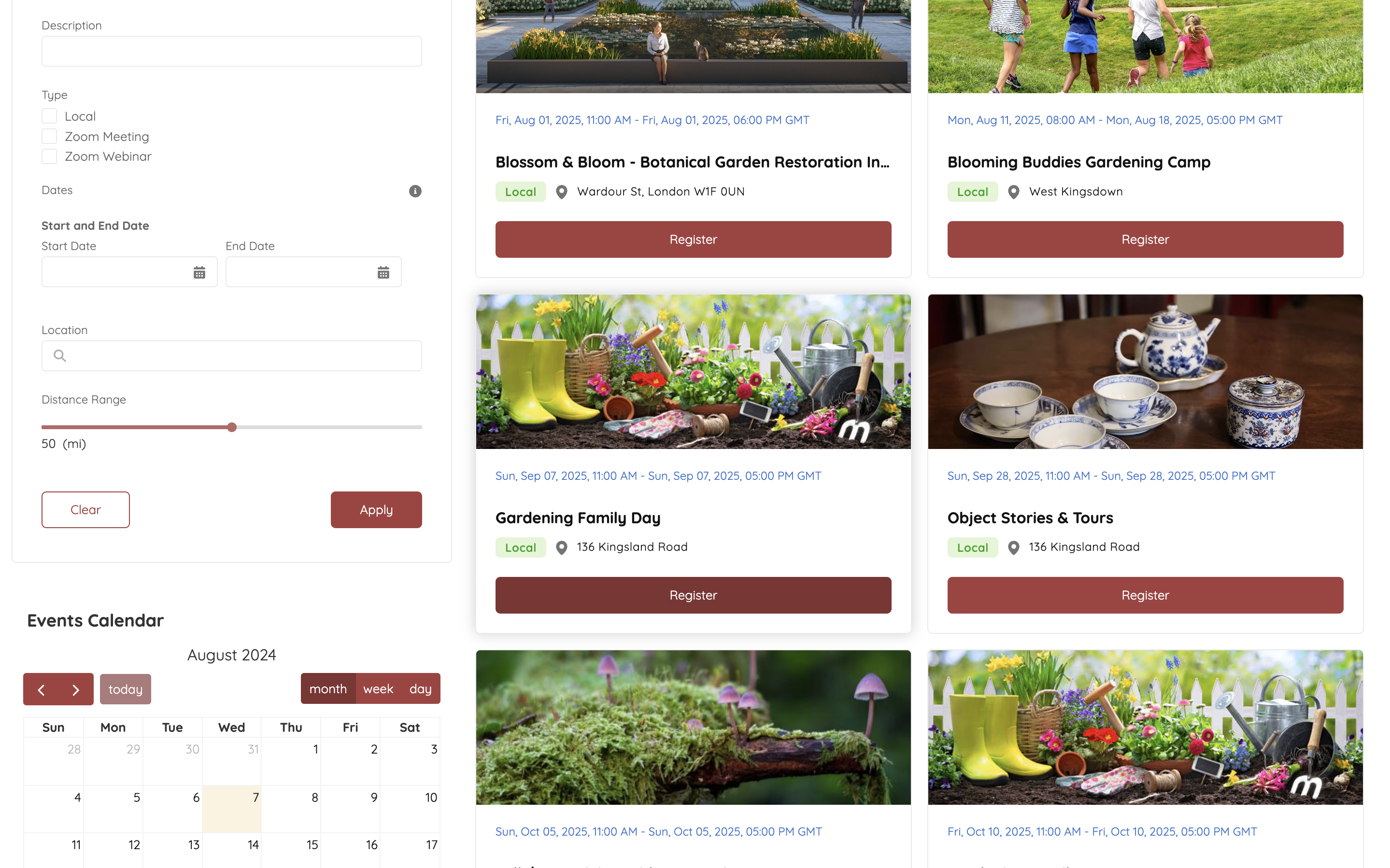
- Following the event planning procedure and registration, I have to type in my contact details and email. Let’s do that.
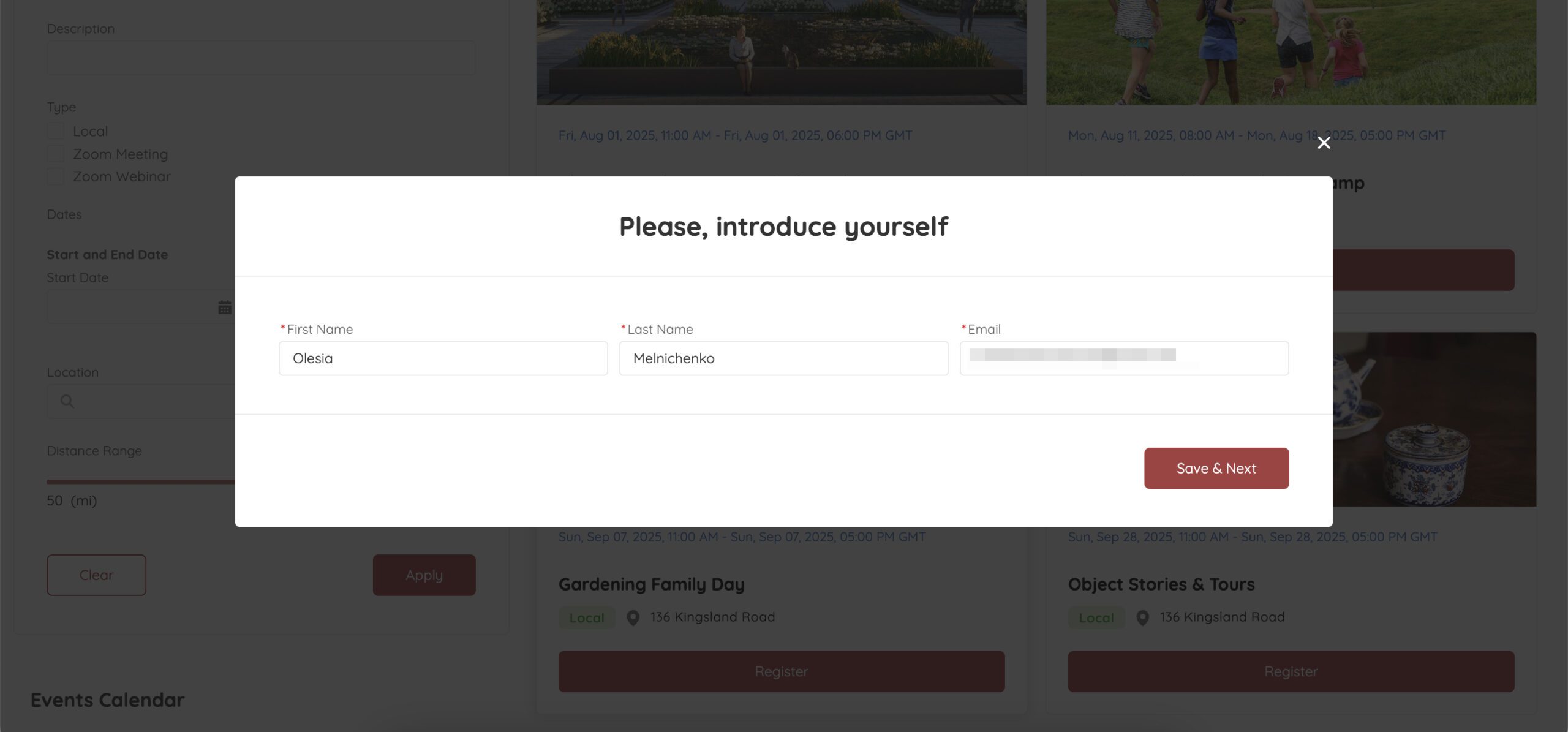
- Depending on the event objectives, you can add numerous packages to your event. In this case, I have more than enough, including Free for members, For new visitors, All in One, All in One with Donation. For now, I’ll stick to the Free for members package option and register for the event.
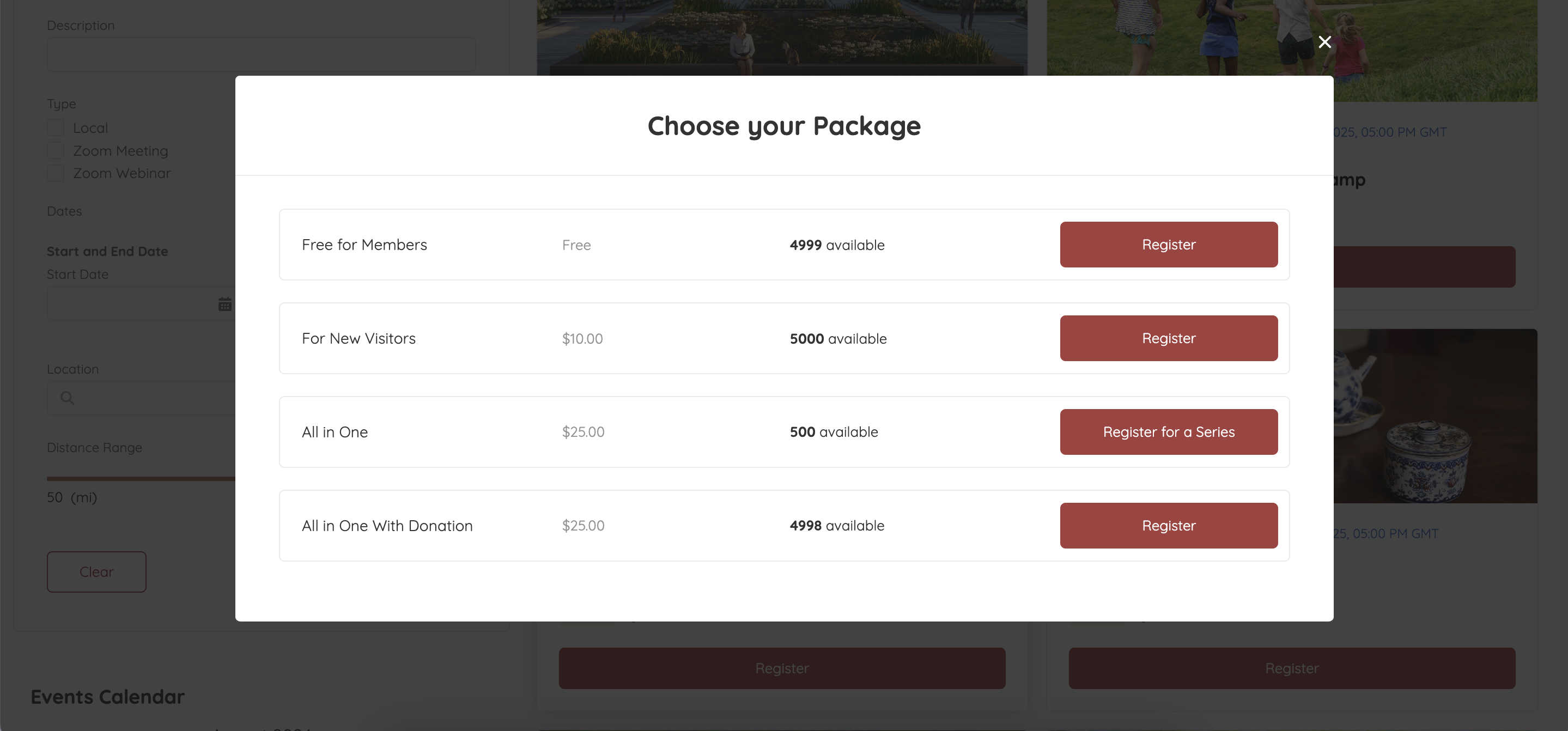
- On the next step, I review my name and decide whether I want to purchase a ticket for someone else. I’ll save the data and press Next.
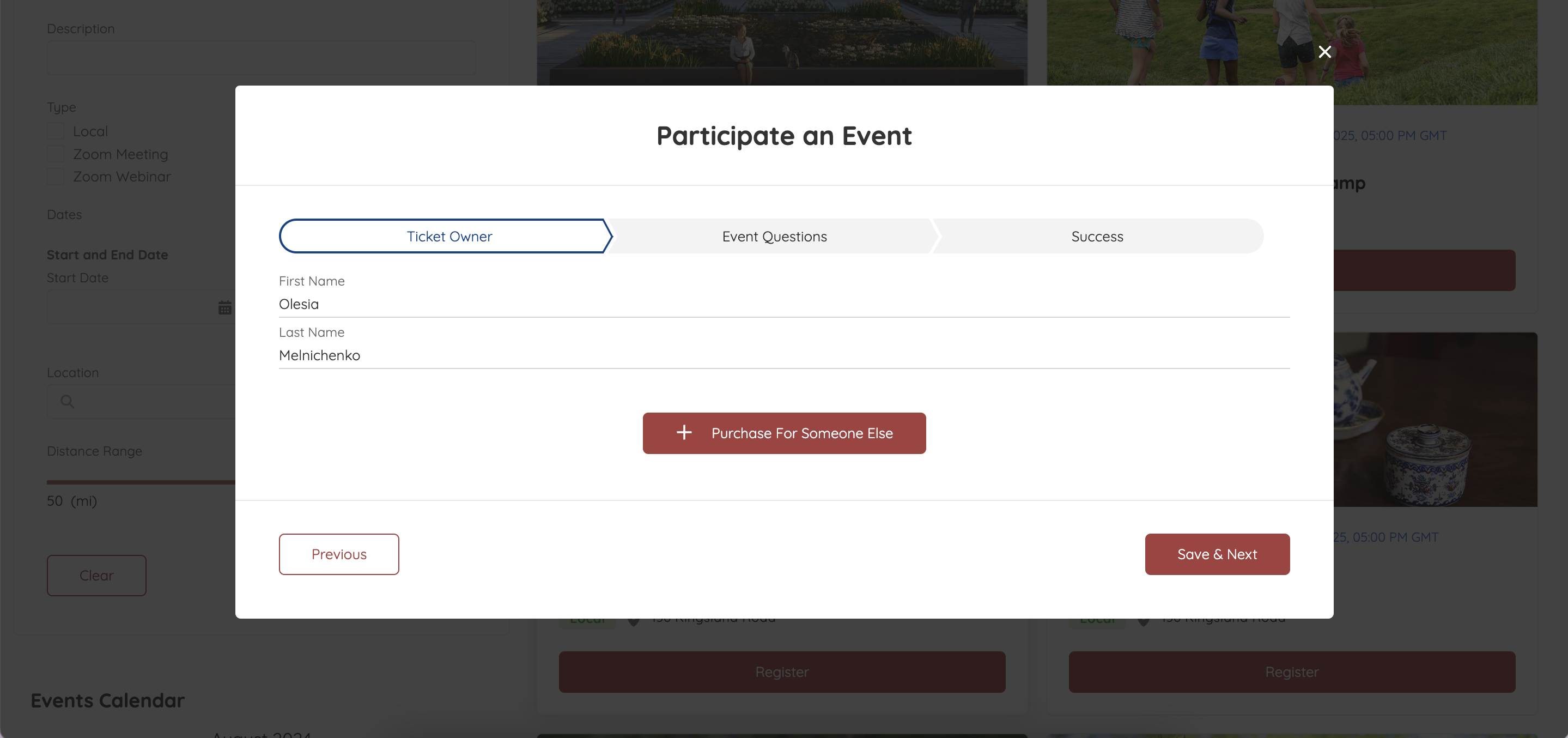
- This step is of prime importance for your event marketing activities. You can add event questions to the process so that you can fulfil the demands of your audience for sure (and omit unlikely mishaps during the event). The questions can be versatile, for instance Do you need a wheelchair? or Are you participating with kids?, etc.
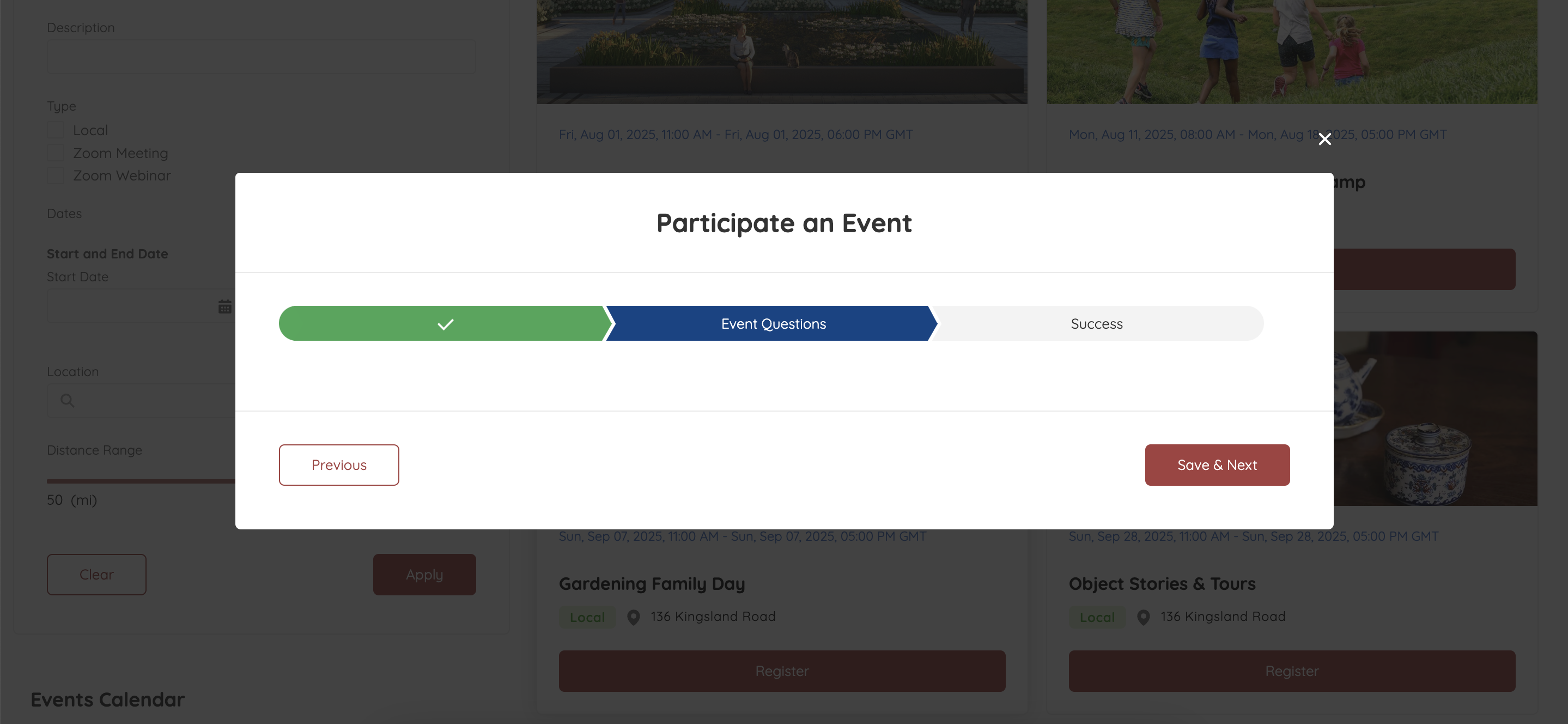
- We’re almost there! Once my registration is a success, I hit the Complete button and get an email with all the relevant event data.
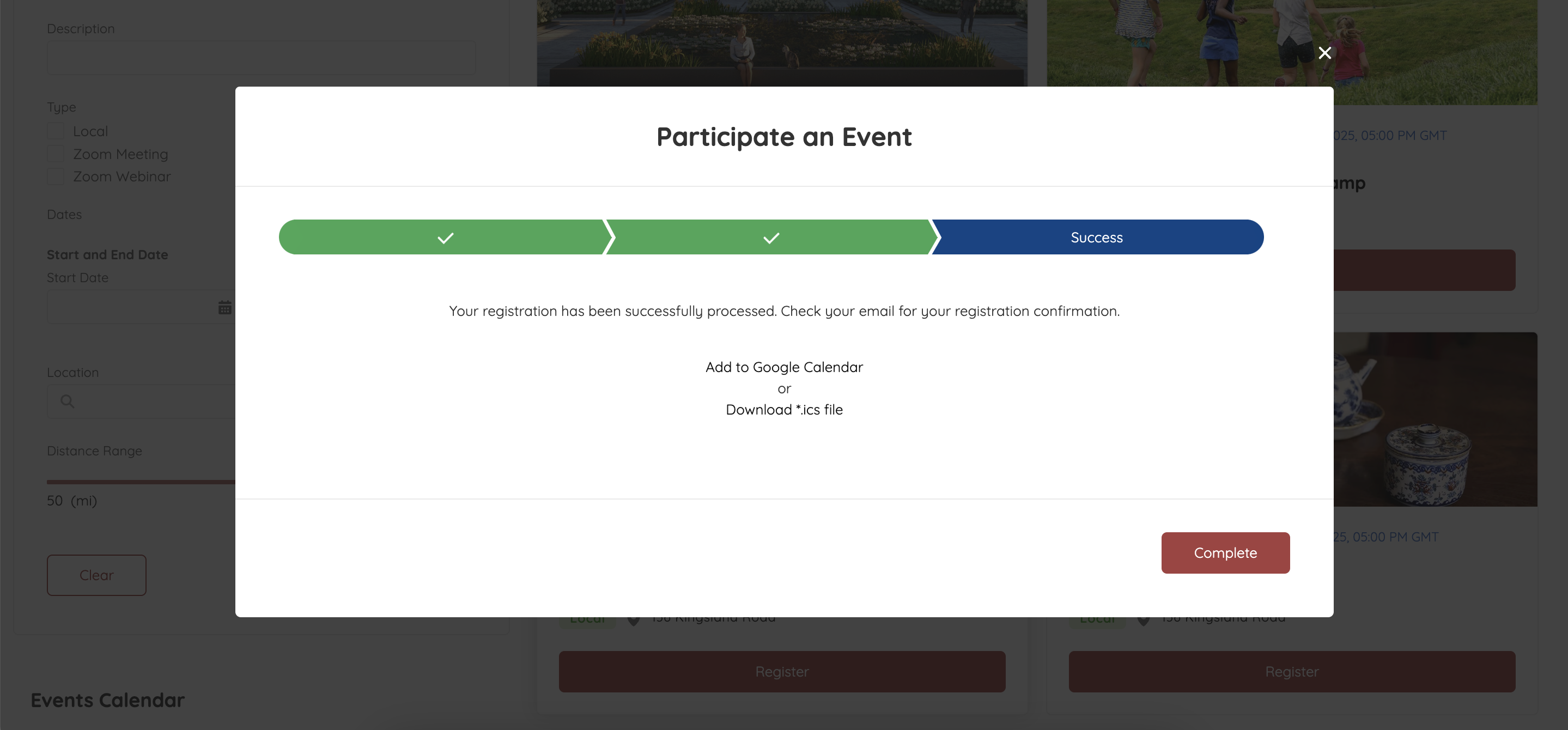
- In that email, there is a ticket link where I can see such info as the event name, date, attendee, package, and the QR code for attending the event. Moreover, I can print the ticket, send it as an email, and download on my device.
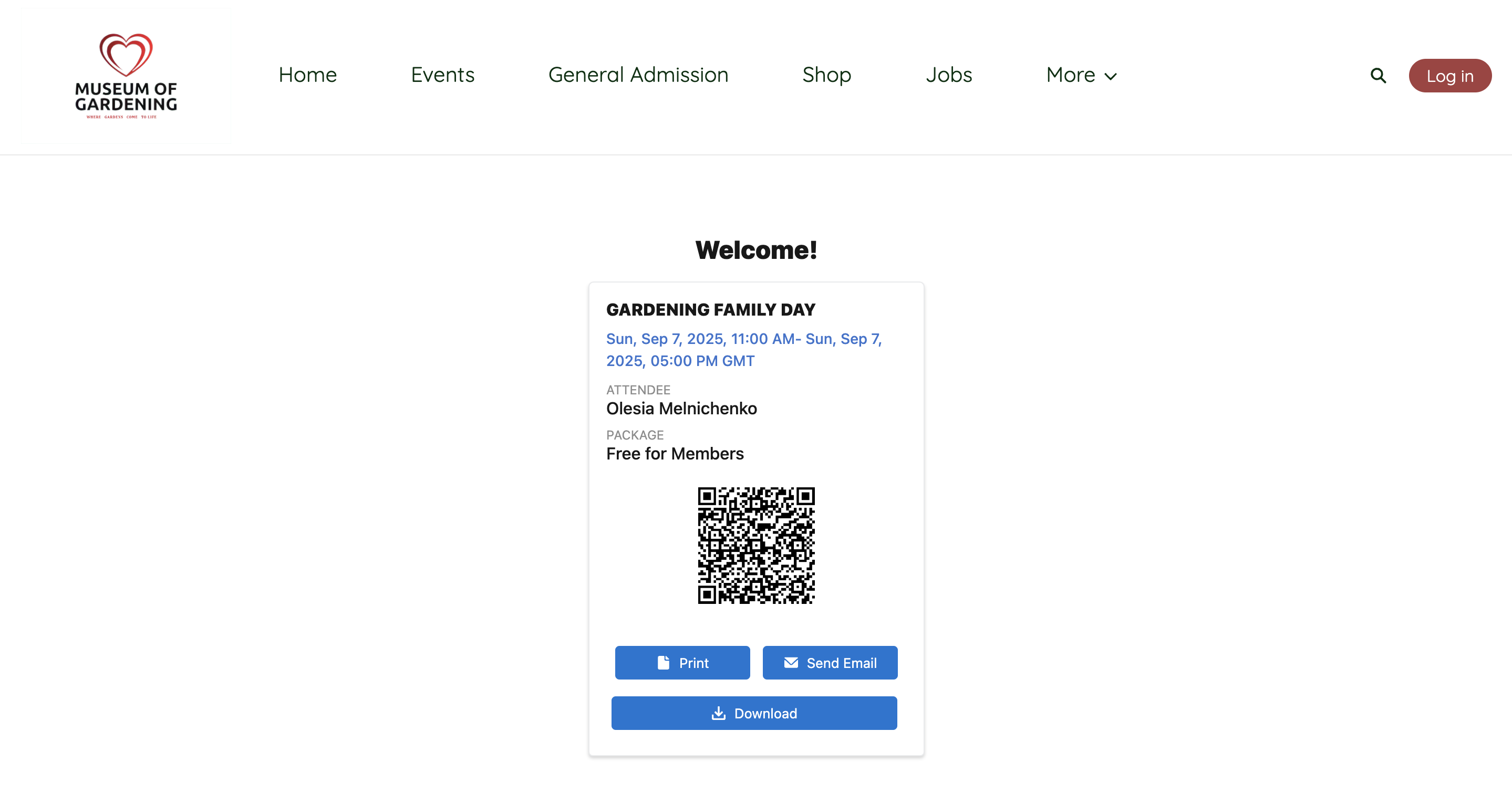
That’s it! Registering for an event with AC Events Enterprise is a pleasing procedure your event planning journey clearly needs.
5. Check Real-Time Event Reports
How to plan an event without having access to reports and other data? Without this intel, your event plan is bound to be ineffective. Not to mention, you won’t be able to jump into the next event planning in your organization. Fear not! The solution is easier than you think.
If you pair your Salesforce data with a native app – like AC Events Enterprise, for instance – you can track real-time metrics and collect reports right after your event is over. In this screenshot, miscellaneous KPIs and metrics are available within the AC Events Enterprise app. Thus, you can monitor:
- All time attendees
- Confirmed attendees for upcoming events
- Pending attendees for upcoming events
- Tickets revenue
- Events with highest revenue
- Most popular events in your organization
- The number of local and online events (or any other types you specify)
- Registration by days
- Participants by status (Pending or Confirmed)
- Events by Zones
- Event expenses by categories
- Expenses by events
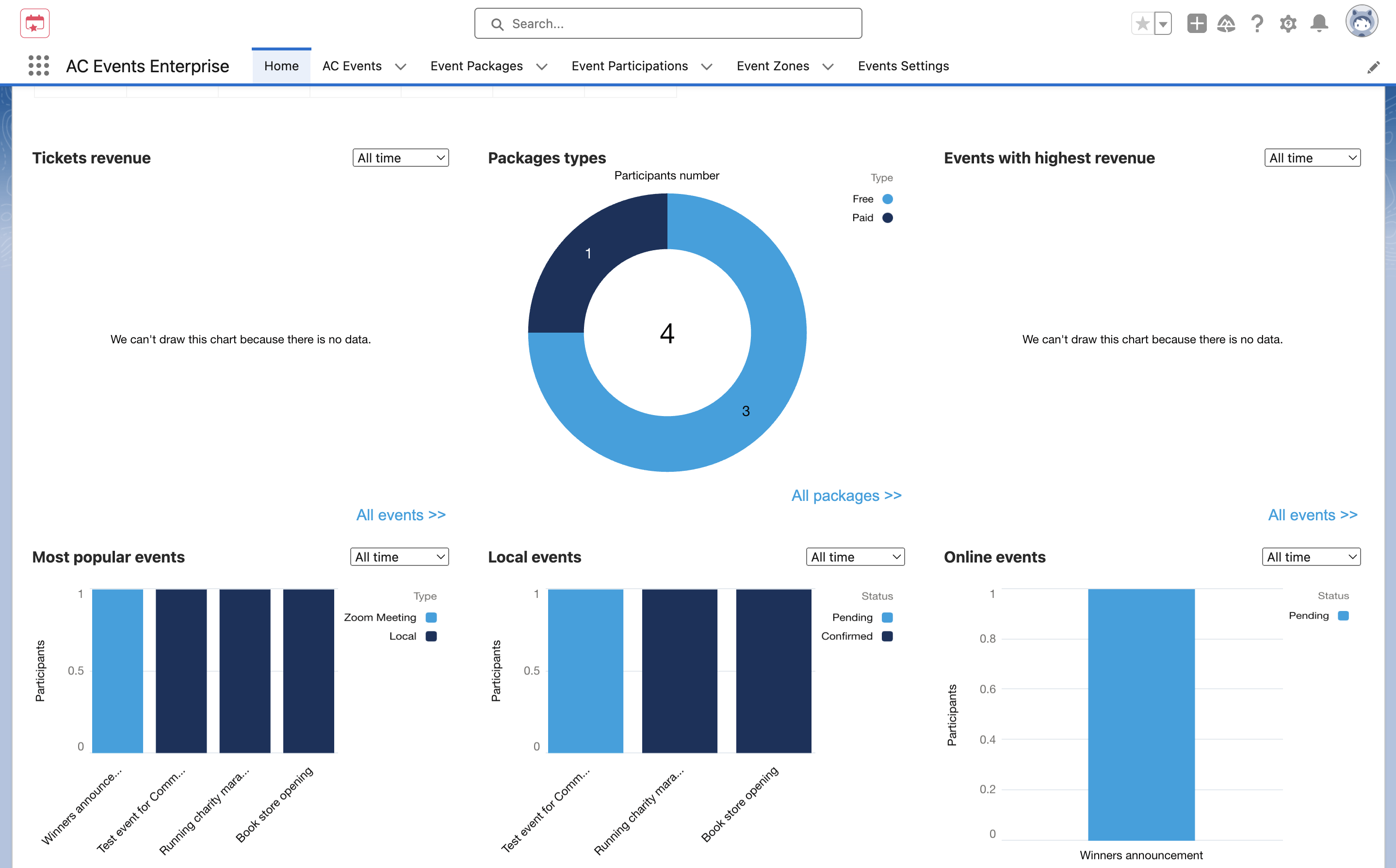
Besides, you can check not only those metrics but also have event locations and calendar at your finger tips.
How to Plan an Event at Ease: Quick Tips and Tricks
Before you set off to event planning and think big, you need to have a broader picture in your mind. Just to be on the safe side and ensure your events are always a blast. So here are some points to take into account:
- Start your event planning process early to have some extra time for unexpected strokes of fate, retrograde Mercury, or other scenarios;
- Identify the overarching event goal: what should you get afterward?
- Pay attention to details and think over your event budget and other event objectives;
- Leverage event management software to streamline the whole process;
- Assign a planning team or a responsible colleague for arranging, managing, and analyzing an event.
Bottom Line
Building an event management process with Salesforce is not just a logical and technically favourable decision. It’s a strategically right choice. This will lead to enhancing your event endeavours, gradual business growth, and steady brand equity.
Without a little help from the right event software, your journey might not see the ultimate results. That is why the safest bet would be contacting Advanced Communities – your ally in the world of a seamless event planning process.
Q&A
1. What is an Event Management Process?
An event management process in Salesforce is the way you prepare for different event types in your organization. The process should be planned beforehand, paying significant attention to everything connected to the financial side of the project to tickets and event site. While Salesforce is a potent tool for event management, it is usually paired with other specialized platforms or custom-built apps to handle complex event requirements.
2. What is an Event Processing Life Cycle?
An event processing life cycle can be divided into several steps. First, you set up an event by creating a custom object or record type to capture essential details (name of the event, date, location, event budget, and so on). Second, you decide on various types of events and identify specific requirements for them. For instance, Salesforce lets you arrange conferences, webinars, workshops, online, and offline events. Third, you define event goals (brand awareness, lead generation, customer engagement) and track them in Salesforce.
3. What are the 5 stages in Event Management Planning?
There five common stages in event management planning. 1) Choose the right event planning software with features like Salesforce native application, event microsite, and flexible registration options. 2) Segment the customer database to target the right people with the right events. 3) Build an event website, adding event objectives, agenda, speakers, event calendar, and a registration button to it. 4) Provide an intuitive registration process with straightforward steps, such as specifying contact details and event packages available. 5) Check real-time event reports to see if there’s room for improvements and take action if need be.





