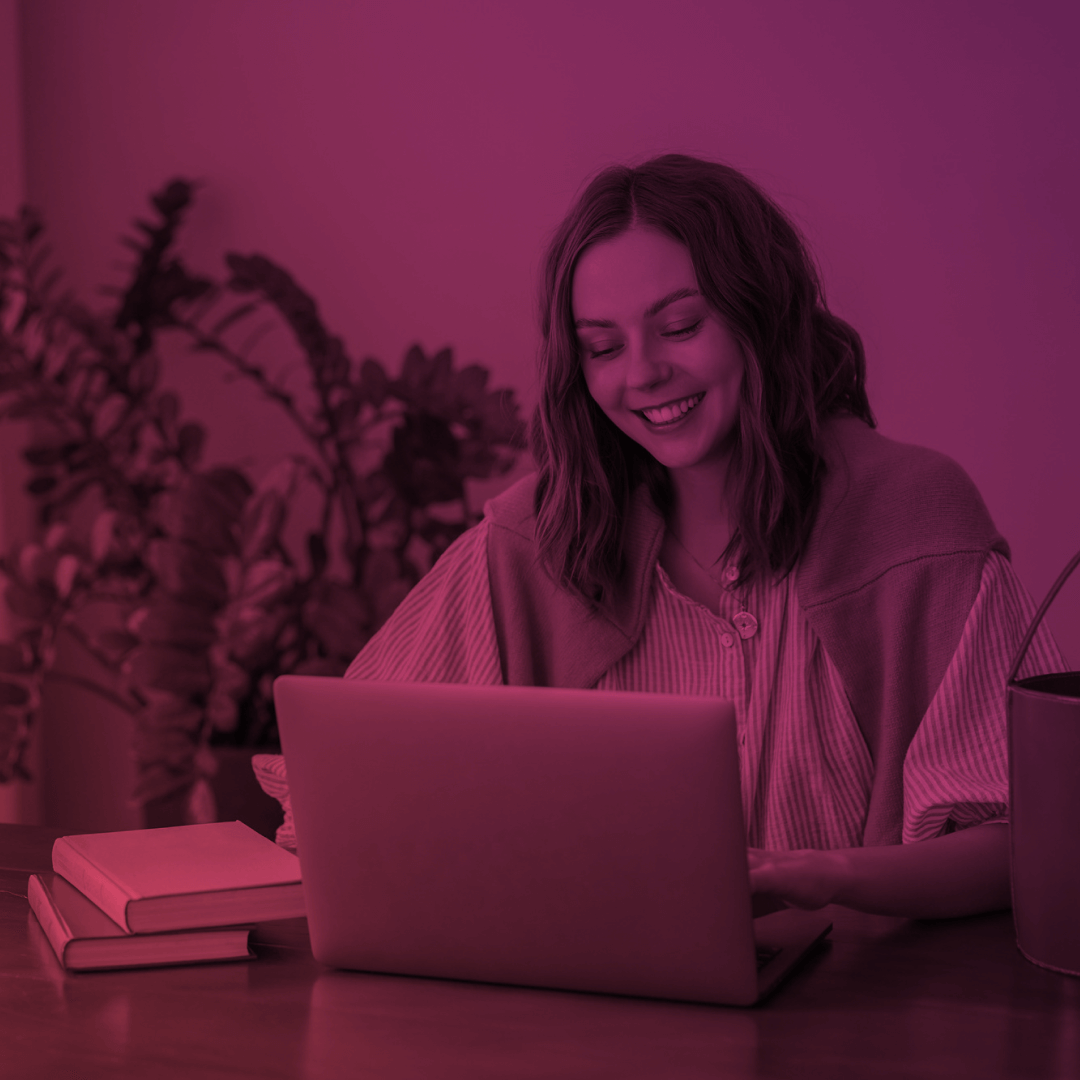Experience Cloud Partner Portals: 5 Best Practices to Minimize Implementation Risks
We know how hard and challenging it can be to build bridges with your partners and maintain a harmonious relationship with them. However, in Salesforce, there is nothing impossible. Thanks to Salesforce Experience Cloud, you can develop a website – aka a partner portal – where you can customize your partners’ experience in a matter of minutes.
That is why implementing a dedicated Salesforce Experience Cloud partner portal is a strategic move for businesses aiming to enhance partner engagement. In this article, we will break down essential considerations to create a seamless partner engagement experience on the Salesforce Experience Cloud.
What is a Salesforce Experience Cloud Partner Portal?
A Salesforce Experience Cloud partner portal (or a Salesforce PRM portal) is a specialized website or hub where businesses can interact with their partners, establishing flawless collaboration and strong relationships.
All the gist lies in granting and managing access to information just for your partner organizations. This way, everything from their onboarding to managing potential leads, deals, and CRM data to streamlining channel marketing will be gathered under the same umbrella.
A portal for partners enables partner users to access Salesforce through a separate website from regular users. They can only see the data that you grant access to. Consequently, partner users are allowed to deal with the data in a way that is specified by certain permissions.
Moreover, you can tailor a partner portal so that it suits your branding and unique requirements. For instance, you can enable a single sign-on for a portal or create multiple portals to meet ever-changing partner demands.
Best Practices for Creating a Salesforce Experience Cloud Partner Portal
Theory can take you only so far. Now, it is time we broke down some essential Salesforce partner portal features and combed through the best practices.
Establish Clear Objectives and KPIs
A robust plan for your partner portal begins with defining its primary purpose and identifying the crucial functions it will support. Are you looking to bring in new partners, or is your focus on getting your current partner network up to speed for selling products? Will the portal include features like deal registration, lead distribution, or both?
You can determine where to concentrate your efforts when implementing the partner portal by answering the questions above. It’s also essential to set specific KPIs to assess how well the partner portal is working and ensure it aligns with your business objectives.
Listen to Your Partners
Understanding the unique requirements and goals of your partners is the foundation for a successful partner portal in Salesforce. Engaging stakeholders and partners in discussions to identify these requirements is paramount. By aligning the portal with partner workflows and processes, you create an environment that caters to their needs and fosters collaboration.
Take an Iterative Approach
Don’t attempt to include everything in your initial try. Instead, opt for an iterative approach. Begin with a well-defined plan, roll out the portal’s first version, and get input from your partners. Initiating this process early and leveraging their insights will empower you to enhance and fine-tune the portal to cater to your partners’ distinct requirements and preferences.
Struggling to set up a website for your partners? Not to worry! You can always check out a Salesforce partner portal implementation guide to wrap your head around it and then start out. This gradual approach paves the way for a more efficient and prosperous partner portal implementation, enabling it to evolve in sync with your partners’ evolving needs over time.
Simplicity is the Key
Simplify and avoid overloading your partners with information. Make use of Experience Cloud’s audience targeting feature to customize the content you provide. This guarantees that when various partners access the same portal, they view content that is individually suited to their requirements.
Generate diverse page variations and allocate them to suitable target audiences, considering factors such as location, authorization, profile, and other relevant criteria. Assign the relevant audience to the corresponding page on your Experience Cloud site.
Use AppExchange Apps
Rather than starting from scratch, you can utilize ready-made AppExchange PRM solutions tailored to empower the out-of-the-box features and capabilities of the Salesforce Experience Cloud. This approach not only saves time and minimizes development work but also guarantees a more streamlined and productive implementation process.
- Elevate the onboarding process by integrating educational tools, like a Learning Management System (LMS) featuring certification programs, and Knowledge Management solutions, into your Experience Cloud partner portal.
AC Knowledge Management Enterprise
See product details- Boost lead generation and expand your partner community by establishing a network of partners within your partner portal to showcase their listings, apps, solutions, and services, and attract more customers. The AC Partner Marketplace app is the ideal solution for this purpose.
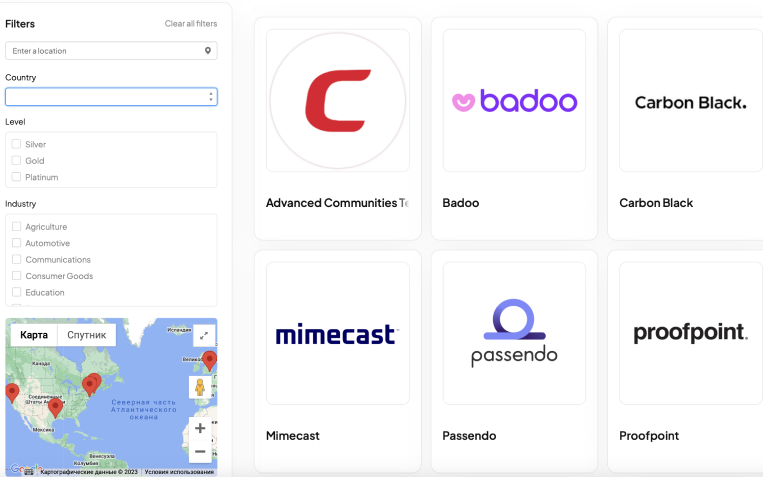
- Set up co-branding with partners to enhance brand recognition and streamline collaborative promotional material creation. Use the AC Partner Co-Branding app to provide co-branded marketing resources and allow partners to create content, including logos and contact details, while following your brand guidelines.
- Simplify partner onboarding and improve the new partner experience with the Community Member Onboarding app from Salesforce Labs. This app enables you to create customized onboarding tasks and timelines for different partner roles and link resources like videos, documents, or custom images as necessary.
Final Words
Enabling a Salesforce Experience Cloud partner portal is no rocket science. Since you’ve just read all the secrets behind it, doing it won’t be a problem. After you’re done, you can strengthen partner relationships, collaborate, and communicate with them more effectively. Just remember to determine straightforward KPIs, factor in what your audience has to say, start small, and leverage AppExchange apps.
Subscribe to Our Newsletter
Receive regular updates on our latest blog posts, news, and exclusive content!