How to Create a Knowledge Base That Drives Self-Service on Salesforce Experience Cloud
Today approximately 81% of customers attempt to resolve issues on their own before reaching out to a support agent. Yet, many self-service portals fail to meet user expectations, resulting in frustration and unnecessary support tickets. One common culprit? A poorly structured or underutilized knowledge base.
Salesforce Experience Cloud is a robust platform that enables organizations to build support portals tailored to their customers and employees. With the right strategy, it becomes a launchpad for empowering users to find answers independently. However, unlocking its full potential often proves challenging.
Organizations face specific hurdles when trying to create a good knowledge base on Experience Cloud: unintuitive topic filtering, inconsistently structured knowledge base articles, limited analytics, the complexity of managing multiple product lines, and perceived platform limitations. These issues can prevent even the most well-intentioned efforts from delivering a measurable impact.
This comprehensive guide is your roadmap to success. We’ll walk you through how to create a knowledge base that not only functions but flourishes within the Salesforce ecosystem.
In this blog, you’ll learn:
- Why a strategic knowledge base matters.
- How to implement effective topic-based filtering.
- How to write knowledge base articles that are clear and actionable.
- How to support multiple products within a single platform.
- Workarounds for common Salesforce limitations.
- How to boost engagement with article subscriptions.
Whether you’re wondering how to create a knowledge base for employees, customers, or partners, this guide will give you the tools to build a scalable, intuitive, and effective self-service experience.
Throughout, we’ll highlight the power of AC Knowledge Management Enterprise, a premier knowledge base software that integrates seamlessly with Salesforce to enhance each phase of your knowledge base lifecycle.
Laying the Foundation: Why a Great Knowledge Base Matters on Experience Cloud
A well-crafted knowledge base is more than a repository of articles—it’s a core component of your customer support strategy. It helps both customers and employees find answers faster and more efficiently.
Empowering Your Customers
Customers expect faster service and convenient support. A strong support portal provides 24/7 access to solutions, reducing the need to contact your customer support team. This not only meets customer expectations but also empowers them to take control and improve customer experience.
Boosting Efficiency for Your Team
By deflecting common questions, your knowledge base software frees up the customer support team to handle more complex issues. The result is a more productive support team that can deliver better service.
Improving Customer Satisfaction
Frictionless access to knowledge base articles directly correlates with improved customer satisfaction. Users appreciate not having to wait for assistance and are more likely to return to a brand that provides easy-to-navigate self-service.
The ROI of Self-Service
Studies show that self-service is significantly more cost-effective than assisted support. A good knowledge base reduces support costs while increasing scalability. Additionally, the data generated from user interactions offers valuable insights for continuous improvement in customer experience.
Salesforce enhanced with AC Knowledge Management Enterprise provides the infrastructure to support this kind of knowledge management. With its customizable interface, integrated search bar, and powerful access controls, it offers everything needed to build an effective self-service environment on Experience Cloud—if used correctly.
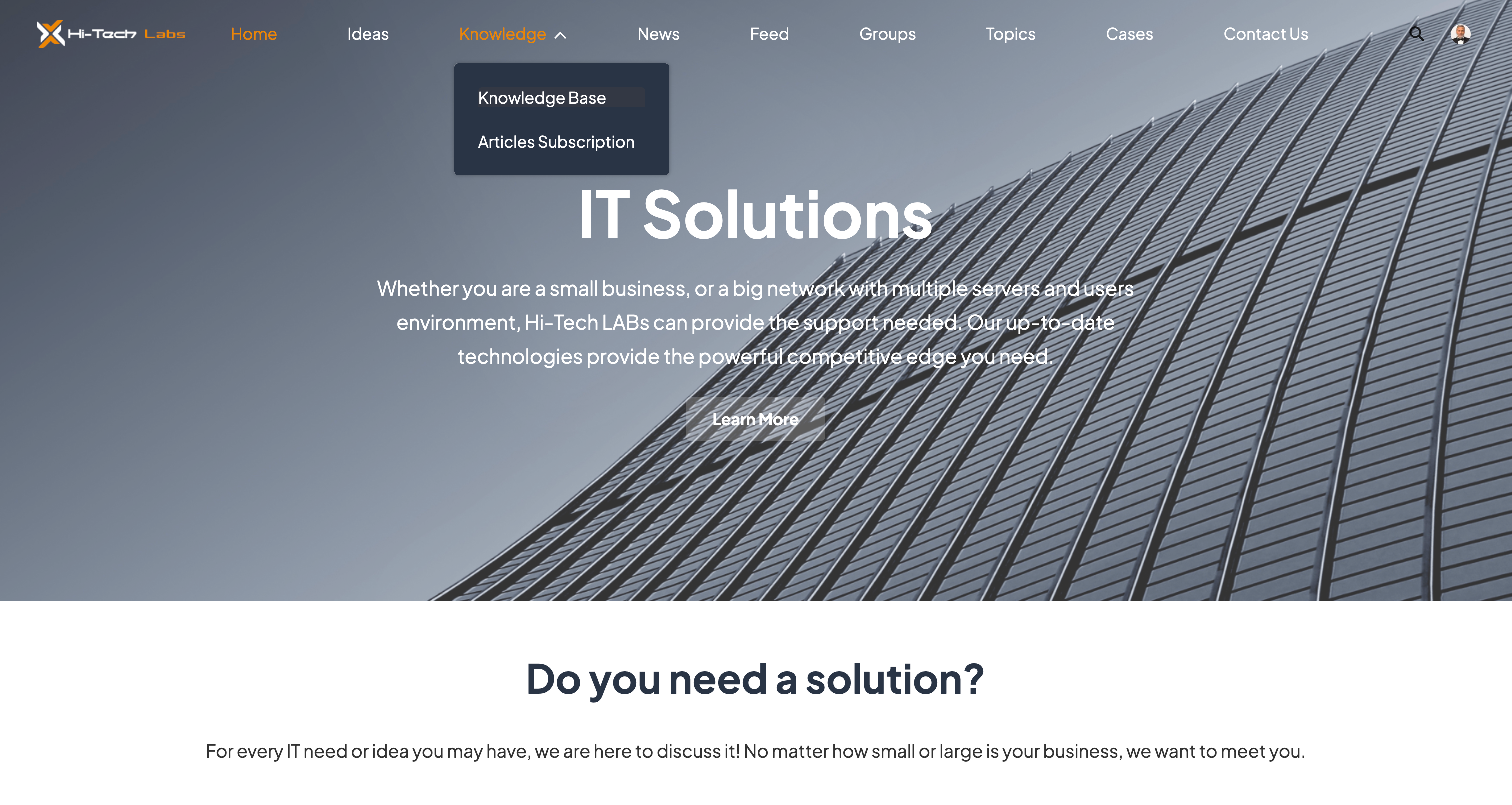
Structuring Knowledge Base Articles for Optimal Readability
The anatomy of an effective knowledge article should include:
- A clear, descriptive title.
- A brief intro stating the problem.
- Headings and subheadings.
- Bullet points for key steps.
- Visuals like images or GIFs.
- A summary or next steps.
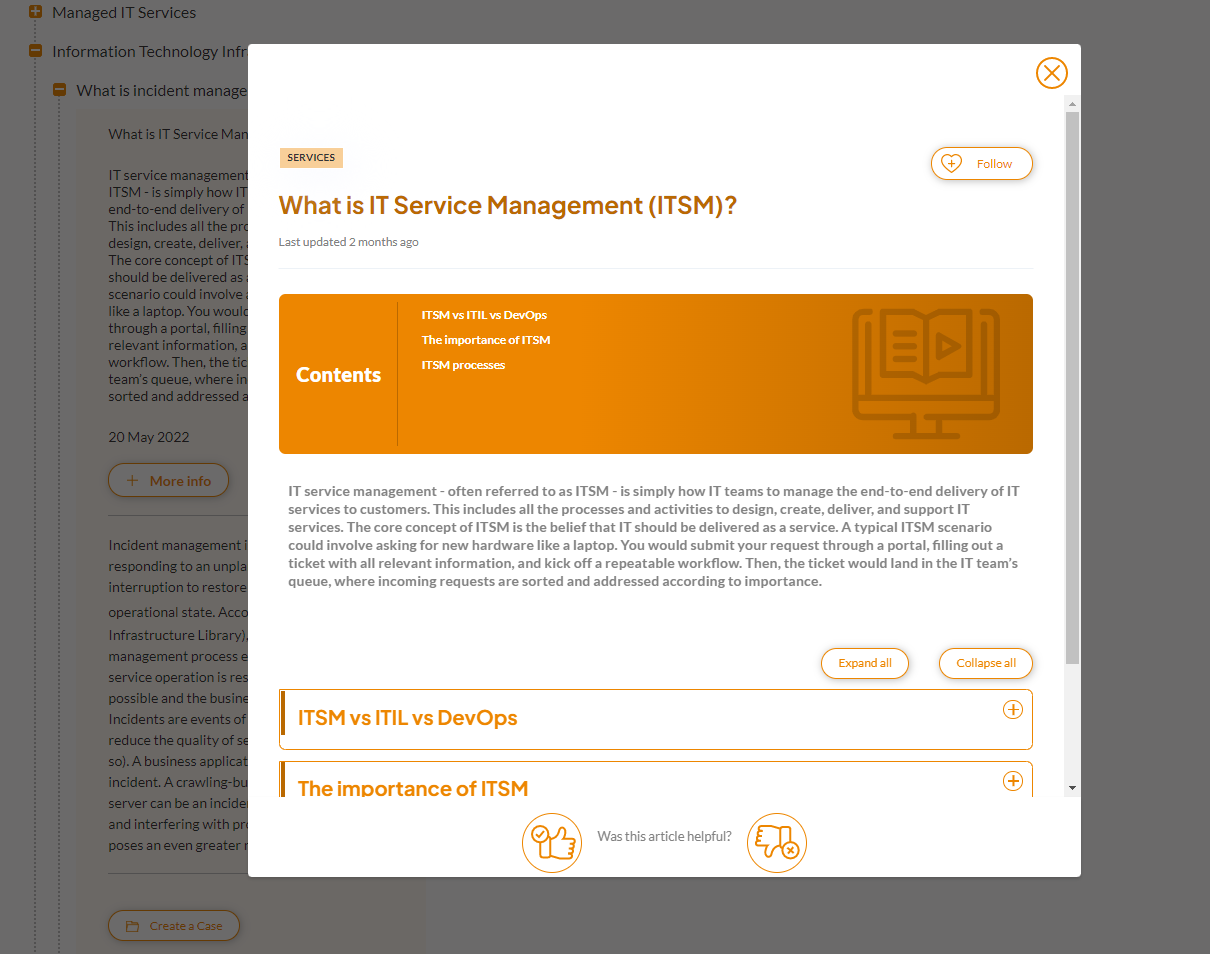
The following list explains the essential components that make up a well-structured knowledge base article. These elements are designed to enhance readability, improve user comprehension, and ensure users can quickly find and act on the information they need:
Information hierarchy: start with the most critical information, then drill down into specifics. This “inverted pyramid” model caters to users who scan content quickly.
Incorporating multimedia: add screenshots, diagrams, and video walkthroughs to boost comprehension. Visual learners benefit greatly from seeing rather than reading a solution.
Actionable steps and troubleshooting guides: provide detailed, step-by-step instructions. Use numbered lists and ensure each step is clear and easy to follow.
Clear calls to action: always include what the user should do next if their issue isn’t resolved, like contacting support or reading a related article.
Example Article Structure Template
Title: Resetting Your Password in Salesforce
Intro: Learn how to reset your password in under 2 minutes.
Step-by-step:
1. Go to Login Page
2. Click ‘Forgot Password’
3. Enter your email
4. Check your inbox
Troubleshooting:
- Didn’t get the email?
- Link expired?
Visuals: [Screenshot]
CTA: Still stuck? Contact our support team.Conquering the Chaos: Effective Categorization & Topic-Based Filtering
A well-organized knowledge base is only as effective as its categorization system. Without intuitive categories, even the most well-written articles become difficult to find and underutilized. Effective categorization bridges the gap between your content and your users, helping your customers or employees find answers.
Before building categories, invest time in understanding what your users are searching for. Conduct surveys, analyze case logs, and evaluate search engine queries. Identify pain points and categorize them based on user behavior.
Here’s why categorization matters:
Accelerates Search: When users browse by topic, they bypass vague or overly broad search engine results and land closer to the information they need.
Reduces Cognitive Load: A well-labeled category tree prevents overwhelm and helps users make decisions quickly. This provides faster service and improves the customer experience.
Enhances Discoverability: Not every user knows the exact keywords to type. Clear categories invite exploration, enabling users to find useful content they may not have searched for directly.
Supports Personalized Experiences: On Salesforce Experience Cloud, categories combined with user profiles allow tailored content displays for different roles or product users.
Improves Analytics: Categorization allows you to segment reporting and measure the performance of different content areas, which is crucial for optimizing your knowledge management strategy.
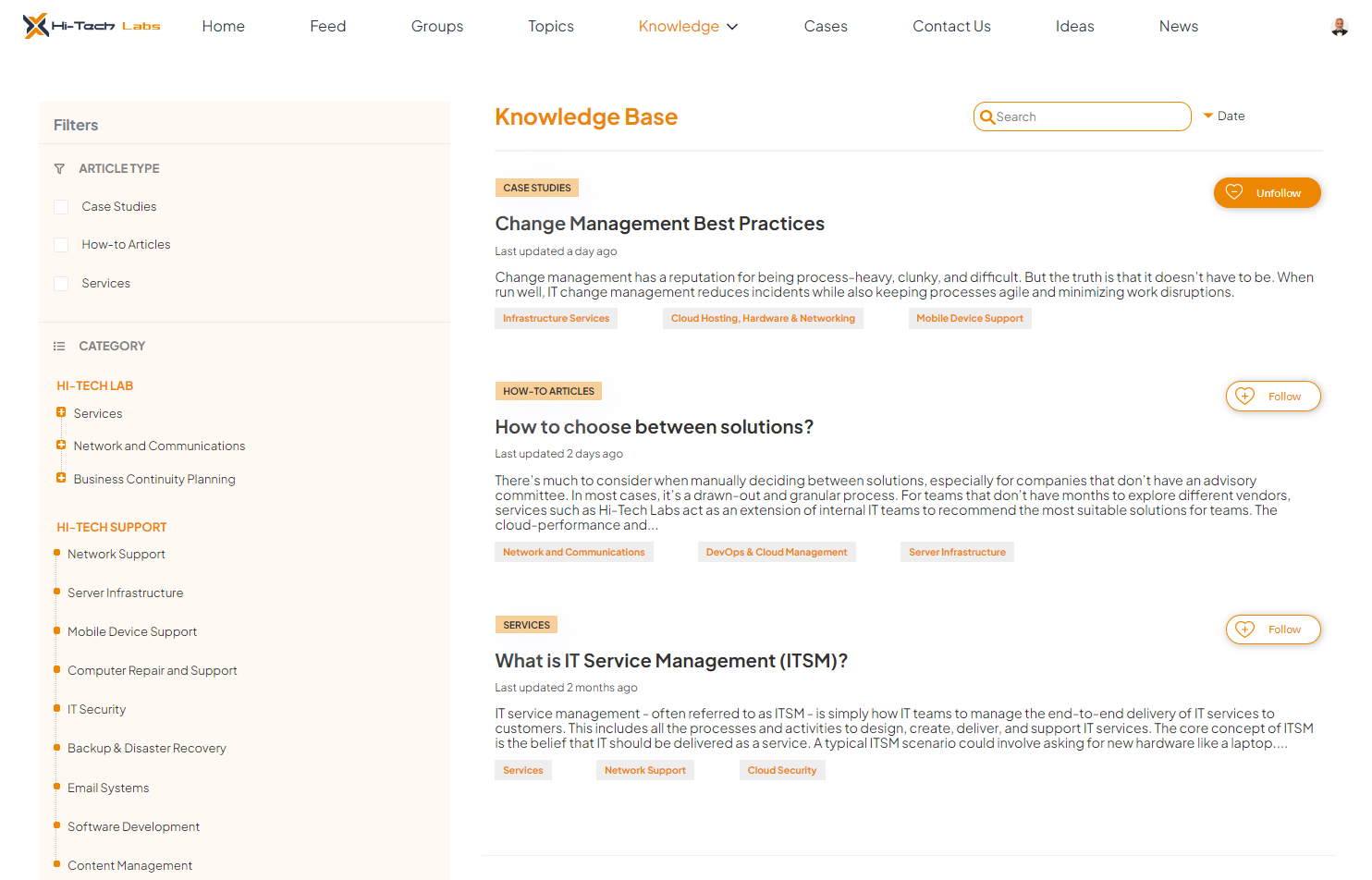
Best Practice:
Avoid overwhelming users with vague or overlapping topics. Organize content around clear, user-friendly categories such as “Billing,” “Product Setup,” or “Account Management.” Consider hierarchical topic structures: parent categories with nested subcategories.
Combination of Salesforce and AC Knowledge Management Enterprise
With AC Knowledge Management Enterprise, categorization becomes even more impactful and flexible. Our Salesforce-native knowledge base software fully supports hierarchical data categories within Experience Cloud, allowing you to filter knowledge content by multiple dimensions—including categories, groups, article type IDs, or custom values. This multi-level filtering empowers users to quickly locate relevant articles, improving both usability and search precision. Whether you’re serving different user roles, product lines, or content types, AC Knowledge Management Enterprise ensures your knowledge base remains organized, scalable, and easy to navigate.
Best Practice:
Consistent tagging is crucial. Use a standardized naming convention, avoid duplicates, and regularly audit metadata.
Managing Multiple Products On One Platform
Organizations managing multiple product lines often debate whether to create distinct knowledge bases for each product or consolidate everything into a single portal. Separate knowledge bases offer highly personalized experiences, enabling tailored navigation, branding, and article tone for each product. However, they introduce complexity in content management, increase duplication of shared knowledge, and can dilute analytics. On the other hand, a consolidated knowledge base centralizes content, simplifies upkeep, and enhances cross-product discoverability—but requires robust filtering and user segmentation to remain relevant to all users.
To meet this need, AC Knowledge Management Enterprise supports multibase functionality. This feature allows organizations to set up separate cloud knowledge bases for multiple products within a single system, enabling users to search for product-specific articles independently. It ensures more accurate search results and significantly improves user experience by streamlining access to the right content.
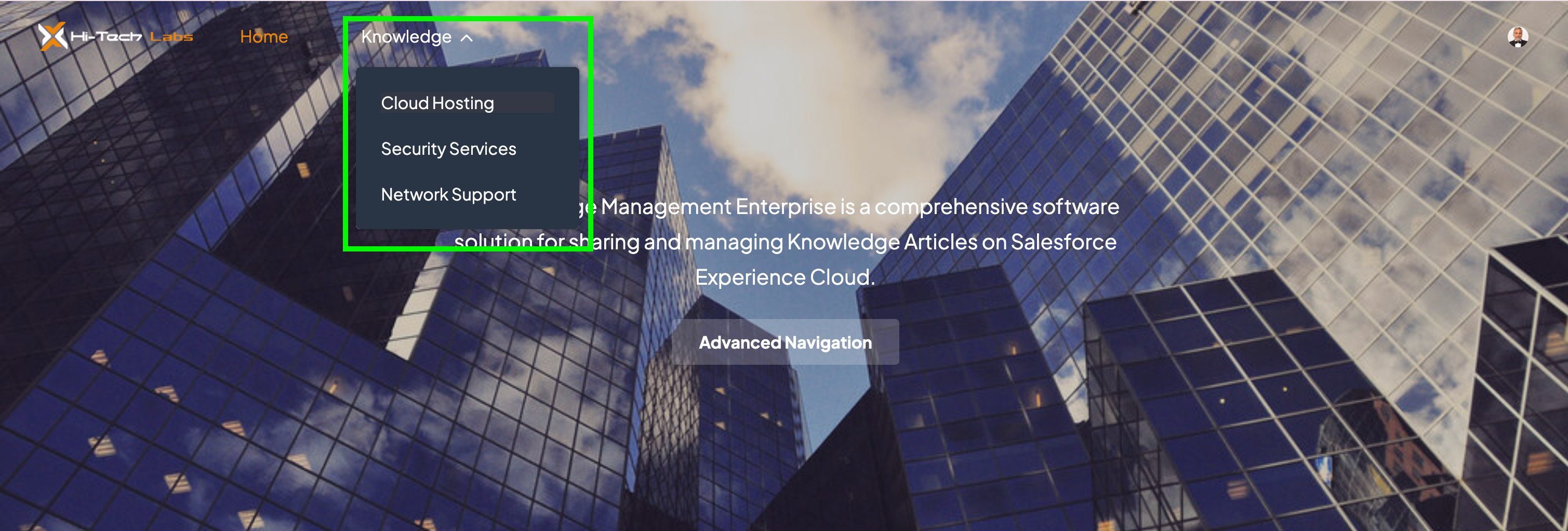
Best Practices for Managing Multiple Knowledge Bases
Leveraging Data Categories and User Profiles
Salesforce Experience Cloud enables effective content segmentation using data categories and user profiles. Admins can assign articles to specific categories and link them to user profile types, ensuring each user sees only the content relevant to their product. This dynamic filtering enables centralized management while maintaining relevance for different audiences.
Custom Navigation and Filtering for Multiple Products
Design custom navigation menus for each product segment using Experience Cloud’s flexible page layouts and component visibility rules. Scoped search bars can also be configured to prioritize or limit search results to product-specific content, streamlining the user experience and minimizing irrelevant results.
Clear Identification of Product-Specific Content
To eliminate ambiguity, prefix article titles with product names (e.g., “[ProductX] How to Reset Your Password”) or use color-coded icons and product-specific headers. These visual cues help users quickly identify relevant content, reducing browsing time and increasing article engagement.
Considerations for Search Functionality Across Multiple Bases
A critical factor in managing multiple product lines is search functionality. Configure your search engine to respect user permissions, assigned data categories, and profile rules. Consider enhancing the search bar with AI-powered tools like Coveo or Einstein Search to deliver contextual, intent-based results. Ensure that global search functions return precise, relevant content regardless of product scope, especially in a consolidated environment.
A well-designed multi-product knowledge base not only supports operational efficiency but also significantly enhances user satisfaction and self-service adoption.
Implementing Article Subscriptions and Notifications for User Engagement
Article subscriptions are a valuable way to keep users informed and invested in your knowledge base. By allowing users to subscribe to specific articles or topics, you can ensure they receive updates when content changes, building trust and encouraging them to return to your portal over time. Native functionality within Salesforce Experience Cloud enables users to follow content, although the built-in notification capabilities can be somewhat limited. To enhance this experience, use such knowledge base software as AC Knowledge Management Enterprise to tailor notifications based on user behavior or preferences.
The app enables site members to subscribe to articles and receive real-time email notifications whenever updates are made, keeping them informed and returning to your portal. Additionally, it offers a flexible rating system, allowing users to vote on articles using 5-star or thumbs-up/down ratings, helping your team gauge the quality and usefulness of each piece of content. This direct feedback loop ensures that your knowledge base continuously evolves based on real user insights, boosting relevance and long-term value.
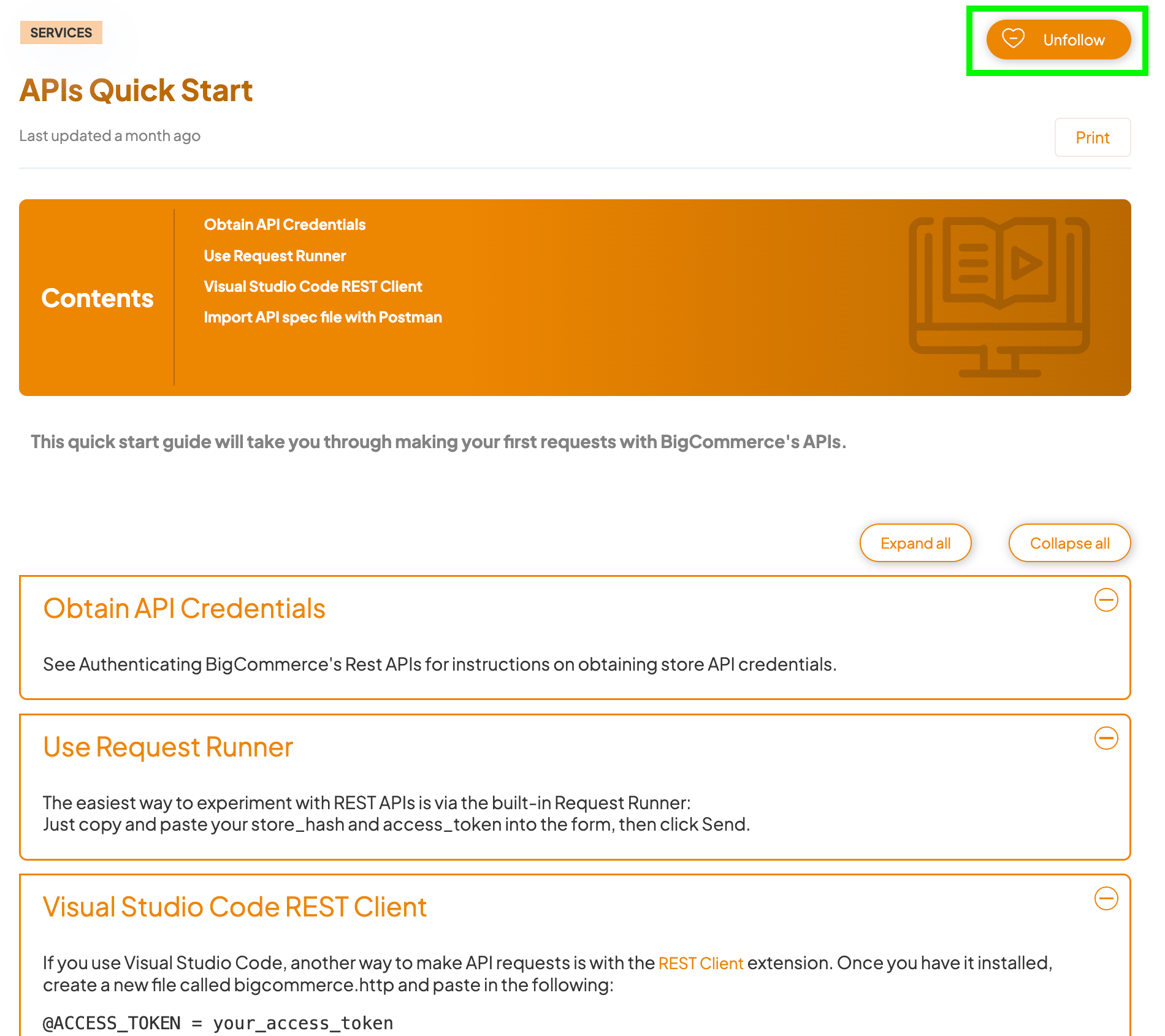
Regardless of the solution you choose, it’s important to follow best practices to avoid overwhelming users. Ensure that only relevant updates are sent, and give users the flexibility to set their own preferences for notification types and frequency. Making it easy to unsubscribe is just as important as making it easy to sign up. Thoughtfully implemented, article subscriptions enhance user experience, foster engagement, and contribute to a more dynamic and responsive knowledge base.
Elevating Self-Service with AI: The Power of Intelligent Assistance
As organizations strive to improve self-service experiences, Artificial Intelligence has become a transformative tool in knowledge management. Artificial Intelligence (AI) not only streamlines how users find information but also personalizes interactions, enhances experience, and provides actionable insights. With the latest version of AC Knowledge Management Enterprise, Advanced Communities has brought this power directly into Salesforce Experience Cloud through seamless OpenAI integration.
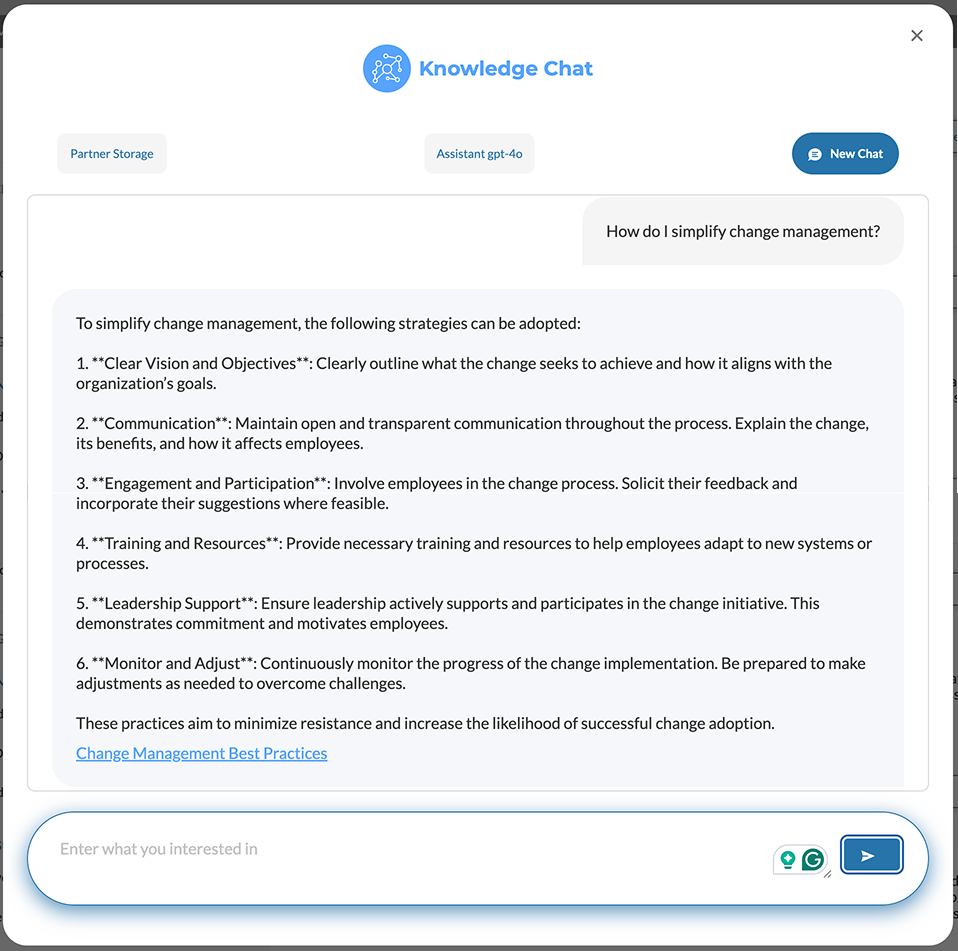
Introducing AI-Powered Answer Assistant
Meet our new LLM-powered assistant—a game-changer for self-service support. Embedded as a customizable chat interface, the assistant generates intelligent, contextual responses based on your published knowledge base articles. Users no longer have to sift through multiple entries or guess the right keywords—they simply ask their question, and the assistant delivers an accurate, well-formatted answer in natural language. Here is what is possible now:
Real-Time, Relevant Responses
The AI assistant works in real time, using only the content that your organization has made available. Admins have granular control over which article categories are accessible to the assistant, ensuring relevance and compliance. Whether it’s customers browsing a public site or employees navigating an internal portal, the assistant adapts to its environment and user role.
Flexible and User-Centric Design
The chat component is highly customizable, allowing you to tailor the look, feel, and behavior to match your brand and user expectations. It supports both authenticated and guest users and can be deployed in customer, partner, or internal communities. Responses include hyperlinks to related content, encouraging deeper engagement with your knowledge base.
Integrated Support and Feedback
If users don’t find what they need, they can escalate issues directly from the chat by creating a support case, streamlining the transition from self-service to human-assisted support. The assistant also includes feedback mechanisms after each response, giving users the option to rate answer accuracy and helpfulness. These ratings, combined with chat logs, provide valuable data for continuously refining the knowledge base.
Our Experience
At Advanced Communities, we’re seeing firsthand the transformative impact of AI integration. Our clients will now benefit from faster issue resolution, reduced support case volumes, and higher user satisfaction. By leveraging OpenAI, we’ve redefined what’s possible in Salesforce-native knowledge base solutions, making self-service more intuitive, accessible, and effective than ever before.
As AI becomes a standard expectation in digital experiences, incorporating tools like the AC Knowledge Management Enterprise with its AI assistant ensures your knowledge base evolves beyond static content to become a dynamic, conversational, and intelligent self-service ecosystem.
Real-World Examples of Successful Knowledge Base Implementation
Architectural Woodwork Institute (AWI)
A great example comes from the Architectural Woodwork Institute (AWI), which successfully implemented a highly intuitive, one-page knowledge base using Salesforce Experience Cloud and AC Knowledge Management Enterprise. All resources, documentation, and educational content are centralized and clearly structured, making it simple for members to find what they need without clicking through multiple pages.
The layout features intuitive filters, allowing users to sort content by categories, resource type, or more granular criteria like fastener type, material, duty level, or core thickness. Collapsible sections make long articles easy to navigate, enabling users to digest complex information at their own pace. To ensure ongoing engagement, members can follow specific articles and receive real-time updates when changes occur, thanks to personalized notification features.
AWI’s approach exemplifies how thoughtful organization, advanced filtering, and smart UI design can dramatically improve content accessibility and user satisfaction in a knowledge base.
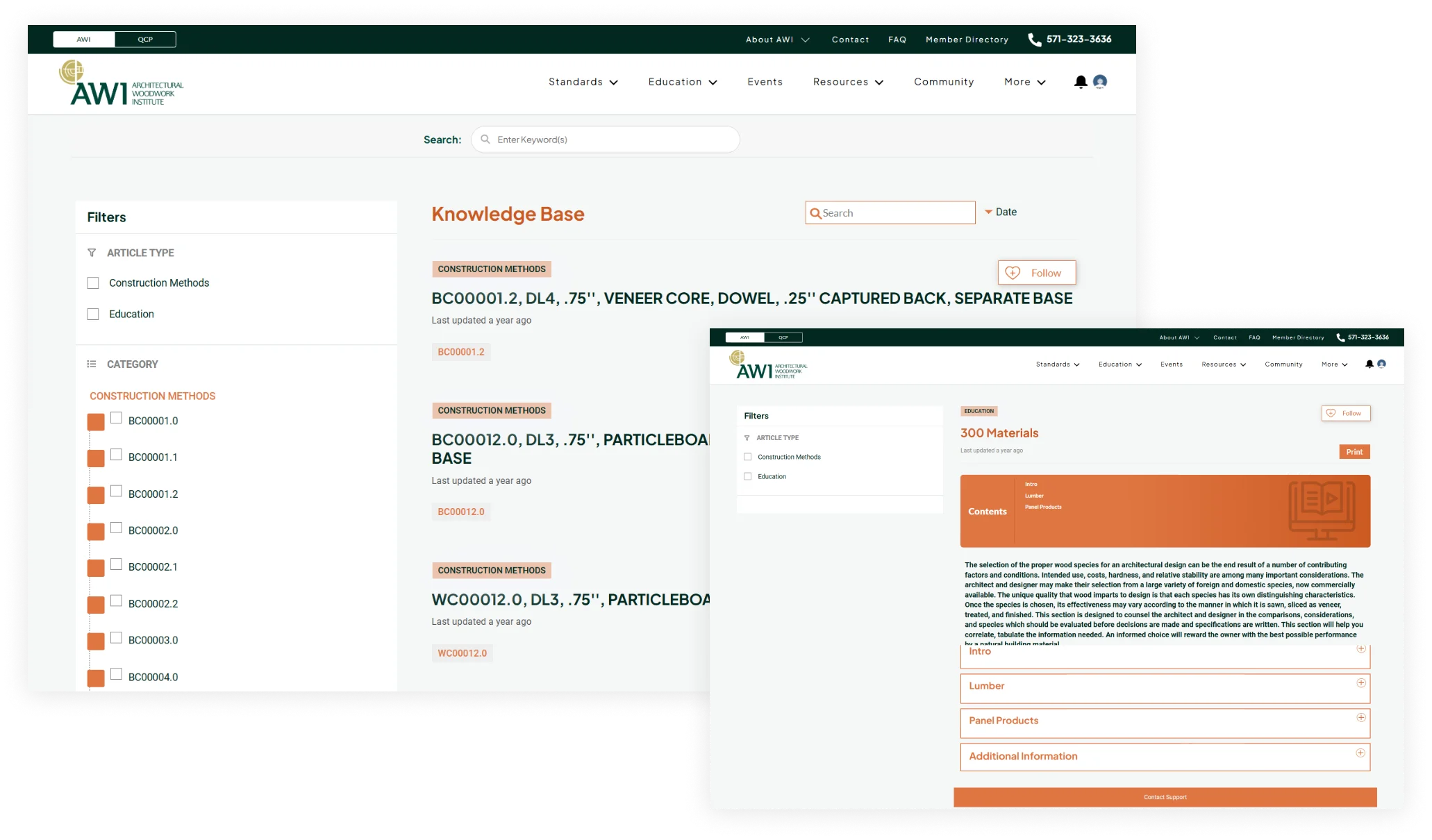
Aster Software
Another success story is Aster Software, which transformed its user experience by launching an easy-to-navigate knowledge base connected directly to their Salesforce instance. Previously hampered by disjointed systems, Aster now offers a centralized learning library where all documents—whether they be PDFs, presentations, spreadsheets, or videos—are intuitively categorized and accessible from a single landing page.
With enhanced article formatting, including collapsible sections and anchor links, users can quickly skim or dive deep into long-form content. The system also enables article subscriptions, email notifications for updates, and simple options for saving or printing resources. The result is a significantly improved user experience, better knowledge visibility, and a more engaged support community.
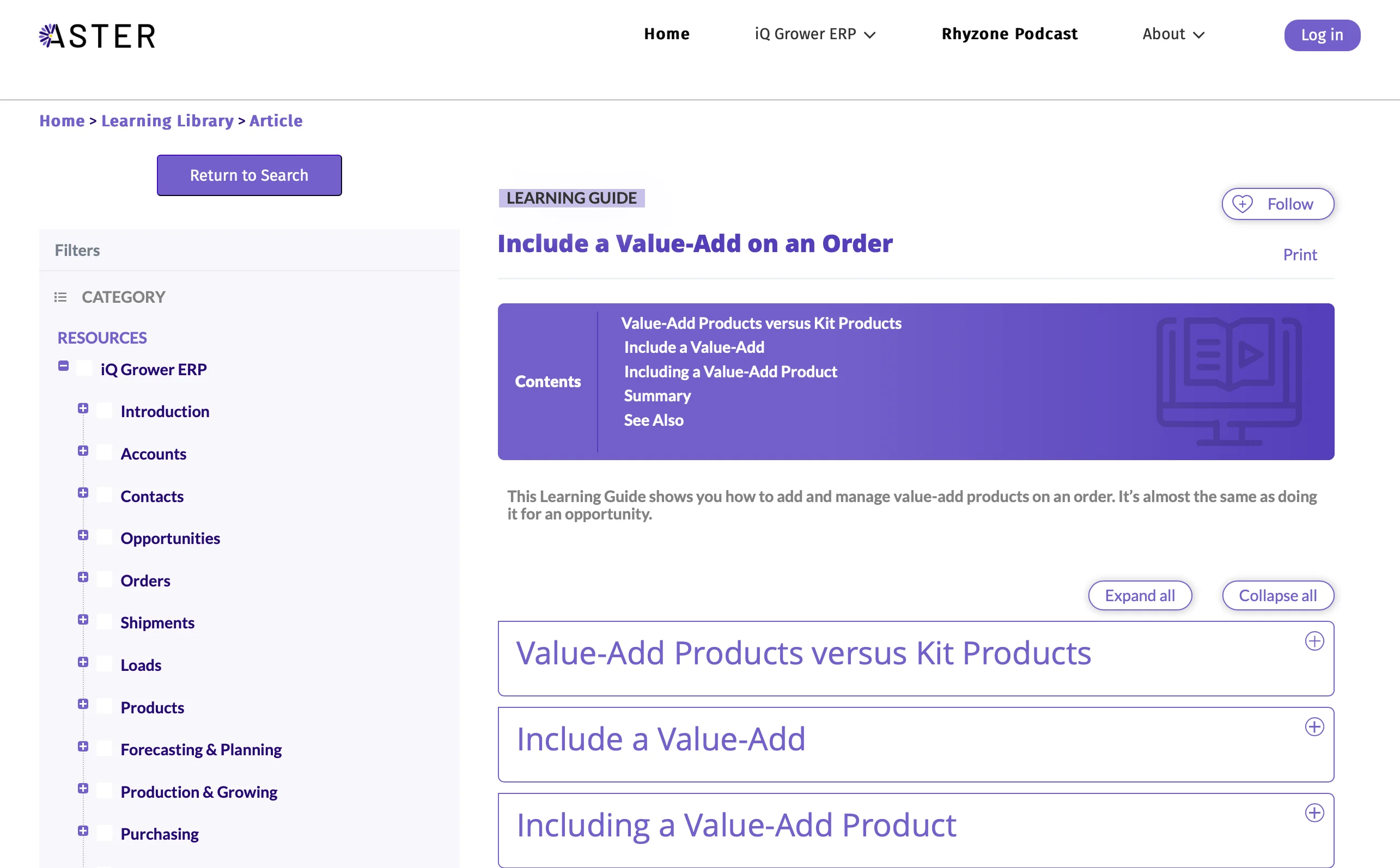
Breaking Through Barriers: Overcoming Salesforce Knowledge Limitations
While Salesforce Knowledge is a robust foundation for delivering self-service content, many organizations encounter limitations that can impact the flexibility and scalability of their knowledge base on Experience Cloud. Common challenges include the lack of advanced article formatting, limited AI-driven search capabilities, and restrictions on article types and layouts. These issues can impact content presentation, discovery, and long-term manageability.
Fortunately, there are effective workarounds and best practices to overcome these limitations. For organizations seeking more advanced capabilities, integrating third-party solutions is a powerful option. AC Knowledge Management Enterprise stands out as a native Lightning solution that extends Salesforce Knowledge with features such as an AI-powered assistant, collaborative authoring tools, advanced filtering, and enhanced customization.
It’s also important to stay aligned with Salesforce’s continuous innovation. The platform is regularly updated with new features and performance enhancements. To stay ahead, subscribe to release updates and test new functionalities in a sandbox environment before rolling them out across your Experience Cloud site.
Conclusion
Building an effective knowledge base on Salesforce Experience Cloud requires more than just uploading articles. From filtering and structuring content to enhancing analytics and supporting multiple products, a thoughtful strategy turns a static library into a dynamic support portal.
Remember:
- Structure your content around user needs.
- Use Salesforce features to improve discoverability.
- Use AI to enhance the user experience.
- Keep improving based on data and user feedback.
Whether you’re figuring out how to create a knowledge base for employees or enhancing customer service, the strategies in this guide will help you build a scalable, efficient, and high-impact knowledge management system.
Empower your users. Reduce support costs. Improve customer satisfaction. Start creating a knowledge base that truly delivers. At Advanced Communities, we have solid experience building support portals and knowledge bases for a diverse range of clients. Don’t wait—reach out to our team today to discover how your organization can benefit from our services.
FAQ
What should a knowledge base contain?
A good knowledge base should include how-to guides, troubleshooting steps, FAQs, policy documents, product details, and onboarding material. It must be well-organized, easily searchable, and regularly updated to meet users’ evolving needs.
What is the difference between a blog and a knowledge base?
A blog is typically a chronological collection of content designed to inform, entertain, or update readers. A knowledge base, on the other hand, is a structured repository of information focused on solving specific problems, helping users find direct answers.
What are the different types of knowledge bases?
There are generally three types: internal (used by employees), external (used by customers or partners), and hybrid (serving both). Each has unique content and access permissions tailored to its target audience.
What are the components of a knowledge base?
Key components include a content management system, search bar, category structure, tagging and metadata, article templates, analytics dashboard, and feedback or subscription tools to engage users and optimize performance.





