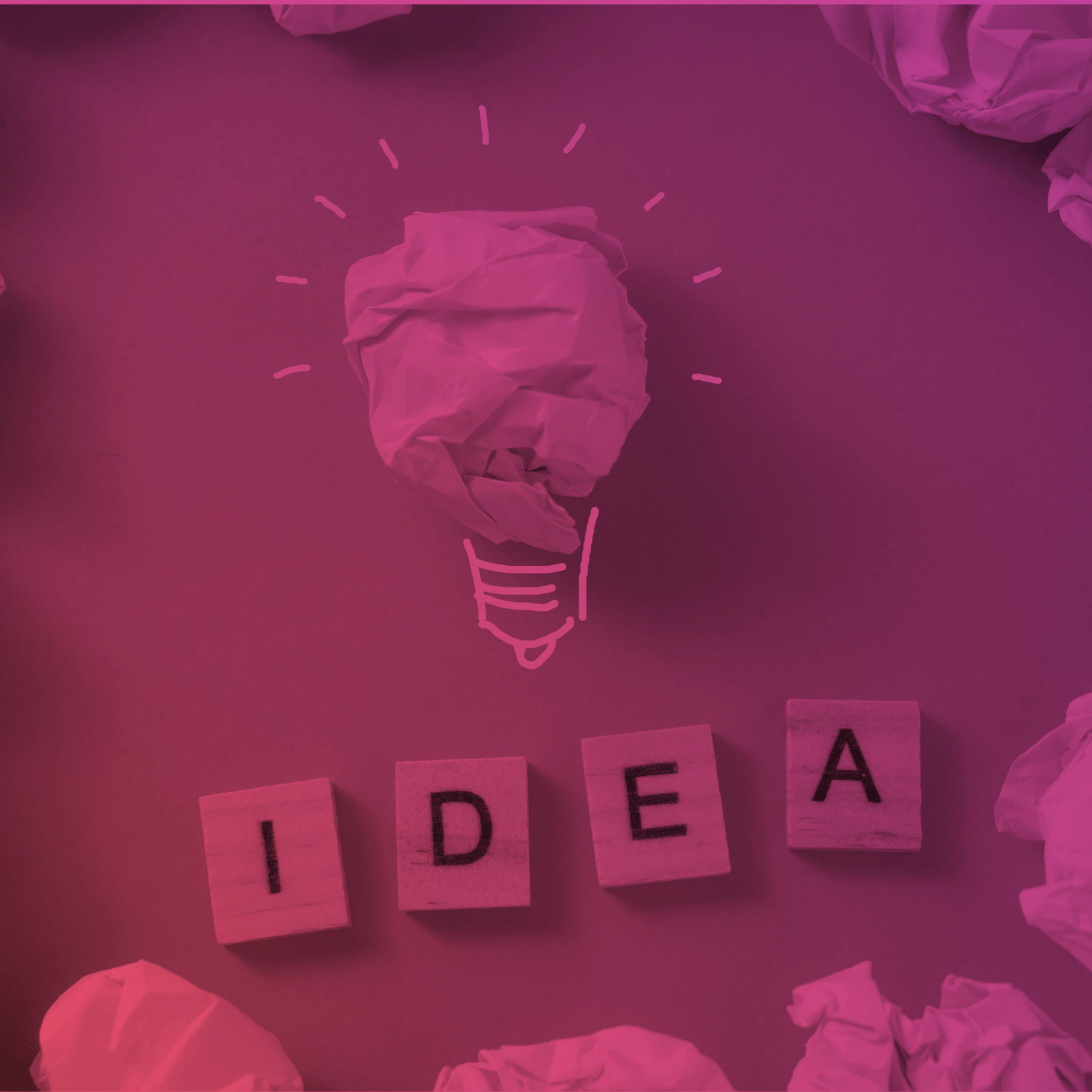How to Use Salesforce OmniStudio for LWC Development on Experience Cloud
Salesforce OmniStudio is gaining a lot of popularity among Salesforce admins and developers who deal with Experience Cloud. Being available on different clouds like Nonprofit and Education Cloud and powered by great tools, it really simplifies the development and customization processes, making it much easier and faster to customize and implement UX/UI into the Experience Cloud site, delivering experiences that customers truly expect. In this article, we’ll discuss OmniStudio from an admin’s point of view, sharing useful tips and examples on how to use this tool and its components on your Experience Cloud site. We’ll also share our experience of taking the Salesforce OmniStudio Consultant exam and provide you with some things to consider and resources to review before you start your exam.
What is OmniStudio and what does it offer?
OmniStudio represents a set of components aimed at simplifying the creation of branded experiences on Salesforce. Offering a no-code and drag-and-drop approach to designing dynamic digital experiences, it allows for building pre-built cloud components that are pixel-perfect and totally tailored to the customer’s branding needs. Used in Experience Cloud, this is the tool that makes Lightning Web Component (LWC) development a breeze for those without a technical background and Apex or JSON knowledge, making it an ideal solution for admins who don’t want to dive deep into the technical part of the development processes in Salesforce.
Salesforce Screen Flows VS OmniStudio
People often compare OmniStudio with Salesforce Screen Flows. The main difference between them lies in the visual appeal of the solutions built with the help of these two tools. Screen Flows offer simple visual solutions with precise styling, while OmniStudio provides enhanced UI/UX capabilities, allowing for the creation of flows that can be visually customized and look stunning, delivering better experiences. This makes OmniStudio the best choice for creating components for external sharing via an Experience Cloud site.
In the table below, we’ve compiled some key differences that make OmniStudio stand out as the go-to tool for effortless LWC development.
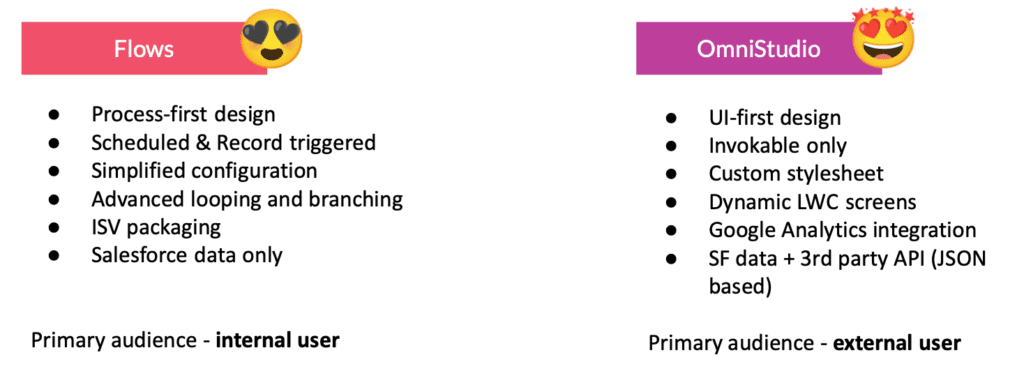
OmniStudio components and their purposes:
- FlexCards – display contextual information and actions in an at-a-glance format
- OmniScript – provides a guided path to complete a business process
- DataRaptor – services for retrieving, transforming, and updating data
- Integration Procedure – server-side processes that execute multiple actions in a single server call.
- + some other tools for developers like Workbench, OmniOut, etc.
What you can do with OmniStudio and Experience Cloud:
- Easily and quickly create good-looking, user-friendly LWC components and add them to your Experience Cloud site to meet your client’s specific needs—no need for any coding, just drag and drop.
- Customize and brand your components exactly the way you want.
- Download the code of the component you made without writing any code yourself. Just use the ‘Download off-platform LWC’ option, and OmniStudio takes care of the code for you! Use the code over and over, tweak it if necessary, and place it on other Experience Cloud sites in a different org with the minimal assistance of dev tools. With OmniOut, you can even use the code externally on various cloud platforms outside Salesforce.
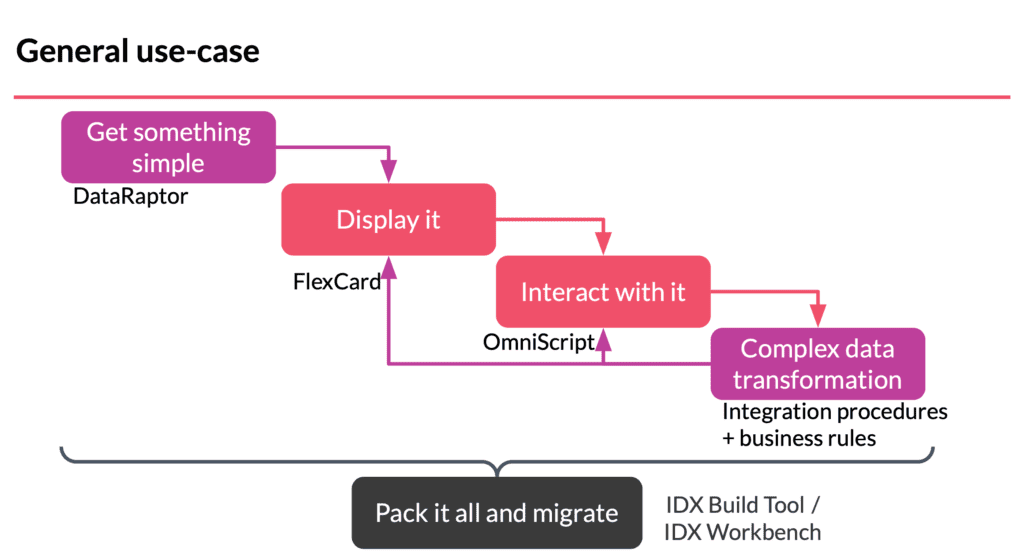
Example of using Salesforce OmniStudio on Experience Cloud
Let me give you an example of how we used Salesforce OmniStudio on Experience Cloud. We wanted a custom event registration on our site. So, first, we turned off the regular registration button that comes with the Advanced Communities’ AC Events Enterprise app for Experience Cloud. Then, we used OmniStudio to create a new OmniScript, providing the exact steps users needed to follow for registration.
The registration can be customized whenever you want. You can add more fields, actions, or change the look, all from OmniStudio with clicks – no coding required!
In our custom registration, we included package options, choices for attendees, sizes for T-shirts, and even departure options linked up with Google Places. OmniStudio made it possible for us to integrate maps and add images – something Salesforce Screen Flows can’t do. Another handy feature is that OmniStudio lets users save their registration progress and come back to it later. You can’t do that with Screen Flows.
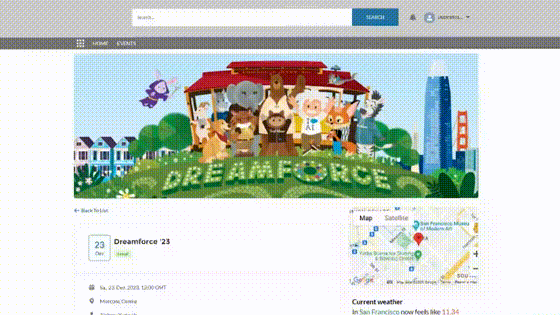
Before you dive into using OmniStudio, here’s what’s crucial to bear in consideration:
- Test it out! To get the most out of OmniStudio and its components, start by testing it. Use any Experience Cloud solution you already have and see what OmniStudio can do. Just the way we did by creating a custom registration with our AC Events Enterprise.
Salesforce Event Management Guide: Tips & Best Practices to Improve Event Management with Experience Cloud

- Know the backend. Even though OmniStudio is all about the front-end for external users, it’s super important to grasp the backend processes and integration steps before you jump into FlexCards and OmniScript to build anything. Think about the behind-the-scenes logic in your LWC component — what data you’re extracting, transferring, and saving, where it’s going, what filters you’re using, and so on.
- Get friendly with data. Understand how OmniStudio handles data to make sure you’re using and mapping it the way you want in your OmniStudio component.
Salesforce OmniStudio Consultant exam: what to expect and how to pass it successfully?
Salesforce OmniStudio Consultant credential is designed for individuals with experience in consulting on cloud application development using OmniStudio tools in a customer-facing role. As a candidate, you should be able to explain the purpose of OmniStudio tools and design solutions that meet customer business requirements.
The Salesforce certification exam covers various tools like FlexCards, OmniScripts, Integration Procedures, DataRaptors, Expression Sets & Decision Matrices. It’s important to understand the benefits and limitations of these tools and be able to customize and implement UX/UI to meet customer requirements. The exam format includes 60 multiple-choice/multiple-select questions with a passing score of 63%.
Important thing to bear in mind is the length of the questions. Expect fairly lengthy questions that showcase real-life situations with the only two possible answers. You might have to go through them a couple of times to grasp the content and provide the correct response.
Resources to successfully pass the exam:
- Understand OmniStudio tools. Gain a deep understanding of FlexCard, OmniScript, and other OmniStudio components. https://trailhead.salesforce.com/users/strailhead/trailmixes/prepare-for-your-salesforce-omni-studio-consultant-credential
- Study resources. Utilize study materials provided by Salesforce and participate in community discussions and forums. https://help.salesforce.com/s/articleView?id=sf.os_omnistudio.htm&type=5
- Hands-on practice. Engage in practical exercises and real-world scenarios using OmniStudio. The best-recommended approach for exam preparation! Highly suggested! Register for free 180-day OmniStudio org. https://trailhead.salesforce.com/promo/orgs/omnistudiotrails
- Mock exams. Take practice exams to familiarize yourself with the format and types of questions.
Good luck on your Salesforce certification exam!