Service Console and Case Management with Salesforce Lightning
Would you like to try something new and truly amazing? Of course, you would! How about the Salesforce Service Console in Lightning Experience? I can feel your excitement. So, let’s start! First things first…
What is a Salesforce Service Console?
The newLightning Service Console is designed to be extremely useful for case management and deflection. The Salesforce team has brought the best of Lightning to the Service Console, making customer service operations much easier. At its core, the Service Console is built to:
- Centralize data – this is a place where all your customer service reps can get a unified view of customer info, handle customer queries in a jiffy, and boost overall customer satisfaction. Plus, you can see here all the relevant customer data: cases, accounts, contacts, and related records.
- Boost productivity – your customer service reps can enjoy features like multiple case handling, screen pop, or customizable layouts to streamline their working routine.
- Foster collaboration – who wouldn’t want to work in a team? You can use real-time collaboration techniques to share knowledge and solve problems efficiently.
- Integrate with other Salesforce components – you can connect with other Salesforce items like Knowledge or Field Service for a broader picture of the customer journey. Plus, one of the greatest things about this Service Console app is that it’s fully customizable. Which means you can adjust it the way you’d like!
Note! You can’t upgrade a Salesforce Classic console app to Lightning Experience. You can display or hide the app in the Lightning Experience App Launcher. You can edit the app from the App Manager page in Lightning Experience Setup, by clicking the Edit button next to the app.
Where to find this new Service Console? In the Quick Find box, type App Manager. Here is when you enter Lightning Experience App Manager with the app options page. Your Service Console will be right there for you to edit. You’ll be transferred to the Lightning App Builder, which gives you an opportunity to change the app’s logo, color, and more.
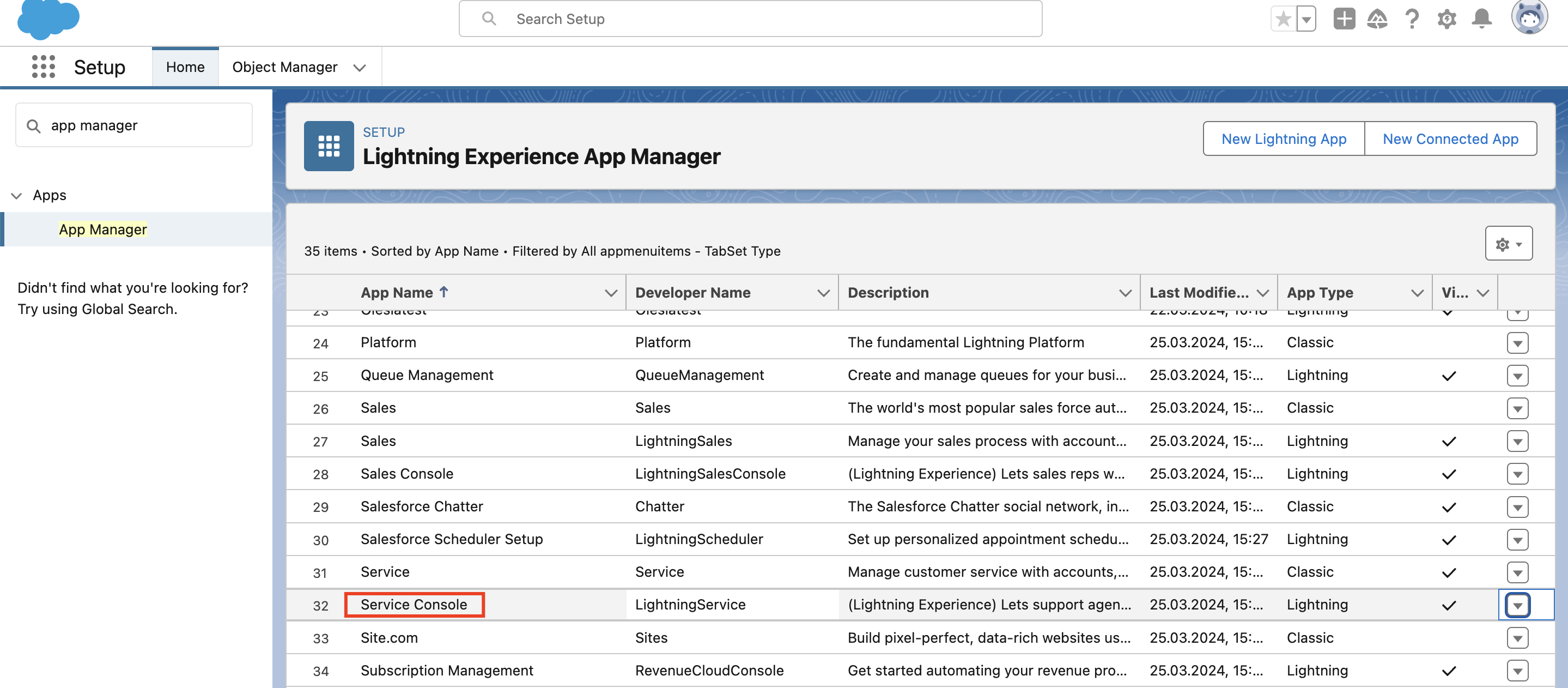
The Key Parts of the Lightning Service Console
The Salesforce Lightning Service Console has numerous component parts, important for providing efficient service. Before we discern them, one of the key things to mention is the new workspace. It can be defined as a collection of primary tabs and subtabs. This is your main working area. So, what other details does this Service Console app hide? Let’s explore:
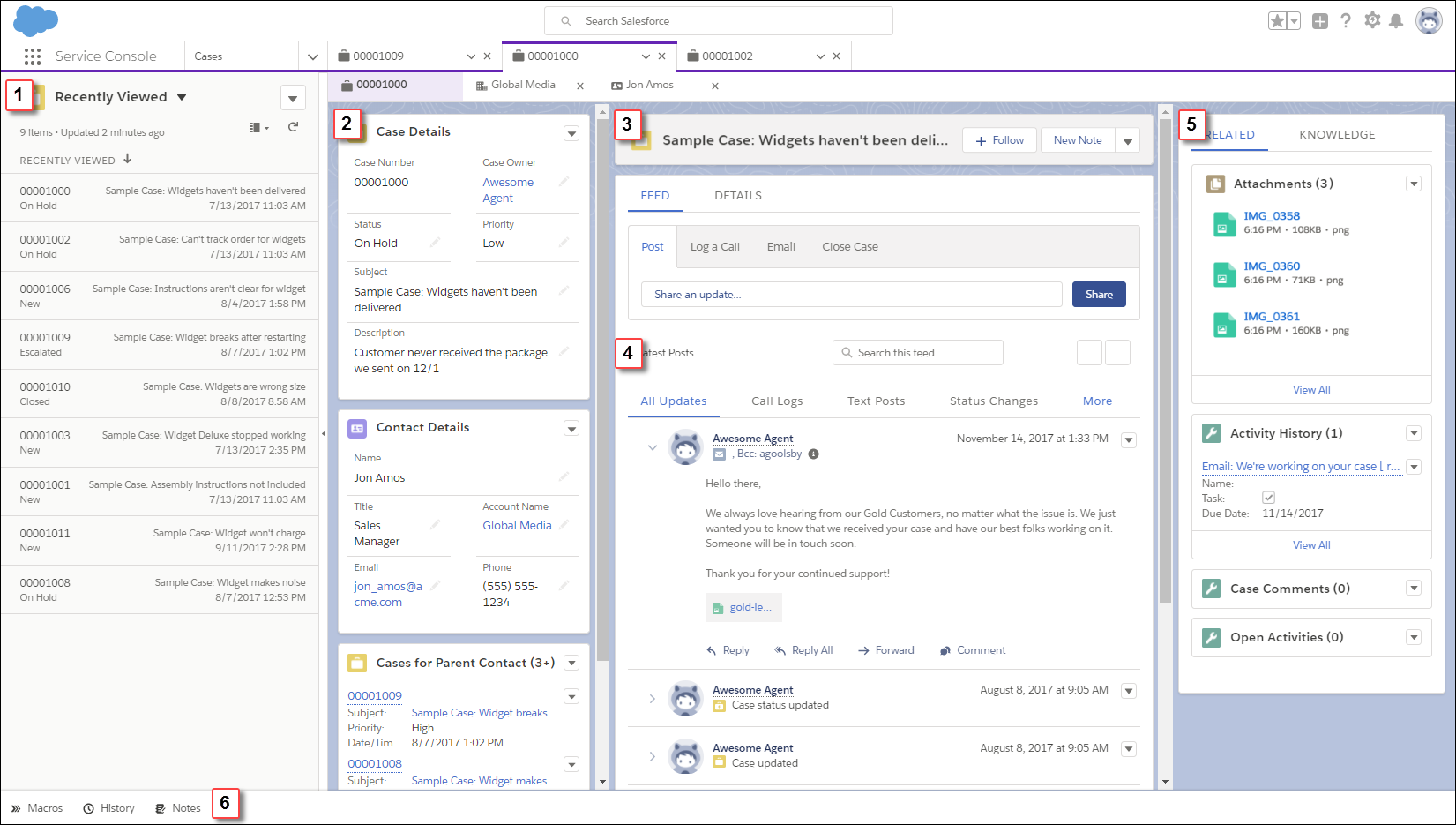
- Split view that represents a list view and shows tabs and subtabs. This makes the Lightning Service Console an ultimate tool for managing multiple cases on a single screen, without jumping between the tabs.
- The Salesforce Lightning Service Console has a three-column layout. With such a design, you can have all key customer data and other info at your fingertips which reduces dumb scrolling. The first column has case details, contact details, and cases for parent contact. They are displayed using Related lists and Related record components.
- The second column comes with a highlights panel which is right in plain sight.
- All your case updates are compiled in the case feed. Here, the Service Console displays everything from call logs, text messages, status changes, and other valuable data.
- The third column of the Service Console shows Related lists and Knowledge articles connected to the case.
- The Salesforce Lightning Service Console has also a prebuilt utility bar. This is where you can have access to your global applications with a simple click. Do you want to change some components on this bar? It can be easily done as the utility bar on the Salesforce Lightning Service Console is fully customizable.
Salesforce Classic vs Lightning Experience: Establishing the Key Differences

Lightning Experience Case Management: Main Features
There are several ultimate features to make case management with Salesforce Lightning a breeze:
- Case creation and assignment – you can initiate cases from various channels and assign them to appropriate agents based on predefined rules or manual selection.
- Lightning Experience – an intuitive user interface boosts agent’s productivity and accelerates their performance.
- Lightning Knowledge for case management – transform knowledge articles directly into cases, ensuring quicker customer service operations and quick access to solutions.
- Case lifecycle flow – you can automate repetitive case-related tasks, such as case creation, status updates, and more.
- Case-related objects and Lightning Components – connect cases to other Salesforce objects like accounts, conatcts, and opportunities. Besides, you can leverage a brand new set of Lightning Components, such as Lookup and Related List, to customize your Service Console.
The Power of AI in Salesforce Lightning Service Console and Case Management
As technology doesn’t remain stagnant, AI has gained traction over the past few years. And such popularity has reflected on the Lightning Service Console and the way businesses manage cases. Take a look at the AI-powered features Salesforce Lightning Service Console offers:
- Intelligent case routing – the system can automatically route cases to the most qualified agent or department based on the skill set, availability, and case specifications.
- Case deflection – chatbots will take over the world?! Not today. However, they can ease your life by providing self-service options and deflect cases away from customer service reps. Besides, they can also suggest knowledge base articles for in-depth problem solving.
- Case classification – AI makes it possible to categorize cases automacially based on content, which saves agents time and reduces human errors.
- Sentiment analysis – AI helps you understand customer sentiment from cases comments and emails. Afterward, it can also help you shape a follow-up response.
How does Salesforce Lightning Service Console assist in Omnichannel Support?
We’ve come to the point in the evolution when customers expect nothing less that seamless interactions across multiple channels. The Service Console coupled with Salesforce’s omnichannel specs helps businesses deliver consistent customer experiences.
First, there is a unified inbox where you can gather all your conversations from various channels – be it email, phone, chat, or social media. Everything happens in a single interface.
Second, you can leverage channel-specific features such as social media listening and management. This way, you can monitor your company’s Twitter mentions, reply to Facebook comments, or see Instagram comments. Pretty convenient, isn’t it?
Third, you can use customer journey mapping to understand customer interactions across different channels. This give you an opportunity to detect pain points and improve customer experience.
Bottom Line
In general, Lightning Service Console is another step forward towards an even better user experience and more powerful functionality in the Salesforce platform. This can be your safest bet in your purpose to improve user experience and perfect customer service. But if you need any further assistance, contact Advanced Communities. We are always here to help you with your Salesforce endeavours.





