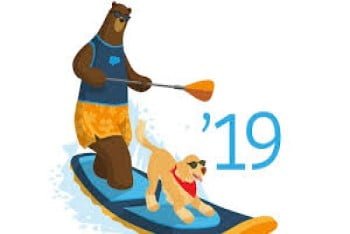What’s New in Experience Cloud: Salesforce Summer ’25 Release Highlights
Salesforce continues to evolve its digital experience platform, and the Summer ’25 Release brings a host of exciting enhancements to Experience Cloud. From AI-powered content generation to improved data security and richer component capabilities, these updates are designed to help businesses create smarter, more engaging digital experiences. For a complete overview of all updates, visit the official Salesforce Release Notes.
So, let’s dive into what’s new!
AI Joins the Build Process with Experience Builder Agent (Beta)
Experience Cloud now comes equipped with an AI assistant, Experience Builder Agent, to help you generate and refine content across your LWR site. Think of it as your on-demand writing partner, tailored to your brand.
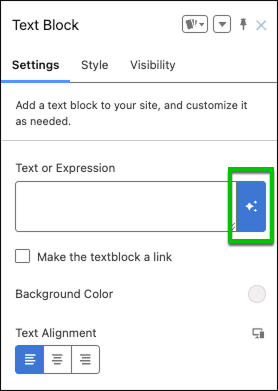
Integrated directly into Experience Builder, Agentforce allows site builders to generate and refine written content instantly within any Text Block component. By setting your company’s brand identity in a dedicated settings field, the AI can tailor content to match your brand’s tone, messaging, and audience. It even serves as a conversational assistant, capable of answering experience-building questions based on Salesforce Help documentation, all without leaving the builder interface.
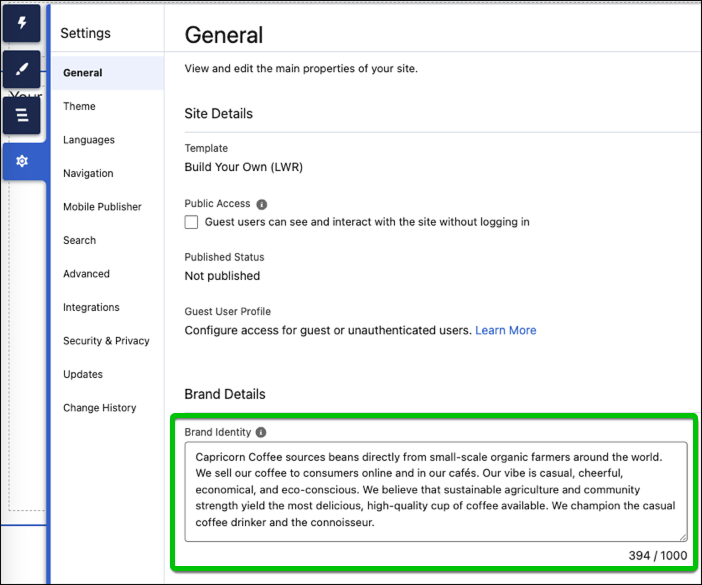
In Setup -> Digital Experiences -> Settings, select Enable Agentforce (Beta) in Experience Builder for enhanced LWR sites. Then, from Setup -> Agentforce Agents, use the Experience Builder Agent template to create and activate the agent.
Boost Data Interaction with New Record List Component
Salesforce Summer ’25 release is also making it easier for users to interact with data. The new Record List component improves how site visitors view, search, and sort records like accounts and cases. This new component supports responsive design and provides visual customization options, making it adaptable for desktop, tablet, and mobile users.
Combined with enhanced filtering and navigation, the user experience becomes significantly more streamlined and intuitive. Admins can adjust the display settings for the lists, such as header visibility, colors, and border weight. Add pagination to the lists so that visitors can browse long lists in manageable chunks.
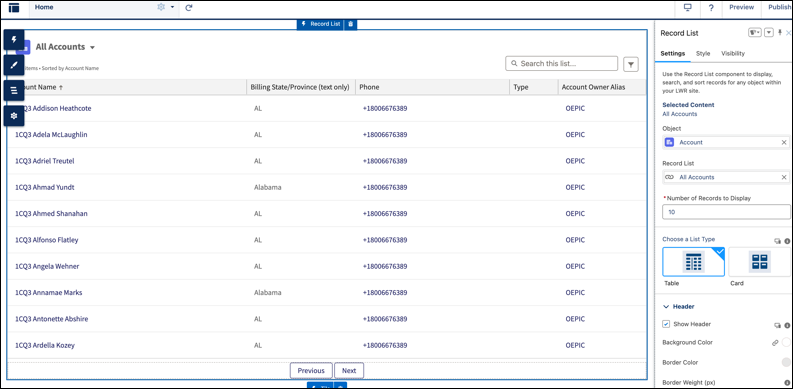
Upgrading to Enhanced LWR Sites
Salesforce is continuing to evolve its digital experience platform by encouraging a shift to enhanced LWR sites. This transition brings a more powerful and flexible framework for site development, offering benefits such as:
- Expression-based visibility and component variations.
- Improved site content search with the Search Bar and Results Layout components
- Partial deployment
- Data Cloud integration
- Enhanced CMS workspaces and channels
- Greater styling precision through component-specific Style tabs, and more.
Designed to unify LWR sites and CMS under one robust architecture, these enhancements promise a more scalable and efficient approach to site management, ensuring organizations can deliver highly tailored digital experiences with ease.
To upgrade an LWR site, in Experience Builder, select Settings -> Updates, and click Upgrade. After you upgrade your site to an enhanced LWR site, the site’s metadata changes. Unlike non-enhanced LWR sites, which use the ExperienceBundle metadata type, enhanced LWR sites use the DigitalExperienceBundle and the DigitalExperienceConfig types.
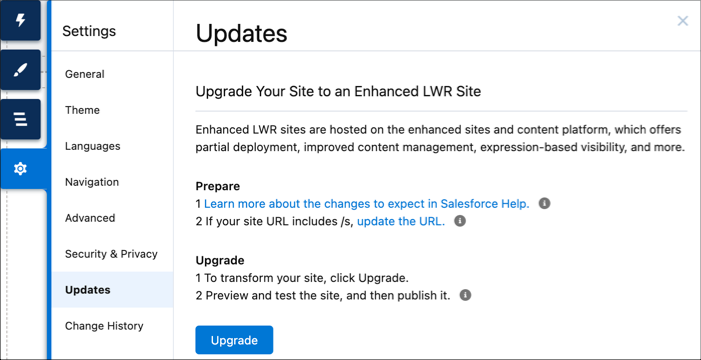
Better Security, Fewer Headaches
Security continues to be a focal point in this release. Salesforce is tightening site security by requiring email verification when new Aura or LWR sites are created. This ensures that each new site is linked to a confirmed sender’s email address, preventing unauthorized use and enhancing trust. Verified emails are also a prerequisite for sending welcome messages to new site members, reinforcing secure and reliable communication from the start.
To verify the sender’s email address, from the site in Experience Builder, go to Workspace -> Settings and select Verify. A verification email, which includes a verification link, is sent to the sender’s email address.
Upload Files on LWR and Aura Sites with New Component
On the usability front, a new File Upload Enhanced (Beta) flow screen component, previously unavailable for LWR sites, has been introduced. This component supports required file uploads within flows, making it easier for visitors to submit documentation or complete form-based processes directly on the site.
A Few More Touches You’ll Appreciate
- Session timeout warnings on LWR sites help authenticated LWR site users save their work before getting logged out.
- Information icons now appear in a neutral gray by default, providing better visual contrast regardless of a site’s theme. When users hover over the icon, it shifts to the site’s designated Action Color, aligning with the behavior seen in the standard Lightning record field experience.
Modernized Record Experience for Aura Sites
Starting with the Summer ’25 release, Salesforce is upgrading the Create Record Form, Record Banner, and Record Detail components in Aura sites to Lightning Web Components (LWC) for better performance and accessibility. Notable changes include:
- Improved button alignment: Buttons are now centered instead of right-aligned.
- Enhanced form structure: Required fields are clearly indicated with asterisks and visual cues such as red outlines and inline error messages if left blank.
- Refined error handling: Error messages now appear at the bottom of the form rather than at the top, reducing visual clutter.
- Improved field interaction: Fields in focus are highlighted with a yellow background to improve visibility.
- Dynamic page headers: Headers scroll with the page instead of staying frozen at the top.
- Expanded success messages: Toasts can now reference Salesforce IDs.
- Visual updates: Additional icons are included by default, some of which remain visible without requiring a mouseover.
- Better link visibility: More contextual links are now present throughout the form.
To enable a modernized record experience, from Experience Builder, open Setup -> Digital Experiences and go to Settings. Under Experience Management Settings, select Use Lightning web components on your record pages in Aura sites.
This update is automatically enforced in Summer ’25, so it’s recommended to test any customized components beforehand.
Wrapping Up
These updates reflect Salesforce’s broader mission to empower teams with tools that are smarter, safer, and more user-friendly. The Summer ’25 release transforms Experience Cloud into a more flexible, AI-driven platform that’s ready for the future of digital engagement.
As these features roll out, Experience Cloud users will find themselves with more control, greater efficiency, and enhanced creativity when designing their customer or employee-facing sites. The future of digital experiences on Salesforce is not just faster—it’s also more intelligent, secure, and user-centric.