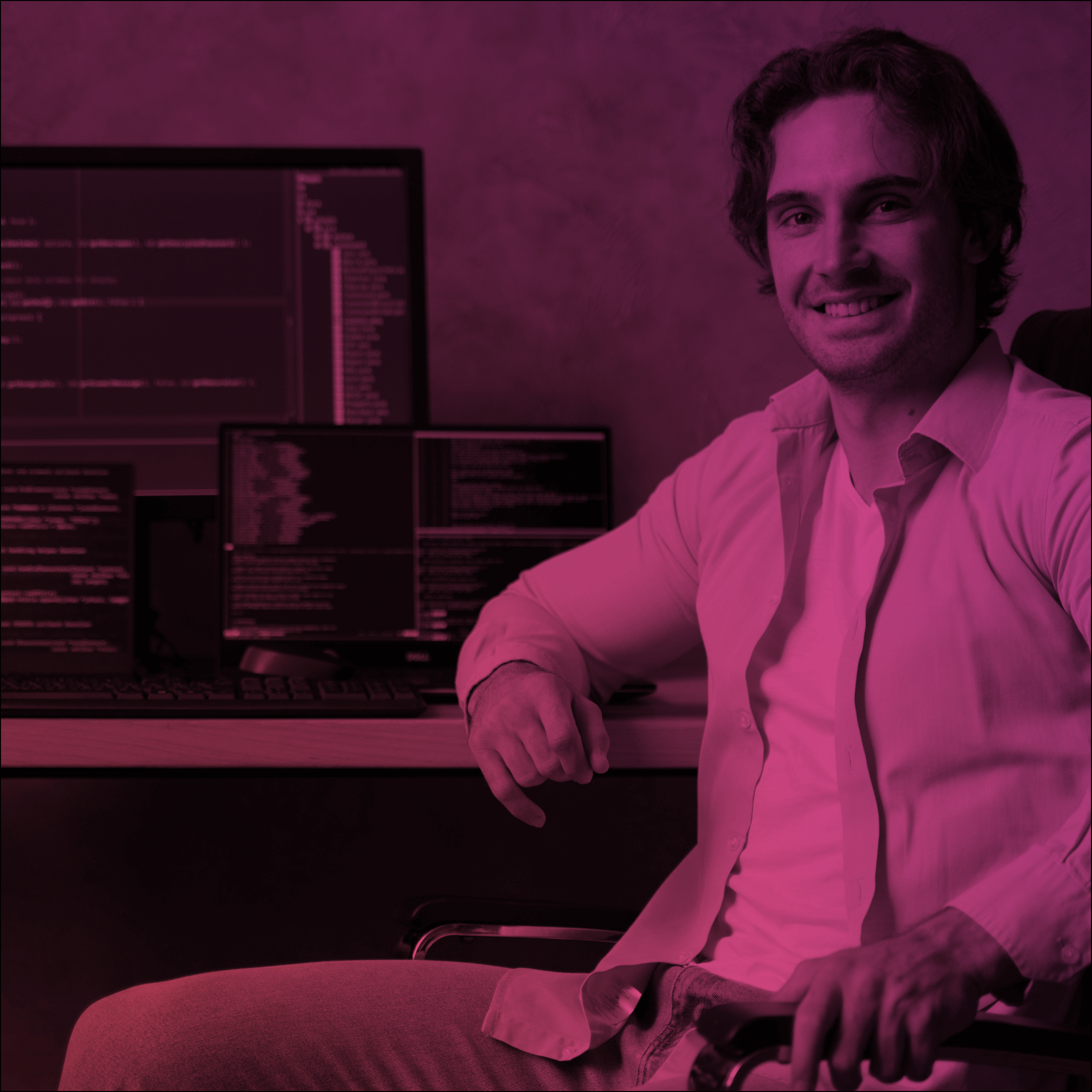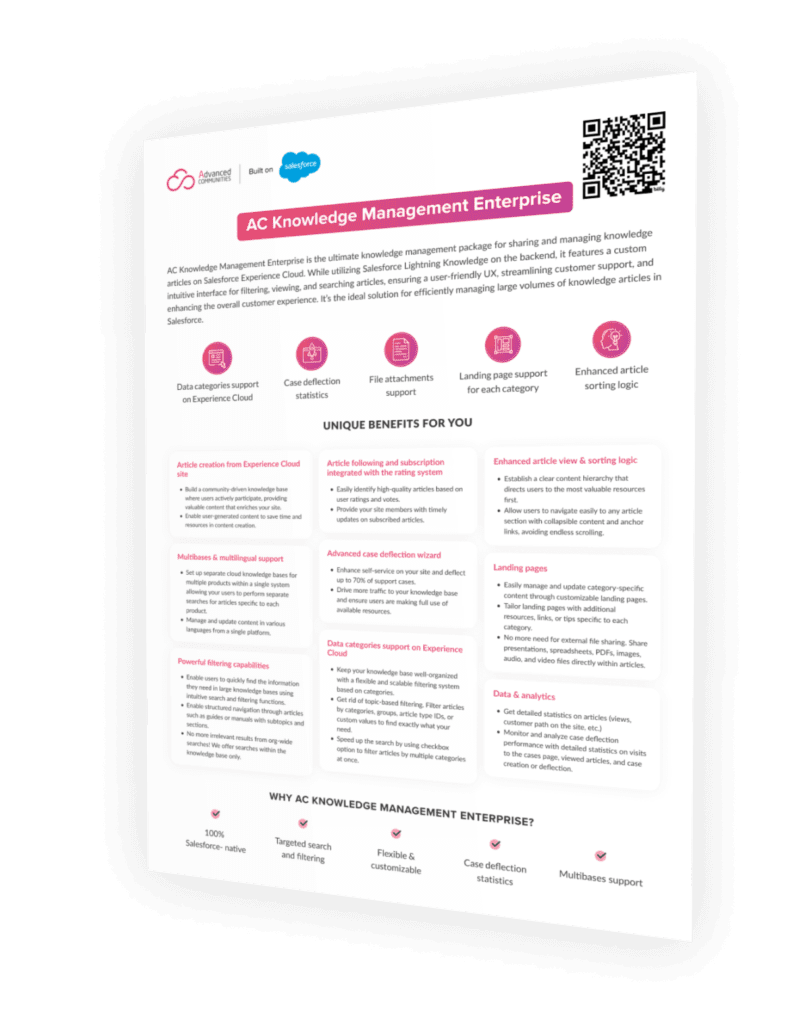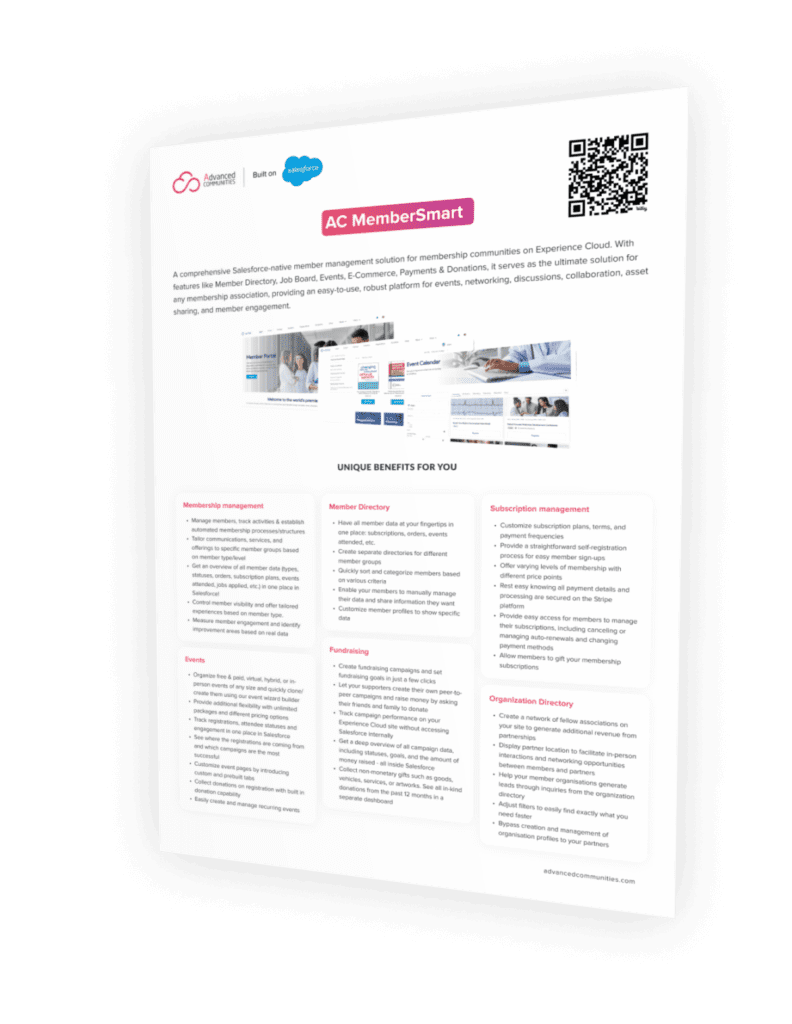AC Ideas Enterprise Updates
Our team never stops improving our apps and striving to make them more convenient for our customers to use. So this time we will take a look at the updated AC Ideas Enterprise which now has some new features and some fixed functionalities.
Limit votes per Idea
You can now limit votes per one idea for all the users belonging to the same account and define how many users from one account can vote for each idea.
This feature helps to make different organizations more equal regardless of the number of community members that they have. There could be a situation where organizations with a large number of users could vote for the same idea and make the idea scoring distorted so restricting the number of votes per organization would make each client equal in terms of voting power.
When the votes limit is reached, a community user will not see the upvote and downvote buttons – only the vote score.
Disable comments editing
By default, users are able to edit their comments any time. In our previous release, users could only edit their comments within 10 minutes after they posted them. Now you can disable users to edit their own comments.
Fixed related ideas list
Previously the related list component did not notify users if similar ideas weren’t found. Now in this case users will see the message “Related ideas not found”.
Fixed category choosing picklist
Previously it was complicated to scroll the values list if you use multiple picklists for idea posting.
Fixed custom field sets
Previously an error message appeared if a user had only Read access to the fields from the custom field set.