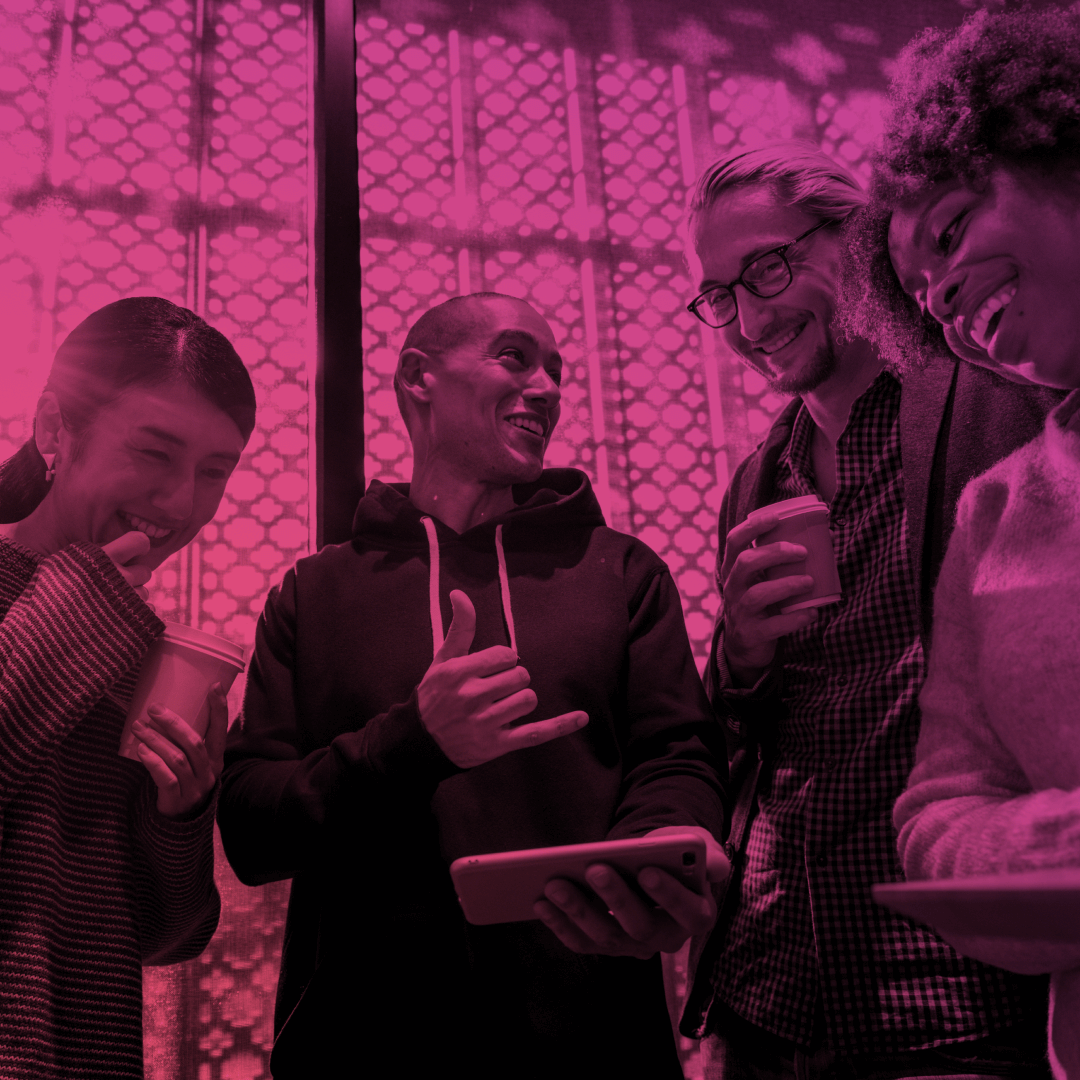Membership Directory: Complete Guide
Picture an online catalog an HR department usually provides. Files, spreadsheets, notes, tons and tons of data. The rule of thumb is that it’s scattered across a Google Disk, waiting for someone to rearrange it.
Any organization would drown in chaos if it didn’t have a centralized place where all the member data is organized and stored correctly. So much for networking opportunities…
Here’s the catch: you can forget about this mishmash with a carefully designed member directory in your Experience Cloud site. Show off your site members, help them connect, and exchange expertise. If you are new to member management, I am here to show you the ropes. In this article, we explain its specifics and the ways to build a great directory in Salesforce Experience Cloud.
What is a Membership Directory?
A membership directory represents a searchable list of members (or a catalog) within an organization that takes the guesswork out of who those people are. This feature allows member networking, following peers, strengthening business relations, and binding for a mutual cause.
The rule of thumb is that such a directory usually comes with all the relevant details you need to know about a person: full name, company name, company logo, and email/phone numbers to name just a few.
An online member directory can be either private or public. Thus, any outer user or fellow members of this directory can search and check who belongs to this organization and grab any relevant details . I’ll give you a real-life example. This is how a member database can be arranged – nice and easy (the courtesy of the Advanced Communities application – AC MemberSmart):
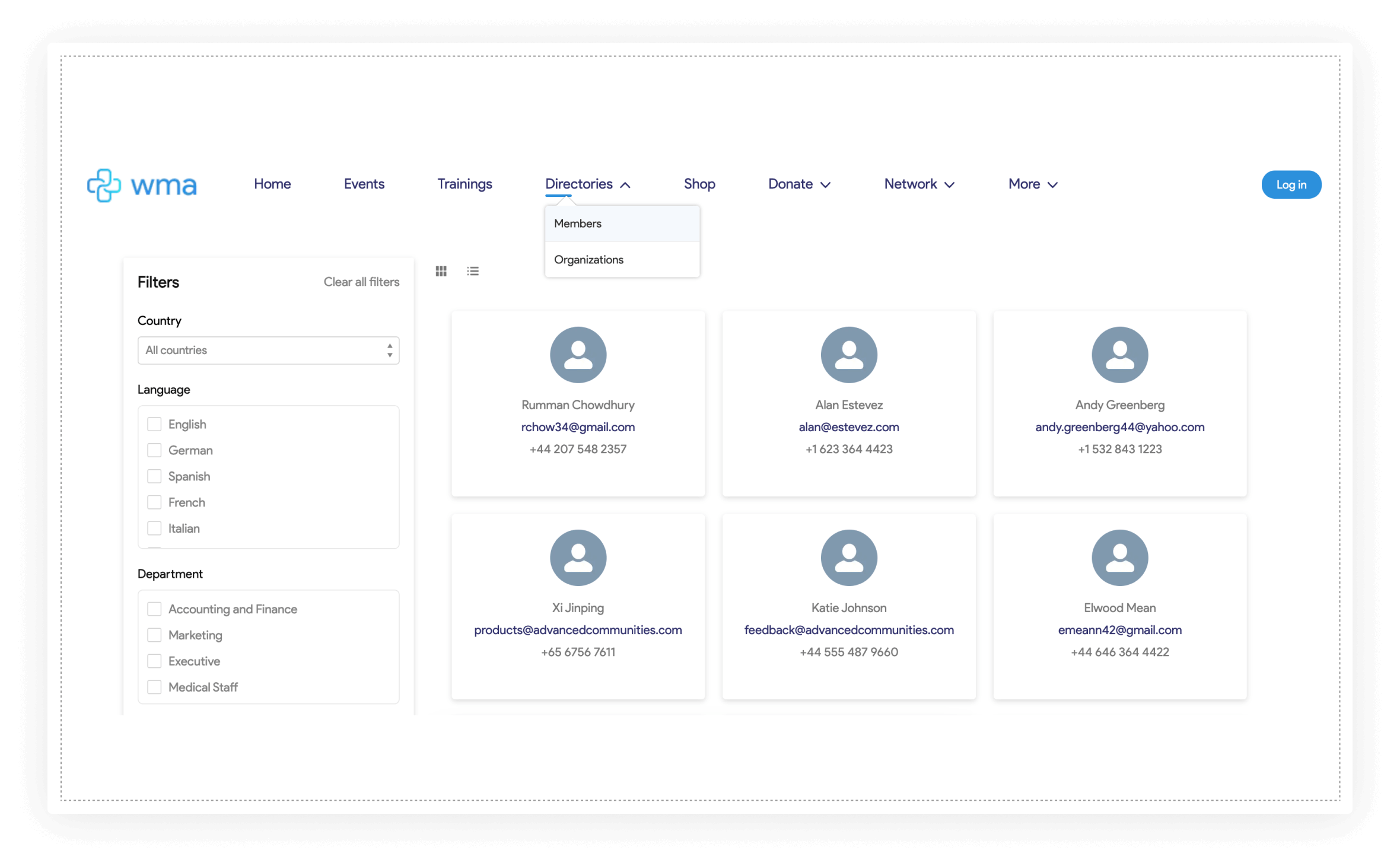
The Ultimate Benefits of a Membership Directory
It happens quite often that associations directories are taken for granted and don’t receive the attention they deserve. Some companies even neglect adding this component to their sites, meaning it will do no good. However, this is a common misconception.
If you, too, had such an opinion, I am about to bust it. Take a look at the ultimate advantages an online membership directory can bring to your organization:
1. Member Networking
In the digital era, it’s all about connecting online. This is what your site users can do! They can look for other members in your community to seek assistance, clarify their contact details, ask for mentorship, or snatch at the chance to network for improving professional knowledge.
Let’s assume you are a higher educational establishment with an Experience Cloud site. Logically, you’ll have to provide students and professors with a centralized place to communicate freely. An online directory is your safest bet. Let the members of your entire organization look for their students, peers, tutors, mentors.
This way, you boost member engagement and retention as people CAN find the value they demand, exchange their skills, and enjoy the sense of a true community.
2. Sharp Competitive Edge
How many online communities and hubs have you seen lately? I bet at least half of them doesn’t provide membership directories or something that closely resembles one. Plus, they may not realize that such a functionality is their strongest competitive edge.
It doesn’t even matter if your organization is just paving its way in the industry or a well-recognized corporation. In any case, create a public directory where you feature prominent members and their contact details (do not forget to add their photos for a human touch!).
3. Lucrative Business Chances
Creating membership directories can help you develop a slew of engagement opportunities for your audience on a much bigger membership management level.
This way, members of your organization can locate promising business leads for further partnership, open roles in companies of their interest, and SMEs (subject matter experts) to connect with.
4. Easier Member Data Updates
Let’s assume you have Google Sheets with all the prominent members of your company. Days go by, your community is growing, new faces appear on the horizon. To keep up with the times and omit the chaos we’ve mentioned in the beginning of this article, you have to update member profiles with relevant data. Member directories are designed exactly for this purpose!
With just a few clicks of a button, you can modify the look and feel of a member list in your Salesforce org. Besides, think of the admins and other staff in your company. Save them the trouble of manually going through the Google Sheets fields and tables, for instance, using the AC MemberSmart product. With it, members of your community can update their info right on the Experience Cloud site by themselves, without asking admins to do that. This is Salesforce membership management done easily!
AC MemberSmart
See product detailsWhat Information to Add to Your Member Directory?
When you create an online membership directory, a logical conundrum may occur: what data should you include? Member information may vary from directory to directory. So there is no one-size-fits-all solution. Consequently, you need to factor in your company’s specifics.
But don’t worry! I’ve assembled this short yet effective action plan. First of all, start with the key information when arranging a membership site:
- Full name;
- Phone number;
- Email address;
- Company name;
- Website (if any);
- Location (by the way, it allows members to connect in-person if this is the case);
- Photo of a person (or a company logo).
After that, you can unleash your creativity, imagination, and add all the information to a member’s profile you see fit.
- Social media accounts;
- Groups a member joined;
- Related files;
- Their followers;
- Membership status;
- Join date;
- Language;
- Affiliated organizations;
- Event experience;
- Department/industry.
With the right Experience Cloud solution in place (like AC MemberSmart), you can customize your directory just the way you want it, depending on the data you want to gather and display on the member profile. One of the coolest features of Experience Cloud is its flexibility and customizability. And with the right app for Experience Cloud, you get maximum flexibility in organizing and managing your data natively in Salesforce.
To let you see the whole picture, check out the example of how a member profile is designed. The more thoroughly it’s created, the more value the general public entering the directory will face.
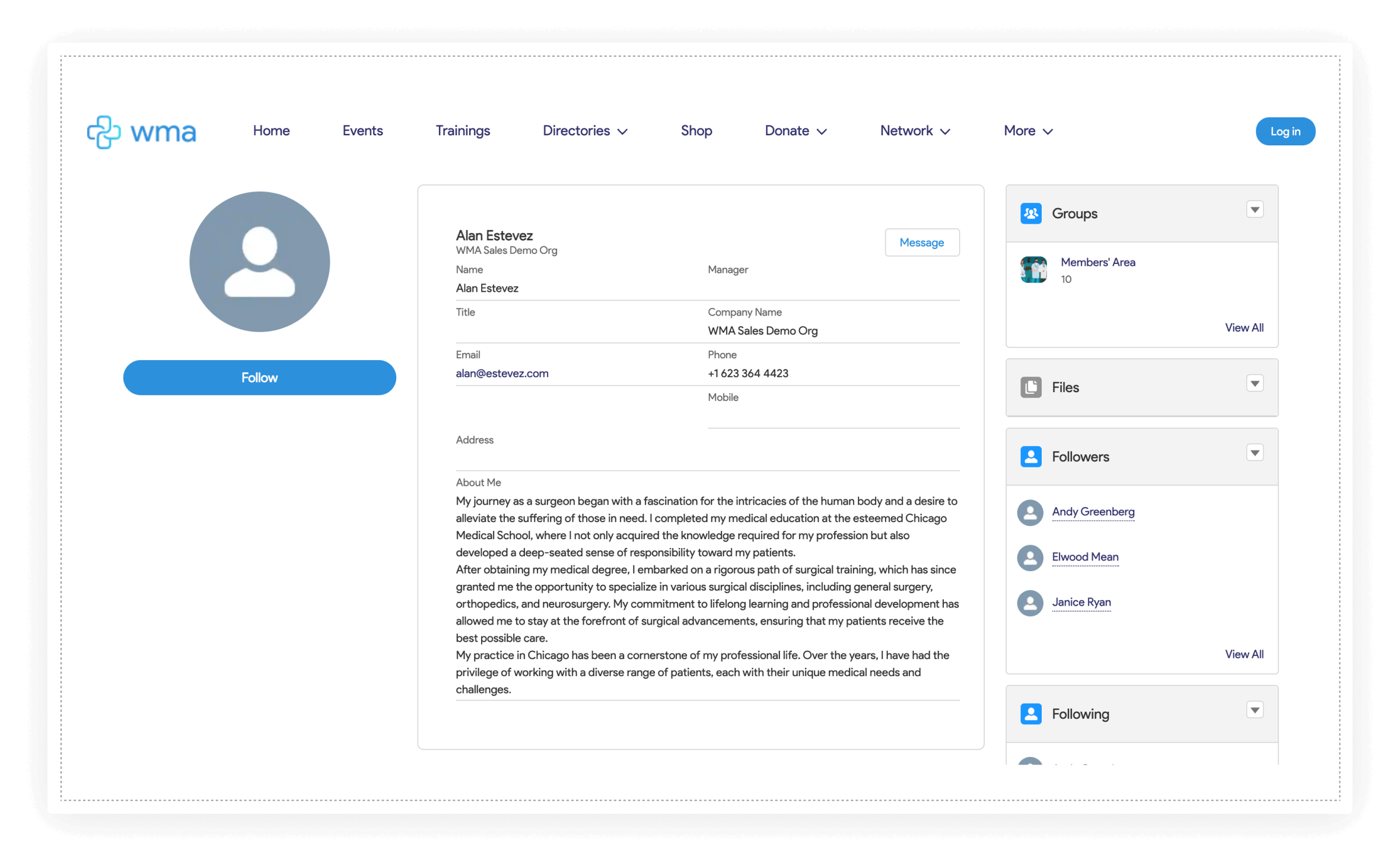
How to Develop a Well-Arranged Membership Directory?
Creating a data-heavy and, what’s more important, user-friendly online membership directory won’t make your hair stand on end. All you have to so is to decide on the decent solution to assist you in this endeavour, gather contact information, and coin the ways to promote it. Here are several steps to follow:
1. Opt for the Right Platform
Building and taking care of membership directories might be a hassle for businesses. However, there is a dime a dozen of membership management software that puts the lid to this problem. What are the selection criteria? It depends. You should take your organization’s capacity, special requirements, and budget into account.
In the Salesforce environment, you can pick a software solution on AppExchange that covers most of basic business needs and then some. Grabbing at the occasion, Advanced Communities – a certified Salesforce consultancy and an app provider – might be just the thing. Its AC MemberSmart product takes minimum effort and offers maximum abilities for membership management:
- Perfect for membership organizations and nonprofits;
- Easy to use member database where you can add and modify the information you see fit;
- Create dedicated Zones to display various groups of users;
- Add custom filters that are only visible to admins;
- Control the list of members that are visible on your site.
You can download this 100% native to Salesforce application from AppExchange and install it on your Experience Cloud Site in mere seconds.
2. Come up with a Directory Skeleton
As you name the boat so shall it float. Now that you stand on a reliable technical ground, decide on the membership directory structure. From here, the options are miscellaneous.
We’ve already mentioned the info to add a few moments earlier. Remember to include full name, all the standard contact information, filters, and a member photo.
Going further, consider a membership level selection. For instance, you can provide individual and bundle options. The former refers to an individual joining a portal, while the latter is true for a group of people or a business.
3. Onboard New Members
Anything new may provoke stress for newcomers. To avoid it, make the learning curve smooth for them. Have you customer support or success teams host special demos for new members, write a detailed user guide, explain directory’s benefits, or just shoot a step-by-step video.
Your task is to maximize the value. So show how customers they can join a directory, create their own profile, and update the info. Plus, it’s important to show them how to navigate the resource and follow a person.
4. Promote the Directory on Social Media
Once you put up a member directory, it’s time to start talking about it! Publish a post on social media saying your org is now well-equipped for the users’ sake. They can enter it, search for a specialist needed, connect with them, and handle the questions in an individual way.
Promoting it adds up to member engagement opportunities and traffic boost. Just imagine all that buzz around a new functionality and talks with potential members! Besides, it’s an ideal chance to highlight member accomplishments and spark targeted communications around your association.
Wrapping up
That’s a wrap on our membership directory article! As you can see, designing one isn’t a rocket science if you have a nice plan up your sleeve. So let’s comb through the keynotes before you set off creating a hub for your potential members.
First, choose a steady software that could only benefit your organization. Second, come up with a digestible yet profound structure for it. Third, make sure member onboarding goes well. Fourth, shout out from the online rooftops about it.
Should you need any assistance during the process, just contact our Advanced Communities support team – we’ll help you arrange an effective directory.
Subscribe to Our Newsletter
Receive regular updates on our latest blog posts, news, and exclusive content!
Q&A
1. What is an Individual Online Directory?
An individual online directory is a catalogue of members who belong to an association. It contains all necessary information a general public or other members of the community can look for, such as full name, contact info, occupation, location, etc.
Any member or a visitor can follow others displayed in a directory, check out the groups they are in, and download relevant files (but an admin of the site/directory should set up permissions for that).
2. What Does an Online Directory Look Like?
Normally, an online directory is visually assembled in tiles or a lengthy list of members who joined a membership portal or other site alike. It usually goes under a separate tab on a website and contains a filtering system (for instance, other members can look up their peers by country, language spoken, or department).