Salesforce Customer Portal vs Communities: What’s The Difference
If you’re navigating the world of Salesforce, you might have come across terms like “customer portal” and “online communities.” These are both solutions designed to help you bring your business to public by creating engaging experiences and branded spaces for your customers. Although often used interchangeably, these solutions serve different purposes and have distinct features. The main difference lies in their roles: while a customer portal serves as an online channel for support and service, a community is focused on customer interactions, offering an online platform for collaboration and communication.
So, let’s break down the basics of Salesforce portals and communities to help you make an informed decision for your business needs.
Customer Portal: Where Support Takes Center Stage
Both customer portals and communities in Salesforce are created in the Experience Cloud (formerly known as Salesforce Community Cloud) – a Salesforce DXP platform used for building CRM-connected websites on top of the Salesforce platform. They are designed to make your business interactions smoother, but they serve different purposes. Let’s start with customer sites to dive into their main features.
What is customer (self service) portal?
Think of the Salesforce customer portal (also known as a self service portal) as a special online support channel created just for your customers to provide them with support and self service they are looking for. Salesforce customer portal is generally focused on basic customer support features like case management, knowledge base access, and limited collaboration. This is a place where customers can access helpful articles, submit their cases, and keep an eye on the progress of their requests.
Customer portal shines when you want a secure spot for your customers to connect with your business for support or provide them with resources to help them find answers to their questions themselves, without the need for submitting a support case. It’s a bit like a customer service desk online, making it easier for both you and your customers to tackle issues.
Key Questions To Consider When Implementing a Support Portal on the Salesforce Experience Cloud
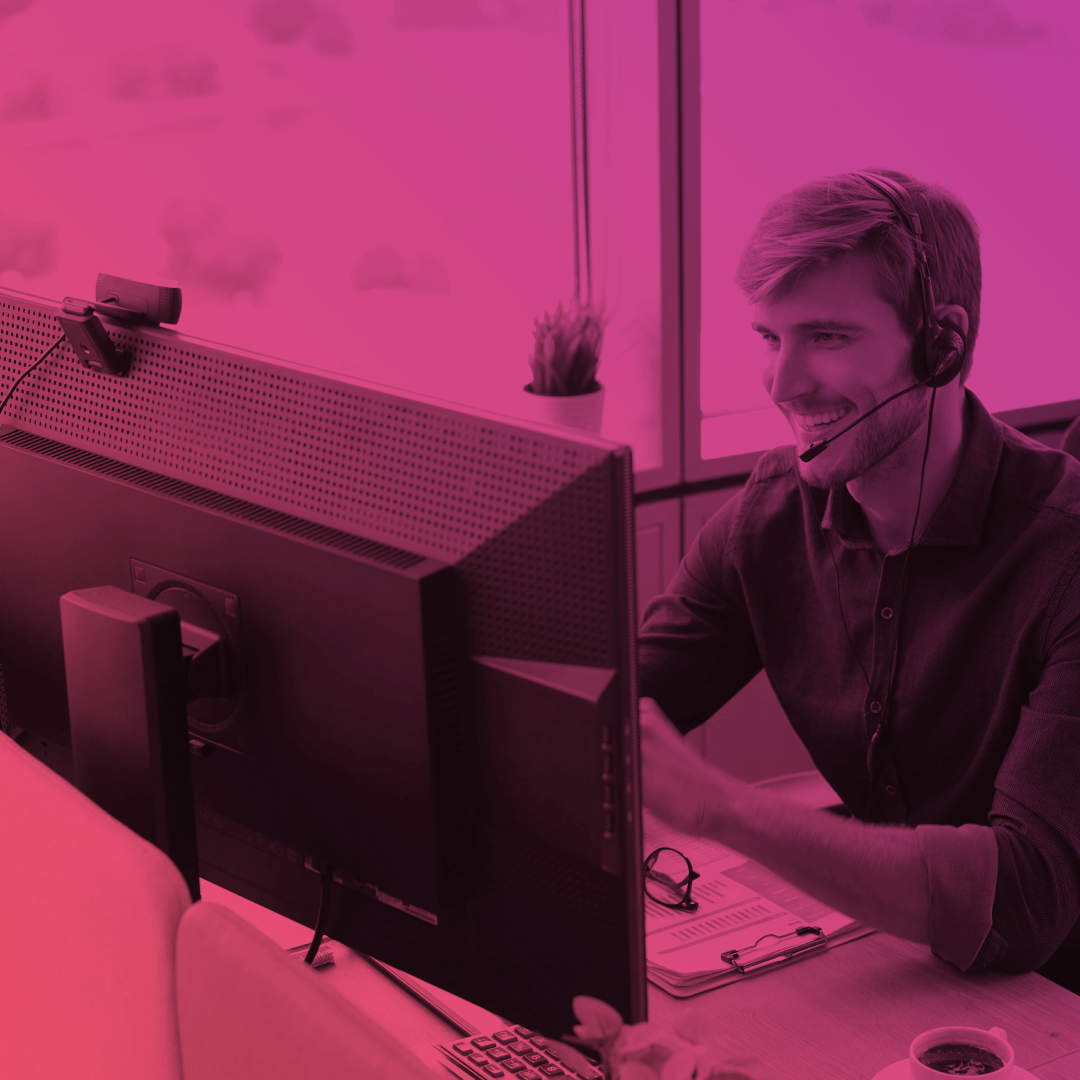
Features included in the self service portals:
- Self-service capabilities
- Access to Knowledge articles
- Case deflection
- Guest case deflection
You can craft a Salesforce customer portal by using a pre-built Help Centre template provided by the Experience Cloud platform. The template includes preconfigured elements and structure, providing a head start in building visually appealing, functional, and user-friendly Salesforce site.
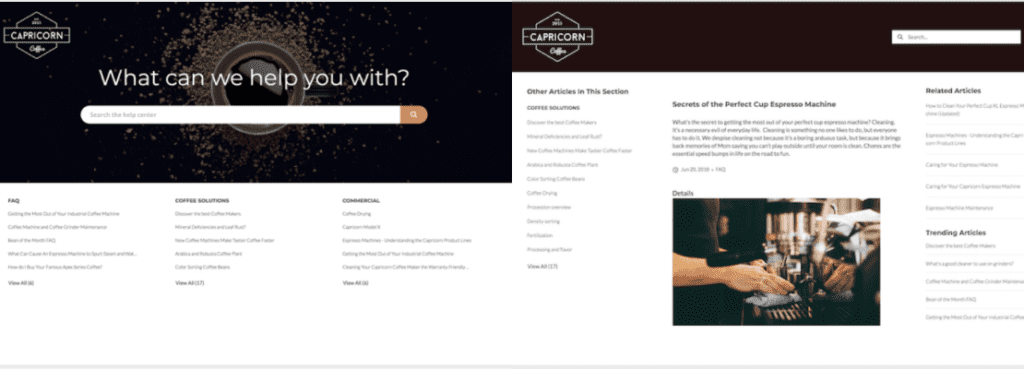
Salesforce Communities: A Platform for Collaboration
What is a Salesforce community?
Communities, on the other hand, is a more versatile platform. It’s not limited to just customer support but can be used for a variety of collaboration purposes such as partner collaboration, employee collaboration, and even building public communities for broader audiences.
Compared to the Salesforce customer portals, Salesforce communities provide a more extensive set of features, including forums, groups, file sharing, and customizable dashboards. Customer community is designed to encourage collaboration and engagement among community members. It’s not just about solving support issues but also about building a community around your brand, products, or services.
Salesforce communities offer more flexibility in terms of design, branding, and functionality. You can tailor the community to meet specific business requirements and create a more engaging user experience.
Features included in the customer community:
- Self-service
- Collaboration
- Customization
- Intelligent member experience management
Use a Customer Service preconfigured Experience Cloud template to easily build your Salesforce community portalwithout using code. Packed with preconfigured components, layouts, structure, and branding, it provides an excellent starting point for those seeking a simple yet effective solution.
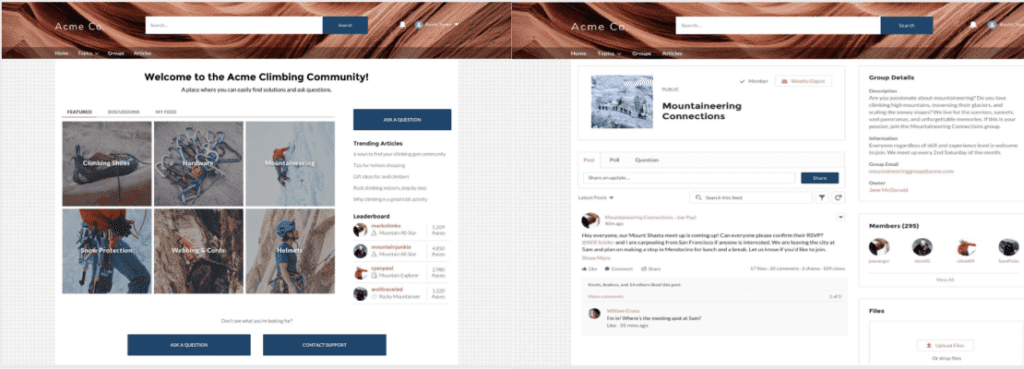
Third-Party Applications for Salesforce Portals on Experience Cloud
Integrate ready-made Salesforce-native solutions to enhance the out-of-the-box functionality of your customer sites, whether it’s a self service portal or a Salesforce community site.
- The AC Knowledge Management Enterprise app for Experience Cloud will elevate the native capabilities of the Salesforce platform, enabling you to organize your knowledge articles within a robust Knowledge Base system.
- Install the AC Ideas Ultimate LEX-native solution for Experience Cloud to gather feedback from your customers right from your site, and use those insights to improve your products/services.
AC Ideas Ultimate
see product details- Use AC Events Enterprise to efficiently plan, schedule, and promote online and in-person events within the community of your customers. Whether it’s webinars, product launches, community meet-ups, or educational seminars, having a centralized system streamlines the entire process.
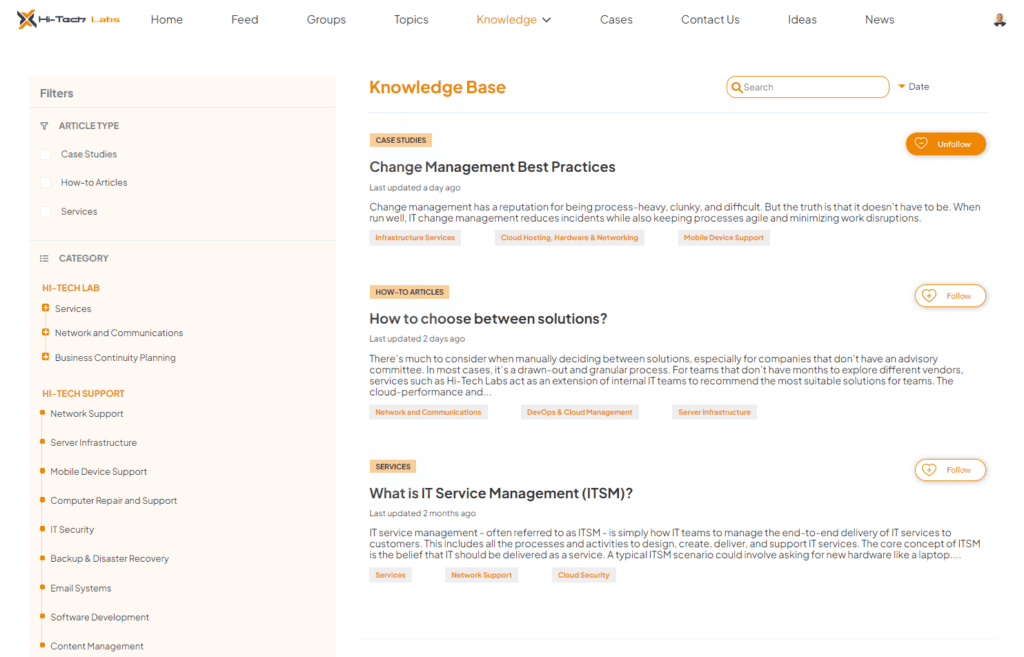
Making Smart Choices: What’s the Best Solution for Your Business?
Alright, you’ve just stepped into the world of Salesforce portals and communities. Now, you might be asking yourself, “Which one suits my business best?” No need to stress! We’re here to guide you. Let’s simplify things for you and help you make this Salesforce customer portal vs communities decision.
Summarizing the Key Differences Between Salesforce Portal vs Community
Self service portals and customer communities serve distinct purposes. A self service portal acts as a space for customers, providing support and self-service capabilities. In contrast, communities function more like public forums where customers can interact, share insights, get help, and collaborate.
Factors to Consider
When choosing between Salesforce portals for customers and communities, answering the following questions may help you understand your needs and goals:
- Do you mainly need a support system or you want a platform that goes beyond support, offering collaboration tools?
- Are you looking for something straightforward and essential?
- Are you ready for a more feature-rich and customizable solution?
Providing Guidance for Your Decision
- Think about your goals. If you’re all about support, a customer portal might be your best choice. And if you dream of a dynamic, collaborative community, go for a Salesforce community.
- Consider flexibility. Both Experience Cloud sites can be easily customized. You can brand your portal or community, add ready-made Lightning components, and take advantage of custom Lightning components, layouts, and themes – all within Experience Builder. If you’re looking for more flexibility in terms of functionality, then opt for a Salesforce community as it offers more customization options.
- Imagine the engagement. In a customer portal, customers come for support. Communities, on the other hand, revolve around building a community around your brand, where Salesforce users can engage in group activities, participate in discussions, and seek support.
Conclusion
So, let’s wrap up what we discovered about the Salesforce customer portal vs communities topic. In a nutshell, if you’re looking for a straightforward support system, Experience (Community) Cloud customer portal is your reliable friend. However, if you want a versatile and engaging platform that goes beyond basic support, a customer community may be the better choice. Now you understanding what each platform brings to the table and can pick the right one for your business journey.
If you need help with building your customer community or integrating additional custom Lightning components, turn to professionals. Advanced Communities is a Salesforce Experience Cloud Consultant and a leading ApExchange app provider with vast experience in building portals for nonprofits and commercial organizations. We’re here to help you with all your Experience Cloud needs.
Subscribe to our Newsletter
Receive regular updates on our latest blog posts, news, and exclusive content!





