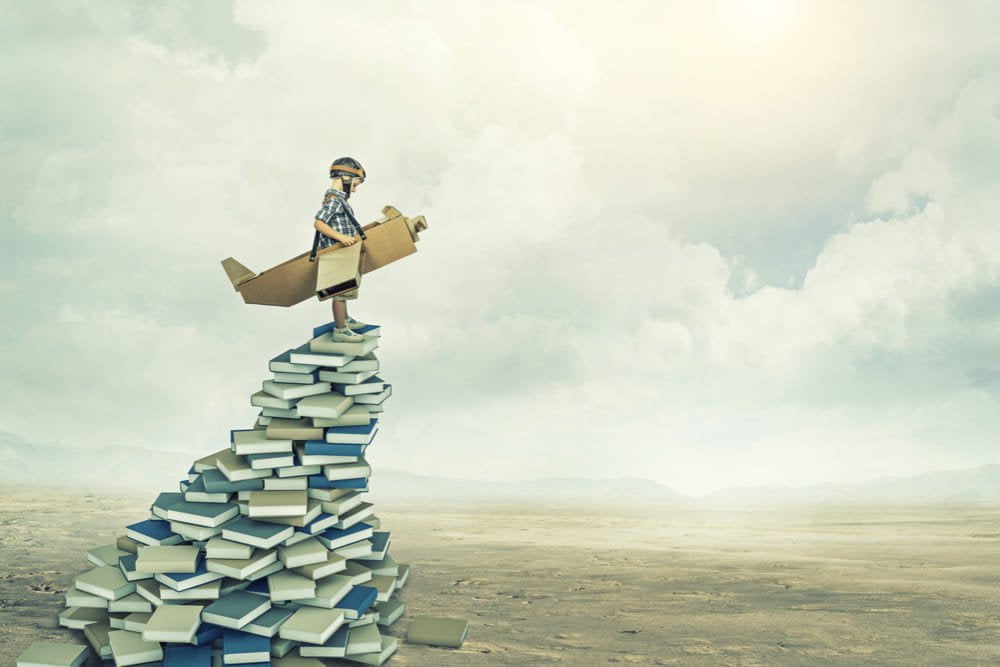Data Categories in Salesforce Knowledge
Salesforce Knowledge is a product that was created to store and manage articles and documentation.
Data categories in Salesforce Knowledge are used to logically separate articles and to filter the knowledge base.
As a support agent or administrator, you can categorise all the data you have and use filtering to quickly access the information you need.
As a user, you will be able to easily browse the information and find the articles that will help to solve your problem.
What Data Categories in Salesforce Knowledge is
You can create a categories hierarchy with up to three data categories groups.
Each data category group can contain a five-level hierarchy with parent and child knowledge categories.
So your knowledge base will be logically structured and intuitive for users. It is possible to assign several categories in different groups to one article or not to assign any at all.
How to create a Data Categories in Salesforce
In order to create a data category group, go to:
- Setup -> Data Category Setup -> New -> enter the name of the group -> description is optional -> click Save.
Now you can add categories to the group:
- Enter the name of category -> click Add
Once you created the parent category you can add the child category:
- Click Actions button on the parent category -> choose Add Child Category -> click Add -> click Save.
Default Data Categories Visibility settings
You can manage access to the knowledge base using Data Category Visibility settings. Control what information will be displayed for users using default category group visibility. There are three variations of visibility: all categories, none, and custom.
In the first case, all categories will be visible for the user, in the second, no categories will be visible, and in the third, you can specify what categories the user will see.
If you haven’t assigned any of the categories, the user will see only uncategorised articles.
Data Category Visibility on the profile level
It is also possible to set up visibility of Data Categories using profiles or permission sets.
This means that you can specify for each profile what articles from which category users with this profile will see and what articles will not be available to them.
Go to the Setup -> Profiles -> choose the appropriate profile -> Data Category Visibility -> set up visibility of Data categories specifically for this profile.
Subscribe to our Newsletter
Receive regular updates on our latest blog posts, news, and exclusive content!
Support for Data Categories Salesforce Experience Cloud
Out of the box, Data Categories are not available on the Experience Sites. However, it is possible to map Data Categories to Chatter Topics and use Chatter Topics to navigate and filter Knowledge articles along with the discussions on Community but this is not always an ideal solution.
This lack of support for Data Categories on Experience Cloud may be inconvenient for some Experience Cloud users.
That is why we at Advanced Communities created our custom component AC Knowledge Management Enterprise which is native to Lightning, supports filtering by data categories and article types, enables users to create articles right from the community, and has advanced navigation.
Here you can learn more about our product and try it.