The Winter holidays are over and we truly hope you had a wonderful Christmas and New Year. The Advanced Communities team is ready to thrill you with the best Community Cloud features that Salesforce is preparing for us in our Spring 19 release. Explore more great features for Customer and Partner Communities.
Partner Account Relationships and Data Sharing Rules
If you have many partners and want to share different kinds of information with them easily, you can now create Partner Account Relationships.
Using the account relationship, you can create a connection between two partner accounts where the parent (“account from”) account will be able to see the information of its child (“account to”) accounts.
You can also create a Data Sharing Rule and define exactly what information is to be shared and a level of access.
Interested? See how it works!
Step 1. Create Account Relationships
1. Enable Account Relationships in Community Settings (Setup – Community Settings – Enable Account Relationships).
2. Add an “Account Relationships To” and “Account Relationships From” related lists to the Account page layout in your internal Salesforce interface.
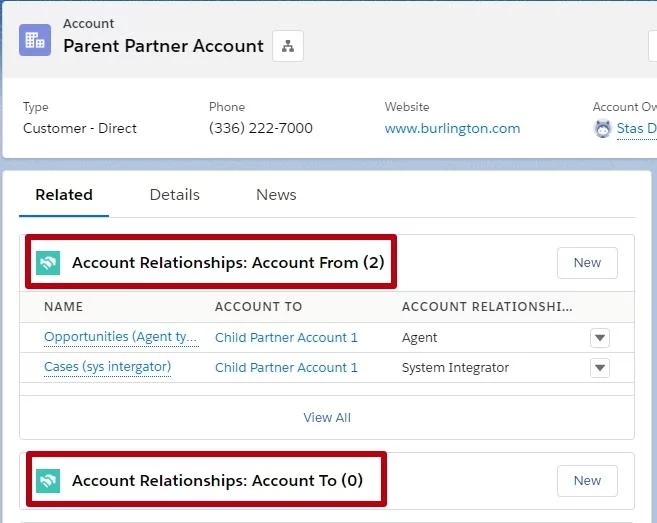
3. Create New Account Relationship.
NOTE! It is important to choose the correct Account Relationship Type, because the Data Sharing Rule that you will create next will be based on it.
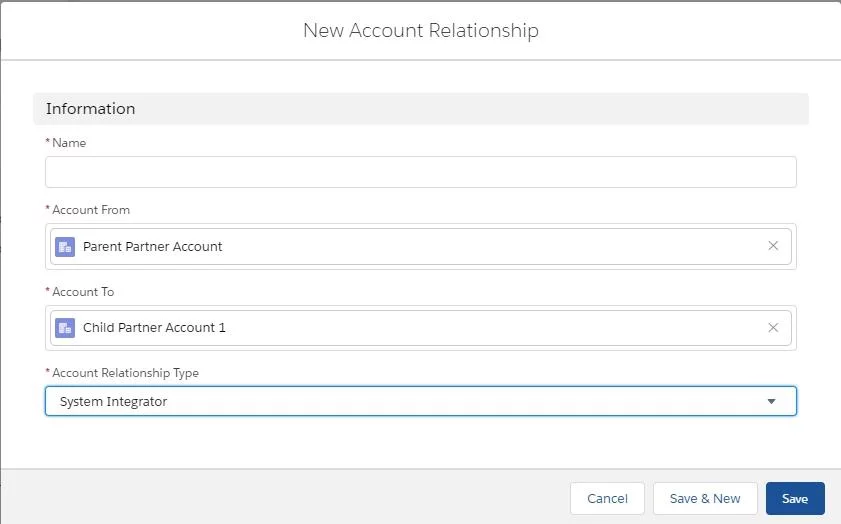
Step 2. Create Account Relationship Data Sharing Rule
Account relationship data sharing rule can be applied to accounts, contacts, campaigns, cases, leads, opportunities, orders and custom objects.
To create a rule, go to Setup – Account Relationships Data Sharing Rules – New.
Note the following:
- The information will be shared with the parent account according to the details you provide in this rule.
- The Rule will work ONLY for an Account Relationship with the same Account Relationship Type as in the rule.
You have to determine the Account Relationship Type, Object type, Level of Access (read or read/write), and the Criteria according to which information is shared (by the owner or by an account id).
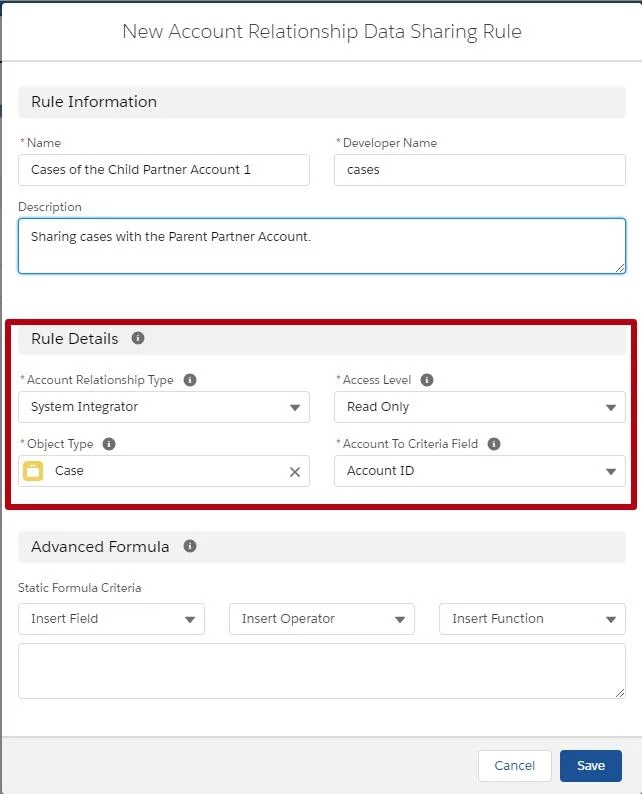
For example: Cases are set to Private. You shared Child’s Partner Account cases with the Parent Partner Account with read-only access, by Account ID. In this case, Jack Rogers from Parent Partner Account can see cases from the account that he owns and all cases from the Child Partner Account.
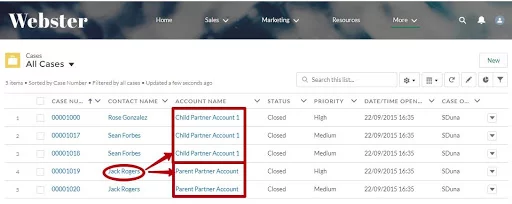
But Sean Forbes from Child Account can still see only his own cases.
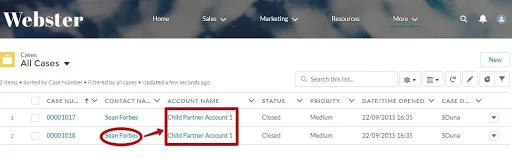
Badges Mission: Possible!
Involve your users in a community collaboration by using badges! This is a great tool to keep your users active and it is easy to do as you assign badges automatically.
To do this, you’ll need to create a Mission.
Missions can be based on the following actions:
- Update a profile picture
- Create posts or ask questions
- Comment on posts or answer questions
- Give and receive likes
- Receive a best answer, or mark an answer as being a best answer
Missions also have a Threshold, after which a user will receive a badge.
First, you have to enable the badge for missions.
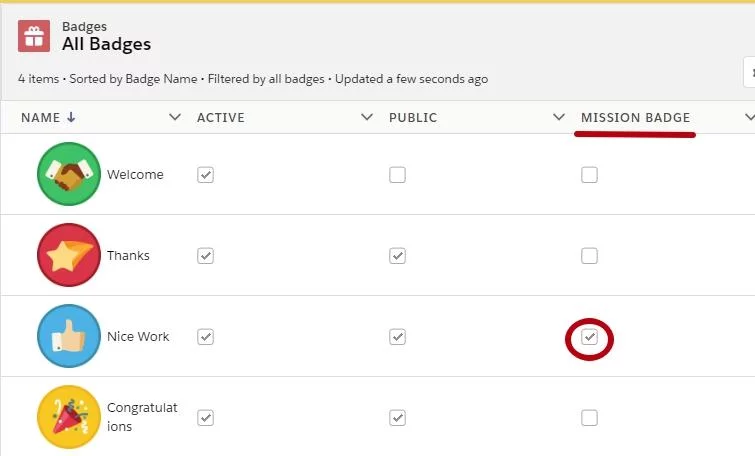
Then you can create a new mission.
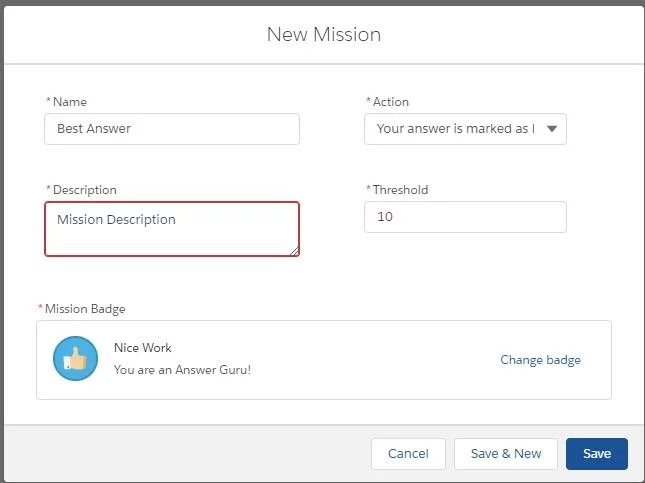
Don’t forget to make this Mission Possible to your community users!
CMS for Community Cloud (Beta)
Content Management for Community Cloud gets more new features and improvements.
1. Native Content becomes CMS Content.
2. Rich text editor for CMS content now supports hyperlinks and inline videos.
3. Create and control CMS Content collections manually by adding and removing specific content.
4. Create dynamic collections for CMS Content by using AND and OR operators to display the right content.
5. Delete previously added Salesforce CRM object.
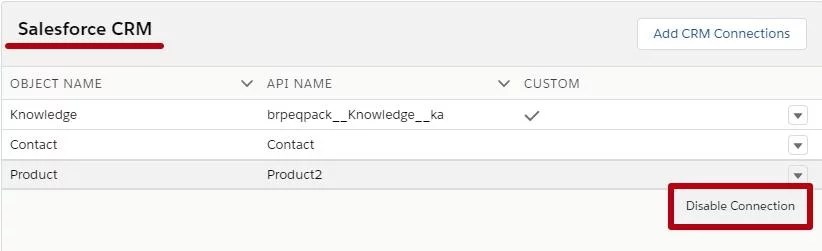
6. Delete outdated or unwanted collections.
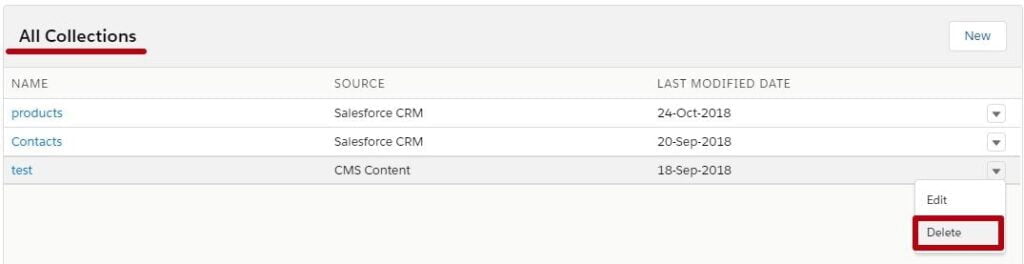
7. There are two new collection layout options: strip and slideshow. Titles can also be links to the content detail page and you don’t have to use a button in your layout to provide navigation.
8. Identify external URLs that need to be whitelisted.
“Suggested Actions”: New Component for Community
Recommend actions and suggest offers to your users with the “Suggested Actions” component.
This component is available as part of Einstein Next Best Action, and uses business rules and predictive models of your organisation to display an offer or an action to the user.
You can create strategies using the Next Best Action Strategy Builder (Setup – Next Best Action). In the Strategy Builder you can set the conditions and rules to determine which action to display to your users.
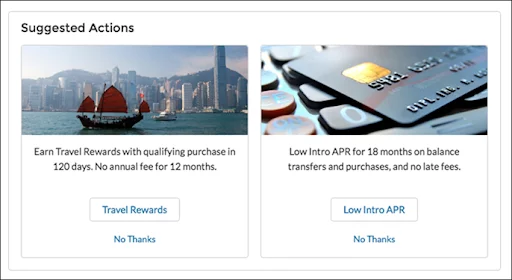
To accept the recommended action, community members should have the Run Flows permission or the Flow User field enabled on the user detail page.
Increase the Power of your Audiences
Gain more flexibility in targeting audiences with custom formulas and permissions criterias.
You can now create a custom logic formula by selecting Custom Condition Is Met in the Audience Matches When dropdown list.
You can also target audiences based on the standard and custom permissions assigned to your users. Plus you can use extra field data types when creating audiences based on fields on the user object. We added currency, multipicklist, and date.
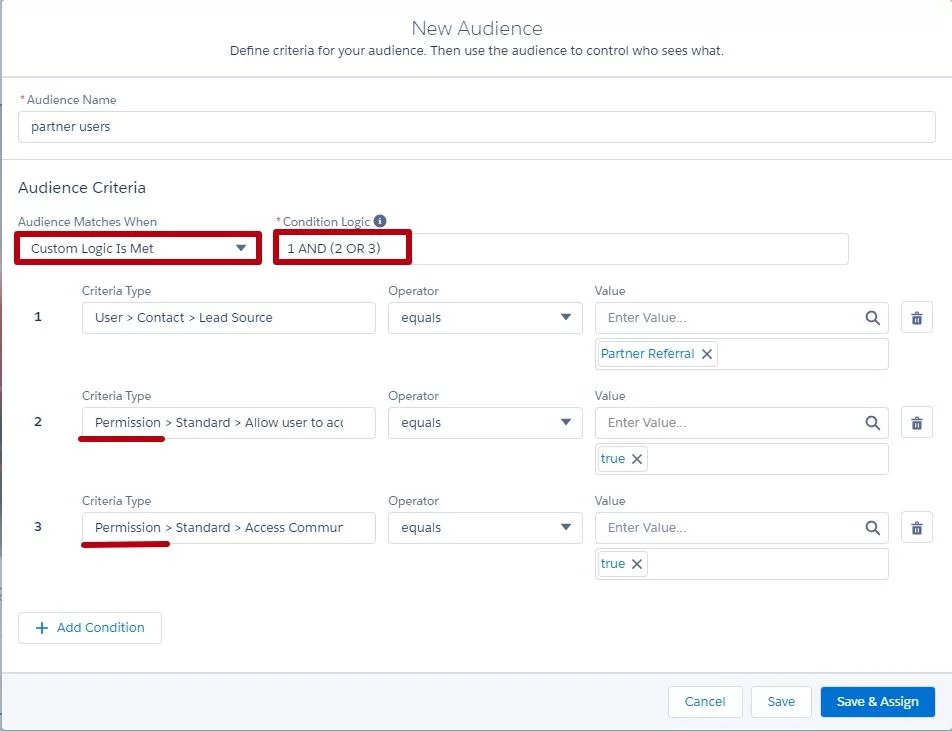
That’s all for this time. Watch out for more new Salesforce community cloud features this Spring!



