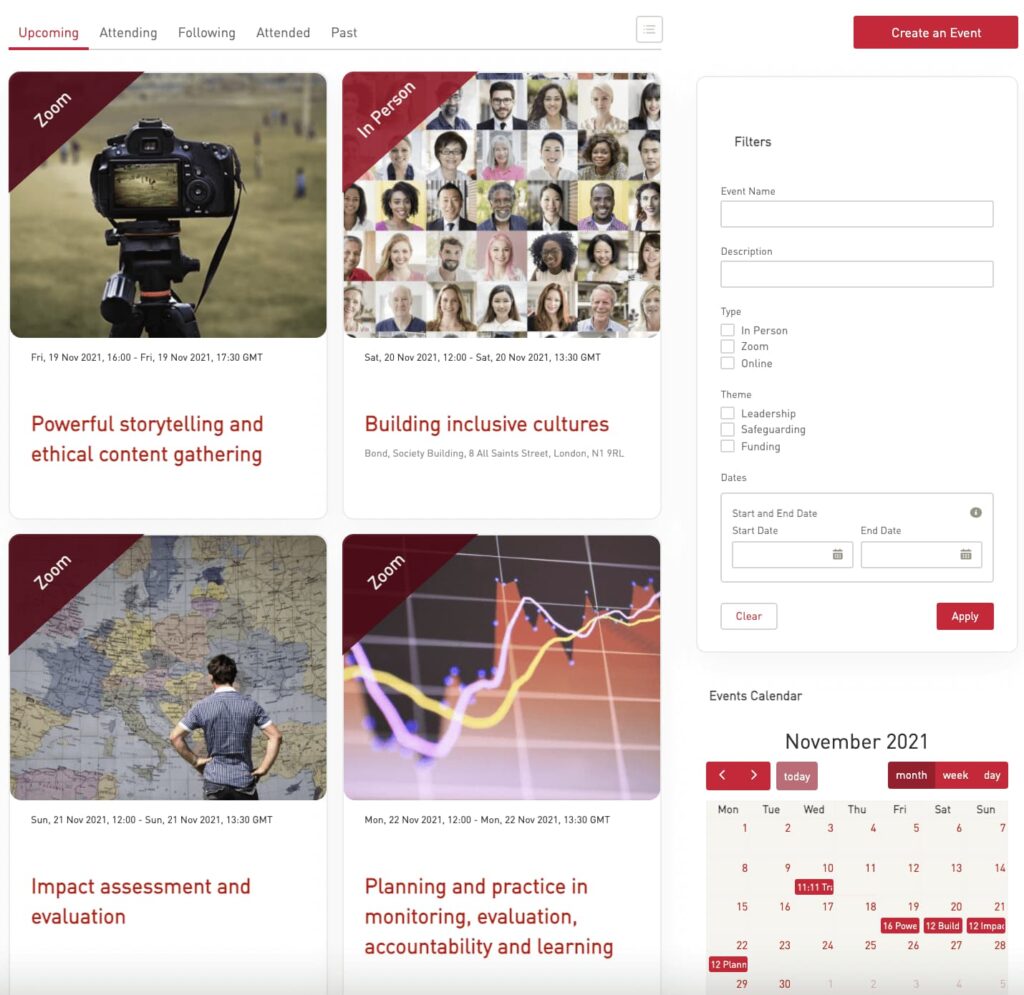The Job Board component from Advanced Communities is a convenient and helpful tool for the recruiting departments and HR teams on the Salesforce platform. It can be used by one customer aiming to share their job openings as well as serve as a platform to accommodate different vacancies from different companies.
The flow is easy and transparent, it gives flexibility for the users who want to create a personalised experience for job seekers. It is good not only for those who want to publish their job openings but also for those who are looking for new opportunities.
Let us take a closer look at the AC Job Board functionalities!
Post Jobs
Admins can add jobs by filling in the form inside Salesforce or on the Experience Cloud site. It is possible to add a detailed description of the vacancy and requirements, salary, location, information about your company, attachments and other details. In addition Partners or site users optionally can be allowed to add jobs from the site.
Jobs on the site can be displayed in a List view or Title view. Users can filter vacancies by industries, needed experience, salary, location or any other parameters, as admin can customise the filter by adding or deleting any fields.
You can post actual Jobs positions and volunteer opportunities, so our app can be used for non-profit organisations to find volunteers for their projects. AC Job Board can also be used for the higher education sector so universities can help students find internships.
Apply for Job
If the user finds a suitable vacancy, he can apply for a position on the detail page. It is possible to attach the CV, cover letter and fill in the contact details.
Monitor Applications
All applications are stored inside Salesforce so admins can view candidates, choose those who fit better and contact them. You can find applications on the Related tab of the Vacancy or on the Job Applications separate tab.
AC Job Board is a fully native Salesforce application for company recruitment management and an excellent option for volunteer management in non-profit organisations. The software is now live on AppExchange, so you can give it a try right away!