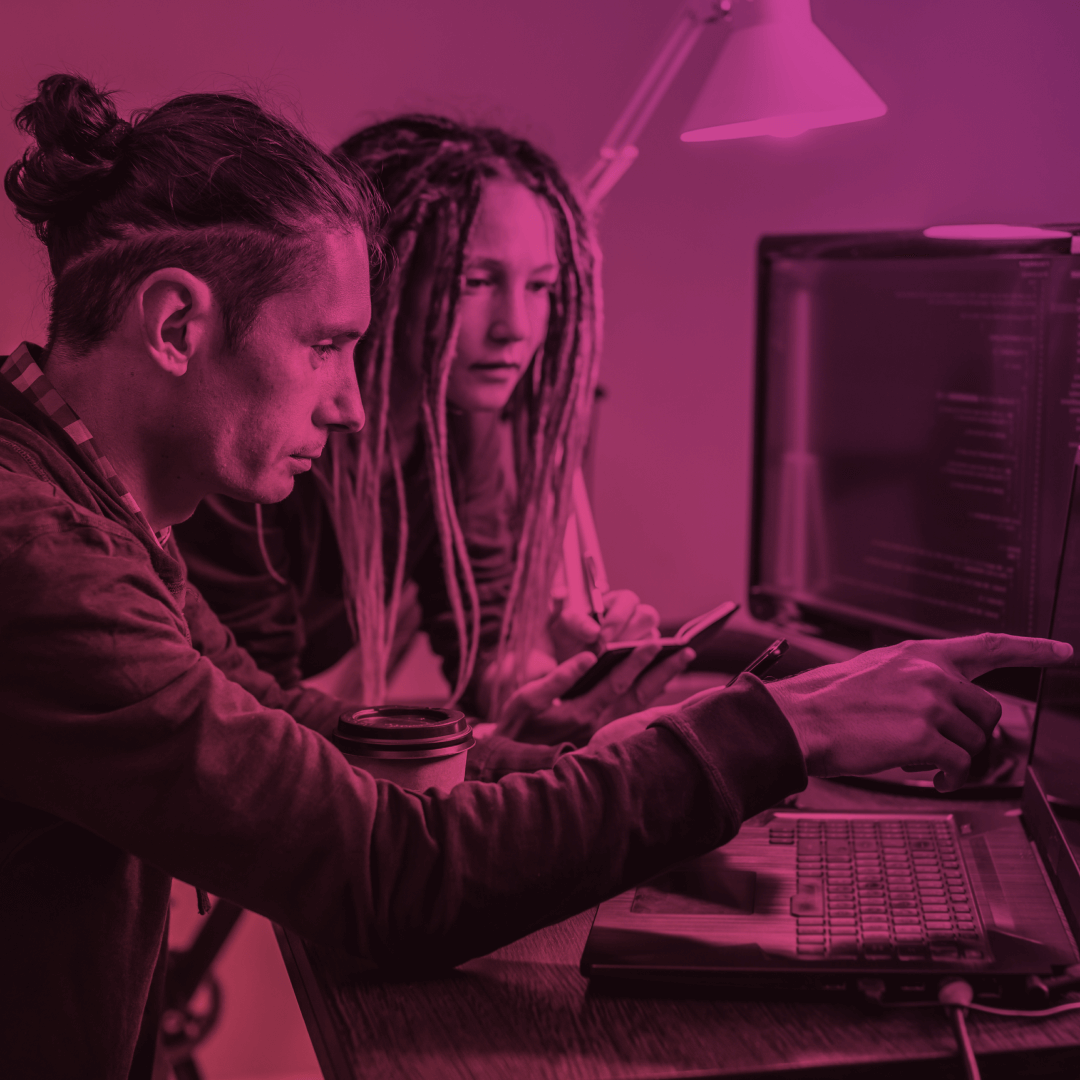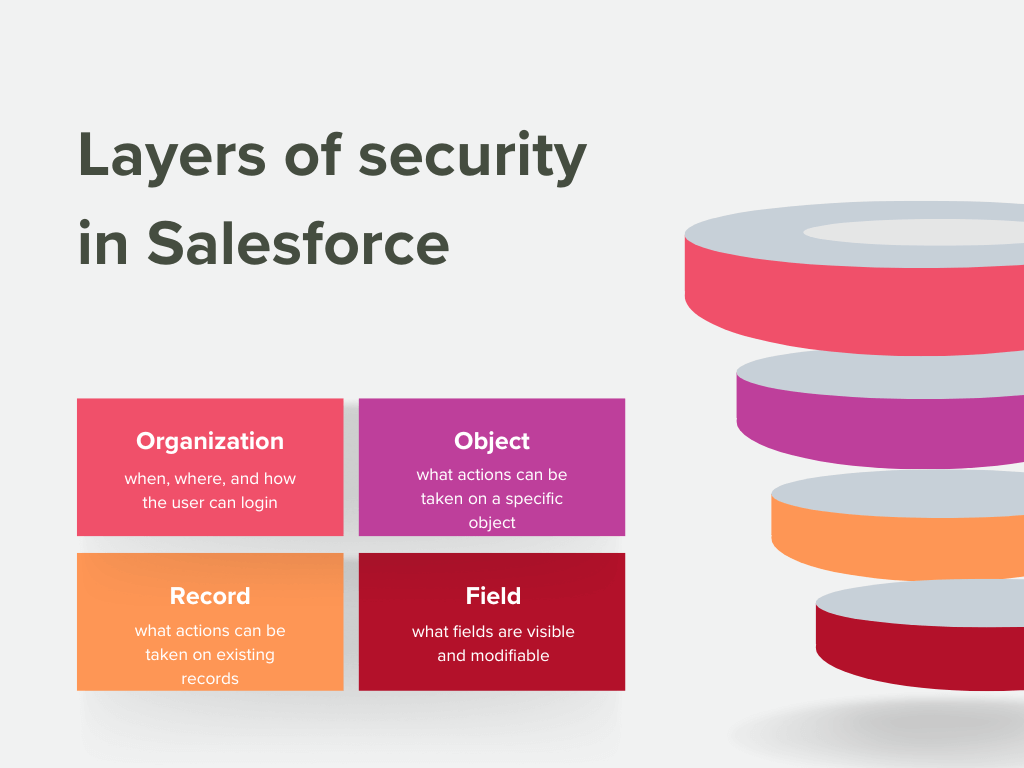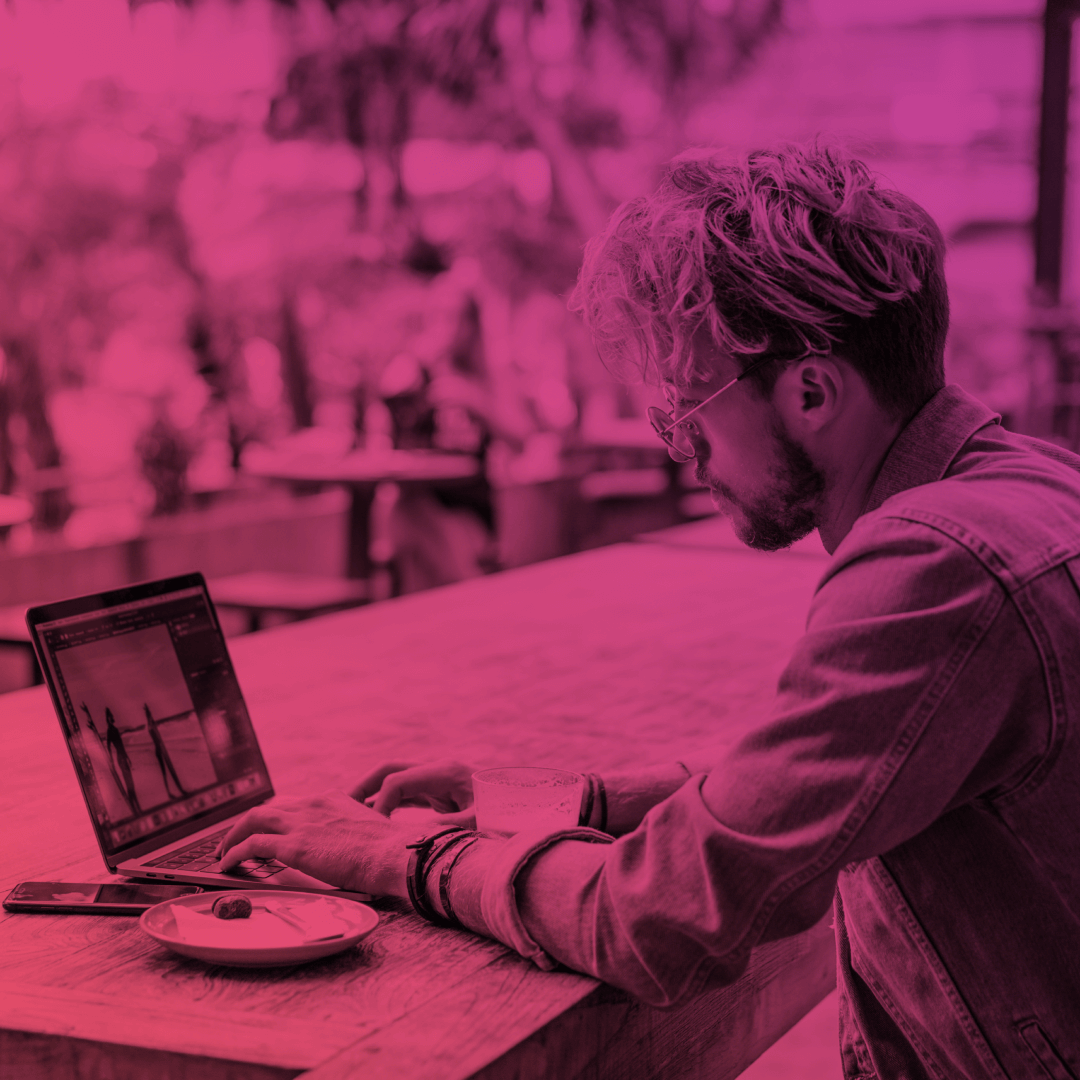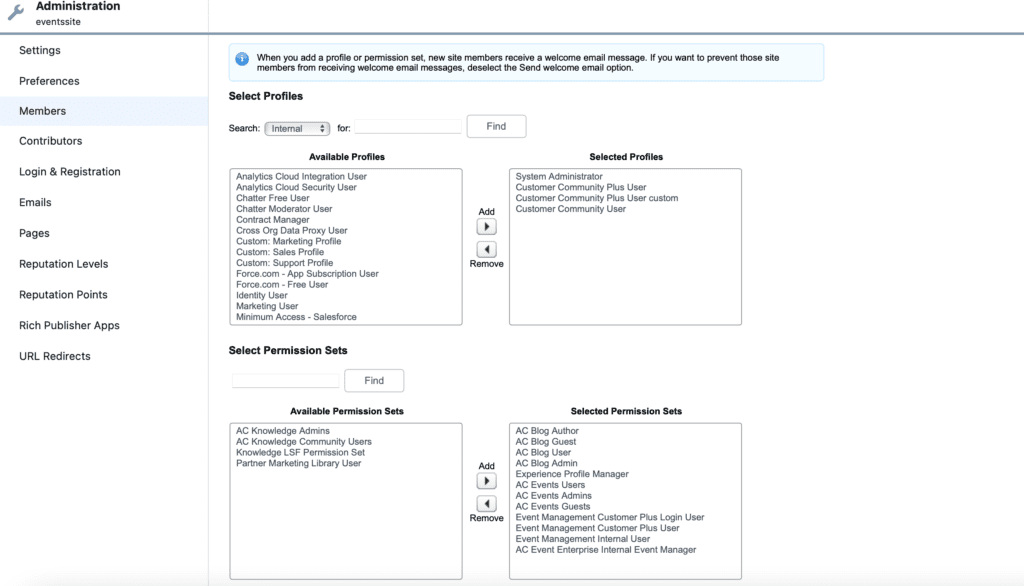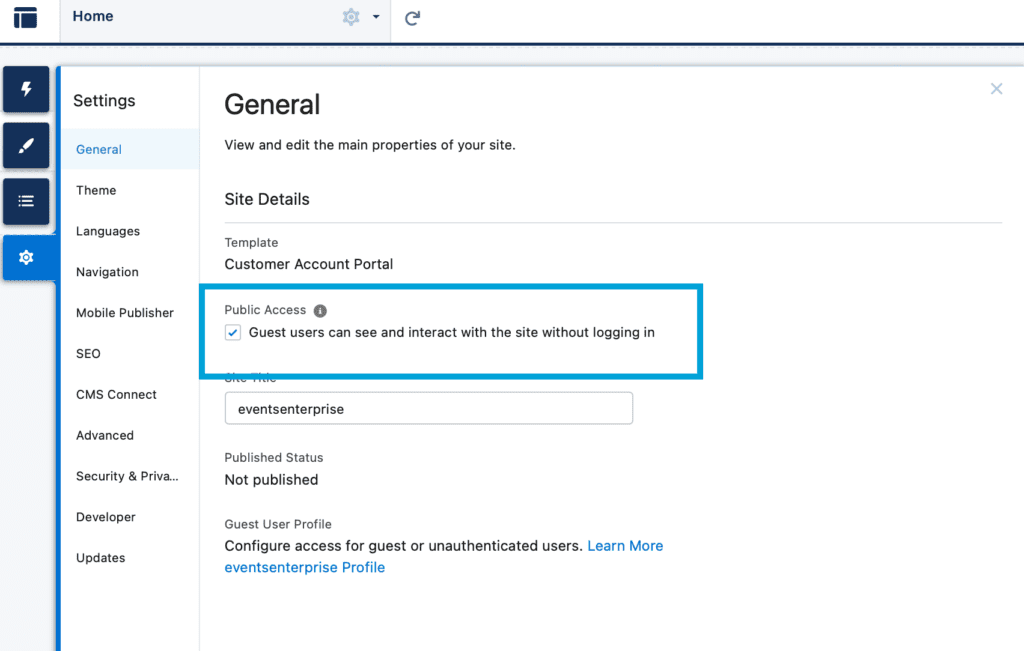In today’s competitive business world, delivering an exceptional customer experience is critical to success. Salesforce Customer 360 is a revolutionary customer relationship management (CRM) platform that provides a single view of the customer across all touchpoints.
Keep reading to discover all the benefits you can expect.
What is Salesforce Customer 360?
Salesforce Customer 360 is a customer data management platform that helps businesses connect with customers at every step of their journey, providing personalized experiences and enhancing customer satisfaction.
It unites your marketing, sales, commerce, service, and IT departments, allowing them to collaborate seamlessly and achieve greater productivity, efficiency, and cost-effectiveness.
How Does it Work?
By integrating data from multiple sources, Salesforce Customer 360 creates a single, unified view of the customer.
This view includes customer profile information, transaction history, engagement data, and more.
With this data, businesses can gain insights into customer behavior, preferences, and needs, using this information to tailor their marketing and sales efforts.
Salesforce Customer 360 Architecture
It’s a cloud-based solution that is highly scalable and secure. Unlike other software products that function as a single product, Customer 360 is a complete suite of products, including Experience Cloud, Service Cloud, Marketing Cloud, and more, all offering a range of features. Traditional software products work independently to collect and use data for specific departments.
However, with Salesforce Customer 360, sales, marketing, service, commerce, and IT teams can connect and access unified data. This shared data structure enables different teams to use the data according to their use cases, and take further steps accordingly.
Salesforce Customer 360 Features
Salesforce Customer 360 offers a wide range of features designed to improve customer engagement and drive business growth.
These include customer data management, segmentation, personalization, marketing automation, sales forecasting, and more.
The platform also incorporates AI-powered tools that enable businesses to automate routine tasks. Let’s look closer at three features.
Unified data and improved consent process
Salesforce Customer 360’s greatest strength lies in its ability to unify data and manage consent.
With this solution, businesses can collect data and gain insights into their customers to create a comprehensive profile of their preferences and behavior. You can manage customer data in the form of cookies for first-party members, whether known or unknown.
With the framework’s consent received, the business can give their employees access to this information to help them make better-informed decisions.
AI-powered Einstein analytics
By leveraging artificial intelligence, businesses can gain a deeper understanding of consumer behavior and develop better relationships with their customers. For instance, AI algorithms can analyze what ads users have clicked on, and what products they usually buy, as well as information from customer profiles so they can make personalized product recommendations to customers.
Personalization options
Use customer data to create a personalized experience. Personalized engagement is crucial in closing more deals as it focuses on the specific problems or challenges that customers face and the solutions they seek.
For instance, if a customer segment purchases products in a specific category, like kids’ items, sales reps can offer discounts on this product category to encourage them to complete the purchase. This personalized engagement can lead to higher conversion rates and increased customer satisfaction, ultimately benefiting the business.
Subscribe to our Newsletter
Receive regular updates on our latest blog posts, news, and exclusive content!
What Makes Salesforce Customer 360 So Useful to Businesses?
Customer 360 offers a range of benefits to businesses, including personalized customer experiences, scalability, usability, unification, integration, collaboration, productivity, and customer satisfaction. Using customer data, the platform can help create tailored messaging and provide a single source of truth for customer data.
With a low code interface, it has a small learning curve and can be scaled up or down to meet the business’s needs. It connects teams using different capabilities, breaking down information silos and allows for more integrated customer engagement. Automated enablement and simplified data intake enhances sales rep productivity, leading to faster and more detailed responses to customers.
How Much Does Salesforce Customer 360 Cost?
The cost of Salesforce Customer 360 depends on the specific features and services that a business requires. Pricing is based on a subscription model and provides two primary options: Editions and Add-ons.
- Editions includes packages of our most popular features, tailored to suit different business sizes and requirements.
- Add-ons offer tiered functionality to customize your CRM solution, so you can select any products to help your organization get exactly what it needs. To learn more about our products and pricing, please visit the Salesforce Product Pricing page.
For nonprofit, education, or philanthropy organizations, Salesforce offers a special version of the CRM platform, and other reduced or no-cost solutions, through salesforce.org.
The Last Word
Salesforce Customer 360 is a powerful platform that enables businesses to connect with customers in new and meaningful ways. You can equip your sales, marketing, and support teams with the tools they need to save time, simplify their work, and achieve their full potential.
This powerful platform includes features like business opportunity management, sales collaboration, lead management, sales projections, email tracking, and much more. All designed to help take your company to new heights of productivity
Advanced Communities specializes in Salesforce Experience Cloud and we are passionate about building engaging Experience sites for the most beneficial communication with clients and partners.
Our highly experienced and qualified team is always here to answer any questions and help in creating any kind of portals you might need. So, don’t hesitate to reach out.