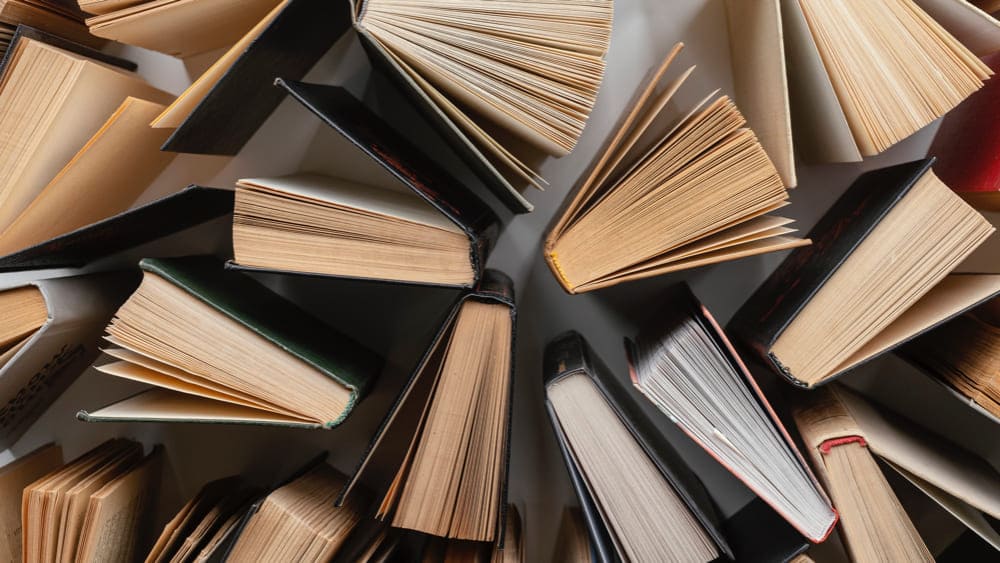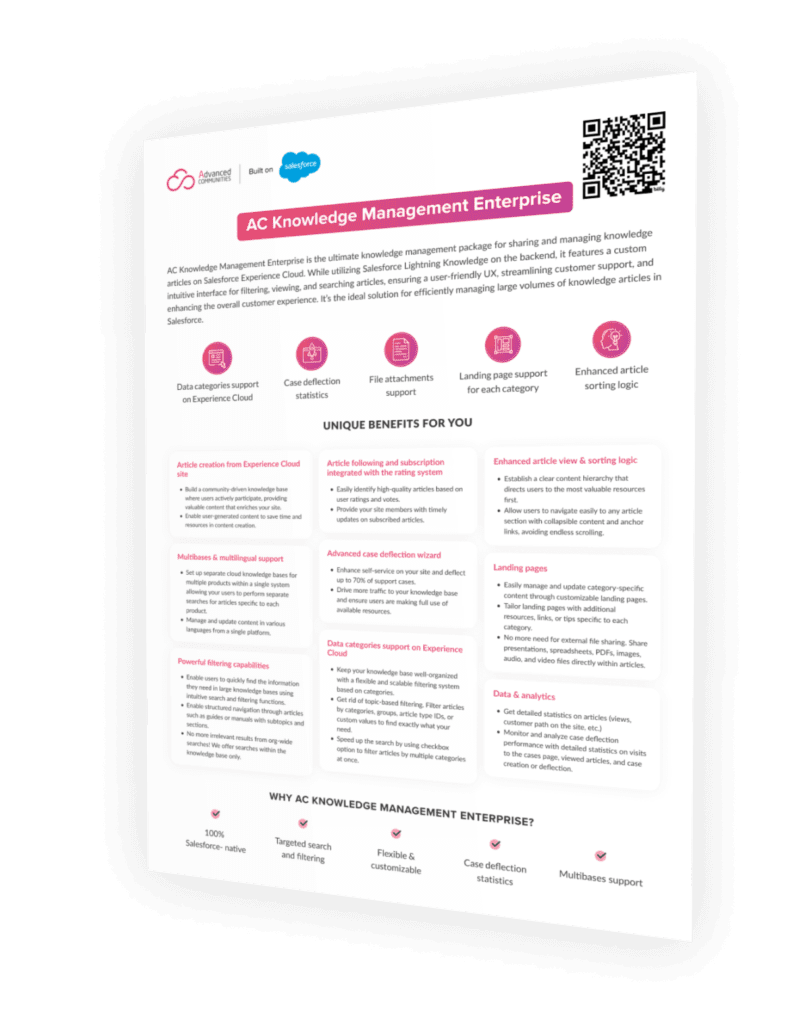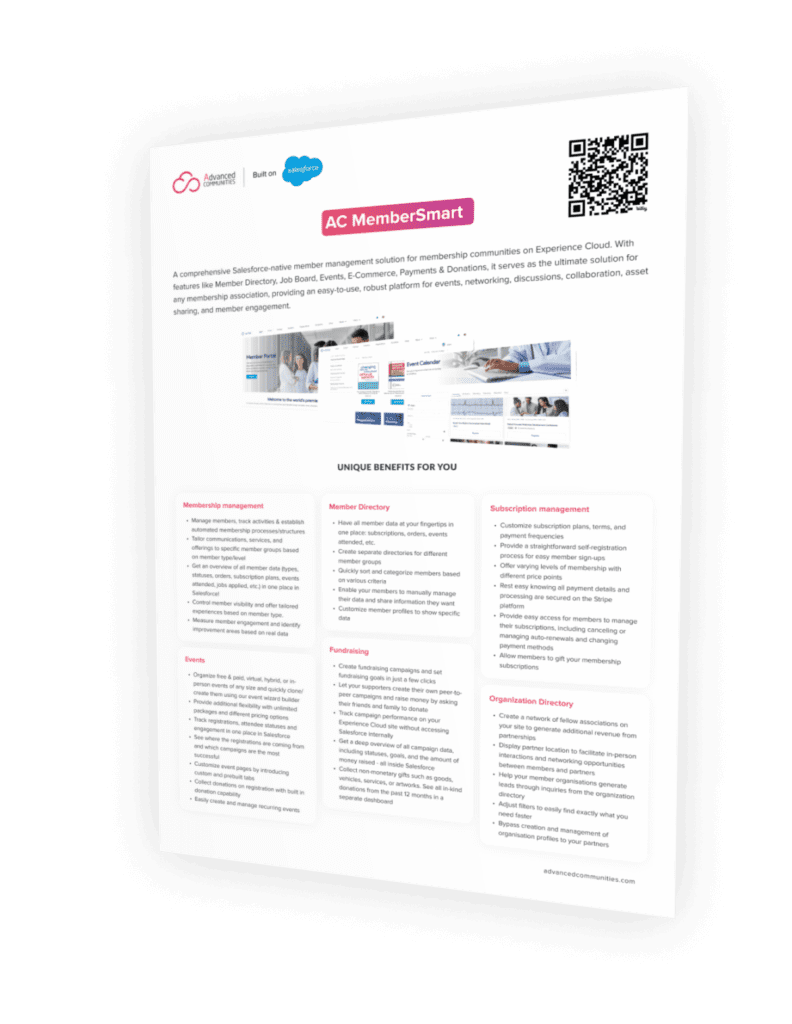IMPORTANT CRITICAL UPDATES: Restricted Access to Apex Classes, Custom Metadata and Settings
Hello, dear Friends!
In this post, we want to remind you about what are the latest critical updates activated by Salesforce that may impact the usage of our applications and community itself for portal and guest users.
We strongly advise paying attention to the following Salesforce notification about critical updates, that are enforced in the nearest future and may affect the use of our components:
Restrict Access to @AuraEnabled Apex Methods for Guest and Portal Users
This critical update restricts access to Apex classes used by Aura and Lightning web components for portal and guest users.
All AC Lightning components refer to Apex Classes, we recommend checking and granting appropriate access for external users to avoid the component malfunctioning on the community.
To set Apex class security from a profile or permission set:
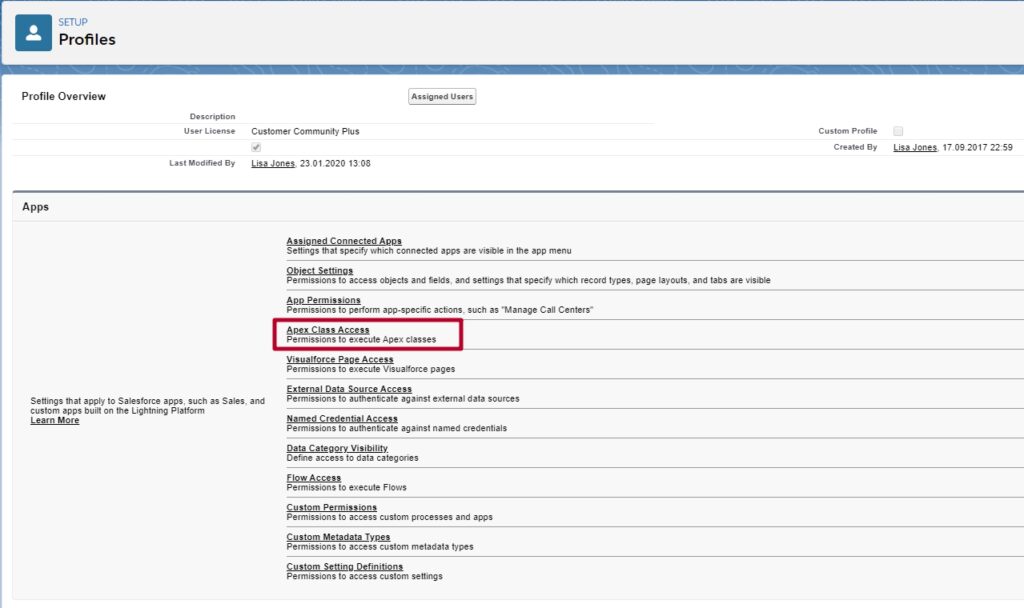
- From Setup, enter Profiles or Permission Set that you want to grant access to
- Select a profile
- In the Apex Class Access page or related list, click Edit
- Select the Apex classes that you want to enable from the Available Apex Classes list and click Add
- Click Save
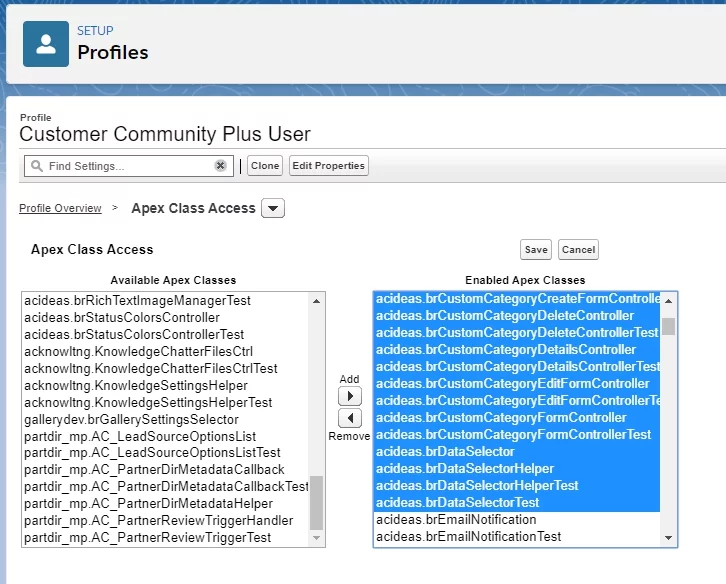
More information about Salesforce updates you can find in Release Notes.
Require Customize Application permission for direct read access to custom metadata types
This update will remove read access to custom metadata types for users without the Customize Application permission.
This change will affect the following Lightning components: AC E-Commerce, AC Member Directory, AC Partner Marketplace, AC Images and Videos Gallery.
To grant a profile or permission set read access to a custom metadata type:
- Go to the profile or permission set that you want to grant access to
- Under Enabled Custom Metadata Type Access, click Edit
- Add the custom metadata type to the list of enabled custom metadata types
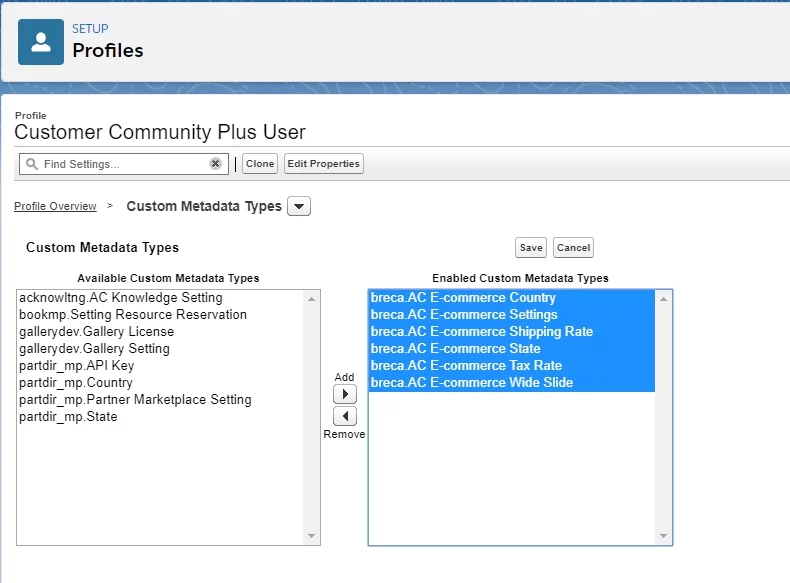
More information on Salesforce critical updates you can find in Release Notes.
Require Customize Application permission for direct read access to custom settings
This update will remove read access to custom settings for users without the Customize Application permission.
This change will affect the following Lightning components: AC Ideas Ultimate, AC KnowledgeManagement Enterprise, AC Events Enterprise, Knowledge (Classic).
To grant a specific profile or permission set read access to custom settings:
- Search for Profiles or Permission Sets from Setup, then click the name of the profile or permission set
- Click the Custom Setting Definitions permission
- Click Edit, add the custom setting to the Enabled Custom Setting Definitions list, then click Save
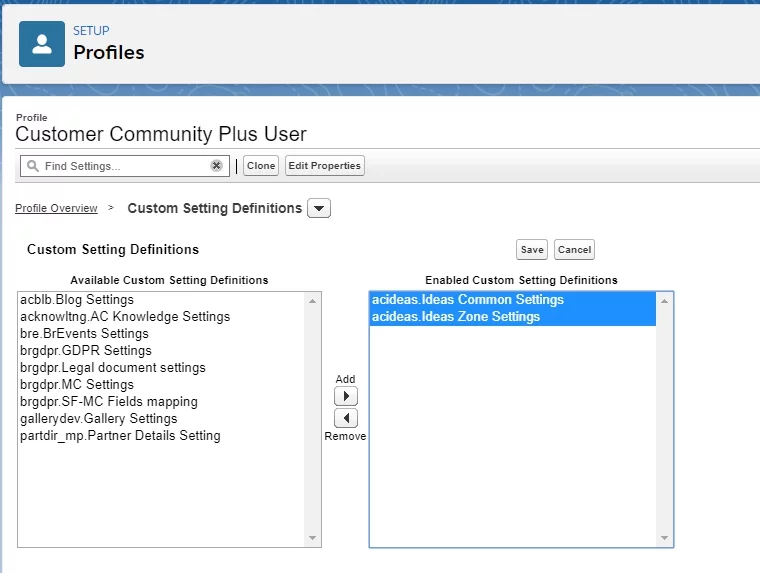
More information on Salesforce updates you can find in Release Notes.
We recommend using an Enhanced Profile User Interface to view the full list of available Apex classes, Custom Settings, and Metadata Types. Enable Enhanced Profile User Interface in Setup – User Management Settings.
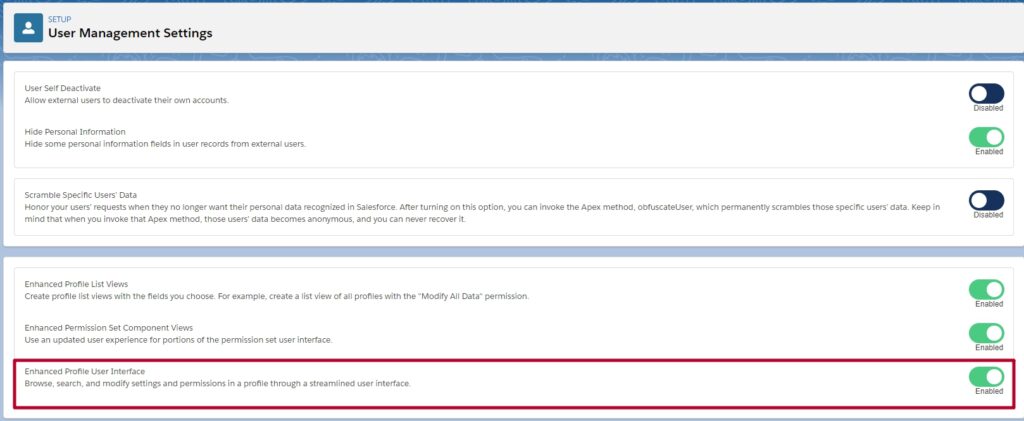
The list of all appropriate Apex Classes, Custom Settings, and Metadata Types you can find in the documentation for each component.
To see all upcoming critical updates in your Salesforce org, go to Setup – Release Updates.
If you have any questions or problems, do not hesitate to contact us at support@advancedcommunities.com