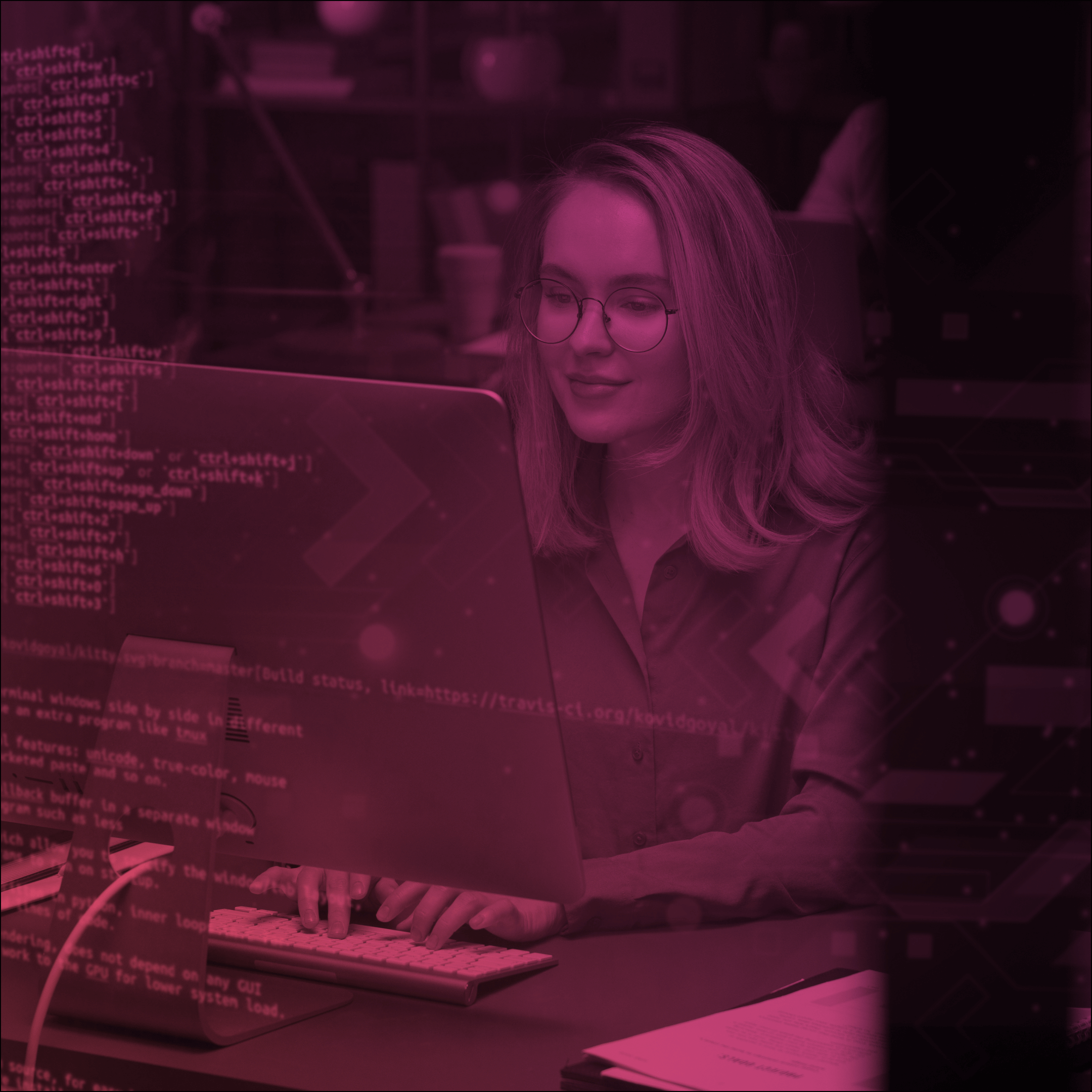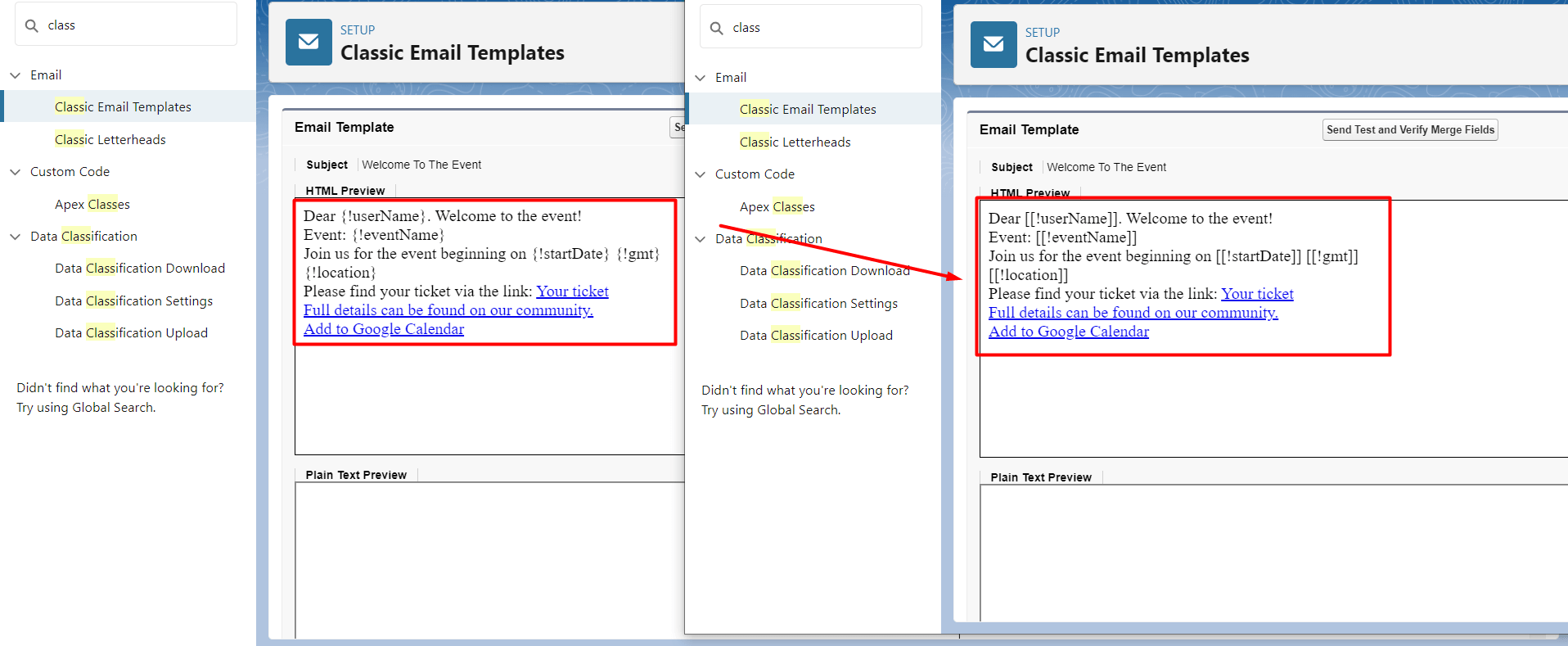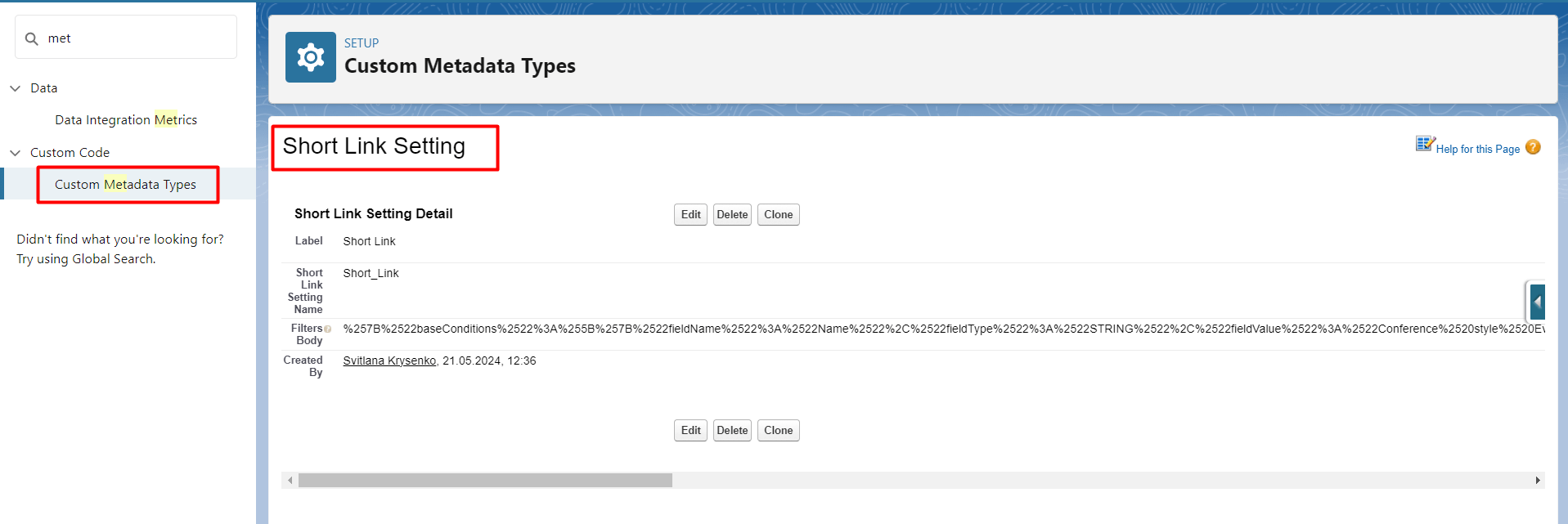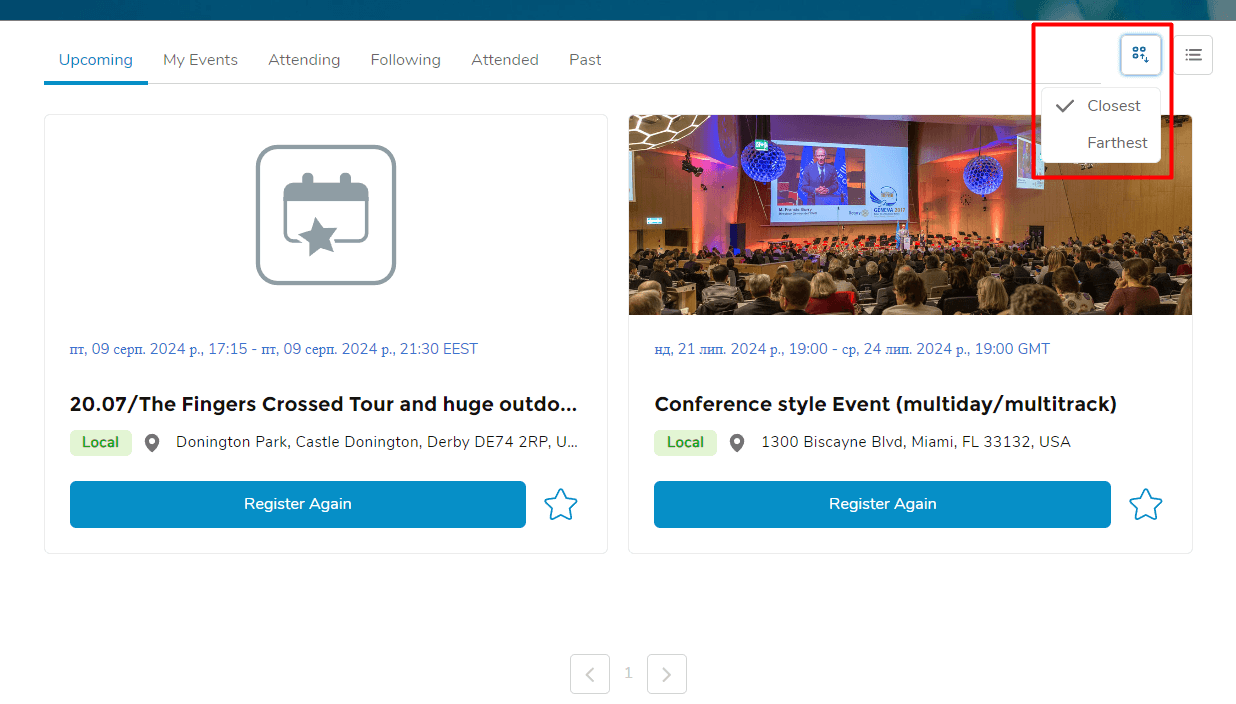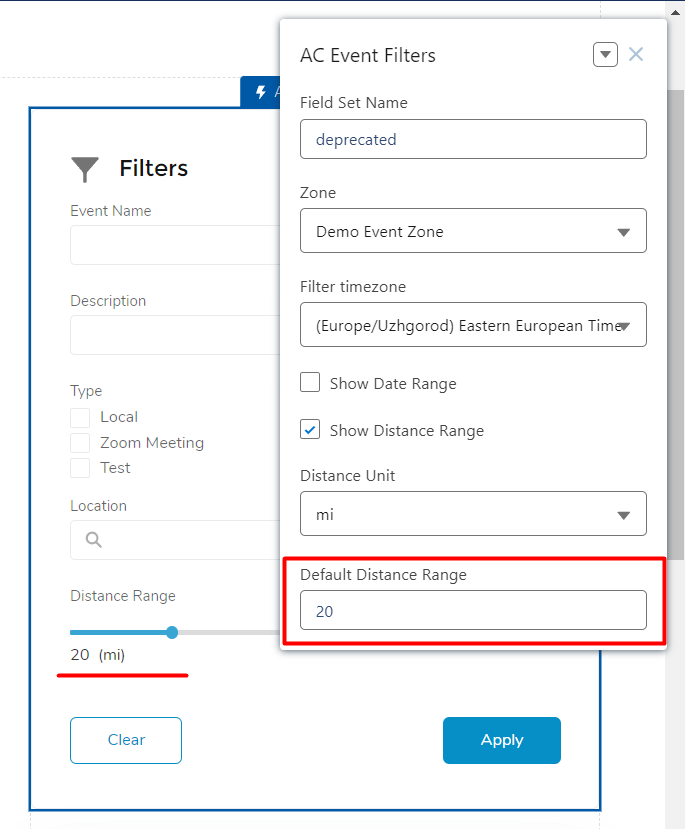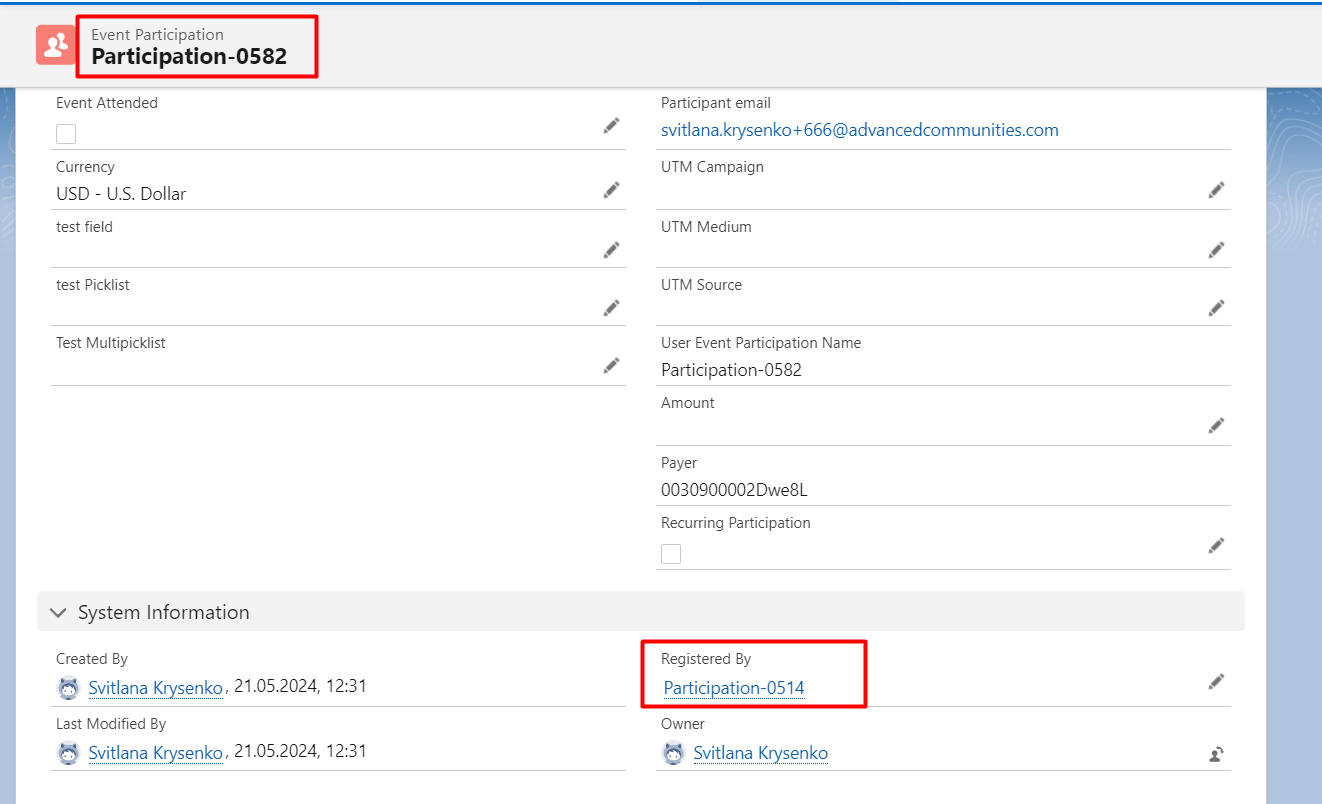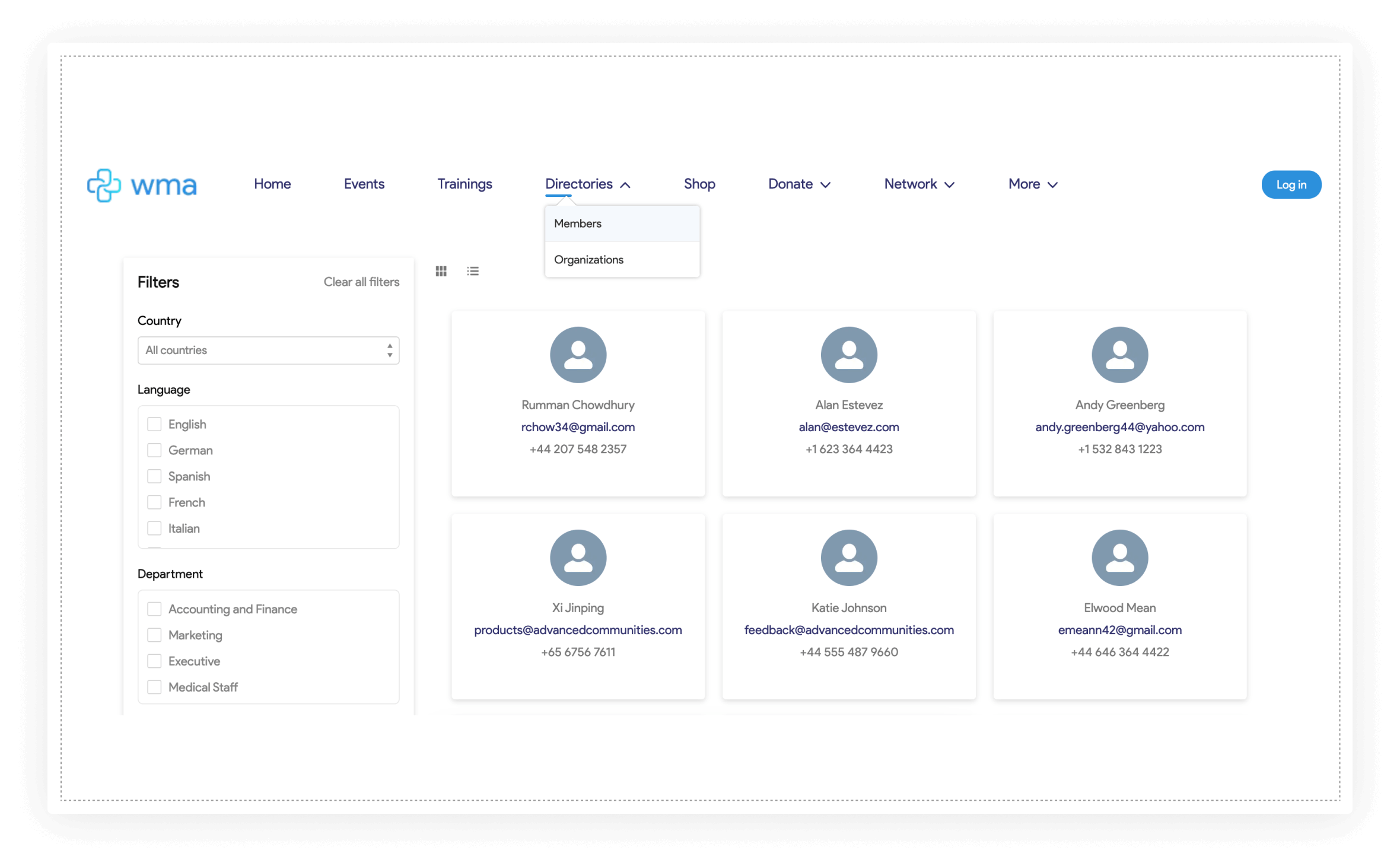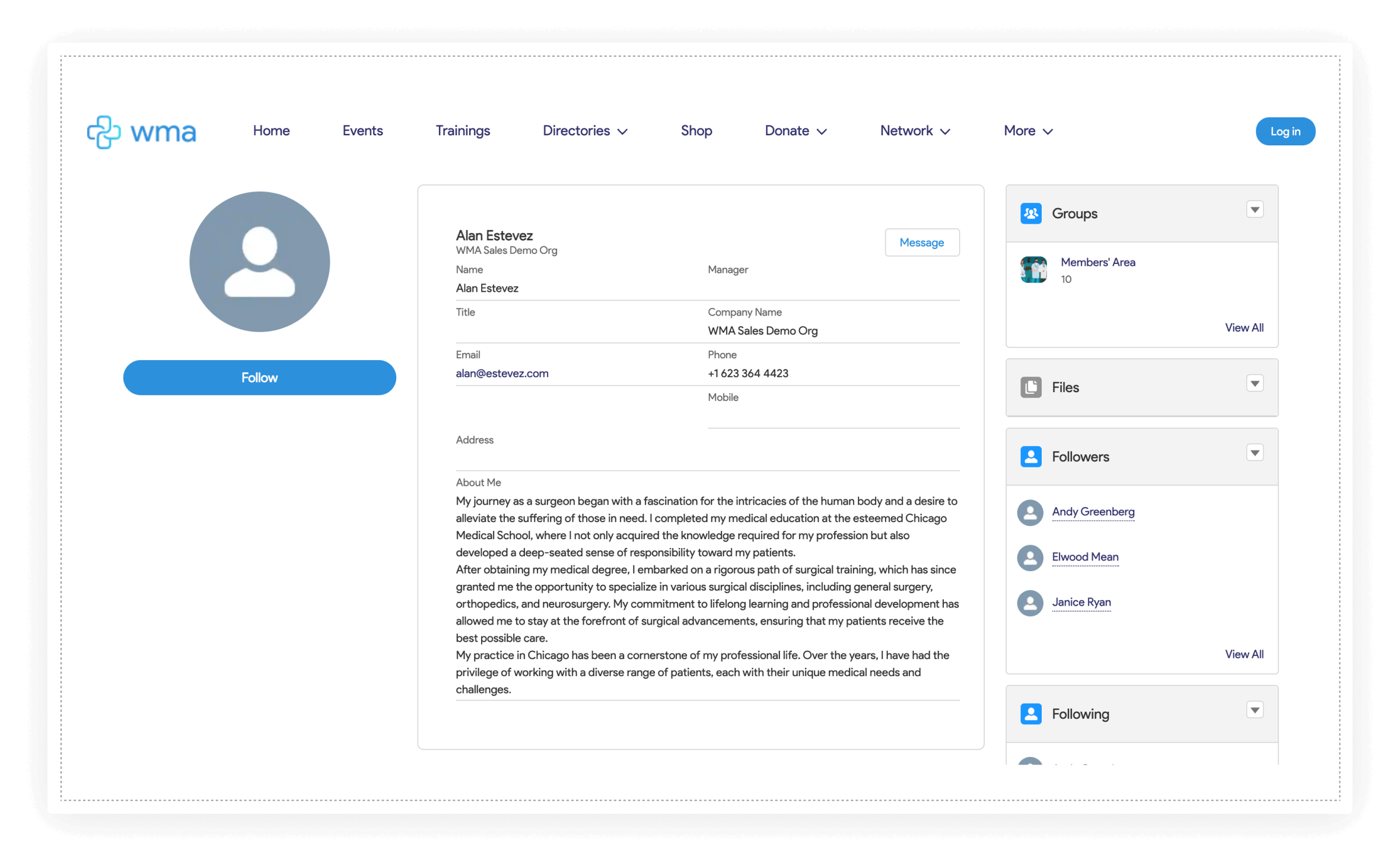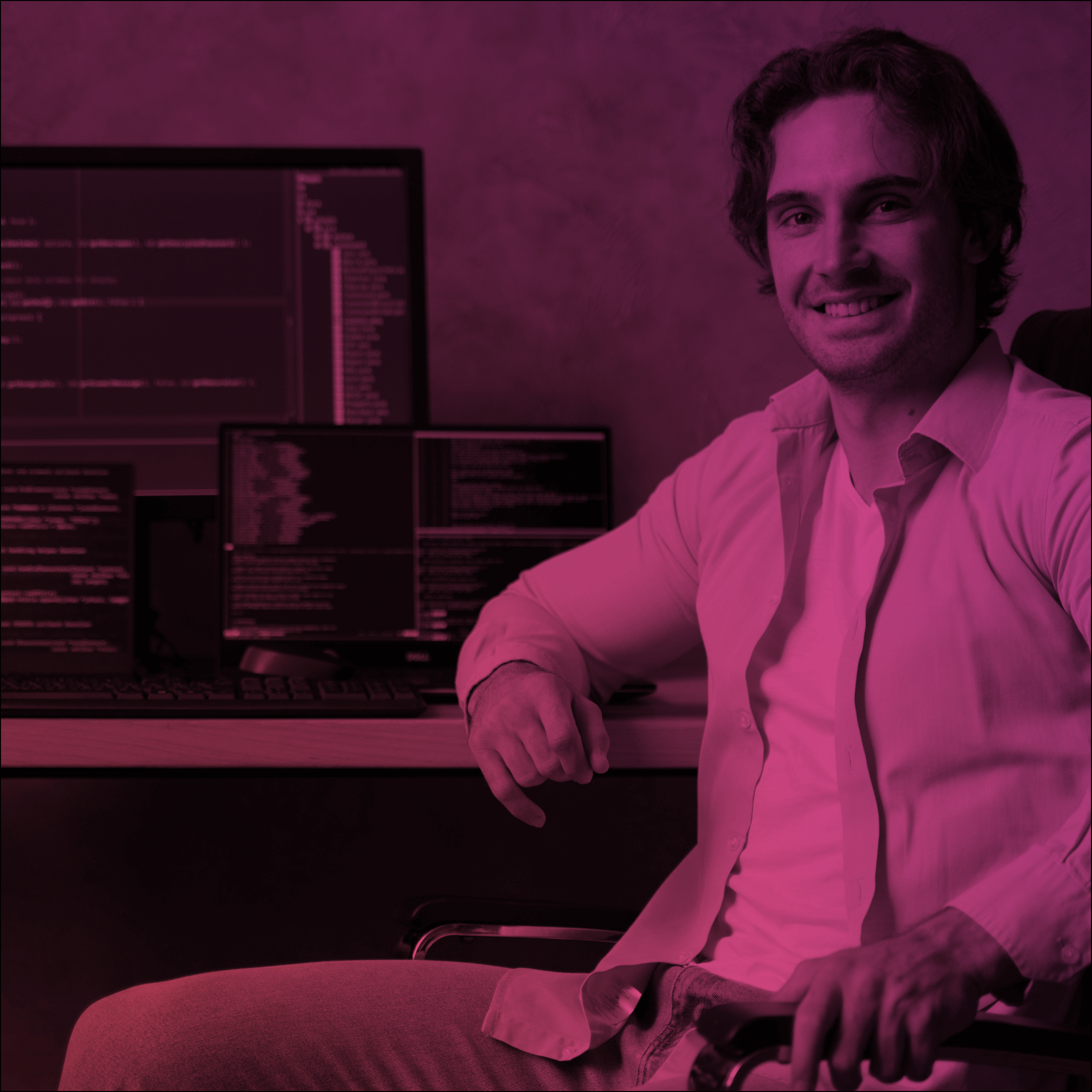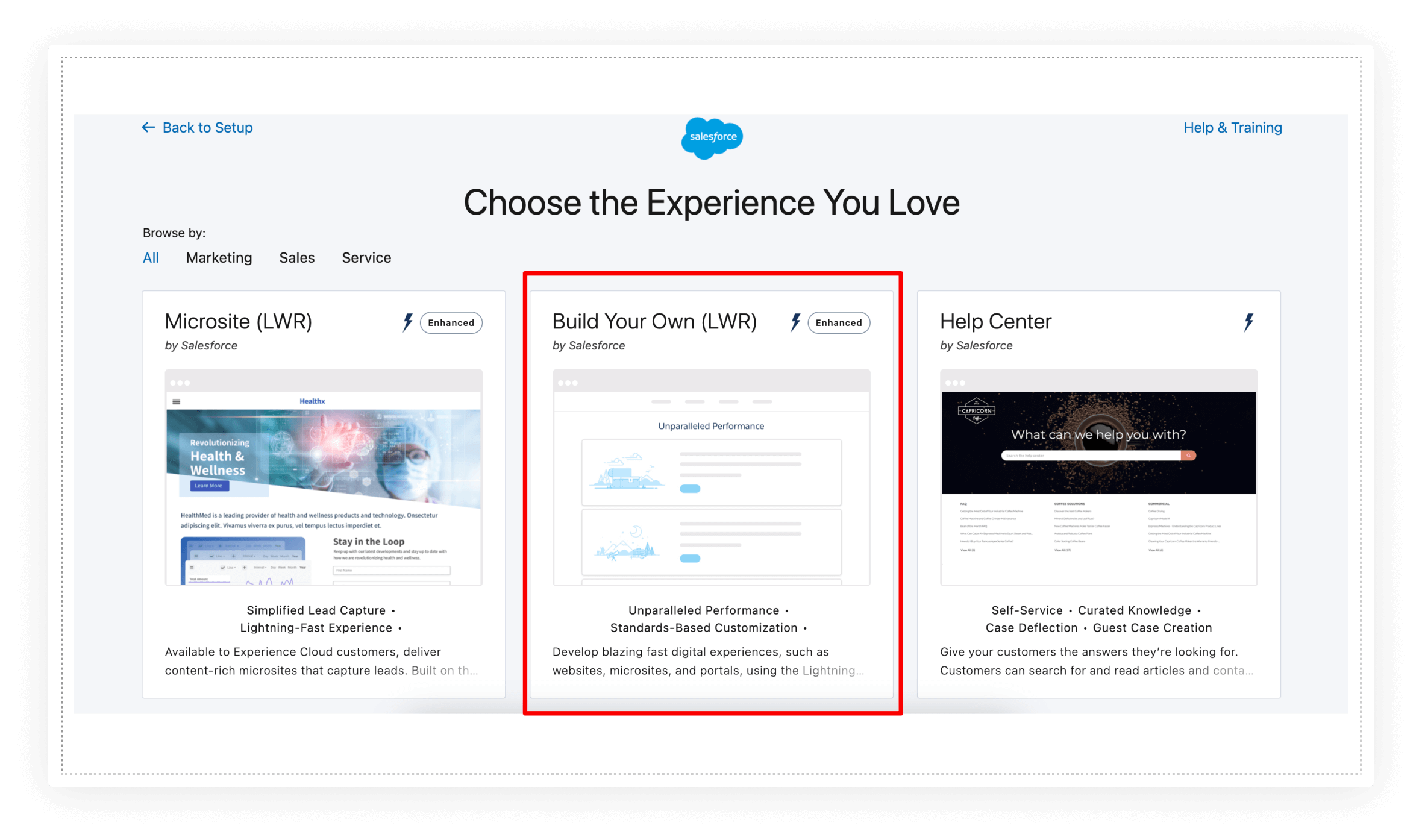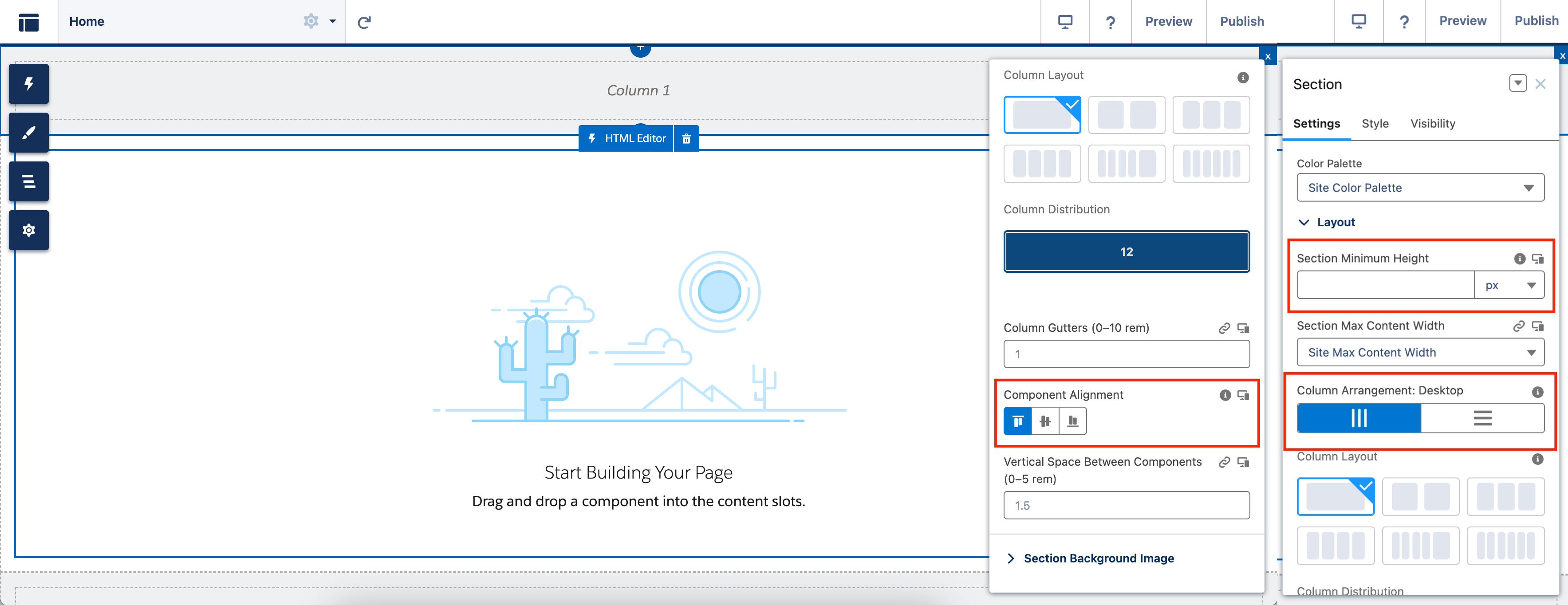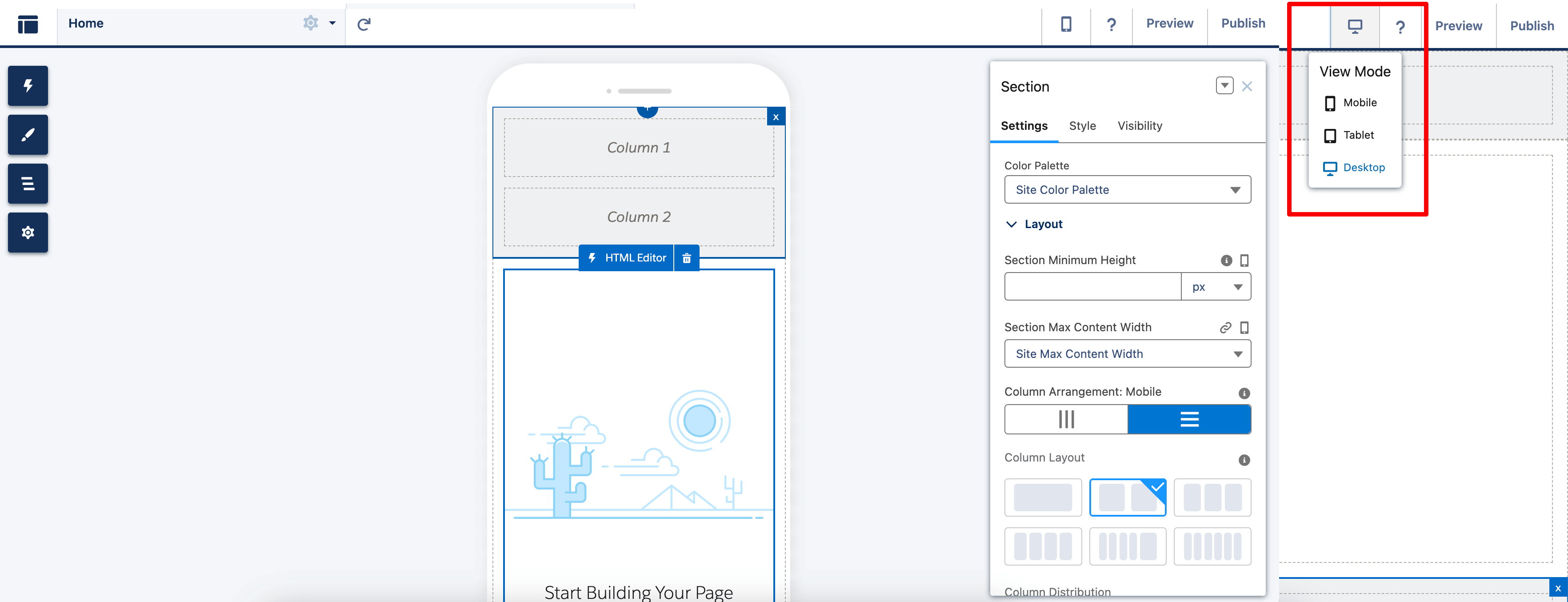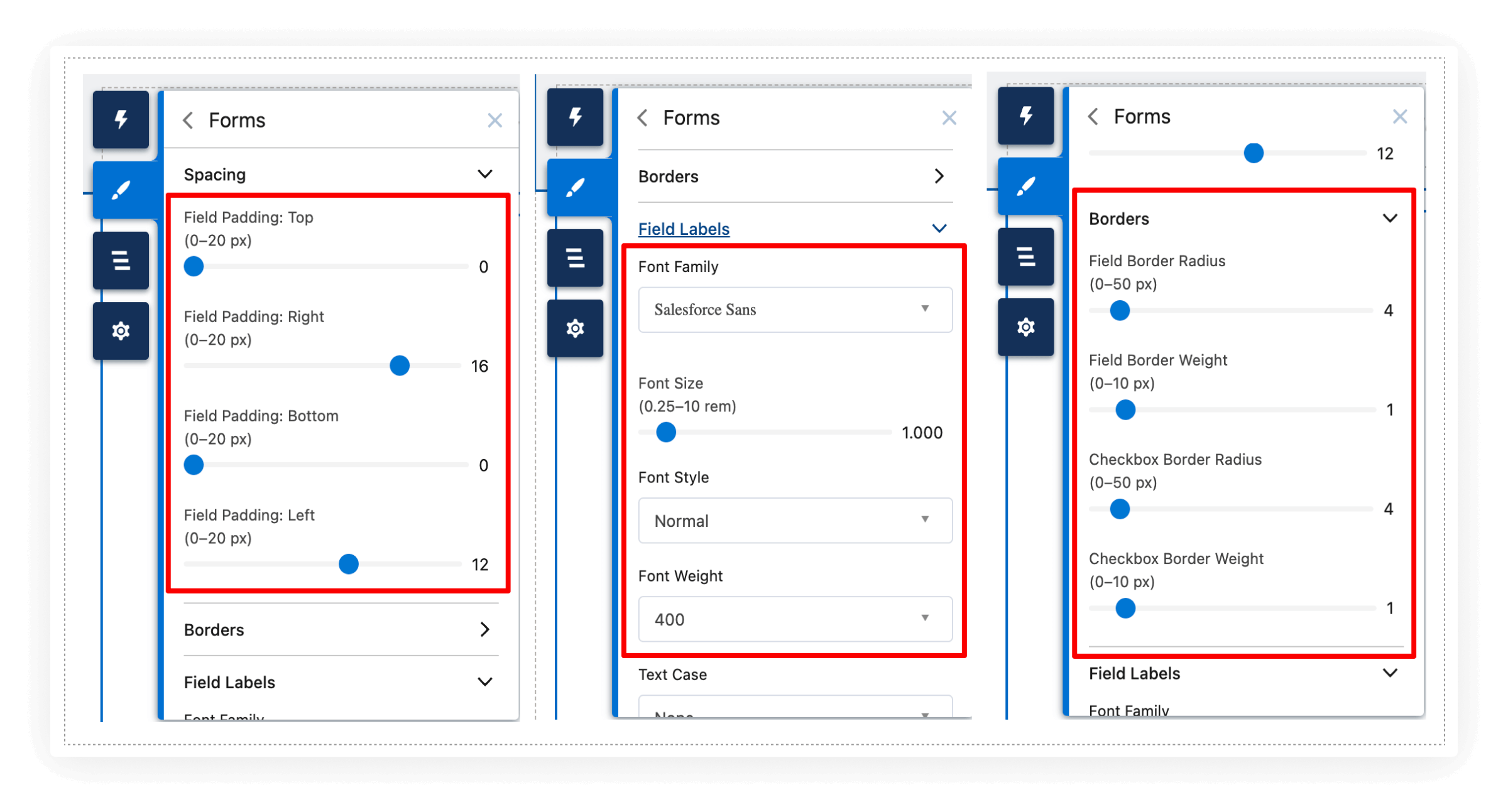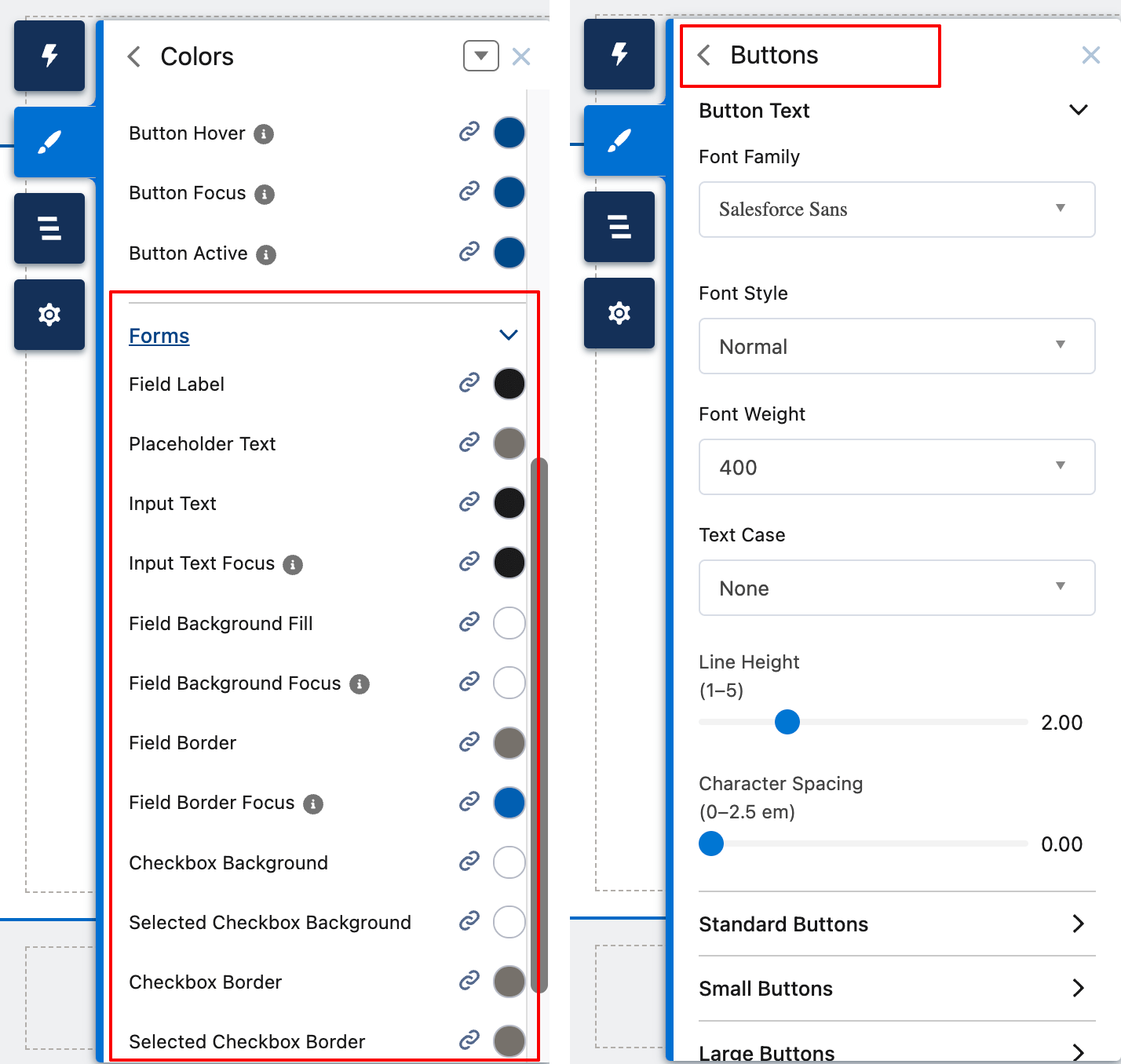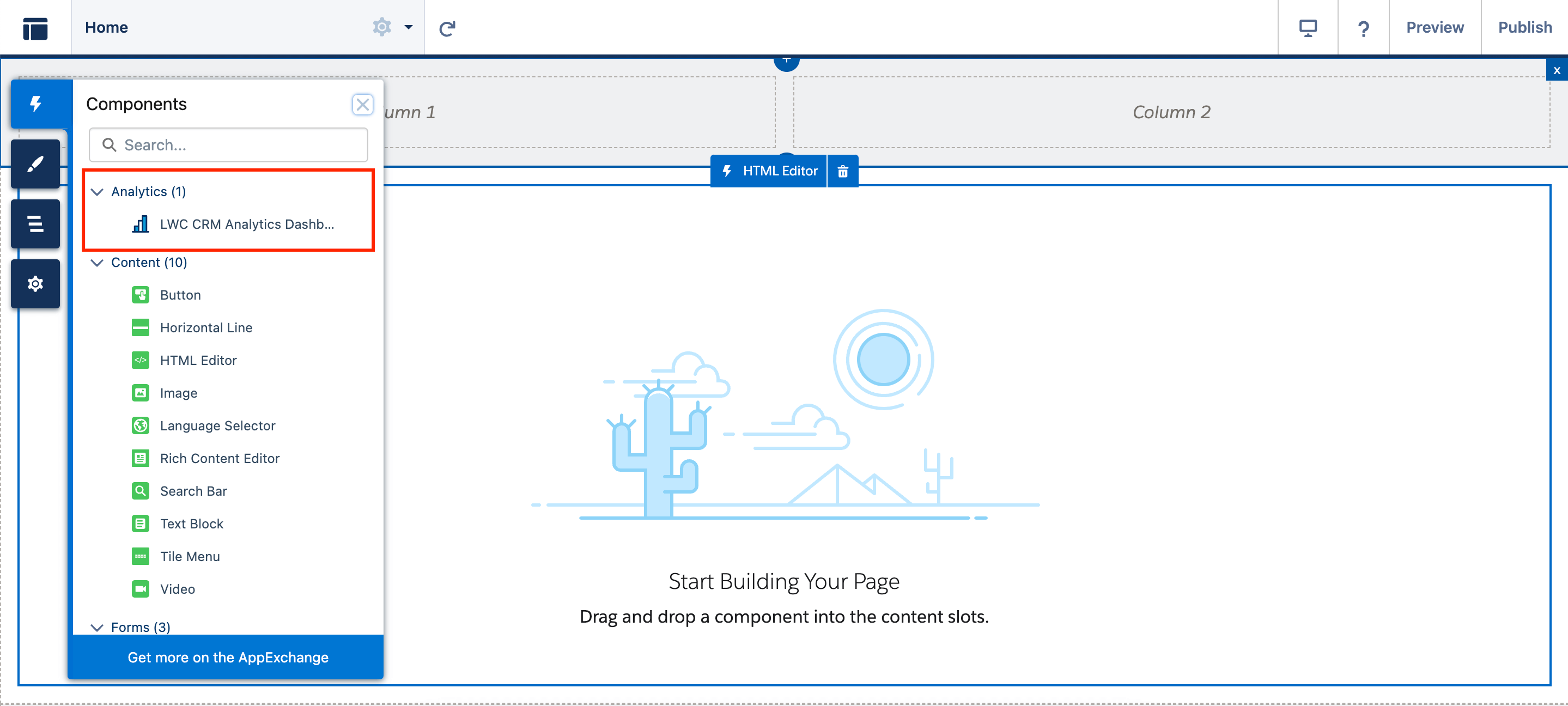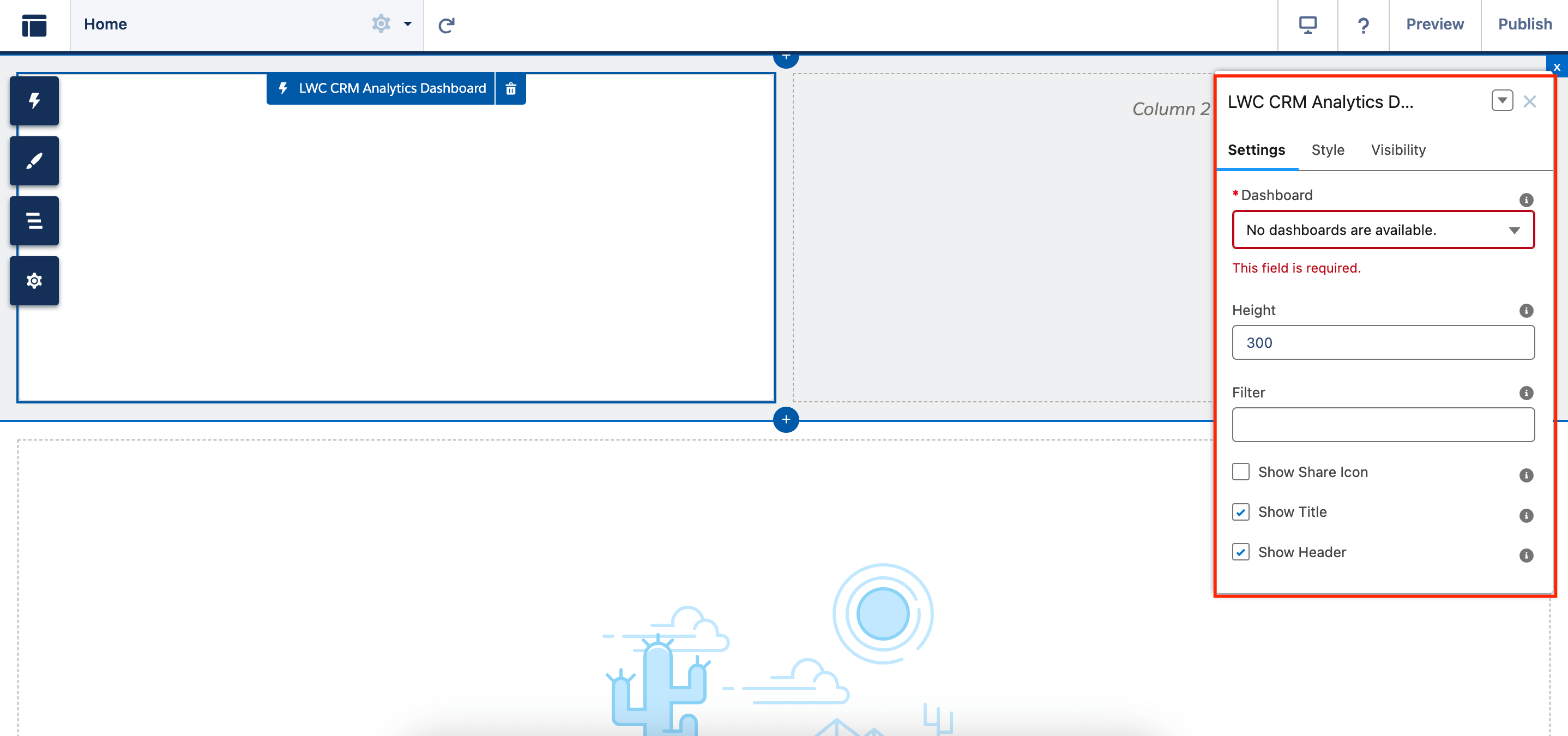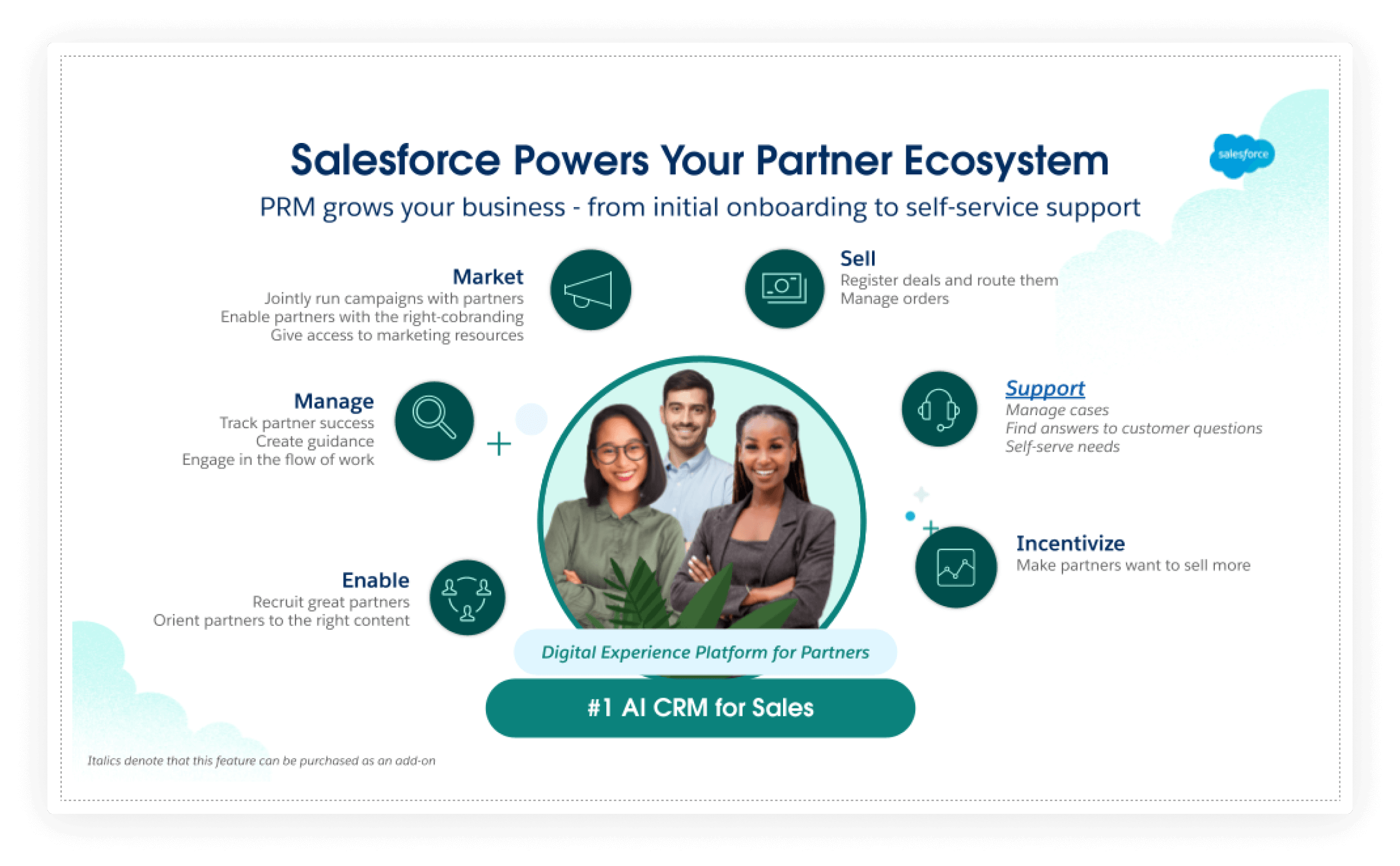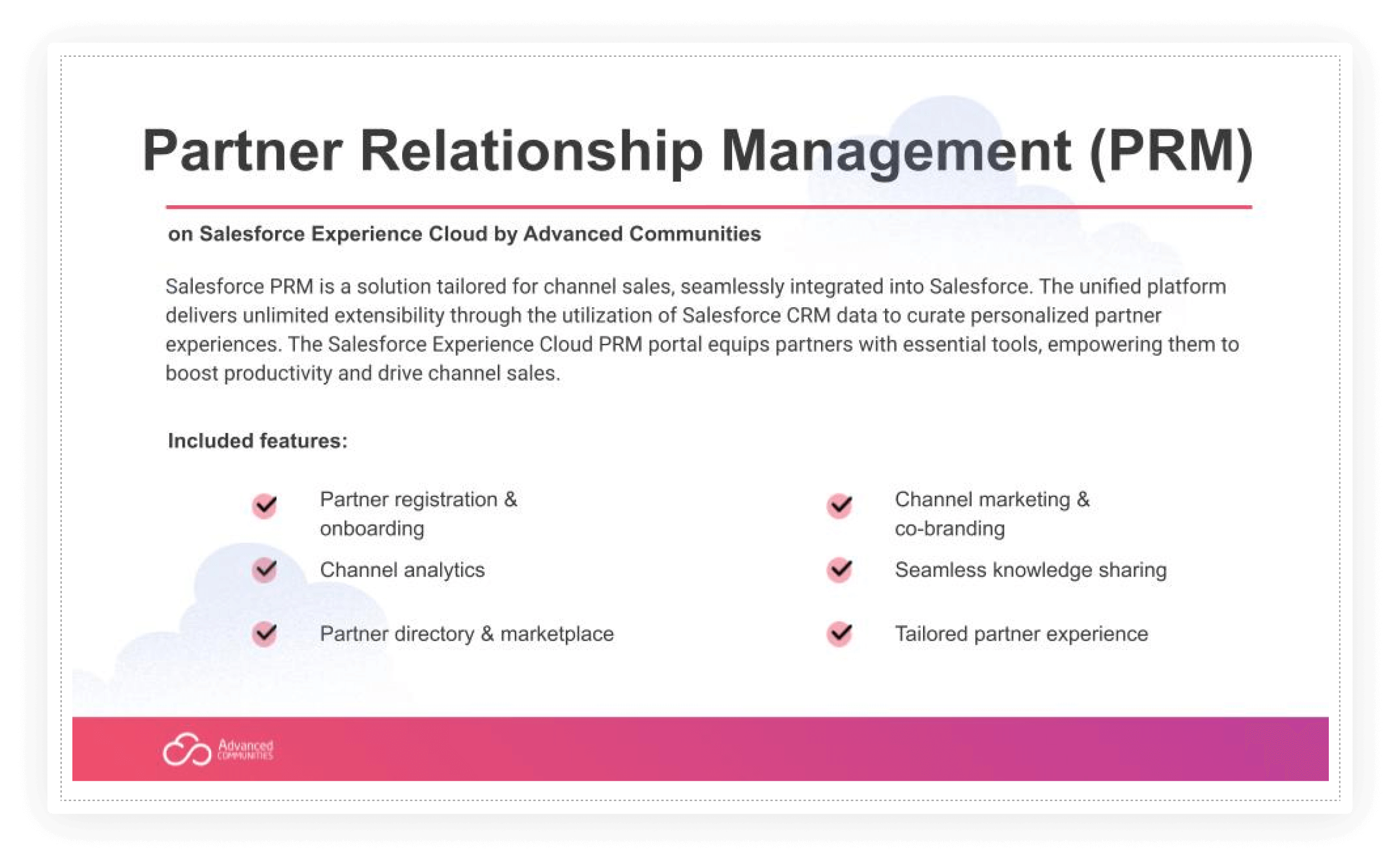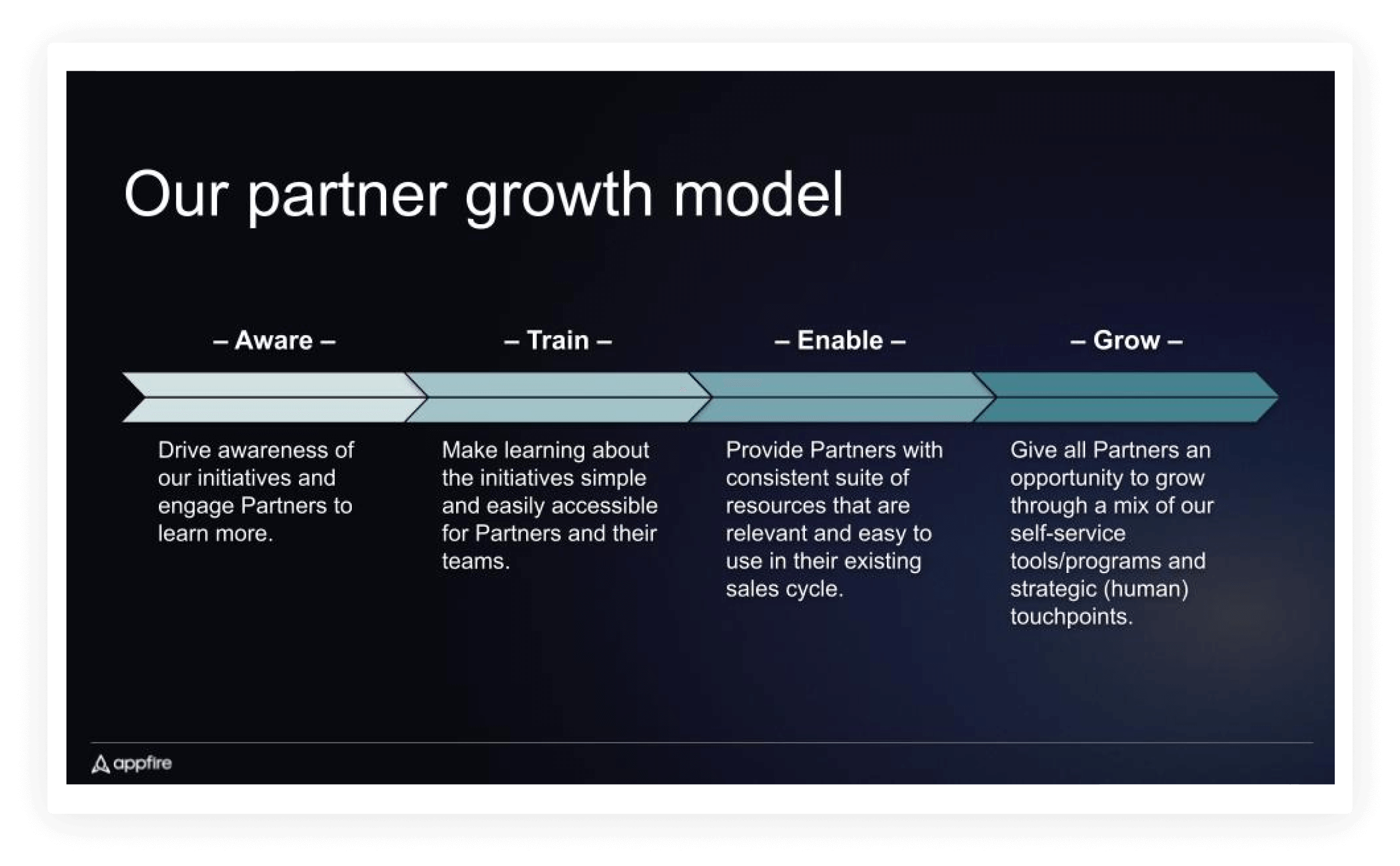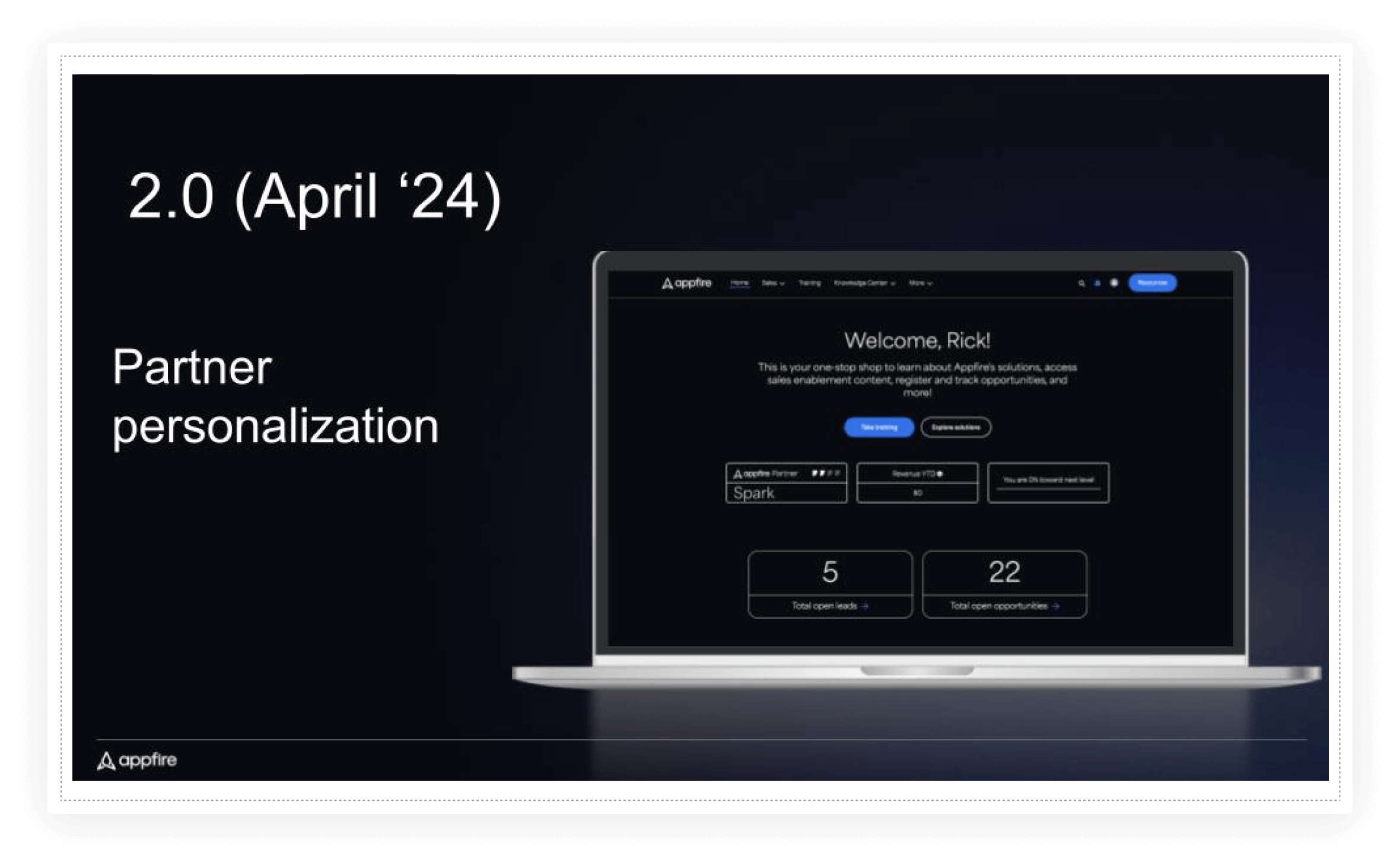Driving new members to a nonprofit association in the Salesforce ecosystem requires sophisticated methods. Yes, you can hand out flyers in a crowded place, put ads on Google, and use buses to advertise your association. However, there’s more to it.
You can make members talk about the association, refer it to their family and friends, and help them become devoted. All that requires preparation as well as a pair of nerve cells. The secret weapon in this battle is clever member engagement.
How to increase membership in nonprofit organizations using Salesforce? We help you conquer the obstacles on this journey! Read this piece further and you’ll find out the 11 proven tactics for membership growth (real-life examples are included!).
The Purpose of Membership in Nonprofit Organizations in Salesforce
The main goal of membership in nonprofit associations is to support the mutual good cause and build a friendly community. To keep operating, an organization receives donations from sponsors and donors while they unite in a formed group – community – connecting and sharing a common cause.
On a technical side, many NGOs neglect using Salesforce for nonprofits for a variety of reasons. However, once you start digging in, you reveal numerous perks. For instance, if you’re connected to Salesforce and run your association’s website on Experience Cloud, considering the Nonprofit Cloud for your purposes might be the safest bet. This is a tailored solution that gathers data from volunteers, donors, and sponsors under the same roof, allowing for better engagement and stronger relationships.
Salesforce Experience Cloud as a Nonprofit and Donation Management Solution

How to Increase Membership in Nonprofit Organizations: 11 Hacks
To grow membership in a nonprofit environment is much like climbing a mountain: you have a set goal to reach and there are multiple pathways to achieve it.
Successful nonprofit membership programs have, too, a rather multi-faceted approach. Is it enough to offer members benefits when they join professional associations? Will they enjoy it there without some encouragement? The answers are hidden in these 11 vetted lifehacks for a thriving membership program:
1. Add a User-Friendly Application Form to Your Website
The very first thing potential members of a nonprofit organization see while landing on its site is a “Become a Member” or “Join Us” button. Behind that button, they may face different application forms: hectic, difficult-to-digest, or sleek and user-friendly. We are the team of the latter.
What makes a good application form for nonprofit membership? Let’s go through some best practices so that you have a clearer understanding:
- Create a straightforward flow: you don’t want to attract new members with a maze, do you? That’s why, build a simple signing-up process with only essential information, such as first name, contact details, and payment options. If your organization’s specifics allow, make some steps skippable so that members won’t get stuck halfway through. This is the flow presented by the AC MemberSmart solution:
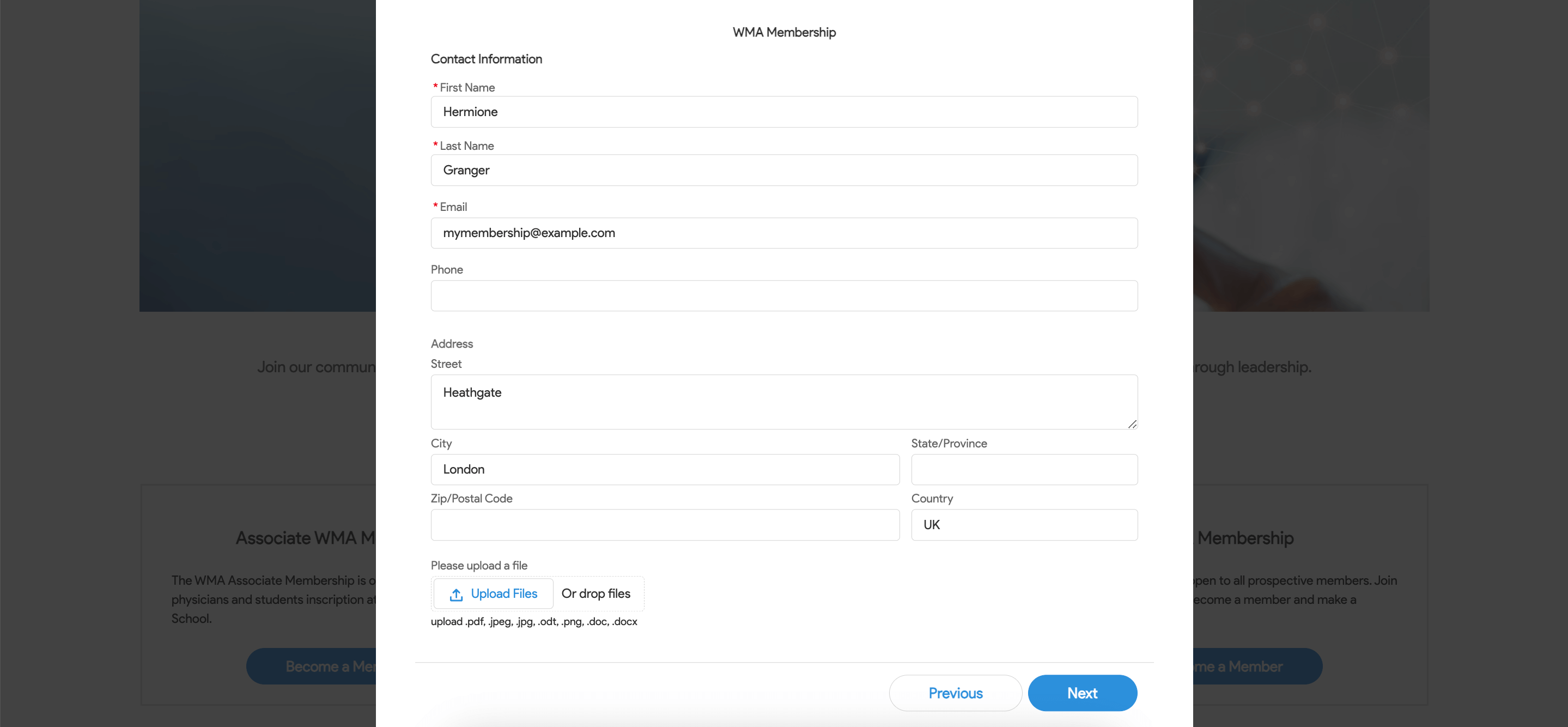
- Make it mobile-friendly: many soon-to-be members join nonprofits via their mobiles. So, design and optimize a membership application form for that purpose! The must-have is to test it before offering it to the public. This way, you can detect and minimize the glitches.
- Include optional donations: if that’s the case for your nonprofit, consider adding optional donations somewhere in the application flow. This only shows you support a good cause and highlights your organization’s mission.
2. Adopt a Membership Management Software
How can you cater to the needs of your potential members if you don’t know who they are, their occupation, preferences, donations, interests, and habits? Without this data, you can’t even run a bump-free membership program. The more info you collect, the more personalized result they will get from you.
Luckily, association management software will help you bring your nonprofit community together. The one from Advanced Communities – a certified Salesforce partner and an app provider – AC MemberSmart is designed exactly for those goals.
If your association’s site is powered by Salesforce Experience Cloud, it will only benefit from the AC MemberSmart’s features like member directory, job board, event management, or payments & donations. Why? Because when operating as a whole unit, they help you increase membership a hundredfold!
AC MemberSmart
See product details3. Give Members a Hearty Welcome
Do you know it takes a tenth of a second for a person to read the room and get their first impression? This is what counts in membership engagement. The way you welcome new members into your nonprofit organization will impact their entire experience. Your task here is to wow them and show the ropes. Look at the possible options:
- Send an automated (rather personalized) welcome email and say thank you for joining existing members of your nonprofit company;
- Add a brief mission statement so that a person realizes what they are up to;
- Communicate the membership benefits that await for them with your community;
- Add a list of the upcoming events or other volunteer opportunities.
For a better human touch and if your organization policy allows, you can even send branded swag (t-shirts, water bottles, notebooks, etc.) to recently joined members. Such a gesture will nudge them to spread the awareness about your nonprofit further.
4. Host Different Events
Becoming involved in the mission of your nonprofit association, grasping at networking opportunities, and developing the sense of connection is what sparks the current members. What’s the perfect way to do that? That’s right, you should host events.
They can be online or offline, local or regional – think of the format better suiting your company. Plus, this is a splendid opportunity for members to get to know each other. For instance, host member only events where they can have quality network time and indicate members-only tables.
For Salesforce-run Experience Cloud sites, there is a chance to build a dedicated page for miscellaneous events, add corresponding filters, event types, dates, and their location. Just look at the example powered by the AC Events Enterprise package.
This is the event page with all the upcoming meetings across an association. With it, you can keep your members informed about the planned events, attract prospective members to support the mutual cause, and increase their ranks!
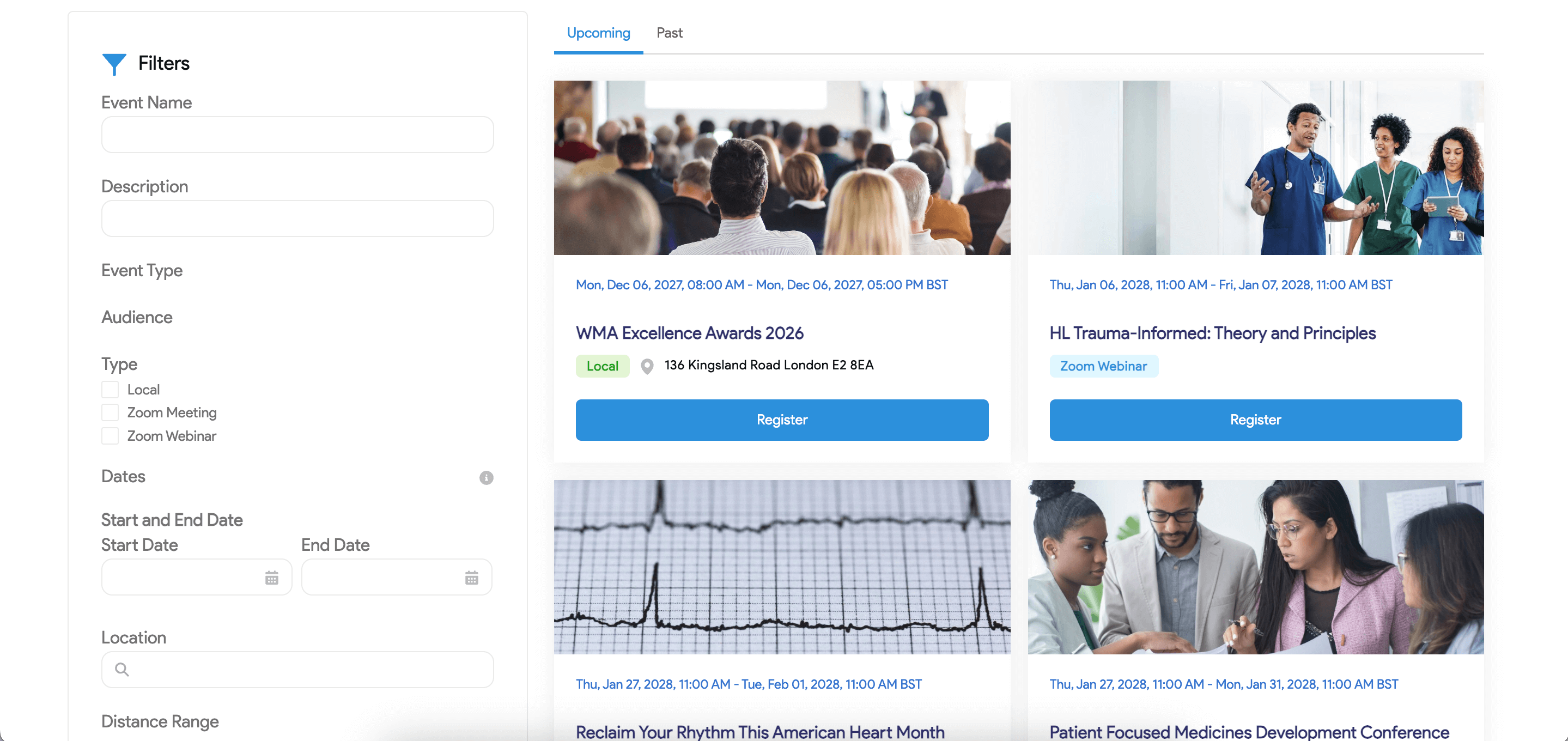
AC Events Enterprise
See product details5. Provide VIP Benefits for Members
Sure thing, one can’t say no to membership benefits. No matter what they say, some perks can sweeten the deal significantly (if organized smartly). What can they be? This is when your creativity breaks out. Here is the list of all possible benefits you can provide members with:
- Lucrative membership fees;
- Early-bird access to exclusive content: research reports, theme blog posts, industry insights – anything that non members are restricted to use;
- Member-only discounts and partner savings;
- Part in advocacy and representation programs: for instance, you can choose members that share the same values, obviously, with your organization, and run public awareness campaign to lure new members;
- Job boards and career advice: membership organizations usually implement a special site page or resource where people can practice and receive career counseling. This helps other members boost their professional bottom line. To plant an idea for you, this is how a job board looks like within the AC MemberSmart membership management solution:
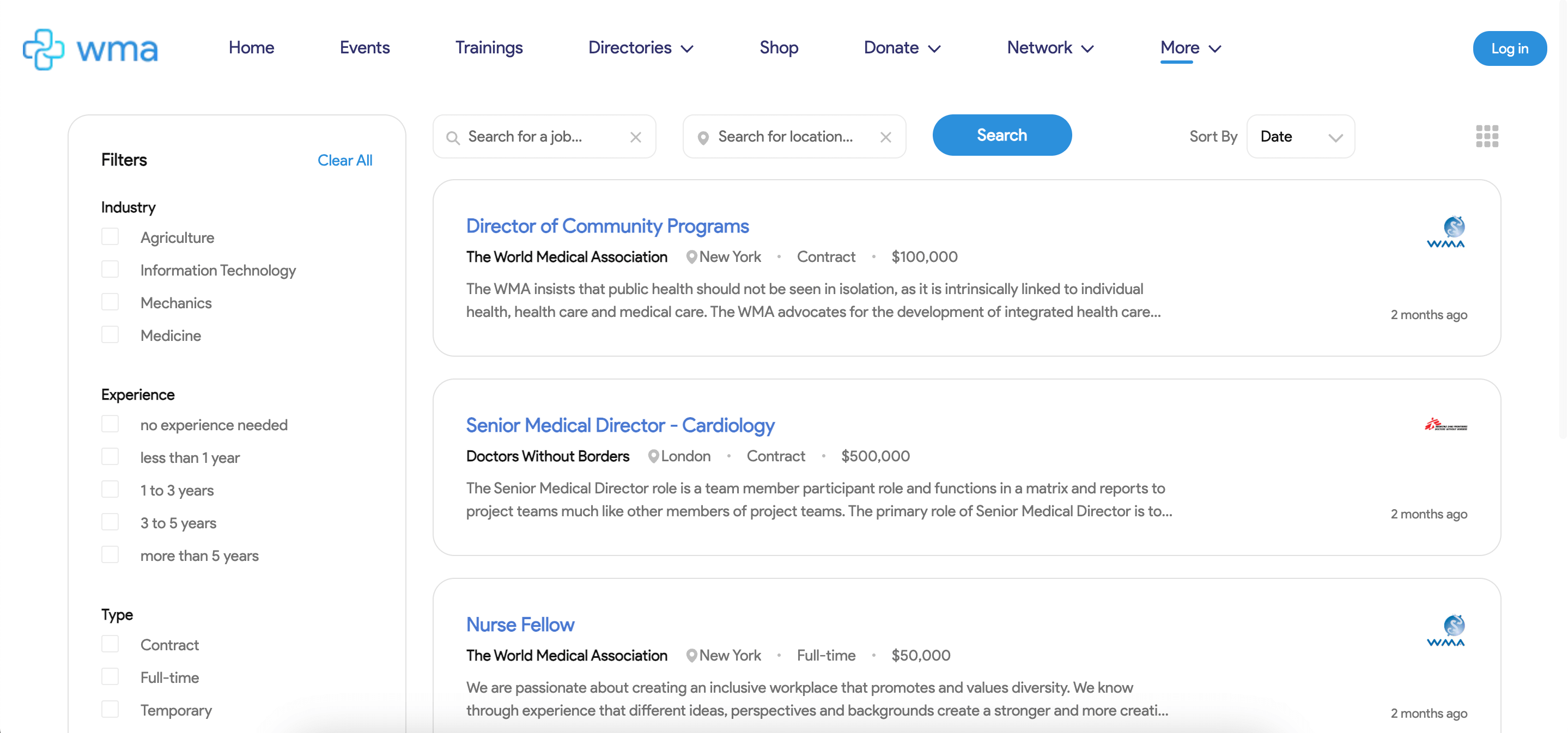
- Volunteering opportunities for those who just want to practice and give back with an open heart. An ideal option can be novice doctors looking for an apprenticeship or developers teaching at a children workshop.
6. Boast about Member Testimonials
Imagine you spot a cozy little cafe on the corner of the street. It’s old, well-known, and many prominent personalities have been there in different timespans. Thus, the cafe’s walls are sprinkled with their pics, thankful words about the place, and autographs. Would you like to check out the cafe’s menu, based on the thoughts of others? That’s the tremendous power of member testimonials.
In the context of a nonprofit organization, positive member stories go a long way. Design a special site page, adding some sincere thoughts of current members and their journey with your organization. Plus, you can leverage them in your marketing materials, such as a monthly newsletter, or make it a recurring social media rubric. All’s fair when it comes to showing the exclusive value you bring to the audience.
Another tried-and-tested hack is to ask your customer success team to gather and share member feedback. Vibrant, hot-off-the-press reviews help increase membership, implement key changes in your association, and lead to more referrals.
7. Utilize Content Marketing
Don’t underestimate content! Potential members can locate you exactly thanks to the content effort you should constantly make. Build a killer content plan reflecting your major cause.
The type of content can vary. Consider targeted blog articles, inforgraphics, podcasts, videos, and even email marketing sequences. Remember this pro tip! Always go for search engine optimization so that your stuff gets indexed by Google and potential members could spot it (and join your association!).
However, this is when you risk of taking a wrong turn. Don’t create content for the sake of content. High-quality, pro stuff is always better than hundreds of unnecessary blogs, clips, stories, etc. Devote some time to develop the content that informs and educates – or have a special team to do that. If you keep going, new members will knock on your door!
8. Initiate Referral Programs
If you ask me, referrals would save the world. On a serious note, these little and often ignored processes should be the part of your membership program. Of course, if you want your members to spread the word about you. Where’s the catch?
There is none. A referral program is a go-to thing to make people recommend a product, service, or nonprofit, in our case, and get something in return. Encourage current members to sign up their family and friends, and offer them, say, a monetary bonus or a discount for services.
OneCause is the example of a successful nonprofit membership program. The fundraising software has developed a refer-a-friend customer program: current members get $300 each time a nonprofit purchases the subscription. Increasing membership in its pure meaning.
9. Offer a Free Membership Tier
Among other membership benefits we’ve already discussed here, there is a free membership tier. But it comes with a trick. If your nonprofit’s key objective is fundraising, a free tier won’t be the case.
However, such a system allows you to collect as much data about engaged members as possible. This way, you can stay in touch with them and cater to their needs better.
Plus, you can use a free membership level to let non members test the waters with your association. Thus, they can “become members” de facto but with some limitations (or not). When the time’s right, these members can upgrade for more.
10. Allow Easy Renewal
Everything tends to end some time. And membership dues, too. Take the burden off your existing members and allow an automatic membership renewal. Set up auto reminders or email notifications to remind your users to renew their membership plans. The AC MemberSmart solution offers an auto renewal – you can forget about the manual process, the system will do its work. Speaking of, other functionalities that might be beneficial for you are:
- Secured payments with Stripe;
- Flexible payment frequencies;
- Customizable subscription plans and terms;
- Member management, their activity tracking;
- Grace registration feature.
Frankly speaking, it’s possible to design this process the way you see fit. You can even throw your customer success team under the bus and delegate this task to them. However, this isn’t a win-win scenario. The ultimate goal is to make members stick around and top up the customer base.
To get the ball rolling, this is a quick cheat sheet on a membership renewal process:
- Conduct a survey before the membership ends and a person is faced with a fee. Maybe, there is something that needs to be improved within your organization?
- Rely on the data. Check how many of the members have churned over a period of time and mull over the strategies to welcome them back;
- Optimize member experience to engage and increase membership. Remember the first contact they made with your company and the last moments.
11. Use Social Media
I guess that social media channels is our era’s biggest influence channel. Businesses leverage them for everything from collaborating with celebs to promote their products and service to launching challenges and good causes. The latter, by the way, is widely used by nonprofit organizations and member retention.
St.Baldrick’s Foundation – a volunteer and donor-powered charity dedicated to supporting researches aimed at curing child cancer – is a perfect example. Its Instagram account oozes with membership values, philanthropy statements, meaningful donations, and real-life content.
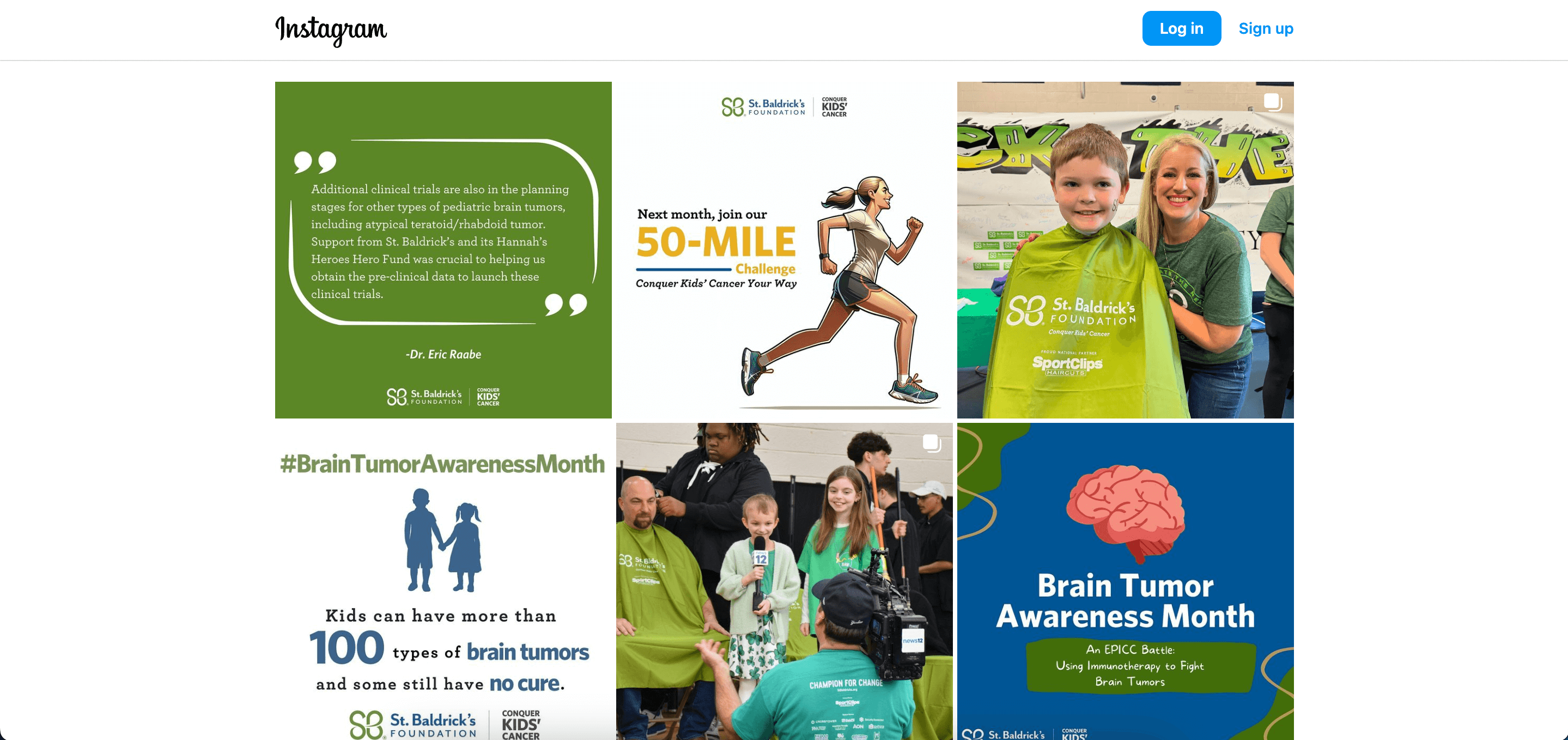
Social media platforms is a powerful source for enticing prospective members to your nonprofit company. Here is one great explanation for that: most of the people across the globe use social media every second daily! That’s why if you think over your strategy carefully, the odds are you can hook the right audience.
The Canadian Cancer Society

Final Thoughts
How to increase membership in nonprofit organizations? Following the 11 hacks we’ve discussed in this article!
To recapitulate, the success is hidden in the open. First, you should start with picking the software that aligns with your nonprofit needs (like Advanced Communities, for that matter). After that, continue developing and boosting your membership program: build a content plan, membership model, fees, etc.
If need be, you can always reach out to the Advanced Communities team – we know all the nonprofit membership secrets and are ready to share them with you!
Subscribe to Our Newsletter
Receive regular updates on our latest blog posts, news, and exclusive content!
Q&A
1. How Do I Get People to Join My Non Profit?
To get people join your nonprofit association, you have to offer them powerful incentives and a benefit system. For instance, you can provide them with a low membership fee or use a free membership tier. Plus, you can give something back! Add a job board on your membership site where members can search for the occupation they desire and improve their professional background.
2. How Do You Grow Membership?
Growing membership is a never-ending process. Use your social media so that potential members can spot your account, get interested, and join the ranks. Besides, factor in content marketing for increasing membership base and delivering the ultimate value.
3. How Do I Run a Successful Non Profit Membership Program?
A successful nonprofit membership program relies on your preliminary preparation. First and foremost, set the objective: what cause do you want the world to know about? Is it good enough? After that, adopt a membership management tool to help you efficiently collect and organize member’s info. Then, you should create membership tiers and benefits. Last but not least, make the joining process as easy as possible.