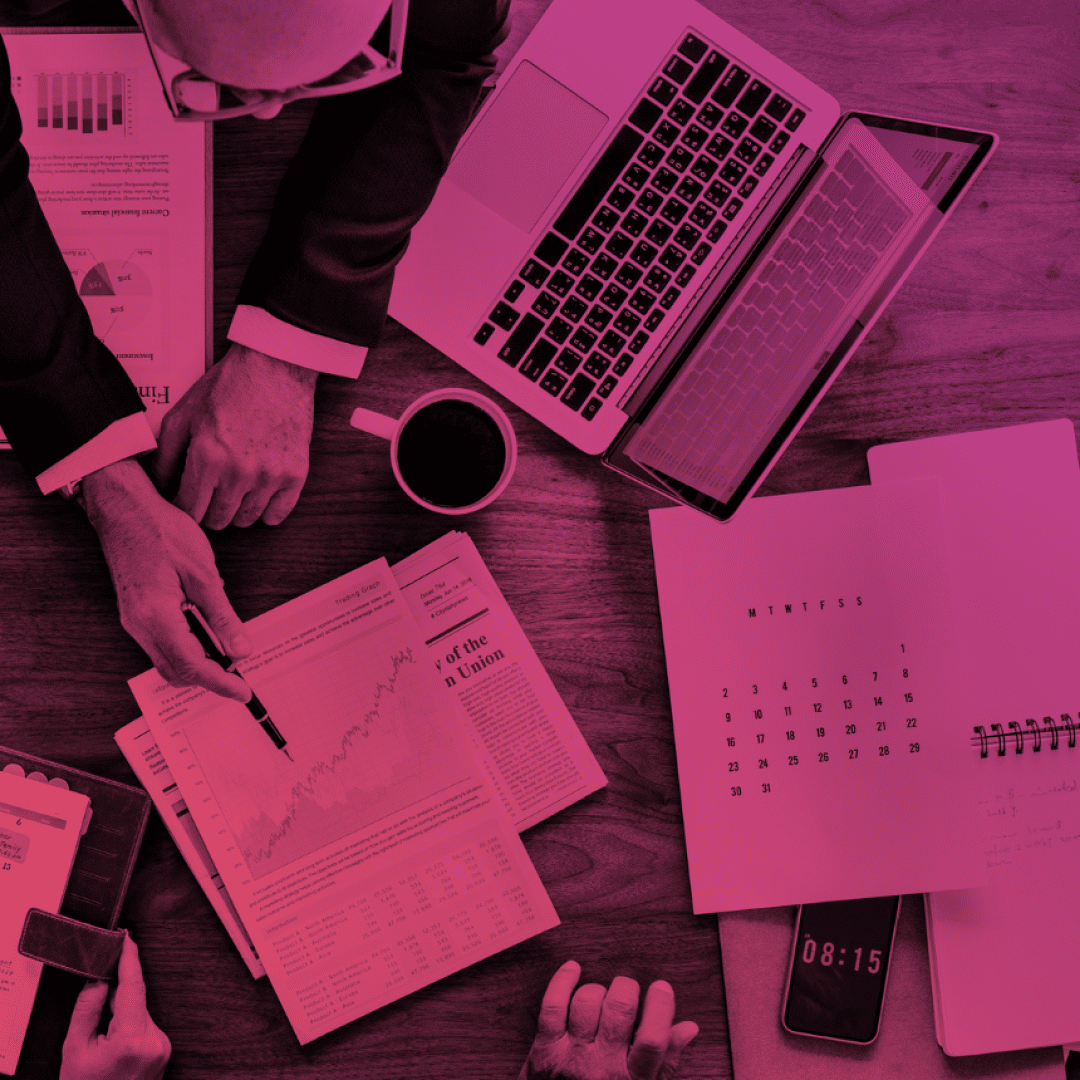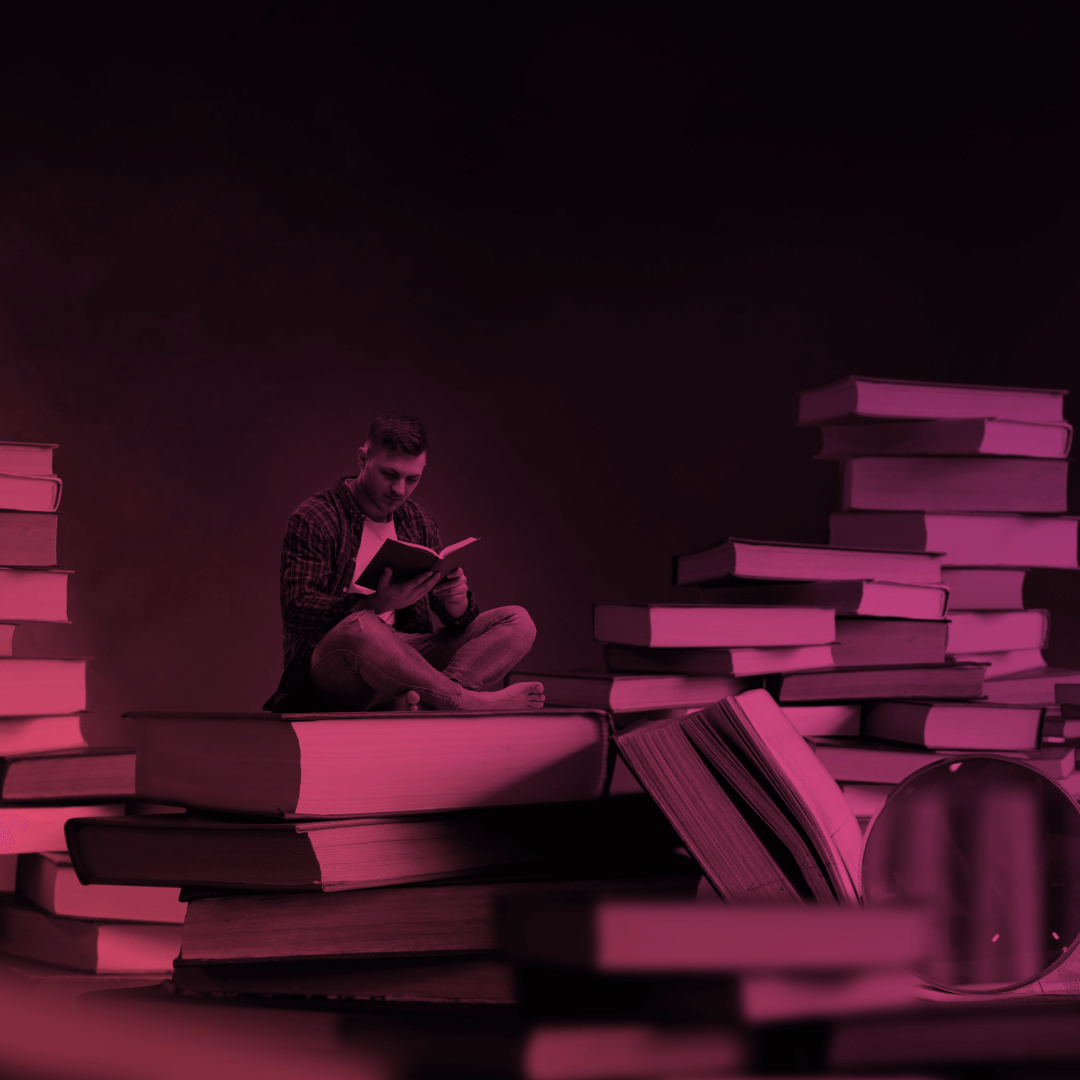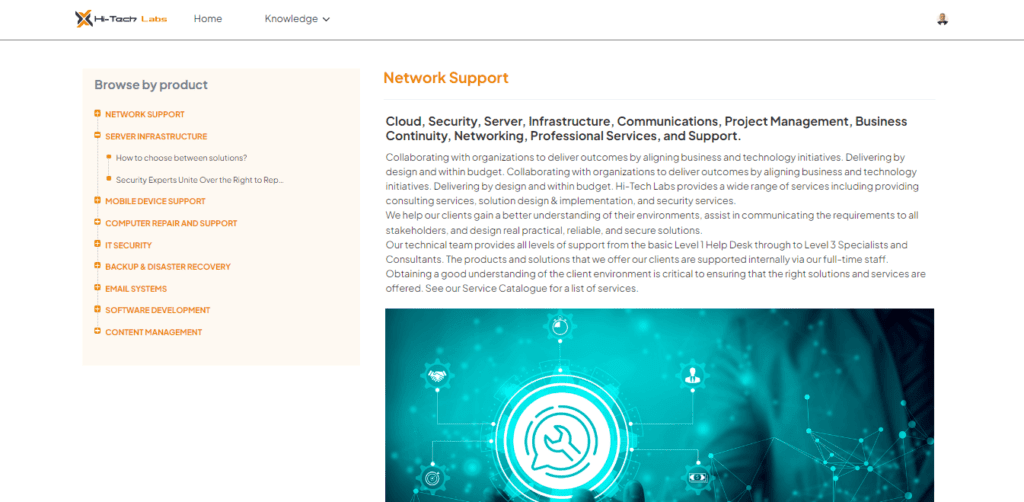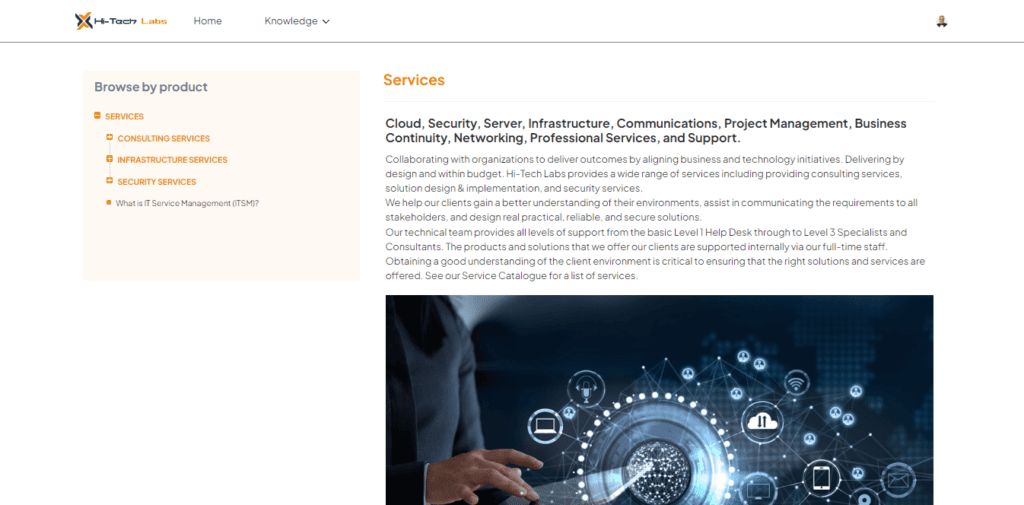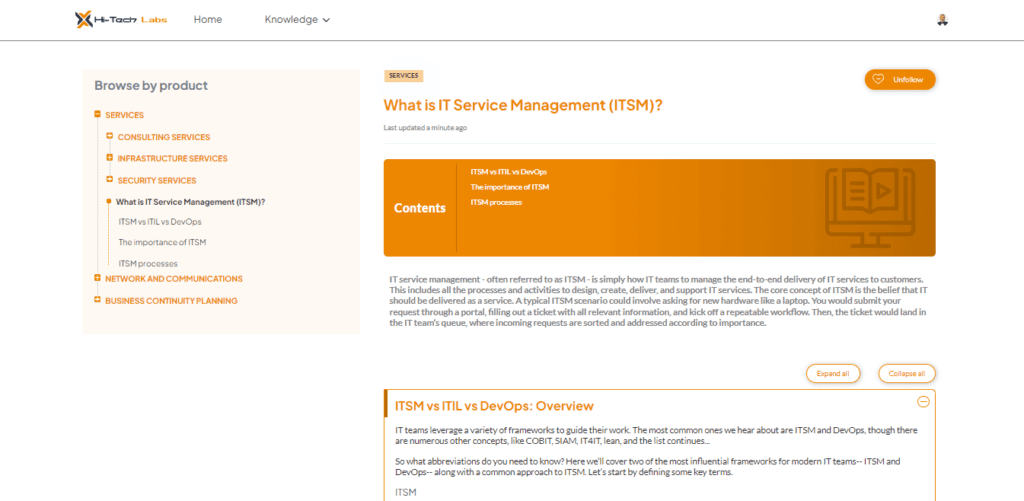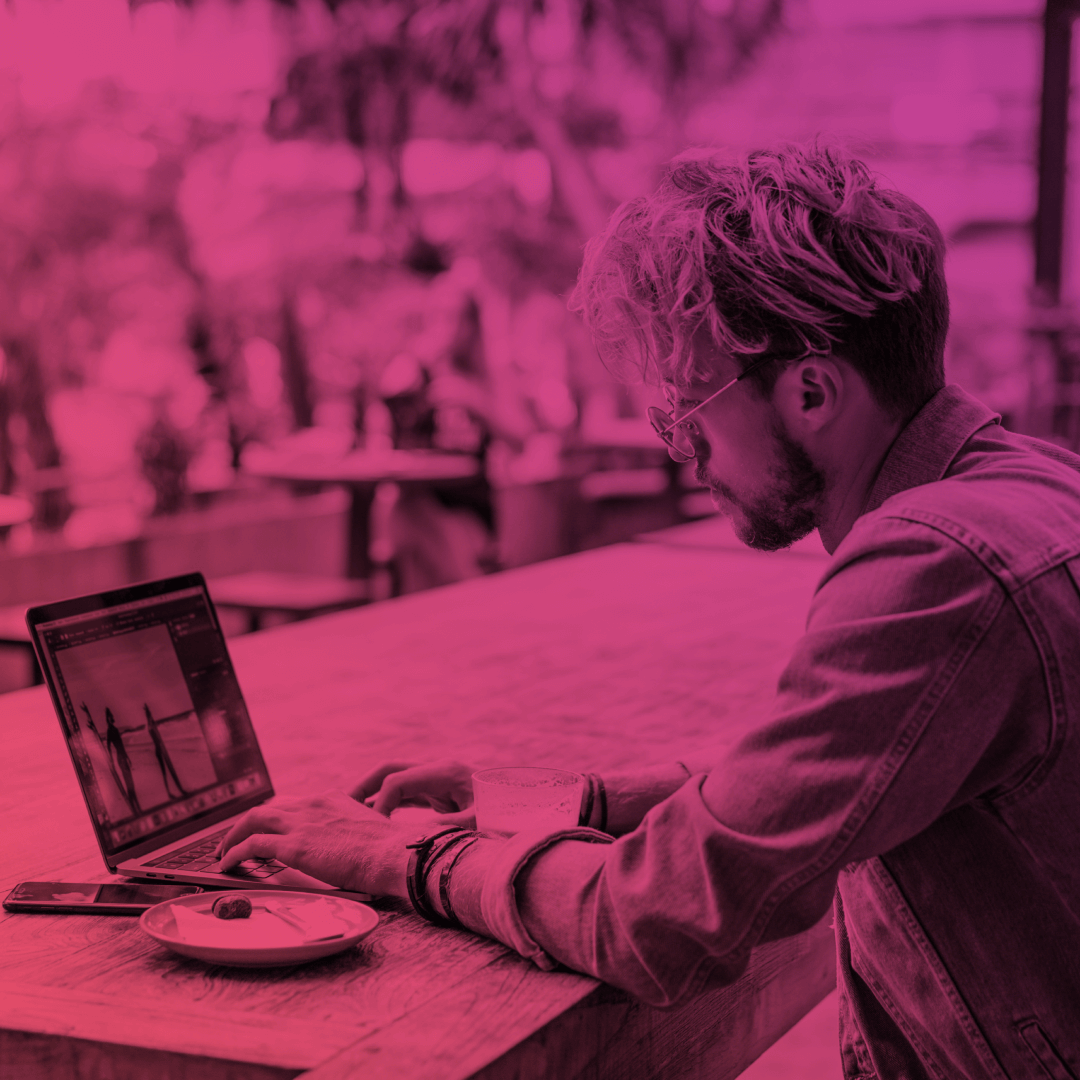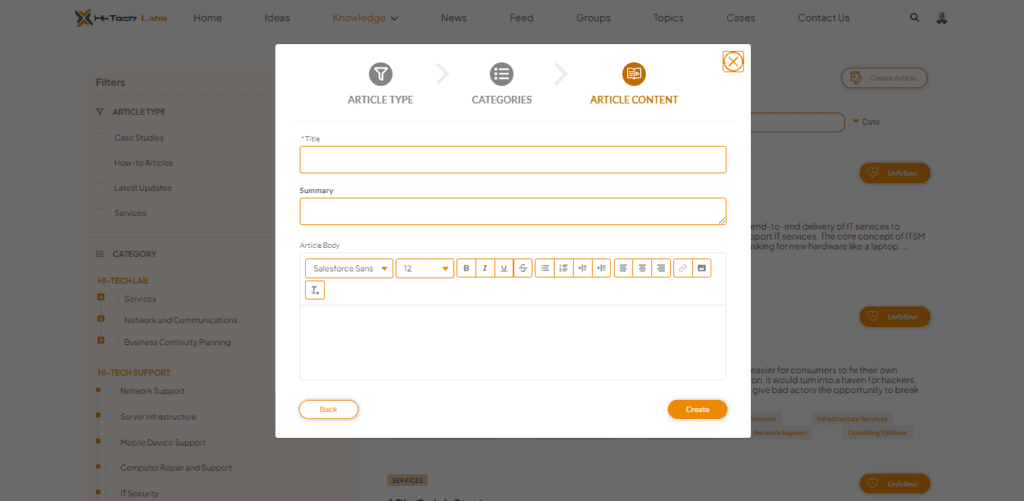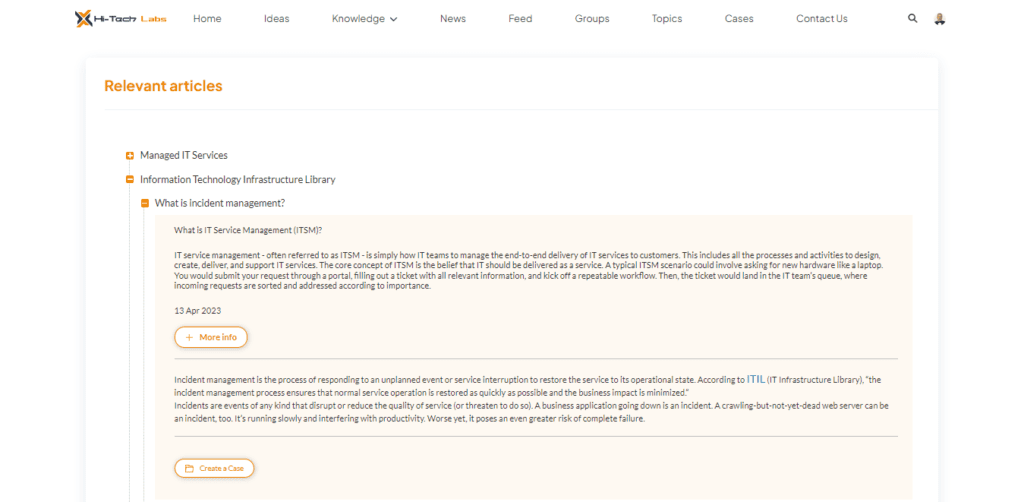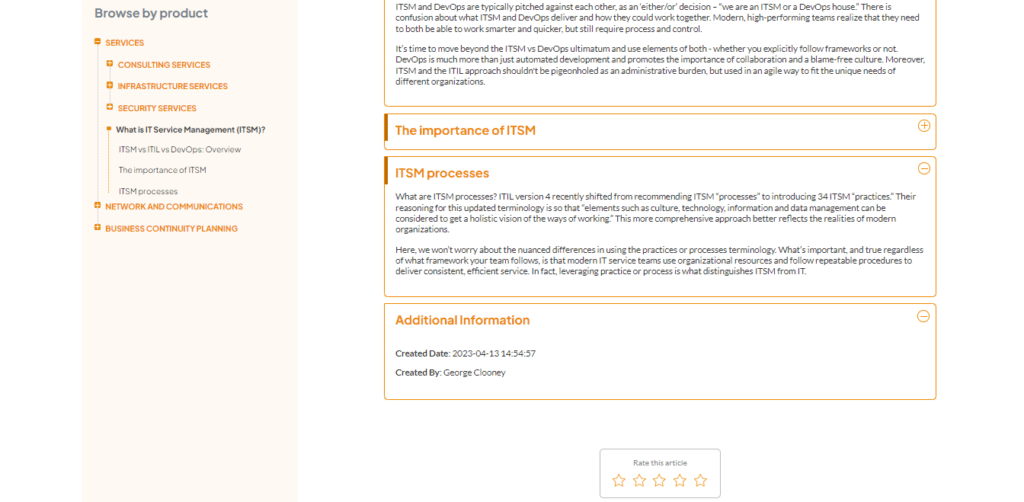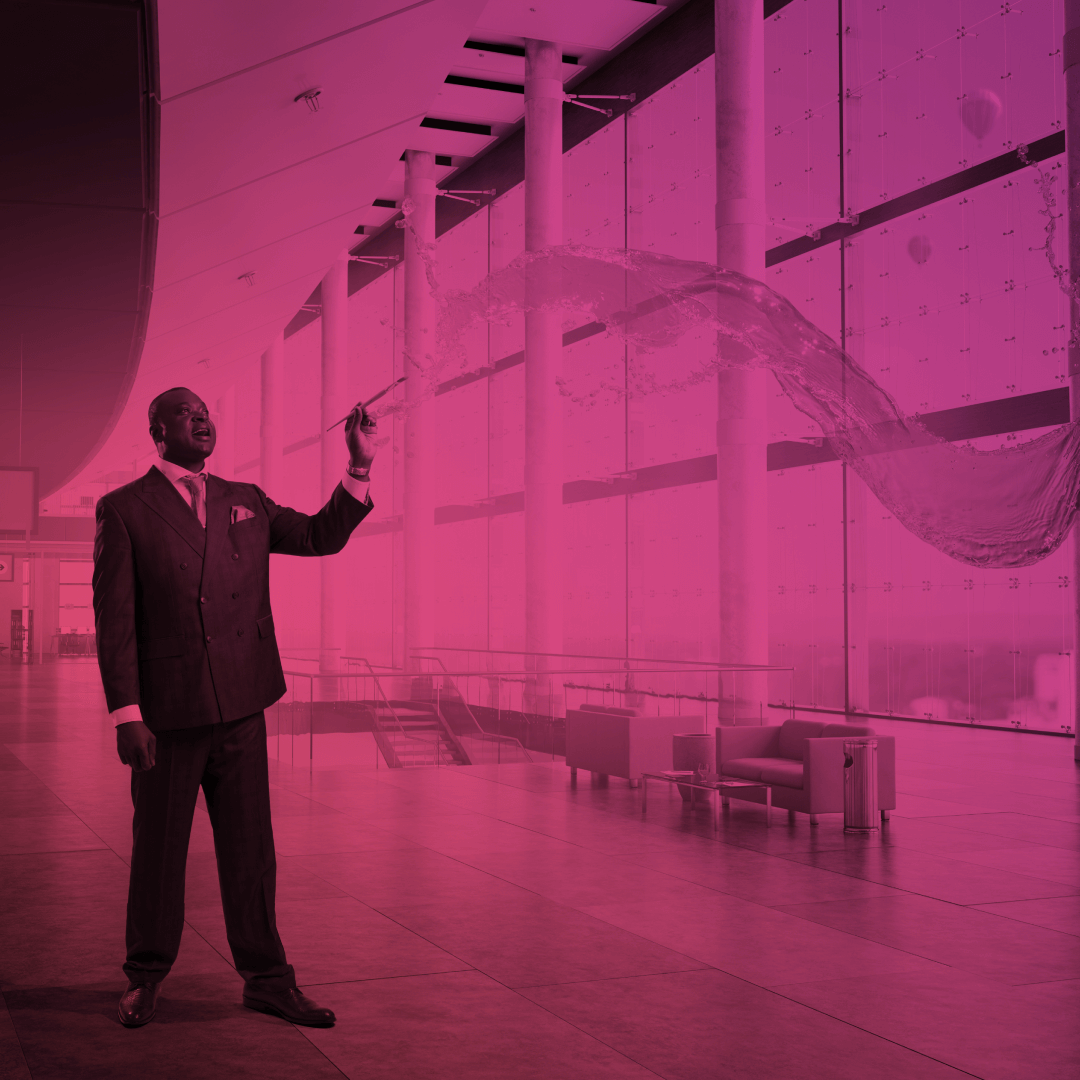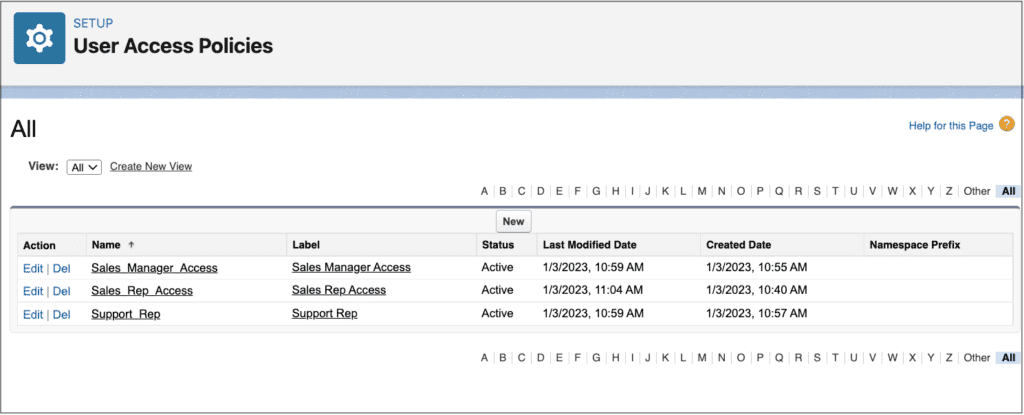Innovation is a critical component for businesses that want to succeed in today’s ever-changing and highly competitive environment. It is essential to stay ahead of the curve by constantly coming up with new and innovative ideas.
However, managing these ideas can be challenging without a well-designed idea management strategy in place. In this article, we will explore the importance of idea management and how it can promote business innovation and efficiency.
What is Idea Management?
Сompanies frequently contact their clients, partners, or employees to hear their feedback and learn how they think the product or service could be better. For example, the type of functionality to add to a product to make it more convenient and useful. The idea management process helps organize and keep track of all the stages: collecting, evaluating, and implementing new ideas for a business.
Idea management can take many forms, from simple suggestion boxes to complex digital platforms. The goal of idea management is to foster a culture of innovation within a business, encouraging customers, partners, and employees to think creatively and take calculated risks. Effective idea management can help businesses identify new opportunities for growth, stay ahead of the competition, and improve overall business performance.
What is an Idea Management System (IMS)?
For all data to be in one place and for effective management of all the processes, as well as streamlined idea implementation, the Idea Management System is created.
This is a digital platform designed to improve the process of generating, evaluating, and tracking ideas. It provides a centralized location where users can submit their ideas, and where managers can review and evaluate them.
IMS tools also provide valuable analytics, allowing managers to track the progress of ideas and identify areas for improvement.
Why Is Idea Management Essential for Your Business?
New ideas and a fresh look at some processes are always ways to improve and grow. Businesses closed to new approaches and innovations will likely stagnate in one place and soon cease to be modern or exciting. That’s why Idea Management is essential.
With an efficient idea management system in place, businesses can systematically collect new ideas, enabling them to identify opportunities for growth and remain competitive in the market.
Moreover, by promoting a culture of innovation within the company, idea management encourages employees to think creatively, take calculated risks, and contribute towards the company’s success.
Subscribe to our monthly Newsletter
Receive regular updates on our latest blog posts, news, and exclusive content!
What is Business Innovation, and Why Should You Care?
Business innovation refers to the process of creating and implementing new ideas or products to improve business performance. Innovation is not limited to developing new products or services but encompasses a range of processes and practices aimed at improving business operations, processes, and customer experiences.
By implementing innovative strategies, companies can enhance customer satisfaction by providing products and services that meet their evolving needs and preferences.
Furthermore, innovation can drive revenue growth by opening up new market opportunities and increasing operational efficiency, leading to cost savings and improved profitability.
Differences Between Idea Management and Innovation Management
While idea management is an important component of innovation management, there are some key differences between the two.
Idea management focuses on generating and evaluating new ideas, while innovation management involves implementing those ideas and bringing them to market.
Innovation management incorporates ongoing monitoring and evaluation to ensure that the product or service meets high standards and remains competitive.
How to Implement a Successful Idea Management Workflow
Implementing a successful idea management workflow requires a structured approach that involves clear objectives, a well-defined process, and effective communication channels.
- Step 1. Establish the objectives of the idea management workflow, defining specific goals the process aims to achieve.
- Step 2. Create a process for generating, evaluating, and implementing ideas. This process should be flexible enough to accommodate different types of ideas and involve various stakeholders, including employees, customers, and external partners.
- Step 3. Provide the necessary resources and support to enable effective idea management, including training, tools, and incentives.
- Step 4. Establish communication channels that enable effective collaboration and feedback among stakeholders, ensuring all ideas are evaluated and implemented in a timely, effective manner.
One of the key components of the successful implementation of these steps is a comprehensive, intuitive software.
Keep reading to see a Salelsorce-native Idea Management solution that will make all processes simple and efficient.
Why Should You Use Dedicated Idea Management Software?
Choosing the right software for Idea Management in your organization will simplify the workflow by covering all basic requests, and more by customizing processes according to your business specifics.
If you are looking for such a solution on Experience Cloud, try our AC Ideas Ultimate app which already helps many companies to manage their ideas.
AC Ideas Ultimate
Watch a DemoAC Ideas Ultimate is a highly customizable tool that allows you to gather insights on your products and services. Let’s take a look at some of its great features!
Ideas Prioritization
Our app allows you to estimate the impact of the idea and the effort required to implement it. This functionality makes it easier to understand what ideas to implement first, based on your site users’ votes. Moreover, you can define the most impactful ideas that take less effort and are easier to complete with our Impact/Effort matrix.
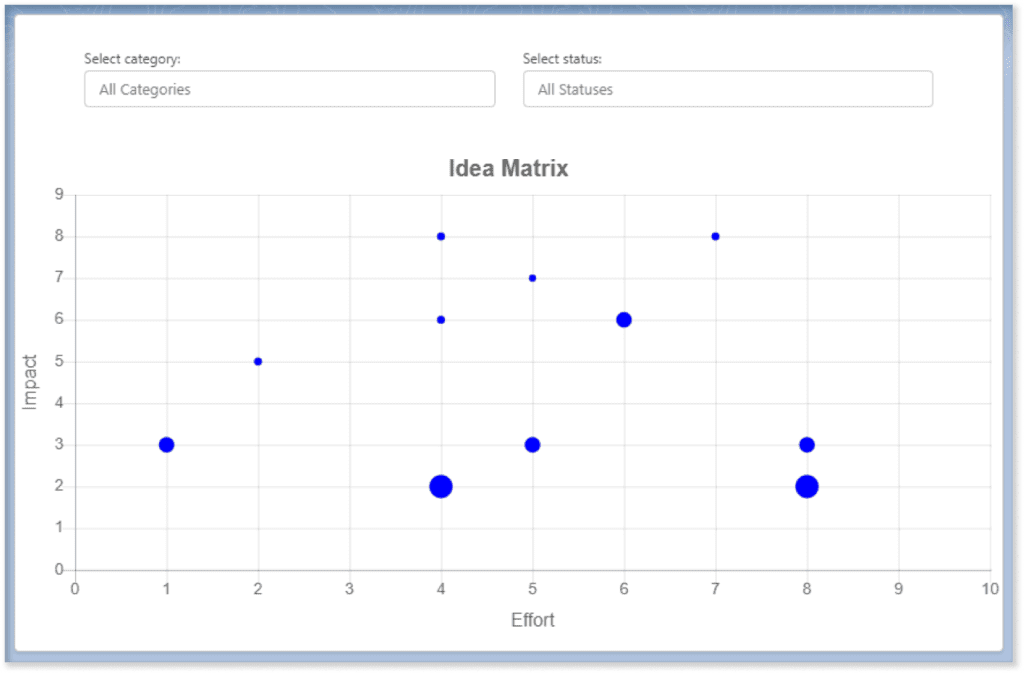
Jira Integration
AC Ideas Ultimate supports integration with Jira, reducing a lot of manual work for product managers. Associate ideas with Jira issues and provide automated status updates on each idea development.
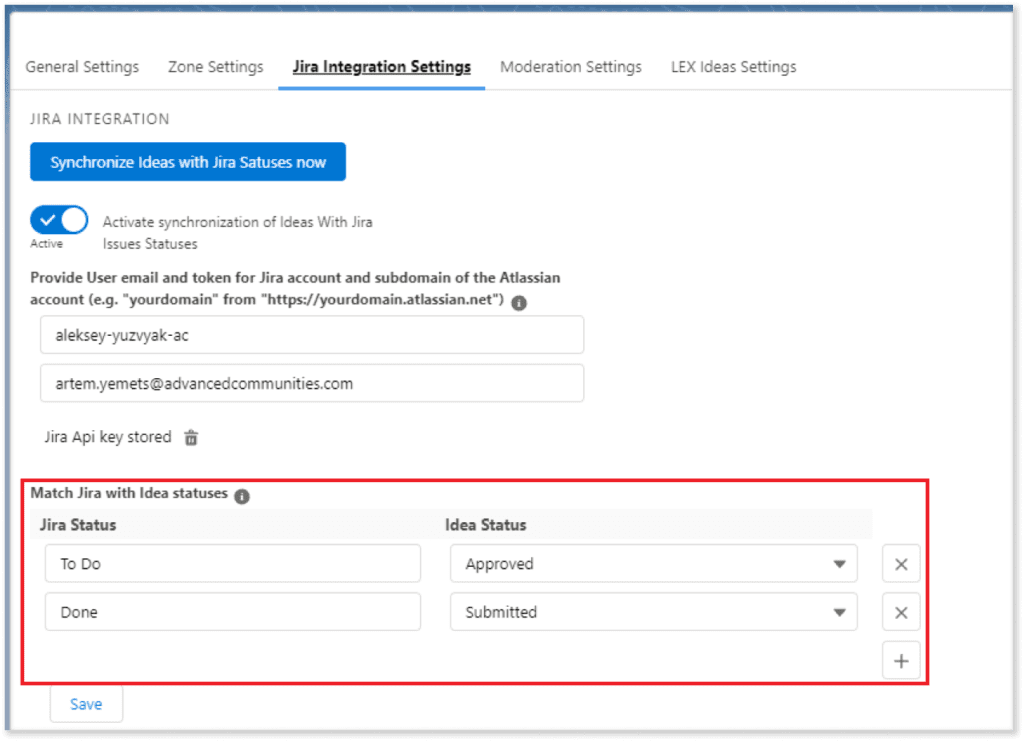
Idea Campaigns
Create time-limited campaigns to gather ideas on a specific topic. By using this feature, businesses can encourage users to participate by offering extra points or rewards for actively posting, commenting, and/or voting on ideas. This not only encourages more people to participate but also enables businesses to gather valuable insights and feedback on their specific products or services.
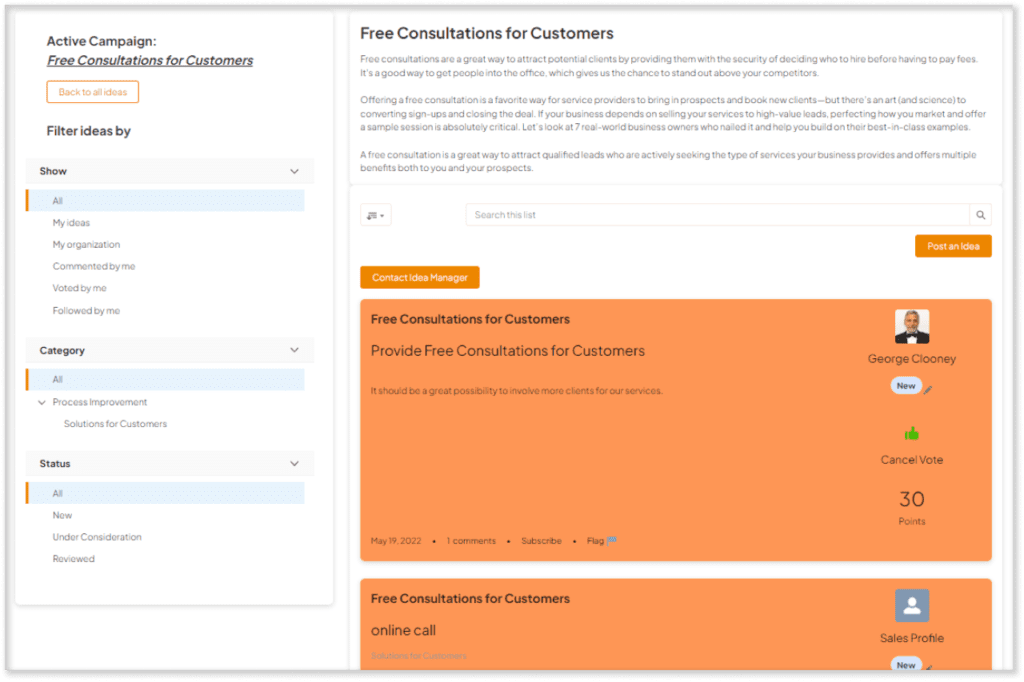
If you are curious to see more of AC Ideas Ultimate features or book a demo – click here.
Final Word
There are many reasons to deploy Idea Management into your business or to keep improving it if you already have it.
Advanced Communities has years of experience to help you to integrate it perfectly on the Salesforce Experience Cloud platform.
Reach out and speak with our experts right away!